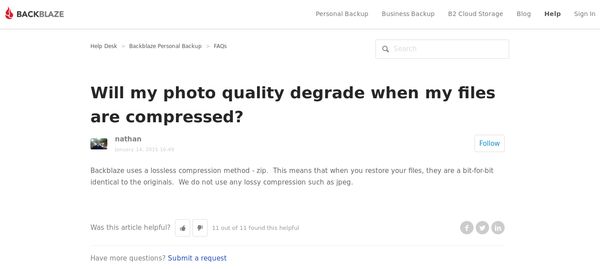Off site cloud based photo storage
Sep 4, 2019 10:45:15 #
Good morning my Hedge Hog family, I need you guys and gals suggestions. I have dual Glyph, mirrored hard drives for photo storage. I use an iMac for my photo editing. I'm a retired firefighter who is not extremely tech savvy but am able to maneuver around what I need to get accomplished. I say this because I would like a cloud storage that is user friendly without all of the bells and whistles that I really don't need. I just want a place off site as a third source for storage and backup to the dual external drives already in place. While budget is not an issue, I don't want to pay for any unnecessary features that are not needed.
Thank you for your help in this matter and continue to be the valuable resource of information that you all have been since I became a member of UHH.
Thank you for your help in this matter and continue to be the valuable resource of information that you all have been since I became a member of UHH.
Sep 4, 2019 10:48:44 #
I use Carbonite. Have you looked at it?
Windows file explorer indicates which are backed up, which are pending, and you can add other directories (or files) like documents, spreadsheets, etc..
Windows file explorer indicates which are backed up, which are pending, and you can add other directories (or files) like documents, spreadsheets, etc..
Sep 4, 2019 11:34:59 #
I also vote for Carbonite. Easy to use and good customer support.
Sep 4, 2019 11:35:28 #
Back Blaze ( https://www.backblaze.com/ )
They are reasonably priced, no per day upload limits, and continually monitor and report on hard drive performance.
--Bob
They are reasonably priced, no per day upload limits, and continually monitor and report on hard drive performance.
--Bob
A. T. wrote:
Good morning my Hedge Hog family, I need you guys ... (show quote)
Sep 4, 2019 11:45:28 #
Longshadow wrote:
I use Carbonite. Have you looked at it?
Windows file explorer indicates which are backed up, which are pending, and you can add other directories (or files) like documents, spreadsheets, etc..
Windows file explorer indicates which are backed up, which are pending, and you can add other directories (or files) like documents, spreadsheets, etc..
No, I have not; however, as I mentioned, I really don't need anything other than my photos backed up. I really don't have anything else that's important enough to require off-site storage. I use time machine for everything else. Thanks for your reply and suggestions. I will take a look at Carbonite.
Sep 4, 2019 11:46:53 #
rmalarz wrote:
Back Blaze ( https://www.backblaze.com/ )
They are reasonably priced, no per day upload limits, and continually monitor and report on hard drive performance.
--Bob
They are reasonably priced, no per day upload limits, and continually monitor and report on hard drive performance.
--Bob
Thanks, I'm looking at Back Blaze right now.
Sep 4, 2019 12:00:50 #
A. T. wrote:
Good morning my Hedge Hog family, I need you guys ... (show quote)
“Just for storage”. To me that sounds like a job for Dropbox. You can buy into the amount of storage you need with Dropbox and give access to others for viewing or downloading your photos. You can set up the files anyway you want also. The drawback is the upload time for multiple files. But that will be the case with the initial upload for any service you buy into.
Sep 4, 2019 12:00:58 #
IDrive. I've had them for around four years, great customer service, reliable, easy to recover files.
Sep 4, 2019 13:57:37 #
A. T. wrote:
Good morning my Hedge Hog family, I need you guys ... (show quote)
I can recommend DropBox Plus, if you have an internet upload speed of 10Mbps or better. The basic version doesn’t have anything you don’t need, is bulletproof, and works seemlessly with MS PC’s and all current OS & Browser combinations, as well as current Mac, iPad, and iPhone IOS versions (useful if you ever want to easily share photographs with people, and you aren’t sure of their hardware?). It’s $10/month, for 2TB of safe, reliable, access anywhere on any device storage... and no, I’m not paid to say that. 😉
Sep 4, 2019 21:27:41 #
Amazon S3 - pick the level (frequent access, infrequent access, or Glacier) that suits your needs. You can move files, folders or the entire contents between tiers and pricing in real time as your needs change. Amazon owns the cloud market, but in fairness, you may not find the user interface as simple as others.
Sep 5, 2019 06:32:52 #
rmalarz wrote:
Back Blaze ( https://www.backblaze.com/ )
They are reasonably priced, no per day upload limits, and continually monitor and report on hard drive performance.
--Bob
They are reasonably priced, no per day upload limits, and continually monitor and report on hard drive performance.
--Bob
Ditto on Bob's suggestion. Also great price at $60 per year.
Sep 5, 2019 07:56:06 #
Sep 5, 2019 08:06:53 #
A question was asked regarding Backblaze and file compression. Here's the information from their web site regarding photographs specifically.
--Bob
--Bob
A. T. wrote:
Good morning my Hedge Hog family, I need you guys ... (show quote)
Sep 5, 2019 08:25:10 #
A. T. wrote:
Good morning my Hedge Hog family, I need you guys ... (show quote)
My "system":
Copy photos from camera to computer's hard drive as well as to a single 1 TB external drive. These two are synchronised at the end of every "working session."
The contents of this drive are regularly copied to a 4 TB drive. This one is kept in our storage locker in the basement of our building (away from water pipes, and surrounded by concrete).
About once a month I take this last one to our son's place and synchronize it with another 4 TB drive there.
One of the two 4TB drives stays at our son's place and is my "off-site" storage, the other one comes home with me again.
No extra cost for cloud storage, once the externals are paid for, it's paid.
Sep 5, 2019 08:49:42 #
If you want to reply, then register here. Registration is free and your account is created instantly, so you can post right away.