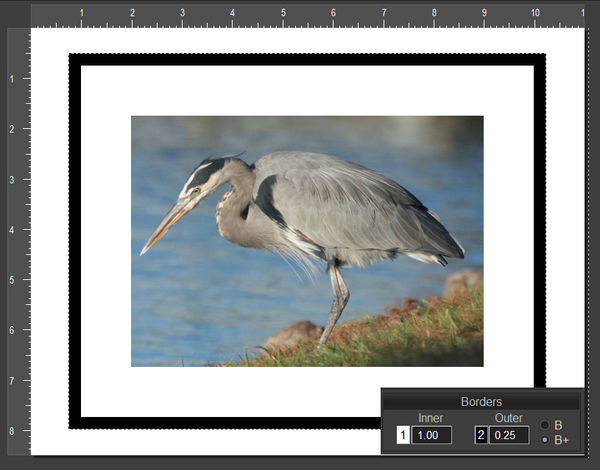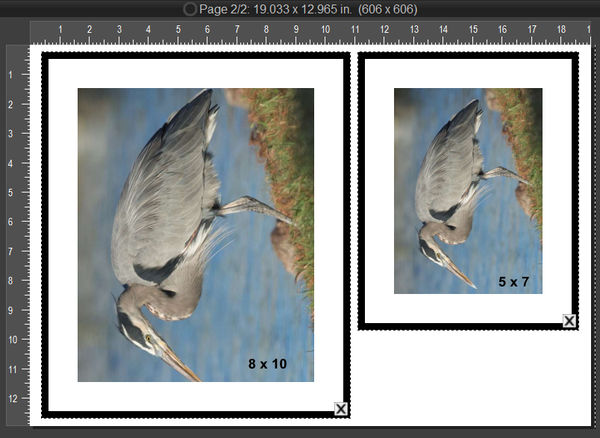Looking for a Framing Program
Aug 24, 2019 08:35:11 #
Interesting concept and new to me. Great idea but other than having two, how do you switch from portrait to landscape without manually changing the orientation of the frame?
Aug 24, 2019 10:34:59 #
frankraney wrote:
Then read my earlier post..... They are not cheap.....I don't know why a fair would encourage it..... Mine does not......
I did see that - yikes!!
ml
Aug 24, 2019 11:18:00 #
scallihan
Loc: Tigard, OR
frankraney wrote:
Then read my earlier post..... They are not cheap.....I don't know why a fair would encourage it..... Mine does not......
If using digital mat, then a simple frame, where do you buy inexpensive framing spacers to keep the glass separated from the print? I got a piece from a local framer who just gave it to me, but I need a reliable source.
Aug 24, 2019 12:05:36 #
Aug 24, 2019 12:19:49 #
scallihan
Loc: Tigard, OR
The local gallery where I display requires D rings and wire for hanging. So I have to use a physical frame. But with no mat, spacers are needed, too.
Aug 24, 2019 12:34:27 #
Just FYI, I loiked up the results of the 2019 Indiana State Fair photography contest and none of them show digital framing. They were posted on Flickr so I assume they were all digital entries.
Aug 24, 2019 12:37:25 #
newriverpaddler wrote:
jaymatt, You have seen and commented on some of mine, i do them all in photoshop, once you catch on, they are simple.
Are they available on Photoshop CS-5?
Aug 24, 2019 18:31:35 #
BlueMorel wrote:
Just FYI, I loiked up the results of the 2019 Indiana State Fair photography contest and none of them show digital framing. They were posted on Flickr so I assume they were all digital entries.
The ISF entries were all prints, nothing digital. The bulk were physically matted, some were exhibited full frame without cover mats, and some were digital mats. I haven’t seen the Flicker posts, but I, my granddaughter, and my club all had entries. Trust me, they were all either matted or shown full without mats but on a backing, generally foamcore. I currently have our entries, our club’s entries, our club president’s, and another members’ at my house awaiting pickup by them.
As I stated earlier, the ISF entry form encourages digital matting, presumably because of thickness restrictions and weight when hanging the show.
Please relay to me the address to see the entries on Flicker--I’d like to see the show again.
Aug 24, 2019 19:36:50 #
melueth wrote:
I did see that - yikes!!
ml
ml
Quality is not cheap! Neither is features.
Aug 24, 2019 19:56:13 #
scallihan wrote:
If using digital mat, then a simple frame, where do you buy inexpensive framing spacers to keep the glass separated from the print? I got a piece from a local framer who just gave it to me, but I need a reliable source.
I don't do framing, so I would not be able to recommend a place. I did, however, do a search and found these.
https://framingsupplies-shop.com/framing-supplies
http://www.lightimpressionsdirect.com/picture-frame-supplies/
http://framingsupplies.com/
https://framing4yourself.com/shop/
If you just want something for a very short time, like a contest then try someplace like Joanns
https://www.joann.com/home-decor-and-holiday/frames-and-wall-art/
or allards http://www.allardsart.com/framing.html
Aug 24, 2019 23:36:34 #
frankraney wrote:
I don't do framing, so I would not be able to reco... (show quote)
I’m not looking for a place to mount for me. I cut some of my own, and I have a shop that does my contest stuff. I am looking for a program that does digital mounting.
Aug 25, 2019 00:04:36 #
jaymatt wrote:
I’m not looking for a place to mount for me. I cut some of my own, and I have a shop that does my contest stuff. I am looking for a program that does digital mounting.
Some one mentioned Photoshop and topaz studio, which can be standalone or Photoshop plugin.
I believe it was meleuth. his example looked good.
Aug 25, 2019 01:23:52 #
jaymatt wrote:
What recommendations do folks have for relatively easy-to-use programs that do digital framing? I am not looking for programs that do cutesy things, just one that replicates matting.
What recommendations do folks have for relatively easy-to-use programs that do digital framing? I am not looking for programs that do cutesy things, just one that replicates matting.
Printing program called QImage can put borders around images.
See video below to see if it may work for you.
Also has a very helpful forum.
https://www.youtube.com/watch?v=fWq3fRyk6Rk
http://www.ddisoftware.com/qimage-u/
I do use the program for printing, but have not used the border feature.
... if you give me a specific of what you need, I will see if I can replicate it.
Aug 25, 2019 08:56:53 #
dannac wrote:
Printing program called QImage can put borders around images.
See video below to see if it may work for you.
Also has a very helpful forum.
https://www.youtube.com/watch?v=fWq3fRyk6Rk
http://www.ddisoftware.com/qimage-u/
I do use the program for printing, but have not used the border feature.
... if you give me a specific of what you need, I will see if I can replicate it.
See video below to see if it may work for you.
Also has a very helpful forum.
https://www.youtube.com/watch?v=fWq3fRyk6Rk
http://www.ddisoftware.com/qimage-u/
I do use the program for printing, but have not used the border feature.
... if you give me a specific of what you need, I will see if I can replicate it.
Thanks. This kind of thing is what I am looking for, so I’ll check into it.
Aug 25, 2019 13:02:08 #
jaymatt wrote:
Thanks. This kind of thing is what I am looking for, so I’ll check into it.
Played around with the border feature and it works well ... nothing fancy though, size and color is adjustable.
Had a standard 8.5 x 11 sheet.
Brought in a 4 x 6 image.
Added 1" white inner border.
Added 0.25" black outer border.
Checking the B+ button, adds border to outside of image.
Checking the B button would have added the border to inside of image.
Clicking on the 1 to the left of Inner and the 2 to the left of Outer,
opens a drop down for choosing color, etc..
Once the borders are set ... you can change paper and/or print size, and it auto adjust.
If you want to reply, then register here. Registration is free and your account is created instantly, so you can post right away.