Beware! More scam...
Aug 22, 2019 12:45:51 #
Sunnely
Loc: Wisconsin
This is most likely going on with a number of banking institutions.
See grammatical error and misspelling.
Don't click it. Just delete it.
Call your bank and report.
A Few Tips to Avoid Getting Scammed With Your Bank Account(s):
• Never reply to emails, phone calls, or text messages that request your personal information.
• Your bank will never contact you by phone or email to ask for your account numbers, PIN numbers, or any other confidential information.
• Your bank only asks you for confidential information to verify your identity when you initiate contact with them.
• To contact your bank online, type nameofbank.com on your Internet browser. Never click on the link you received by email.
• To contact your bank by phone, dial one of the toll-free or local numbers listed online or in your account statement.
Are You Safe Online?
You may be at risk if you answer ‘Yes’ to any of the following questions:
• Do you visit websites by clicking on links provided within an email?
• Do you reply to emails from companies or persons you are not familiar with?
• Have you received packages to hold or ship to someone you met on the Internet?
• Have you been asked to cash checks and wire funds to someone you met online?
• Would you provide your personal and/or banking information as a result of an email notification?
“Phishing” is a term used to describe activity where websites are copied and phony sites are established to acquire your personal and/or bank account information.
Be alert and take these steps:
1. Protect your account and password information. Do not share your log-in user identification and password information with anyone, and do not re-use the same password for multiple sites.
2. Create passwords that are not easily guessed. Avoid using single words or predictable phrases, variations of family names, number patterns like 1234, birthdates or other easily guessed information in your password. When possible, a password should have at least nine characters composed of letters, numbers and special characters like percentage or slash signs.
3. Do not use your credit card or check card number on the Internet unless you have initiated the transaction and the site has a secured, encrypted system. The web address should begin with https:// rather than http://. The “s” is easy to miss, but it stands for “secure” and it means a secure data exchange has been established. Don’t log in if you don’t see it.
4. Protect your home computer by installing antivirus software to prevent viruses, anti-spam software to help prevent spam and junk mail from entering your inbox, and spyware software to block the installation of spyware on your computer.
5. Keep your computer operating system and Internet browser current to provide additional protection against fraud and theft.
6. Delete any suspicious emails without opening them if you do not recognize the sender.
See grammatical error and misspelling.
Don't click it. Just delete it.
Call your bank and report.
A Few Tips to Avoid Getting Scammed With Your Bank Account(s):
• Never reply to emails, phone calls, or text messages that request your personal information.
• Your bank will never contact you by phone or email to ask for your account numbers, PIN numbers, or any other confidential information.
• Your bank only asks you for confidential information to verify your identity when you initiate contact with them.
• To contact your bank online, type nameofbank.com on your Internet browser. Never click on the link you received by email.
• To contact your bank by phone, dial one of the toll-free or local numbers listed online or in your account statement.
Are You Safe Online?
You may be at risk if you answer ‘Yes’ to any of the following questions:
• Do you visit websites by clicking on links provided within an email?
• Do you reply to emails from companies or persons you are not familiar with?
• Have you received packages to hold or ship to someone you met on the Internet?
• Have you been asked to cash checks and wire funds to someone you met online?
• Would you provide your personal and/or banking information as a result of an email notification?
“Phishing” is a term used to describe activity where websites are copied and phony sites are established to acquire your personal and/or bank account information.
Be alert and take these steps:
1. Protect your account and password information. Do not share your log-in user identification and password information with anyone, and do not re-use the same password for multiple sites.
2. Create passwords that are not easily guessed. Avoid using single words or predictable phrases, variations of family names, number patterns like 1234, birthdates or other easily guessed information in your password. When possible, a password should have at least nine characters composed of letters, numbers and special characters like percentage or slash signs.
3. Do not use your credit card or check card number on the Internet unless you have initiated the transaction and the site has a secured, encrypted system. The web address should begin with https:// rather than http://. The “s” is easy to miss, but it stands for “secure” and it means a secure data exchange has been established. Don’t log in if you don’t see it.
4. Protect your home computer by installing antivirus software to prevent viruses, anti-spam software to help prevent spam and junk mail from entering your inbox, and spyware software to block the installation of spyware on your computer.
5. Keep your computer operating system and Internet browser current to provide additional protection against fraud and theft.
6. Delete any suspicious emails without opening them if you do not recognize the sender.
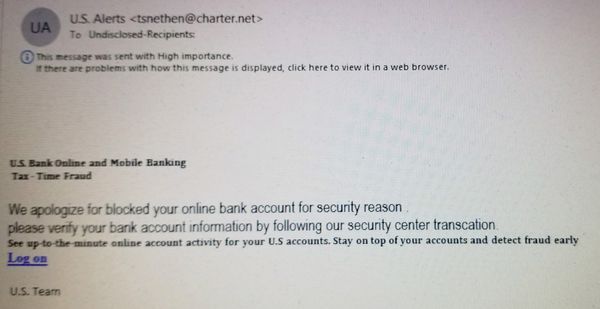
Aug 22, 2019 13:59:28 #
Thanks for posting this. Luckily this phishing attempt was executed poorly and is easily identified (by most).
If you want to reply, then register here. Registration is free and your account is created instantly, so you can post right away.
