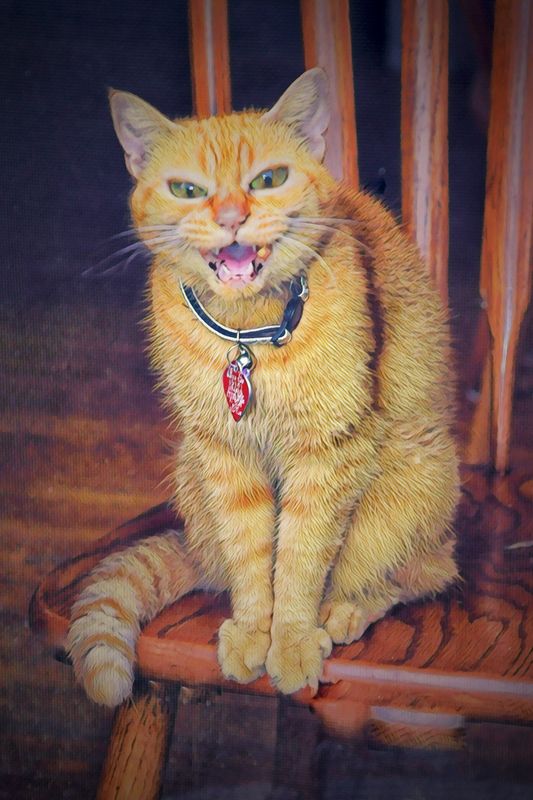Screen Door
Aug 17, 2019 15:22:26 #
Keen wrote:
As suggested above, the Dehaze tool seems the thing to use on the already shot image. Next time, put the lens almost against the screen, and focus on the cat. The screen will be de-focused out of sight. I do the same at the zoo, to get rid of the bars.
This was not a macro lens and the cat would only be a few inches away.
Aug 17, 2019 15:24:56 #
artBob wrote:
In PS or Lightroom, Use "Camera Raw Filter." Dehaze 60%, Clarity 60%, Vibrance 30%, Sharpen: Masking-80, Amount-80, burn midtowns in eyes.
All of these can, and should be juggled until you get what you are after.
All of these can, and should be juggled until you get what you are after.
Thank you.
I will try the other settings as well.
I just do basic PSE fixes.
These tools I need to obviously explore and try.
Greatly appreciated the help and instruction.
Aug 18, 2019 08:49:37 #
Architect1776 wrote:
Using your advice and using PSE I have perhaps come close to as good as you did but not there.
Thanks again the haze tool works great for this application.
No to explore more of what it can do besides haze in the distance.


Thanks again the haze tool works great for this application.
No to explore more of what it can do besides haze in the distance.


Very nice Guys...this was quite a joy to watch and learn. Thanks to all who participated in helping Architect1776.
It was a good thing.
Aug 18, 2019 09:01:15 #
Blair Shaw Jr wrote:
Very nice Guys...this was quite a joy to watch and learn. Thanks to all who participated in helping Architect1776.
It was a good thing.
It was a good thing.

Aug 18, 2019 09:21:51 #
Aug 18, 2019 09:22:41 #
gvarner
Loc: Central Oregon Coast
bbrowner wrote:
I put your pic into Lightroom and did one thing... I moved the dehaze filter well to the right. It did wonders. After that you could do a host of little things to process it further. After the dehaze filter... I would use an erase tool to get rid of the spots. (for that... I prefer the Luminar erase tool. But that's personal.)
Again... if you could do only one thing... dehaze tool.
Barry
Again... if you could do only one thing... dehaze tool.
Barry
That’s exactly what I was thinking too - dehaze.
Aug 18, 2019 10:38:00 #
foathog wrote:
Open the door!! LOL

Sorry, cats are NOT allowed outside ever.
Aug 18, 2019 10:44:13 #
Architect1776 wrote:
Sorry, cats are NOT allowed outside ever.

Sorry, cats are NOT allowed outside ever.
OHHHH. I thought it was outside looking to come IN...OHHH> But my comment was in jest anyway. If the screen door was open then that would eliminate the problem. And yes, I'm aware of the situation. It was a joke. take notice of the double LOLs I guess you didn't get it.
Aug 18, 2019 11:20:39 #
Assuming kitty is not right up against the screen, I'd try a very low f stop so the screen is out of focus and the cat in focus.
Aug 18, 2019 11:21:50 #
bbrowner wrote:
I put your pic into Lightroom and did one thing... I moved the dehaze filter well to the right. It did wonders. After that you could do a host of little things to process it further. After the dehaze filter... I would use an erase tool to get rid of the spots. (for that... I prefer the Luminar erase tool. But that's personal.)
Again... if you could do only one thing... dehaze tool.
Barry
Again... if you could do only one thing... dehaze tool.
Barry
Funny! My first thought was Light Room dehaze and also play with noise reduction.
We all have our favorite tools and willing eagerness to share them. That’s what makes this is such a great community.
Aug 18, 2019 11:24:23 #
foathog wrote:
OHHHH. I thought it was outside looking to come IN...OHHH> But my comment was in jest anyway. If the screen door was open then that would eliminate the problem. And yes, I'm aware of the situation. It was a joke. take notice of the double LOLs I guess you didn't get it.
No problem.
Did not bother me I was just clarifying the position of the cat.



Aug 18, 2019 11:36:31 #
amfoto1
Loc: San Jose, Calif. USA
Regarding the screen door.... Don't try to eliminate the screen... Use it in your image! Your photo will be a "short story" of sorts, about a cat complaining about being kept inside and wanting out.
Frankly, I found your second image of the flowers more fun to play around with in Photoshop. Once I lightened it up a bit, I started to see the background appearing. At first I thought about re-darkening or dropping that out entirely, but instead decided to use it and added a radial gradient to it. I also burned in the corners a bit.
I guess in both cases, with both images, it sort of illustrates my overall approach, which is to "work with what you've got". Shooting through a screen door, I'd want to see the screen in the image, not try to "hide" it or make it "disappear". With the flowers, my first inclination was to get rid of the background, but to me that would somehow take away part of the image.
Here's how the flower image looks after a bit of Photoshoppin' (plus the original, for sake of comparison)...
Frankly, I found your second image of the flowers more fun to play around with in Photoshop. Once I lightened it up a bit, I started to see the background appearing. At first I thought about re-darkening or dropping that out entirely, but instead decided to use it and added a radial gradient to it. I also burned in the corners a bit.
I guess in both cases, with both images, it sort of illustrates my overall approach, which is to "work with what you've got". Shooting through a screen door, I'd want to see the screen in the image, not try to "hide" it or make it "disappear". With the flowers, my first inclination was to get rid of the background, but to me that would somehow take away part of the image.
Here's how the flower image looks after a bit of Photoshoppin' (plus the original, for sake of comparison)...
Aug 18, 2019 12:09:18 #
Aug 18, 2019 16:41:10 #
dc3legs
Loc: Tucson
One insistent pissed off cat and half of UHH is on the job. It's a great image (er, they all are) Thanks to all
Aug 20, 2019 10:37:57 #
lamiaceae wrote:
Now that it is shot, little. You can increase con... (show quote)
Thank you for the tip. I'm going to the zoo in a couple weeks and I'll give it a try.
If you want to reply, then register here. Registration is free and your account is created instantly, so you can post right away.