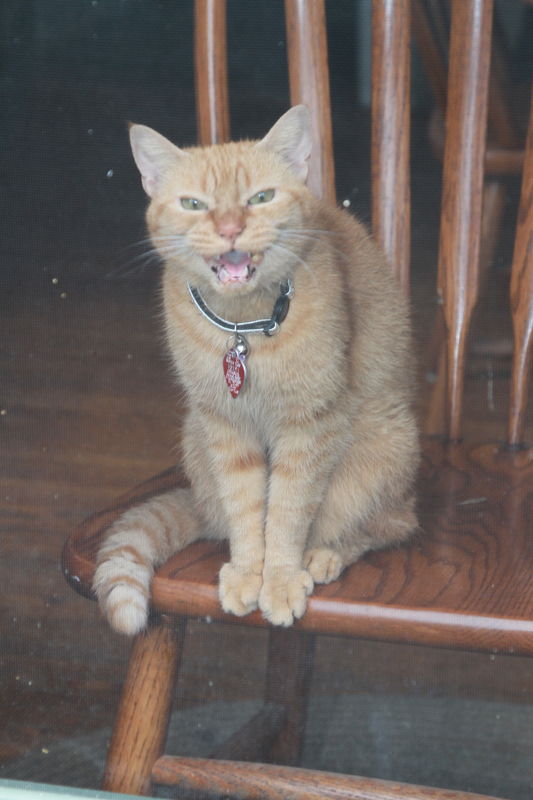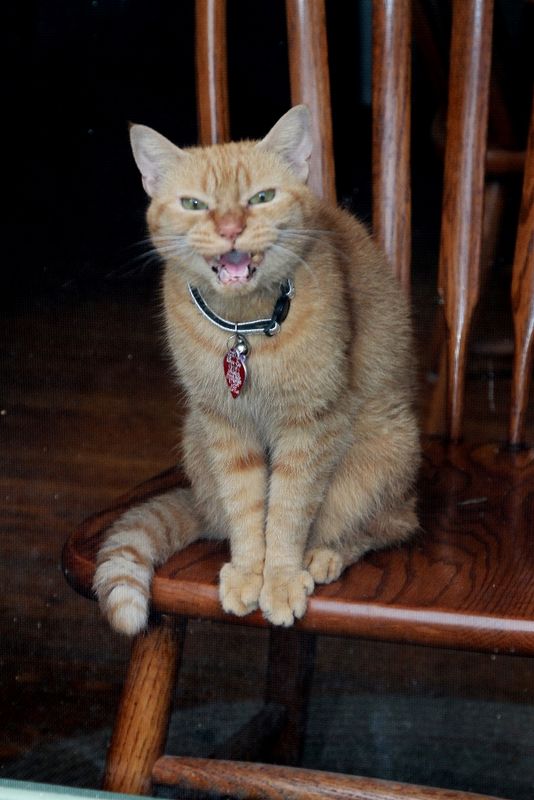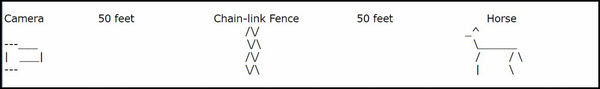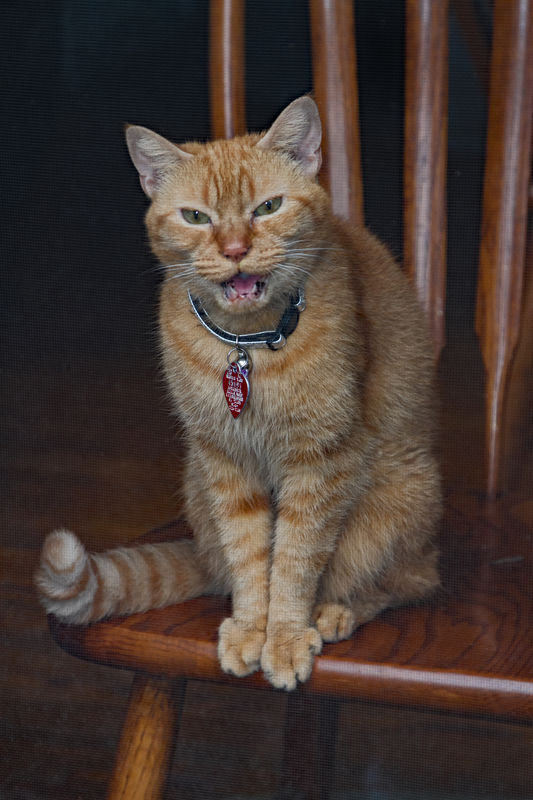Screen Door
Aug 17, 2019 10:44:30 #
I took this of my cat yelling at me through the dining room screen door this morning.
What can be done to help reduce the effect of the screen?
I would guess PS can do wonders but where does one start?
Thank you who help in advance.
Lawrence.
What can be done to help reduce the effect of the screen?
I would guess PS can do wonders but where does one start?
Thank you who help in advance.
Lawrence.
Aug 17, 2019 10:55:26 #
Not my forte but fond of cats. A quick edit. I'm sure someone will send a better version!
Aug 17, 2019 10:56:29 #
Aug 17, 2019 10:57:38 #
Aug 17, 2019 11:01:33 #
quixdraw wrote:
Not my forte but fond of cats. A quick edit. I'm sure someone will send a better version!
How was this done?
Looks very good to me.
Aug 17, 2019 11:04:19 #
I put your pic into Lightroom and did one thing... I moved the dehaze filter well to the right. It did wonders. After that you could do a host of little things to process it further. After the dehaze filter... I would use an erase tool to get rid of the spots. (for that... I prefer the Luminar erase tool. But that's personal.)
Again... if you could do only one thing... dehaze tool.
Barry
Again... if you could do only one thing... dehaze tool.
Barry
Aug 17, 2019 11:08:34 #
Architect1776 wrote:
How was this done?
Looks very good to me.
Looks very good to me.
I used the simplest of my Post Processing tools - those in Windows Live Photo Gallery. I modified exposure, contrast, sharpness, shadows and removed a few spots with a retouch tool. Quickly, just by eye, so I can't quantify any of the activities. I usually don't do much retouching, just a few tweaks here and there.
Aug 17, 2019 11:22:14 #
Architect1776 wrote:
I took this of my cat yelling at me through the dining room screen door this morning.
What can be done to help reduce the effect of the screen?
I would guess PS can do wonders but where does one start?
Thank you who help in advance.
Lawrence.
What can be done to help reduce the effect of the screen?
I would guess PS can do wonders but where does one start?
Thank you who help in advance.
Lawrence.
Now that it is shot, little. You can increase contrast a bit. There is a Dehaze tool, I never used it but I would guess it looses resolution like a sharpening tool. I think that there is a mucho complex method that would involve shooting a plain image of the screen only and then digitally say using Ps subtract that image "data" from the cat image. But this is lightyears over my head.
I do know how you might have avoided the problem partly to begin with. Manually focus on only the cats face with a very shallow depth of field, say f/ 2.8 to 4.5, depending on how "fast" your lens is, but certainly not at f/8 or f/22. You might even want to focus slightly beyond the cat's eyes, say on the ears and still keep the eyes sharp. No AF though, that will get confused by the screen. If the cat were far enough from the screen the screen would disappear. Outdoors that can be done similarly but at greater distances with a telephoto lens to shoot right thru a chain link fence. Say like this:
A professional wildlife photographer I know showed me and the rest of her class this. You can shoot right the the fence and it disappears from the image. I've done it also at a large cat sanctuary for photographing a Tiger thru bars. We were both too close so the bars still show as a blur and softened the entire image a bit.
Aug 17, 2019 11:22:37 #
bbrowner wrote:
I put your pic into Lightroom and did one thing... I moved the dehaze filter well to the right. It did wonders. After that you could do a host of little things to process it further. After the dehaze filter... I would use an erase tool to get rid of the spots. (for that... I prefer the Luminar erase tool. But that's personal.)
Again... if you could do only one thing... dehaze tool.
Barry
Again... if you could do only one thing... dehaze tool.
Barry
Thanks, didn't think of that. PSE has a haze tool. Will try.
The spots I could deal with it was the screen itself.
Thanks.
Greatly appreciated.
Aug 17, 2019 11:27:08 #
lamiaceae wrote:
Now that it is shot, little. You can increase con... (show quote)
Thanks, The snapshot does not lend itself to a separate screen shot. The cat is right up against the screen.
I did have it on AF and if the opportunity arises again I will try the MF trick as well. This was a snap as I walked by after taking some garden flower shots for the wife.
Aug 17, 2019 11:31:47 #
bbrowner wrote:
I put your pic into Lightroom and did one thing... I moved the dehaze filter well to the right. It did wonders. After that you could do a host of little things to process it further. After the dehaze filter... I would use an erase tool to get rid of the spots. (for that... I prefer the Luminar erase tool. But that's personal.)
Again... if you could do only one thing... dehaze tool.
Barry
Again... if you could do only one thing... dehaze tool.
Barry
Using your advice and using PSE I have perhaps come close to as good as you did but not there.
Thanks again the haze tool works great for this application.
No to explore more of what it can do besides haze in the distance.


Aug 17, 2019 11:39:25 #
Architect1776 wrote:
Thanks, The snapshot does not lend itself to a separate screen shot. The cat is right up against the screen.
I did have it on AF and if the opportunity arises again I will try the MF trick as well. This was a snap as I walked by after taking some garden flower shots for the wife.
I did have it on AF and if the opportunity arises again I will try the MF trick as well. This was a snap as I walked by after taking some garden flower shots for the wife.
Well your AF or Manual F on that flower is great! The Anthers are sharp!
Actually that De-haze Tool worked pretty well. I may have to try it sometime. Any idea how many Tools there are in full Ps? Too many, no one will live long enough to know everything about Ps.
Your final image looks cool, like it was printed on textured paper or canvas. Just soft enough for a portrait! That other fellow gave a good suggestion. Cute Cat by-the-way.



Aug 17, 2019 11:50:01 #
lamiaceae wrote:
Well your AF or Manual F on that flower is great! ... (show quote)
Thank you very much. AF on the flower.
Yeah full PS would be way beyond my patience to learn.
Keeping track of thousands of building/safety codes keeps me busy enough.
Aug 17, 2019 13:19:07 #
As suggested above, the Dehaze tool seems the thing to use on the already shot image. Next time, put the lens almost against the screen, and focus on the cat. The screen will be de-focused out of sight. I do the same at the zoo, to get rid of the bars.
Aug 17, 2019 13:55:45 #
Architect1776 wrote:
I took this of my cat yelling at me through the dining room screen door this morning.
What can be done to help reduce the effect of the screen?
I would guess PS can do wonders but where does one start?
Thank you who help in advance.
Lawrence.
What can be done to help reduce the effect of the screen?
I would guess PS can do wonders but where does one start?
Thank you who help in advance.
Lawrence.
In PS or Lightroom, Use "Camera Raw Filter." Dehaze 60%, Clarity 60%, Vibrance 30%, Sharpen: Masking-80, Amount-80, burn midtowns in eyes.
All of these can, and should be juggled until you get what you are after.
If you want to reply, then register here. Registration is free and your account is created instantly, so you can post right away.