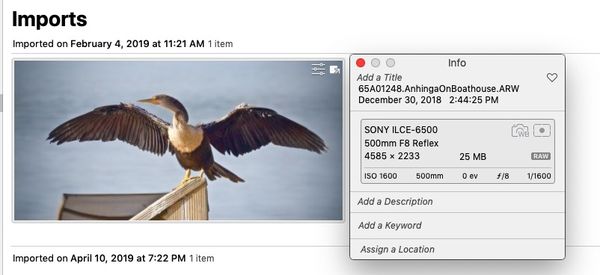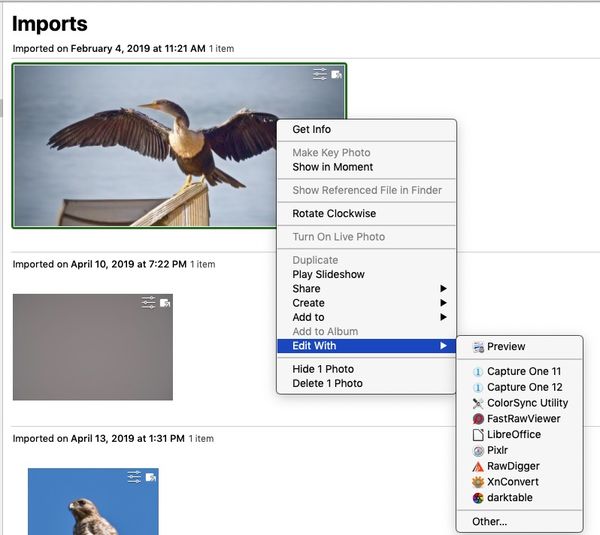Apple Photos as a DAM that uses Affinity photo editor?
Aug 4, 2019 15:28:24 #
I am a hobbyist looking at moving on from Aperture. I contacted Affinity with questions, but they cautioned that it is not a DAM (Digital Asset Mgr.) like Aperture or LR. To anyone using Affinity, what DAM do you use and what has been your experience with it?
Some have suggested Apple Photos, which has an "edit with" menu selection that allows you to use a more-powerful image editor like Elements or PS. But Apple seem to be dumbing Photos down now, e.g. it no longer has an export to Flickr button like Aperture.
Some have suggested Apple Photos, which has an "edit with" menu selection that allows you to use a more-powerful image editor like Elements or PS. But Apple seem to be dumbing Photos down now, e.g. it no longer has an export to Flickr button like Aperture.
Aug 5, 2019 05:53:00 #
I dont have a DAM but use my own file structure usually based on events and date and then use Capture One, DxO or Affinity for processing. My files comprise both personal and hobby activities. I also use Apple photos but only after I have done all the other things to keep a more personal smaller collection of images because I like their memories option! I also have Bridge for file comparisions and metadata review so a DAM would not work for me.
Aug 5, 2019 09:12:03 #
On1 may be worth considering. I’ve just recently started using it so from early findings it lets me catalog and rate photos as well as do raw editing.
Aug 5, 2019 10:30:32 #
a6k
Loc: Detroit & Sanibel
Some writers on the internet have distinguished between a catalogue and a DAM. If you are only taking stills you may not need a full blown DAM. So recommendation #1 is think about and perhaps write down your "needs".
It's not clear in your post why you were looking to Affinity. There are several good applications for the Mac and some are even zero price. I'm not being negative about Affinity, just pointing out there are many others. I have attached two screenshots from Photos to illustrate some of its abilities that may be what you want. I used a "right click" to get those dialog boxes. I don't use it but take note of the "share" option which can, itself, be configured on your Mac to include website based locations, FaceBook, etc.
If you like Photos as a DAM/Catalogue then you will be happy to learn that it can "edit with" almost anything that is installed on the Mac. You did not mention Preview but you may be interested to see how good an editor it can be.
Photos, like other catalogues, can become huge. But be aware that it isn't storing your originals UNLESS you use it to copy the images from the camera directly (I'm not sure what happens in that case). Like many other catalogues, it is storing metadata about the image and that metadata will necessarily include the location of the image in your computer's file system. The logical consequence of that is this: DON'T move/rename/etc. a file using the file system because it would confuse the catalogue.
DigiKam is one that is zero price. But it may not be able to open your raw files if you have any.
CaptureOne is relatively expensive but is top-tier for both catalogue and edit capabilities.
Luminar can be used as an editor but the latest versions also include their concept of a DAM. Moderate price.
RawTherapee and Darktable are powerful, free editors that can be used from inside Photos.
For myself, I prefer to use the native file system on the Mac as my DIY DAM. The search capability combined with tags and "comments" that the Mac will keep with the image file make it very powerful and extremely fast. I know this will get me some disagreements but in my experience with both Windows 10 and Mac, the Mac's file system is far more capable and robust for this purpose. There is one area in which Windows is easier or better and that is in adding keywords and such to a group of images. But if the primary purpose of a catalogue is to assign one or several search terms to a file and then to be able to quickly locate that file by later searching for those terms (including the elements of the file name) then you already have - in the Mac file system - a powerful tool. YMMV.
It's not clear in your post why you were looking to Affinity. There are several good applications for the Mac and some are even zero price. I'm not being negative about Affinity, just pointing out there are many others. I have attached two screenshots from Photos to illustrate some of its abilities that may be what you want. I used a "right click" to get those dialog boxes. I don't use it but take note of the "share" option which can, itself, be configured on your Mac to include website based locations, FaceBook, etc.
If you like Photos as a DAM/Catalogue then you will be happy to learn that it can "edit with" almost anything that is installed on the Mac. You did not mention Preview but you may be interested to see how good an editor it can be.
Photos, like other catalogues, can become huge. But be aware that it isn't storing your originals UNLESS you use it to copy the images from the camera directly (I'm not sure what happens in that case). Like many other catalogues, it is storing metadata about the image and that metadata will necessarily include the location of the image in your computer's file system. The logical consequence of that is this: DON'T move/rename/etc. a file using the file system because it would confuse the catalogue.
DigiKam is one that is zero price. But it may not be able to open your raw files if you have any.
CaptureOne is relatively expensive but is top-tier for both catalogue and edit capabilities.
Luminar can be used as an editor but the latest versions also include their concept of a DAM. Moderate price.
RawTherapee and Darktable are powerful, free editors that can be used from inside Photos.
For myself, I prefer to use the native file system on the Mac as my DIY DAM. The search capability combined with tags and "comments" that the Mac will keep with the image file make it very powerful and extremely fast. I know this will get me some disagreements but in my experience with both Windows 10 and Mac, the Mac's file system is far more capable and robust for this purpose. There is one area in which Windows is easier or better and that is in adding keywords and such to a group of images. But if the primary purpose of a catalogue is to assign one or several search terms to a file and then to be able to quickly locate that file by later searching for those terms (including the elements of the file name) then you already have - in the Mac file system - a powerful tool. YMMV.
Aug 5, 2019 10:50:54 #
mwsilvers
Loc: Central New Jersey
tonyjag wrote:
I am a hobbyist looking at moving on from Aperture... (show quote)
One choice is FastRaw Viewer, which works with raw files, jpegs, and tiffs. It is a very popular and powerful DAM and inexpensive to own.
https://photographylife.com/reviews/fastrawviewer
Another choice is FastStone Viewer which is freeware. FastStone also has some basic image editing features.
https://www.cliftonwebdesign.co.uk/archive/faststone-image-viewer-review-free-image-browser-editor/
They are similar in many respects but also different in several significant ways. I believe you will be able to open an image directly from either of them into Affinity. One of the features available in FastStone and not available in FastRaw is the image compare feature which allows you to visually compare up to 4 images. This is useful when viewing and culling large number of photos. I use both FastRaw and FastStone.
Aug 5, 2019 11:24:40 #
a6k
Loc: Detroit & Sanibel
mwsilvers wrote:
One choice is FastRaw Viewer, which works with raw... (show quote)
I am sorry to "correct" you but..
● FastRawViewer is NOT a DAM; it does not have a catalog as such. It IS an excellent tool, however.
"FastRawViewer provides tools for the rating, labeling and sorting photos, and filtering of any number of RAW images."
https://www.fastrawviewer.com
It does provide for opening an image in an external editor (configurable) and as such can fit a workflow. It also can assign tags and write side-car files that some other programs may recognize.
● As far as I know, FastStone Viewer does not work on a Mac and the OP has a Mac or would not be asking about Aperture and Photos. The download is an EXE only.
https://www.faststone.org/FSIVDownload.htm
Aug 5, 2019 13:32:19 #
tonyjag wrote:
I am a hobbyist looking at moving on from Aperture... (show quote)
Yes, Photos can be used as a DAM for Affinity. It's a bit crude, but it works.
I use Lightroom Classic CC as my DAM. I send to Photoshop CC, the old NIK Collection (former Google freebie), SilkyPix Developer Studio 8 SE, and Graphic Converter for various editing tasks.
Adobe Bridge is an option. Some folks here swear by it. But I find it a bit redundant in my workflow. Your results may vary.
Aug 5, 2019 15:02:40 #
I don't use a DAM per se, I designed my own database which runs on a web server. The main reason for that is that LR didn't exist at the time I started that project. Secondly, I wanted something that was completely independent of the editing software.
For example, if someone starts with LR and has all of their images cataloged within it, they are stuck using LR forever. That is unless they want to go back and re-enter their data in the new application.
Using an independent DAM is a better way to go for that reason. There are some out there that are GPL and therefore no cost.
--Bob
For example, if someone starts with LR and has all of their images cataloged within it, they are stuck using LR forever. That is unless they want to go back and re-enter their data in the new application.
Using an independent DAM is a better way to go for that reason. There are some out there that are GPL and therefore no cost.
--Bob
tonyjag wrote:
I am a hobbyist looking at moving on from Aperture... (show quote)
Aug 5, 2019 16:20:51 #
a6k
Loc: Detroit & Sanibel
When evaluating a DAM or catalogue for yourself you may want to consider if/how edited versions of the photo are stored in it. Some call this a "round trip" issue.
For example, can I edit a given picture in editor#1, keep the edited version with the original in the DAM and then further edit the same, already edited version with editor#2, starting from the edited, not the original version? And so on.
Some editors such as RawTherapee (and others) store the metadata about the edit under the same filename but with a distinct filetype (AKA extension) so that the file system can keep them together for you. This is only an example of the issue.
For example, can I edit a given picture in editor#1, keep the edited version with the original in the DAM and then further edit the same, already edited version with editor#2, starting from the edited, not the original version? And so on.
Some editors such as RawTherapee (and others) store the metadata about the edit under the same filename but with a distinct filetype (AKA extension) so that the file system can keep them together for you. This is only an example of the issue.
Aug 5, 2019 21:11:48 #
Thanks to all who have replied so far. Following are some responses to specific points:
Good idea to write down "needs". Good design begins with clear requirements. Perhaps the best way to do that is to focus on typical workflow based on Aperture for many years:
1. Import from many sources: Android Phones, images from Google Earth, etc., super zoom point and shoot (P500), Nikon D5300, and new Nikon D7500.
2. Synchronize camera clocks to local time so the interspersed images appear in time order.
3. For DSLRs, use JPEG Fine, Large image. When warranted, also create a RAW file, JPEG+NEF ( i have that on the Fn1 button).
4. Also import movie clips in .MOV, most recently from the D7500 in 4K at 24fps.
5. Use projects (e.g. trip to Ohio) containing albums for specific subjects (eg. wedding)
6. Typically edit by culling (removing from album), cropping, adjusting white balance, exposure, enhancements, tint, highlights & shadows, levels, and sharpening.
7. Use the histogram a lot.
8. Need metadata editing to adjust times if necessary, add captions, etc.
9. Use GPS location data when available; need map showing location
10. For more advanced editing, adding text&graphics, combining images, go to Photo Elements 14
11. Export to Flickr using dedicated "New Flickr Album" button or to files on Mac.
Yes, there are many alternatives. DAM/editing apps under consideration now are: (not in any particular order and excluding Windows-only ones):
- DXO Photolab
- Luminar 3
- Affinity Photo (Not a DAM)
- Alien Skin Exposure
- Capture One
- Blue Marine (LINUX only?)
- ON1 Photo Raw
- Photoscape X
- Raw Therapee
- Elements 2019
- Lightroom/Photoshop*
- Aperture 3.6*
* For reference
I plan to make a matrix showing how each alternative meets the needs. This began in another thread: Mac OS Update that kills Aperture?
https://www.uglyhedgehog.com/t-599629-1.html
Which contains many inputs from UGH experts.
a6k wrote:
Some writers on the internet have distinguished between a catalogue and a DAM. If you are only taking stills you may not need a full blown DAM. So recommendation #1 is think about and perhaps write down your "needs".
It's not clear in your post why you were looking to Affinity. There are several good applications for the Mac and some are even zero price. I'm not being negative about Affinity, just pointing out there are many others...[/I]
It's not clear in your post why you were looking to Affinity. There are several good applications for the Mac and some are even zero price. I'm not being negative about Affinity, just pointing out there are many others...[/I]
Good idea to write down "needs". Good design begins with clear requirements. Perhaps the best way to do that is to focus on typical workflow based on Aperture for many years:
1. Import from many sources: Android Phones, images from Google Earth, etc., super zoom point and shoot (P500), Nikon D5300, and new Nikon D7500.
2. Synchronize camera clocks to local time so the interspersed images appear in time order.
3. For DSLRs, use JPEG Fine, Large image. When warranted, also create a RAW file, JPEG+NEF ( i have that on the Fn1 button).
4. Also import movie clips in .MOV, most recently from the D7500 in 4K at 24fps.
5. Use projects (e.g. trip to Ohio) containing albums for specific subjects (eg. wedding)
6. Typically edit by culling (removing from album), cropping, adjusting white balance, exposure, enhancements, tint, highlights & shadows, levels, and sharpening.
7. Use the histogram a lot.
8. Need metadata editing to adjust times if necessary, add captions, etc.
9. Use GPS location data when available; need map showing location
10. For more advanced editing, adding text&graphics, combining images, go to Photo Elements 14
11. Export to Flickr using dedicated "New Flickr Album" button or to files on Mac.
Yes, there are many alternatives. DAM/editing apps under consideration now are: (not in any particular order and excluding Windows-only ones):
- DXO Photolab
- Luminar 3
- Affinity Photo (Not a DAM)
- Alien Skin Exposure
- Capture One
- Blue Marine (LINUX only?)
- ON1 Photo Raw
- Photoscape X
- Raw Therapee
- Elements 2019
- Lightroom/Photoshop*
- Aperture 3.6*
* For reference
I plan to make a matrix showing how each alternative meets the needs. This began in another thread: Mac OS Update that kills Aperture?
https://www.uglyhedgehog.com/t-599629-1.html
Which contains many inputs from UGH experts.
Aug 5, 2019 21:15:31 #
rmalarz wrote:
.... if someone starts with LR and has all of their images cataloged within it, they are stuck using LR forever. That is unless they want to go back and re-enter their data in the new application.
--Bob
--Bob
Great point! Same is true of Aperture, so I won't go with any app that must be working in order to get at all of my hard work.
If you want to reply, then register here. Registration is free and your account is created instantly, so you can post right away.