Luminar 4 Coming This Fall ... Follow the Money
Jul 23, 2019 16:47:34 #
I use Luminar and find many of its features as a plug-in to Lightroom valuable. I had hoped it would provide a possible option/alternative to the subscription offering of Lightroom. However, right now the value (IMO) Lightroom offers is worth the $10.00 a month ... a great asset database, Lightroom Mobile, My Portfolio, Adobe Spark, the exhaustive tutorials and videos and on and on.
What's my point - it seems that Skylum is giving away editing software i.e. low cost and great features to 'hook' beginning users at low-cost and then offer additional features at an additional cost - case in point, their Sky Replacement feature coming in Luminar 4 - $89 or first-come $49. They also recently offered Flex under the guise that they 'listened' to users to allow users to leverage users' preferred asset management capability like Lightroom's Library ... is it that they could not create their asset management application as robust as Adobe's?
I will continue to learn and use Luminar along with constant exploring of Lr and PS. (oh, Jim Nix has excellent instruction on sky replacement by the way). Luminar is NOT my final edit option BUT serves well as a tool via their 'Looks' to get me started. So Lightroom, Luminar 3 and the old copy of
Nix (Color-efex) suits me well at this time.
Thanks for listening ... I feel a bit better (lol)
Bob
What's my point - it seems that Skylum is giving away editing software i.e. low cost and great features to 'hook' beginning users at low-cost and then offer additional features at an additional cost - case in point, their Sky Replacement feature coming in Luminar 4 - $89 or first-come $49. They also recently offered Flex under the guise that they 'listened' to users to allow users to leverage users' preferred asset management capability like Lightroom's Library ... is it that they could not create their asset management application as robust as Adobe's?
I will continue to learn and use Luminar along with constant exploring of Lr and PS. (oh, Jim Nix has excellent instruction on sky replacement by the way). Luminar is NOT my final edit option BUT serves well as a tool via their 'Looks' to get me started. So Lightroom, Luminar 3 and the old copy of
Nix (Color-efex) suits me well at this time.
Thanks for listening ... I feel a bit better (lol)
Bob
Jul 24, 2019 06:53:45 #
To me it's not about the $$, it's about how the product works in my workflow. I've been a Luminar user since it came out and I love it. I''m a Lightroom Classic and Photoshop user as well and find each has it's role in my Photography.
Jul 24, 2019 06:57:54 #
Pr-ordered Luminar 4 as I love it as a filter for Photoshop CC (better than ON1).
Jul 24, 2019 07:28:35 #
When Luminar Flex was announced Skylum said the future direction was Flex as a plugin and Luminar would not have plugin capability.
If the plan is to upgrade to L4 and use it as L3 was used you might want to check with Skylum.
If the plan is to upgrade to L4 and use it as L3 was used you might want to check with Skylum.
Jul 24, 2019 09:49:16 #
brian43053
Loc: Buffalo, NY
Bogin Bob wrote:
I use Luminar and find many of its features as a p... (show quote)
I also use luminar and in pretty much the same fashion as you. I was hoping too that they would come up with a digital asset management function but obviously they have not as of yet. I thought they had promised to have a digital asset management capability this year? Kinda hard to justify an additional $49 for cloud replacement don't you think? Is the additional cost providing any other features?
Jul 24, 2019 10:02:38 #
I still use an old stand-alone version CS 6 – I will not pay a monthly rip off – I also use L2018 and now L3 (had some problems, they fixed 99% and it works to my satisfaction). I am looking forward to L4 – There is something about owning and not paying a monthly ransom! AI is the way to go, just making it easer and somewhat faster to edit, leaving more family time!
Jul 24, 2019 10:27:17 #
Jrhoffman75 wrote:
When Luminar Flex was announced Skylum said the future direction was Flex as a plugin and Luminar would not have plugin capability.
If the plan is to upgrade to L4 and use it as L3 was used you might want to check with Skylum.
If the plan is to upgrade to L4 and use it as L3 was used you might want to check with Skylum.
Sorry for duplicate post, but I found the item about Luminar update.
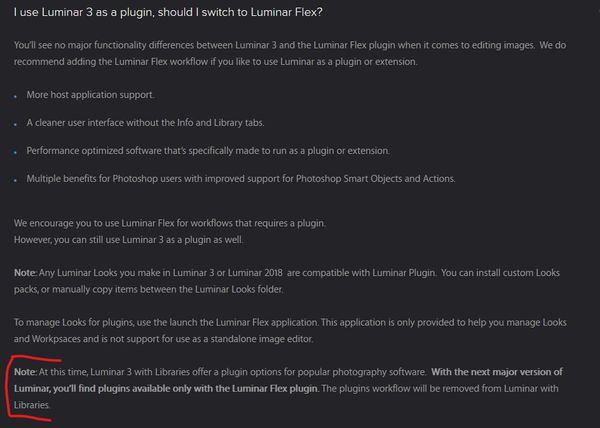
Jul 24, 2019 10:39:36 #
Hawkowl
Loc: Ithaca, NY
brian43053 wrote:
... I was hoping too that they would come up with a digital asset management function but obviously they have not as of yet. I thought they had promised to have a digital asset management capability this year?
You must have missed it somehow; actually Luminar 3 has had digital asset management for about 6 months now! It works great, and quickly and automatically finds your photos wherever they are and keeps track of any changes you make, whether it be from within or without Luminar! You can move, delete, modify your photos wherever they are and Luminar instantly syncs to it, no need to worry about doing those things from within Luminar.
Jul 24, 2019 10:54:32 #
brian43053 wrote:
I also use luminar and in pretty much the same fashion as you. I was hoping too that they would come up with a digital asset management function but obviously they have not as of yet. I thought they had promised to have a digital asset management capability this year? Kinda hard to justify an additional $49 for cloud replacement don't you think? Is the additional cost providing any other features?
Luminar 3 does have a DAM function. As for cost, I purchased Luminar 2018 last July for $49. It came with FREE updates for 18 months. I upgraded to Luminar 3 for free. When Luminar 4 is released in the fall I will also upgrade to Luminar 4 for free.
The product is just amazing! I’ve reduced my time drastically in editing images, using the AI sliders initially as a starting point, and tweaking from there.
I did a little test yesterday (see attached). The other morning I took this first picture from my balcony. It was a very bright and hazy morning. I wanted to see how long it would take me to edit the RAW file to an acceptable image. It took me exactly 28 seconds! Now I can tweak it from there with the 60 sliders Luminar 3 comes with. Again, it’s a wonderful product. Download the 30 day free trial and play with it. You can also use it as a plug-in to PS (it’s called Luminar Flex).
Jul 24, 2019 11:58:17 #
xt2
Loc: British Columbia, Canada
Bogin Bob wrote:
I use Luminar and find many of its features as a p... (show quote)
Bob, of course it is about the money... Skylum is a business. I use it and other software. It isn't perfect, however, neither are the others. So far there are some pretty important (in my mind) missing tools. Having said this, I was assured by Skylum that those concerns are under development. No, Luminar 3 is not at the level of Adobe, however, it has managed to speed up my post flow so much that I am having fun once again. I hope Skylum can complete their "mission" because they have something very special going on.
Cheers!
Jul 24, 2019 12:06:13 #
xt2
Loc: British Columbia, Canada
[quote=brian43053]I also use luminar and in pretty much the same fashion as you. I was hoping too that they would come up with a digital asset management function but obviously they have not as of yet. I thought they had promised to have a digital asset management capability this year? Kinda hard to justify an additional $49 for cloud replacement don't you think? Is the additional cost providing any other features?[/quote
Luminar3 & 4 have a DAM.
Luminar3 & 4 have a DAM.
Jul 24, 2019 12:31:22 #
tomad
Loc: North Carolina
I started with Luminar 2018 and then loaded the free Luminar 3. I didn't like the DAM so I went back to using 2018 even though that version (on Windows) still had some annoying bugs. Now I downloaded the also free (for previous users) Luminar Flex and find that it is really an upgraded version of 2018 with the bugs fixed and some additional upgrades, but without the DAM, so it's perfect for me and I use it as a standalone program, not a plug in.
Jul 24, 2019 12:37:27 #
ejrmaine wrote:
To me it's not about the $$, it's about how the product works in my workflow. I've been a Luminar user since it came out and I love it. I''m a Lightroom Classic and Photoshop user as well and find each has it's role in my Photography.



Jul 24, 2019 14:15:51 #
I like some of the functions in Luminar but even with version 4 looming they still do not have a means to open and edit Canon .cr3 RAW files. According to the email I received from them today they aren't promising anything as a solution in 4 other than the Adobe to .dng conversion and we're working on it.
I've been waiting to see where Luminar will take me in my quest to replace LR. Evidently I'm going to have to go in another direction, likely Capture One.
I've been waiting to see where Luminar will take me in my quest to replace LR. Evidently I'm going to have to go in another direction, likely Capture One.
Jul 24, 2019 16:34:05 #
arathorn357
Loc: Sydney, Australia
[quote=
I did a little test yesterday (see attached) [/quote]
Thanks very much Frederick for that powerful graphic argument - like many others here I like using Luminar 3 as a plugin in Lr.
My suspicion is though that the open source models like Gimp and Rawtherapee will end up being the amateur's long term solution - big difference in what a business compared to an individual can afford.
I did a little test yesterday (see attached) [/quote]
Thanks very much Frederick for that powerful graphic argument - like many others here I like using Luminar 3 as a plugin in Lr.
My suspicion is though that the open source models like Gimp and Rawtherapee will end up being the amateur's long term solution - big difference in what a business compared to an individual can afford.
If you want to reply, then register here. Registration is free and your account is created instantly, so you can post right away.








