RAW vs Jpeg (again)
Jul 18, 2019 13:57:59 #
ELNikkor wrote:
Looks like the RAW didn't load, I only see the jpeg. Maybe the file size for RAW was too large? I never shot RAW until I got the D750 with two slots, now, 1 is RAW, 1 is jpeg. I find much more DR with the jpeg on the D750 than with my other Nikons, so seldom need to use the RAW files. I only save my "winners" in RAW, the rest I delete and keep the jpegs.
SPEAKING FROM 40 YEARS EXPERIENCE! THIS ISSUE HAS BEEN KICKED AROUND FOR YEARS. JEPG VS RAW(NEF) AS I AM A NIKON OWNER. OTHER CAMERA HAVE THER OWN FILE EXTENSIONS IS LIKE COMPARING THE OLD FILM DAYS OF SLIDE FILM TO NEGATIVE FILM THEY BOTH HAVE THER USAGE. AS FOR PROFESSIONAL AND PHOTOGRAPHIC ARTISTS THE REASON WE USE RAW IS FOR POST PRODUCTION AND CREATIVITY. IF YOU SPEND 2000 PLUS DOLLARS ON CAMERA AND LENS WHY LIMIT YOUR SELF TO WHAT YOU SEE IN THE MONUMENT WHEN YOU CAN TRULY EXPESS YOU CAPTURE IN A CONTROL STATION.
Jul 18, 2019 14:17:53 #
If we take a photo of a reference such as a colorchecker passport it's highly unlikely that the colors on the reference are matched by a photo without some work to get it there. Each camera will interpret the scene to its designed settings and limitations.
The cameras sensor has its pixel sites with either a red blue or green filter on top of it. However what each site receives is not just say at a red site red frequency light but also some blue light and some green and a bit of infrared and ultraviolet too. The sensor doesn't know how much of that signal is down to red frequency light its just measuring a charge. If the light source has a broad spectrum such as daylight then the recorded values will be fairly well represented under a sodium light which has a very narrow band of wavelengths the record is not going to be accurate at all, the blue channel will contain a signal but not from blue light as its not present...
So lets get over the first hurdle, there is nothing special about a SOOC camera jpeg. It does not accurately represent the scene recorded it just the result of a program that took a recorded signal, the raw file and processed it automatically.
Using different cameras will get different results , using different settings will give different results, these maybe ok or they may be terrible. if you are using auto white balance and photograph a sunset for example the result will be very different from what you saw. Your cameras software may recognize that its a sunset and adjust the processing to suit or you might choose a scene mode to adjust the processing...
As photographers we should already appreciate the difference the right light makes to a scene, some of us will get up before dawn to travel to a particular place in order to get the right light.
So the next question, do you care about the result?
If you are on this forum I would tend to think you would. Not every shot needs to be a masterpiece sometimes its just to record some information like a bus timetable or the lecturers notes on a white board. Or maybe to record a pothole to send to the council so they might actually fix it.
Some photos you do want the best result you can get, and this is where post processing comes in.
The key difference between a raw file and a jpeg is information. The jpeg has most of the information thrown away and the rest has been compressed and approximated.
The raw file has everything you captured when you took the photograph. On a sunny day lets say you expose so the sky is blue but you find that has left your subject in the shadows and lacking detail, your camera recorded that detail but the automated jpeg process just decided to call it black or perhaps you chose to expose for your subject and your sky is now white when it was blue. If the jpeg has recorded those sky pixels as white you just can't recover the blue that was in the original capture. Your camera applies a tone curve to the raw data and a white balance to the whole scene. The problem with a curve is you don't know what that curve was and you can't flatten it out and apply a better curve. Applying a curve on top of a curve usually results in a wonky curve some points will reenforce and some will cancel out and the result can be a bit of a mess.
So long story short the raw file can potentially be used to improve the detail within the final photo to achieve a better result, but the detail needs to be present in the image file and it usually has been thrown out in the jpeg image.
Of course you need to take a decent photo in the first place, which is a much bigger topic and even more controversial.
Photographers tend to think about the exposure triangle, but there is a fourth element light which you can modify with filters reflectors scrims and additional light sources. ND filters can make a big difference on a bright sunny day you might want a shallow depth of field but also a slow shutter speed. With an ND filter you can dial back the light making this possible. maybe use a scrim to soften sunlight and shadows...
I have been getting into video recently and perhaps surprisingly the camera settings are quite different from usual photographic settings. the best source video is pretty flat, lacking in contrast saturation and sharpness. This helps record maximum information and dynamic range which makes it easier to color correct and color grade. You can apply this to photography as a video is a number of stills shown one after the other.
So to sum up the use of raw makes for maximum information available to you in your edit. However more important than editing is getting the right lighting for your subject. Its probably better to get to sleep early so you can get up early and get the best light for your photo rather than working late into the night editing so you miss the light you would have if only you hadn't slept in.
I can highly recommend looking into cinematic video, the techniques used, are there to tell a story set a mood, create an emotional response.
It very much can be applied to stills photography.
The cameras sensor has its pixel sites with either a red blue or green filter on top of it. However what each site receives is not just say at a red site red frequency light but also some blue light and some green and a bit of infrared and ultraviolet too. The sensor doesn't know how much of that signal is down to red frequency light its just measuring a charge. If the light source has a broad spectrum such as daylight then the recorded values will be fairly well represented under a sodium light which has a very narrow band of wavelengths the record is not going to be accurate at all, the blue channel will contain a signal but not from blue light as its not present...
So lets get over the first hurdle, there is nothing special about a SOOC camera jpeg. It does not accurately represent the scene recorded it just the result of a program that took a recorded signal, the raw file and processed it automatically.
Using different cameras will get different results , using different settings will give different results, these maybe ok or they may be terrible. if you are using auto white balance and photograph a sunset for example the result will be very different from what you saw. Your cameras software may recognize that its a sunset and adjust the processing to suit or you might choose a scene mode to adjust the processing...
As photographers we should already appreciate the difference the right light makes to a scene, some of us will get up before dawn to travel to a particular place in order to get the right light.
So the next question, do you care about the result?
If you are on this forum I would tend to think you would. Not every shot needs to be a masterpiece sometimes its just to record some information like a bus timetable or the lecturers notes on a white board. Or maybe to record a pothole to send to the council so they might actually fix it.
Some photos you do want the best result you can get, and this is where post processing comes in.
The key difference between a raw file and a jpeg is information. The jpeg has most of the information thrown away and the rest has been compressed and approximated.
The raw file has everything you captured when you took the photograph. On a sunny day lets say you expose so the sky is blue but you find that has left your subject in the shadows and lacking detail, your camera recorded that detail but the automated jpeg process just decided to call it black or perhaps you chose to expose for your subject and your sky is now white when it was blue. If the jpeg has recorded those sky pixels as white you just can't recover the blue that was in the original capture. Your camera applies a tone curve to the raw data and a white balance to the whole scene. The problem with a curve is you don't know what that curve was and you can't flatten it out and apply a better curve. Applying a curve on top of a curve usually results in a wonky curve some points will reenforce and some will cancel out and the result can be a bit of a mess.
So long story short the raw file can potentially be used to improve the detail within the final photo to achieve a better result, but the detail needs to be present in the image file and it usually has been thrown out in the jpeg image.
Of course you need to take a decent photo in the first place, which is a much bigger topic and even more controversial.
Photographers tend to think about the exposure triangle, but there is a fourth element light which you can modify with filters reflectors scrims and additional light sources. ND filters can make a big difference on a bright sunny day you might want a shallow depth of field but also a slow shutter speed. With an ND filter you can dial back the light making this possible. maybe use a scrim to soften sunlight and shadows...
I have been getting into video recently and perhaps surprisingly the camera settings are quite different from usual photographic settings. the best source video is pretty flat, lacking in contrast saturation and sharpness. This helps record maximum information and dynamic range which makes it easier to color correct and color grade. You can apply this to photography as a video is a number of stills shown one after the other.
So to sum up the use of raw makes for maximum information available to you in your edit. However more important than editing is getting the right lighting for your subject. Its probably better to get to sleep early so you can get up early and get the best light for your photo rather than working late into the night editing so you miss the light you would have if only you hadn't slept in.
I can highly recommend looking into cinematic video, the techniques used, are there to tell a story set a mood, create an emotional response.
It very much can be applied to stills photography.
Jul 18, 2019 15:09:25 #
catchlight.. wrote:
Its RAW data.
So the camera processed his RAW data into a Jpeg... then you decide to edit that same Raw data he mistakenly thought was an image, into a Jpeg to compare what, two Jpegs?
If your going to edit... use the RAW data. If your not going to edit, use the Jpeg out of the camera. Of course you can edit a Jpeg, but the question was about the two being compared as images. Apples and Oranges.
So the camera processed his RAW data into a Jpeg... then you decide to edit that same Raw data he mistakenly thought was an image, into a Jpeg to compare what, two Jpegs?
If your going to edit... use the RAW data. If your not going to edit, use the Jpeg out of the camera. Of course you can edit a Jpeg, but the question was about the two being compared as images. Apples and Oranges.
Are you trying to bait the Apple Fan Club here?
Jul 18, 2019 15:18:00 #
anotherview wrote:
Which file format, JPEG or RAW, to shoot in depends on the intention of the photographer.
Besides this guide, no hard-and-fast rule exists, only interminable discussion, although definitely the photographer should make an informed decision as to the preferred file format.
If he cannot, then he may set his camera to shoot both file formats at the same time for later decision.
That's about the size of it.
Besides this guide, no hard-and-fast rule exists, only interminable discussion, although definitely the photographer should make an informed decision as to the preferred file format.
If he cannot, then he may set his camera to shoot both file formats at the same time for later decision.
That's about the size of it.
In some high contrast situations shoot both formats by recording the same image as raw and jpeg is just an exercise in futility. The image series I posted makes it pretty clear that if you shoot jpeg + raw you will not get a useful jpeg and you've wasted time and card space. Taking a single raw shot, worked just fine.
Jul 18, 2019 15:24:20 #
Delderby wrote:
Hello John - may I suggest that if you want identical RAW and JPG pics that you switch your camera to RAW+JPG? 

I realised that later but too late, I note that you have a GX7, that's the second camera I bought recently. It might seem a bit over the top to have two similar cameras, but it's all to do with not swapping lenses.
As you know the Olympus and the Panny are so small they fit very nicely in my camera bag.
Jul 18, 2019 15:37:26 #
Why are you "yelling" at us?
--Bob
--Bob
Alaskangiant wrote:
SPEAKING FROM 40 YEARS EXPERIENCE! THIS ISSUE HAS ... (show quote)
Jul 18, 2019 16:22:37 #
johneccles wrote:
I haven't used RAW for several years but I am going to try photographing in RAW once again
Attached are two identical photographs taken through my office window, one in RAW and one in Jpeg.
In your opinion which one is better.
Attached are two identical photographs taken through my office window, one in RAW and one in Jpeg.
In your opinion which one is better.
You can't compare raw to JPEG simply because you can't see the raw file. It's not an image, just the raw material for creating an image.
But you can create a JPEG on your computer using your raw conversion/editor program that is slightly better than the camera's.
Each converter will produce a slightly different default result. The JPEG below was created using Picture Window Pro using default settings. It's a little darker and less saturated than Bob's back on page 1. PWP by converts to a 16-bit TIFF image which is better for editing than a JPEG. PWP may be the best free conversion software you can find. The only drawbacks are that the interface is a bit old fashioned and it is no longer being supported.
The tricky bit has to do with the fact that the E M10 raw file is only 12-bit. That means that the maximum raw value you can record is about 4000. But the brightest spot in the clouds here is only at about 2000 so your highlights are OK. However, you had only one stop left before both the JPEG and the raw file would have blown out. So working with a 12-bit raw file you need to be very careful to not blow the highlights.
The good news is that a scene like this one can be handled easily with a 12-bit raw file.
A JPEG straight from the camera is often all you need.
Converted using Picture Window Pro

(Download)
RawDigger plot of a small patch in the clouds
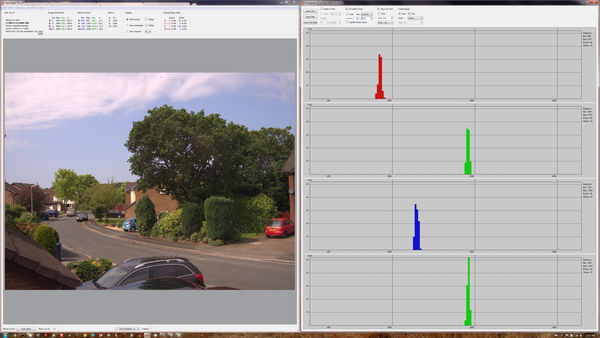
(Download)
Jul 18, 2019 16:41:39 #
AirWalter
Loc: Tipp City, Ohio
CHG_CANON wrote:
Or said another way: you recognized the OP didn't know what they were doing, nor why, nor how, so you took it upon yourself to do those things for them.
Or otherwise replacing our thoughts for their words assuming we know better ...
Or otherwise replacing our thoughts for their words assuming we know better ...
Hmmm, - - - - - - - isn't that how a lot of political arguments get started??





Jul 18, 2019 16:42:49 #
AirWalter
Loc: Tipp City, Ohio
mwsilvers wrote:
Since you took the time to compare a jpeg to an unedited raw file, which is an effort in futility, I suspect you don't understand what a raw file really is, how to use one, and any of the advantages of shooting raw. And, you absolutely don't have to be a pro to benefit from the advantages of shooting raw.




Jul 18, 2019 16:48:22 #
AirWalter
Loc: Tipp City, Ohio
DWU2 wrote:
Not sure I get the point here - are we comparing a SOOC raw file with a SOOC JPG? Or, are we comparing a SOOC jpg with an edited RAW? If the former, the JPG will probably be better. If the latter, the RAW will probably be better, depending on the editing skill of the user.
This is all very and accurately true, bit the OP has no idea what you are talking about. He obviously thinks a raw file is an image just like a jpg is an image. He has no idea that a raw file is just a pile of data that has no been converted to an image of any type yet.




Jul 18, 2019 16:58:32 #
AirWalter
Loc: Tipp City, Ohio
[quote=johneccles][quote=mwsilvers]You need to understand that the ONLY reason to shoot raw is if you are planning to post process your images. Raw gives you much more range and latitude than jpegs when editing. Straight out of the camera raw files generally don't look at good as jpegs because they don't have the in-camera settings for sharpness, contrast, color tone etc. that are automatically applied to jpegs. Comparing a straight out of the camera raw file with a jpeg is therefore a useless exercise. If you have no intention of editing you images on a regular basis, continue shooting jpeg.
However, since you did provide the raw file, I downloaded it and took the liberty of editing it just a bit so you can see the difference. I exported it to a jpeg and am posting your jpeg followed by mine. As an interesting side note, the jpeg you posted is not based on the raw file you attached. They have different file names, a slightly different angle, and there is a missing car in the raw file.[/quote
Thank you for your interesting observation, rather annoyingly between the two shots that blue car appeared in the view, well spotted.[/quote]
NEWS FLASH!!! I think you are totally confused. You seem to be replying to a post by "mwsilvers", who did not provide any raw files to anyone. He is not the OP. Who are you actually trying to converse with?
However, since you did provide the raw file, I downloaded it and took the liberty of editing it just a bit so you can see the difference. I exported it to a jpeg and am posting your jpeg followed by mine. As an interesting side note, the jpeg you posted is not based on the raw file you attached. They have different file names, a slightly different angle, and there is a missing car in the raw file.[/quote
Thank you for your interesting observation, rather annoyingly between the two shots that blue car appeared in the view, well spotted.[/quote]
NEWS FLASH!!! I think you are totally confused. You seem to be replying to a post by "mwsilvers", who did not provide any raw files to anyone. He is not the OP. Who are you actually trying to converse with?
Jul 18, 2019 17:00:17 #
AirWalter wrote:
This is all very and accurately true, bit the OP h... (show quote)
for the record; A JPEG is a data file, it is not an image. It requires software that can read the data and use its instructions to create an image on a monitor screen.
The exact comment can be made for a RAW file.
Jul 18, 2019 17:02:53 #



--Bob
Rich1939 wrote:
for the record; A JPEG is a data file, it is not an image. It requires software that can read the data and use its instructions to create an image on a monitor screen.
The exact comment can be made for a RAW file.
The exact comment can be made for a RAW file.
Jul 18, 2019 17:04:01 #
AirWalter
Loc: Tipp City, Ohio
Delderby wrote:
Hello John - may I suggest that if you want identical RAW and JPG pics that you switch your camera to RAW+JPG? 




Jul 18, 2019 17:06:01 #
catchlight..
Loc: Wisconsin USA- Halden Norway
Gene51 wrote:
Are you trying to bait the Apple Fan Club here?
That may be, lol... Amazing that the posters question was so elementary. Some of the authoritative encyclopedia's being written here on the subject are quite amazing.
If you want to reply, then register here. Registration is free and your account is created instantly, so you can post right away.





