Keystone effect
Jul 5, 2019 14:05:28 #
Ringer wrote:
I have never learned to use Photoshop and I am getting along pretty well with the editing tools in Windows 10. However, keystoning is a problem I haven't been able to solve. Once years ago I had a simple "fix" that worked most of the time, but I didn't form a habit of using it and now I have no idea what it was. Does anyone recall such a thing? It was some combination of Shift or Control and a number or letter, I think. Any ideas without learning Photoshop??
I think it was a free or shareware add on for Windows years ago. Also Irfaview had an add on that also did this. Don't know if there is a similar thing for Win 10. I have been using LR and PS too long to have kept track.
Jul 5, 2019 18:37:26 #
Ringer wrote:
I have never learned to use Photoshop and I am getting along pretty well with the editing tools in Windows 10. However, keystoning is a problem I haven't been able to solve. Once years ago I had a simple "fix" that worked most of the time, but I didn't form a habit of using it and now I have no idea what it was. Does anyone recall such a thing? It was some combination of Shift or Control and a number or letter, I think. Any ideas without learning Photoshop??
Why not look into Photoshop's Help Menu?
Jul 5, 2019 20:14:47 #
Longshadow wrote:
Ah, parallax.
(Is there an option for parallax correction instead of "keystone correction"?
(Is there an option for parallax correction instead of "keystone correction"?
This is not parallax. It is keystoning. Parallax where it applies to cameras comes in several flavors - in the old days, when the lens taking the actual picture was not the same as the lens (viewfinder) used to compose the image, there is a shift in composition. This was typical of rangefinder cameras and twin lens reflex cameras.
Today, parallax error is used to describe what happens when you take a panorama image, and you do not rotate the camera around the "no parallax point" - and when stitching the image the program has difficulty resolving foreground objects that obscure background objects in the overlapping sections of the pano stitch.
http://fmphotocourses.blogspot.com/2006/12/camera-types-and-parallax-error.html
https://www.outdoorphoto.co.za/blog/understanding-panorama-photography/
Jul 5, 2019 20:17:41 #
Gene51 wrote:
This is not parallax. It is keystoning. Parallax w... (show quote)
I reiterate-
Defs:
1. the apparent displacement of an observed object due to a change in the position of the observer.
3. the difference between the view of an object as seen through the picture-taking lens of a camera and the view as seen through a separate viewfinder.
Obviously you are referring to #3.
I used #1. the building is displaced, or angled back.
And I found this:
The keystone effect is the apparent distortion of an image caused by projecting it onto an angled surface. It is the distortion of the image dimensions, such as making a square look like a trapezoid, the shape of an architectural keystone, hence the name of the feature.
In photography, the term is used to describe the apparent leaning of buildings towards the vertical centerline of the photo when shooting upwards,...
Parallax≈Keystone Effect.
But, lets not quibble over semantics, eh?.
In 45 years, no one I know ever called it the keystone effect, always parallax.
Jul 5, 2019 20:19:33 #
Ringer wrote:
??? My distortions are often from shooting up toward the top of tall buildings.
You have three choices - tilt the camera up and acquire and learn to use software to correct the keystone effect - nearly every decent editing program has this feature. The very best out there is DXO Viewpoint 3.
Or . . .
You can get a shift lens that allows you to shoot the camera level with the sensor parallel to the building, and shift the front element up to take in more of the vertical part.
Or . . .
You can shoot the entire building as a vertical panorama, overlapping each frame by 50%, and merging the resulting images in a panorama stitch program like PanoTools, Photoshop, Lightroom, etc.
Jul 5, 2019 20:24:30 #
E.L.. Shapiro wrote:
The best way to address KEYSTONE distortion is whi... (show quote)
With a view camera you could also tilt and/or lower the rear standard instead of or in addition to the raising of the front standard for vertical keystoning. Also, in the darkroom, it was possible to correct modest keystoning by using a very small aperture on the enlarging lens and slightly tilting the easel.
Jul 5, 2019 21:50:55 #
Parallax;
If you remember the term "Parallax" from optics class or astronomy class you may remember all kinds of complex explanations and definitions with geometric diagrams. If however, if you are OLD like me, however, and remember the plethora of camera with optical viewfinders, sports finders or so-called wire finders, you will understand parallax from a photographers point of view. There were thousands of cameras of all types and price points that did NOT have reflex through the lens viewing. So...theoretically and precisely speaking, the viewfinder did not SEE exactly what the lens was seeing. Even if there was only a matter of inches or fractions of inches between the viewfinder and the lens, especially at the closer camera to subject distances, the differences were significant enough to impact the actual composition. So much so, that you could think you have framed perfectly in a portrait shot and cut someone's head off (in the resulting photograh that is). The actual image could be serious off center or totally out of your desired composition. And...you would not find out about it until you process the film
Some of the optical or wire viewfinders an adjustable eyepiece to compensate for closer distances- much like an adjustable reticle or rear sight on a firearm. Some twin-lens reflex cameras (such as the Rolleiflex) had compensation lines etched in the groundless in the viewing screen and the better models had a floating mask at the top of the viewing screen that was actuated by the focusing mechanism. Better 35mm rangefinder models (such as the Leica) have floating frame with the rang/viewfinder to indicate the parameters at various focused distances. There were many medium format press camera with similar features. These modern conveniences were touted as "parallax correction"! The first Mamiyaflex TLR could focus as close as 7 inches so you had to buy a device that would reposition the camera height after focusing and composing to compensate for parallax- you also had to be Houdini to use it!
Nowadays we take for granted TTL REFLEX viewing and mirrorless camera live view technology and for most, parallax is an issue of the past that in no longer a daily concern in camera operation. If you have been around long enough to routinely use a 4x5 press camera (handheld), many of the medium format rangefinder models, a TLR or even many of the old box camera or folders, you will have been an expert in parallax- otherwise, you would go around decapitating and truncating your subjects.
Why do you think the SLR was such a hit? Especially for close up and macro work. Before the Leicaflex, Leica made a Visoflex housing to convert their rangefinder 35s to reflex cameras- (well kinda) for use with a few of their lenses. The Exacta was one of the first 35mmm SLRs. And the Graflex (not the Speed Graphic was one of the first single-lens reflex cameras.
I still have one special super-wide came with an optical viewfinder. Notice on the eyepiece of the viewfinder there is an adjustment to compensate for parallax at various distances.
Nothing to do with
Keystoning...interesting anyway
If you remember the term "Parallax" from optics class or astronomy class you may remember all kinds of complex explanations and definitions with geometric diagrams. If however, if you are OLD like me, however, and remember the plethora of camera with optical viewfinders, sports finders or so-called wire finders, you will understand parallax from a photographers point of view. There were thousands of cameras of all types and price points that did NOT have reflex through the lens viewing. So...theoretically and precisely speaking, the viewfinder did not SEE exactly what the lens was seeing. Even if there was only a matter of inches or fractions of inches between the viewfinder and the lens, especially at the closer camera to subject distances, the differences were significant enough to impact the actual composition. So much so, that you could think you have framed perfectly in a portrait shot and cut someone's head off (in the resulting photograh that is). The actual image could be serious off center or totally out of your desired composition. And...you would not find out about it until you process the film
Some of the optical or wire viewfinders an adjustable eyepiece to compensate for closer distances- much like an adjustable reticle or rear sight on a firearm. Some twin-lens reflex cameras (such as the Rolleiflex) had compensation lines etched in the groundless in the viewing screen and the better models had a floating mask at the top of the viewing screen that was actuated by the focusing mechanism. Better 35mm rangefinder models (such as the Leica) have floating frame with the rang/viewfinder to indicate the parameters at various focused distances. There were many medium format press camera with similar features. These modern conveniences were touted as "parallax correction"! The first Mamiyaflex TLR could focus as close as 7 inches so you had to buy a device that would reposition the camera height after focusing and composing to compensate for parallax- you also had to be Houdini to use it!
Nowadays we take for granted TTL REFLEX viewing and mirrorless camera live view technology and for most, parallax is an issue of the past that in no longer a daily concern in camera operation. If you have been around long enough to routinely use a 4x5 press camera (handheld), many of the medium format rangefinder models, a TLR or even many of the old box camera or folders, you will have been an expert in parallax- otherwise, you would go around decapitating and truncating your subjects.
Why do you think the SLR was such a hit? Especially for close up and macro work. Before the Leicaflex, Leica made a Visoflex housing to convert their rangefinder 35s to reflex cameras- (well kinda) for use with a few of their lenses. The Exacta was one of the first 35mmm SLRs. And the Graflex (not the Speed Graphic was one of the first single-lens reflex cameras.
I still have one special super-wide came with an optical viewfinder. Notice on the eyepiece of the viewfinder there is an adjustment to compensate for parallax at various distances.
Nothing to do with
Keystoning...interesting anyway

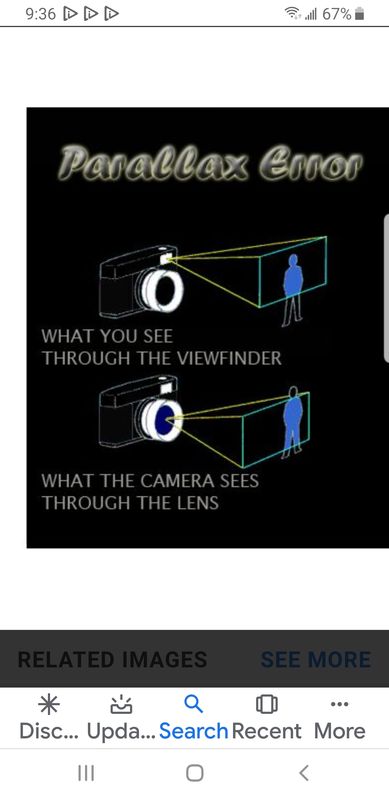


Jul 5, 2019 22:01:51 #
Sorry, I didn't realize that there was ONLY one definition. /s
Jul 5, 2019 22:18:38 #
Longshadow wrote:
I reiterate- br br Defs: br 1. the apparent disp... (show quote)
Insisting on your interpretation of parallax as being equivalent to keystone effect, doesn't make you right - a building depicted in an image as having a third point of perspective - the vertical one - when you take a picture with a camera with a wide angle lens pointed up towards the building is not a "displacement" - the building has not moved, either in reality or perceptually. In parallax, using your own definitions, there is no displacement and there is no parallax due to using two viewing devices.
If you want a real example of parallax, close both of your eyes. Open one, note where everything is. Close it and open the other. Is EVERYTHING is the same relative position as when you were looking at the scene with the other eye? No, it is not. especially if you have near and far field objects in view. This is one way to demonstrate parallax. Your interpretation is unique, and it falls under the category of opinion, which everyone is entitled to, but not fact, which simply cannot be argued with. This is not semantics - you are misusing commonly used terms to make your point. Bottom line. you are being quite silly. A mea culpa, not a doubling down, is in order. There is absolutely no definition that would equate parallax with keystone effect. None. Find me one and I will issue YOU a mea culpa.
Jul 5, 2019 22:25:22 #
Gene51 wrote:
Insisting on your interpretation of parallax as be... (show quote)
I know what it is, that's why I purchased a Panosaurus years ago.
But others may benefit from the descriptions.

Your description referring to the eyes is yet another definition of parallax, in addition to the range finder camera definition. Up to three so far, and there is probably more.
We each have our understandings of it, don't we.

Jul 6, 2019 00:19:32 #
As I alluded to in my previous post, there are othere more complex applications and definitions of the term "parallax". Some are optomathological, and I have seen the term pertaining to issues in astronomical telescopic theory. My explanation is strictly that of applied photography.I have never heard of parallax having anything to do with distortion, optical aberrations or perspective issues.
This is gonna be like the protracted "argument" as to whether perspective is governed by focal length or distance. I hope not!
This is gonna be like the protracted "argument" as to whether perspective is governed by focal length or distance. I hope not!
Jul 6, 2019 05:53:55 #
RWR
Loc: La Mesa, CA
Ringer wrote:
I have never learned to use Photoshop and I am getting along pretty well with the editing tools in Windows 10. However, keystoning is a problem I haven't been able to solve. Once years ago I had a simple "fix" that worked most of the time, but I didn't form a habit of using it and now I have no idea what it was. Does anyone recall such a thing? It was some combination of Shift or Control and a number or letter, I think. Any ideas without learning Photoshop??
With some (most?) digital cameras you can apply perspective correction in-camera. I’m sure you know that this, as with computer software, means cropping and loss of pixels - only you know how much loss you can tolerate. If too much, consider a shift lens. Let us know.
Jul 6, 2019 06:10:32 #
billnikon
Loc: Pennsylvania/Ohio/Florida/Maui/Oregon/Vermont
Longshadow wrote:
Ah, parallax.
(Is there an option for parallax correction instead of "keystone correction"?
(Is there an option for parallax correction instead of "keystone correction"?
Many Nikon camera's have it built in in the editing menu.
Jul 6, 2019 06:11:23 #
Longshadow wrote:
Ah, parallax.
(Is there an option for parallax correction instead of "keystone correction"?
(Is there an option for parallax correction instead of "keystone correction"?
Parallax is not the same as a "Keystone" effect, some PP software have a Keystone correction although it may be referred to by another name, in my PP it is referred to as "Straighten Lines"
Parallax refers to the effect created by the viewfinder on some cameras when the lens is at a different angle from the lens.
The Keystone effect is when a camera appears to tilt the image backwards or inwards, the human eye does the same thing but your brain corrects it.
Jul 6, 2019 06:11:30 #
billnikon
Loc: Pennsylvania/Ohio/Florida/Maui/Oregon/Vermont
Longshadow wrote:
Ah, parallax.
(Is there an option for parallax correction instead of "keystone correction"?
(Is there an option for parallax correction instead of "keystone correction"?
Many Nikon camera's have it in the edit menu.
If you want to reply, then register here. Registration is free and your account is created instantly, so you can post right away.




