Film Developing & Negative Scanning
Jun 30, 2019 11:22:33 #
abc1234 wrote:
I cannot understand why people want to shoot film just to scan it later. Why not stick to all digital? Or get an enlarger to print the negatives properly.
As a guy who ran a professional scanning department of a large portrait lab, I can tell you why:
Digital scanners and software and high-end inkjet printers can make far better images from film than any optical process I know of.
Not only can the best scanners scan usable images from two f/stops under- to three f/stops over-exposed, but post-processing allows finer control over contrast, highlights, and shadow details. High end inkjet printers produce a far wider color gamut and several times more print life than silver halide processes.
That said, I’m now firmly in the “all digital, all the time” camp when it comes to new image capture. But if film is fun for you, enjoy it!
Jun 30, 2019 11:34:48 #
Harry0
Loc: Gardena, Cal
I had some film developed at CVS- and got the CD of scans.
Really tiny little files. Looked like crap on the monitor, but the 5x7s were fine.
IF the OP doesn't live within 75 miles of the processor, I don't think it matters where he mails it to.
Get thee to the darkroom.com
Really tiny little files. Looked like crap on the monitor, but the 5x7s were fine.
IF the OP doesn't live within 75 miles of the processor, I don't think it matters where he mails it to.
Get thee to the darkroom.com
Jun 30, 2019 11:50:46 #
Gemeader
Loc: NW WA state ( upper left hand corner)
abc1234 wrote:
I cannot understand why people want to shoot film just to scan it later. Why not stick to all digital? Or get an enlarger to print the negatives properly.
Sometimes digital looks a bit antiseptic to me. And transparency film does have a certain ‘feel ‘to it. I would compare it to the difference between vinyl and an MP3.
Jun 30, 2019 12:11:37 #
I have used and had good luck with The Darkroom and Dwaynes Photo. They offer developing, printing and scanning options and they return the negatives.
https://thedarkroom.com/product/film-developing/
https://www.dwaynesphoto.com/
Neither of the above are on the East coast, but if you are mailing the film does that really matter?
https://thedarkroom.com/product/film-developing/
https://www.dwaynesphoto.com/
Neither of the above are on the East coast, but if you are mailing the film does that really matter?
Jun 30, 2019 12:17:13 #
Jun 30, 2019 12:17:55 #
Gemeader wrote:
Sometimes digital looks a bit antiseptic to me. And transparency film does have a certain ‘feel ‘to it. I would compare it to the difference between vinyl and an MP3.
You have to understand and perform post-processing rather well to get the most from digital capture. There’s a lot more to digital photography than JPEGs straight out of camera that were taken at manufacturer’s default menu settings.
Modern vinyl records are recorded digitally and mastered to sound like older vinyl. MP3 files are heavily compressed for Internet distribution. So that’s not a fair comparison.
OTOH, in double-blind A-B comparison tests of vinyl and CD versions of the same music run through the same audio chain, more people who “love vinyl” actually report that they like the CD better.
There is much money to be made with the concept of retro-marketing... The human psyche has a hard time with change.
Jun 30, 2019 12:22:53 #
As for the APS film cartridges, always verify by reading the symbol on the end of the cartridge that you have exposed, unprocessed film, before submitting it to be developed. Of course, a good lab should do that, anyway...
All APS negatives were stored/returned in the cartridge, and are printed or scanned from the cartridge.
All APS negatives were stored/returned in the cartridge, and are printed or scanned from the cartridge.
Jun 30, 2019 13:11:17 #
abc1234 wrote:
I cannot understand why people want to shoot film just to scan it later. Why not stick to all digital? Or get an enlarger to print the negatives properly.
Because they already own and know how to use film cameras, they like the look of film, or they simply prefer to shoot film. Film is simply another art form, it's the artists choice, not yours.
Jun 30, 2019 13:18:26 #
ecurb1105 wrote:
Because they already own and know how to use film cameras, they like the look of film, or they simply prefer to shoot film. Film is simply another art form, it's the artists choice, not yours.
Exactly. Film records light very differently from a digital sensor, film is a different canvas.
Jun 30, 2019 13:27:41 #
amfoto1
Loc: San Jose, Calif. USA
dhroberts wrote:
Is there anyone who can recommend a shop that develops and scans B&W and color slide film, 35mm and 120, producing high resolution scans (>~15 Mpix)? I've decided to give film another go. I'd prefer a place in the Boston area, or at least on the east coast. I can find shops on Google of course, but here I'm asking for the experience of UHHers.
I can't help you with local processors....
But for B&W film I'd recommend you consider using Ilfrord XP2. This is a chromogenic B&W film... dye-based and scans much better than silver-based B&W film. It also is developed using the same C-41 process as color print film, making it relatively easy and inexpensive to get processed. It looks rather low contrast, but that's actually a good thing when it's scanned. You can tweak the digital scan as you see fit to boost that, very easily. I love B&W films such as Fuji Neopan Acros.... but only when doing darkroom enlargements.... not digitally scanned.
The "problem" with standard B&W films is their silver halide crystals that make up the image (the "grain" of the image). "Tonalities" in B&W film are created by more or less of those crystals forming. When scanned, the silver halide crystals block light passing through. Plus, unless you plan to process the B&W film yourself, you will have more trouble finding someone able to process it... and if you do it will likely be fairly expensive to have done.
Dye-based B&W chromogenic film has tonalities are shades of gray and remain transparent, more or less depending upon their density. For comparison, think of different strength Neutral Density filters... shades of gray.... versus the half-tones made up of dots that newspapers and magazines use to print B&W photos.
Ilford XP2 (ISO 400) is available in both 35mm and 120 rolls. If you plan to scan B&W film, I'd suggest you give it a try. There may be some other chromogenic B&W films, but XP2 is the only one I'm aware of presently that seems to be pretty widely available.
When it comes to scanning, if you are serious about it I would recommend you pick up a quality scanner and do it yourself, rather than rely upon the film processor. Let the film processor provide smaller, low-cost scans from your negatives to serve as "proofs", but don't expect them to have anywhere near the quality or resolution you will want with your best images. Just use them for selection purposes, similar to how you might use basic 4X6" prints or "contact" sheets. High quality scans are available, but they're expensive. Similar to C-41 processed color print film, chromogenic B&W has a lot of exposure latitude (it's far more "forgiving" than slide film).
Slide film I wouldn't bother having scanned by the film processor. With the 35mm, just get it processed, have the slides mounted and returned to you. If shooting medium format transparencies, you'll probably want to get those as film strips, unmounted. Simply use a light box and a loupe to review your transparencies directly. Then scan your selections. Most slide films work fine for scanning. With slide film I always tried to keep to ISO 200 or lower, simply because the higher ISO slide films seemed to get very contrasty. Much of the slide film I used was Velvia 50 and Ektachrome 100VS (the latter is no longer produced, I think). When I needed higher than ISO 200 color film, I switched to color neg film instead. It's been many years and I didn't do that a lot, so I forget what films I used.
For the best quality, I'd recommend you get a dedicated film scanner with a minimum of 3200 ppi resolution. I use a long-discontinued Nikon 4000ED (with 4000 ppi). At it's maximum resolution settings, it makes 130MB 16-bit TIFFs. It won't serve your purposes, though, because it only handles 35mm and smaller film formats. One of the key reasons I bought the 4000ED was a bulk slide feeder was available for it. I load that with up to 40 slides and let the scanner run overnight. High resolution scans take time... up to 15 minutes each with the old 4000ED... I imagine some of the newer ones are faster.
If I recall correctly, Nikon made a 9000ED scanner that was capable of handling medium format film (as well as smaller formats... but no auto slide feeder). That's a pretty expensive model, though. Nikon no longer makes film scanners. Plustek, Pacific Image, Braun, Imacon and a few others are making them, if you want to buy new. But, don't overlook used. A lot of people buy a scanner, use it to digitize their archived film images, then sell off the scanner when they're done. As a result, there's a thriving marketplace of older, but still very capable scanners.
There are some excellent flat bed scanners, too... such as the Epson V800, V850 and similar. These can do a pretty good job with medium and large format film. I'd certainly consider one of these for that, but would probably keep using the dedicated film scanner for 35mm film.
Regardless whether you get a dedicated film scanner or a flat bed scanner, the software you use with it makes a very big difference. Some come with proprietary software that might be okay.... But there are much better available. The very best scanner software is Lasersoft SilverFast AI, which is bundled with some scanners or can be purchased separately. (Note: There are different "quality" levels of SilverFast... LE, SE, Studio... you should compare these to be sure the version you're considering meets your needs well.)
If bought separately, the more advanced versions of SilverFast AI are very EXPENSIVE! SilverFast also is scanner-specific... It's not "universal", but is tailored for each specific model of scanner.
A more affordable scanner software that's pretty good is Vuescan. I've used it with my Nikon 4000ED and it works pretty well... But it's not as capable as SilverFast or the original software that was provided with the 4000ED. (The orig. s'ware no longer works... it's incompatible with later computer operating systems.)
So long as you overlook some of the weird translations to English, some pretty darned good info about most of the better quality film scanners can be found at this German website: https://www.filmscanner.info/en/FilmscannerTestberichte.html
These are some older 35mm film scans done with my Nikon 4000ED, that have been printed as large as 16x20":

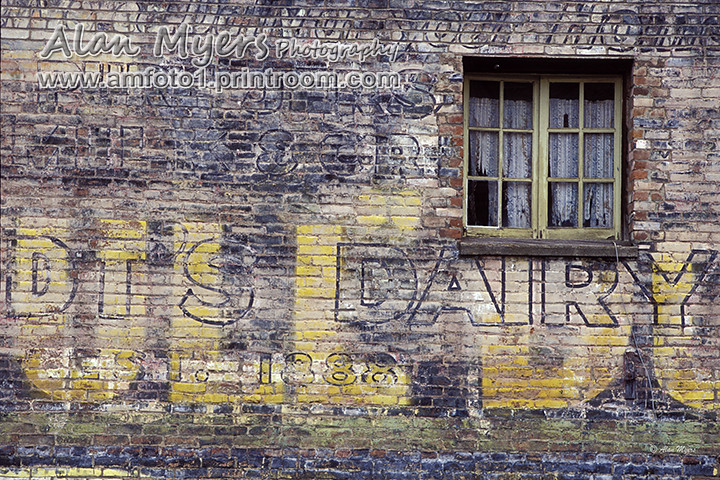


Jun 30, 2019 14:14:45 #
Pablo8 wrote:
Perhaps OP does not have a digital camera, and/or, does not have a facility to build a darkroom. I'm lucky, I have both, and use both. So , does that upset you also??
OP can speak for himself. How about answering the question rather than giving some meaningless retort?
Jun 30, 2019 14:37:12 #
As someone who processed color film earlier in my career, I don't feel that home color processing is something that is possible. To process color, you need first, more precise temperature control that most can provide, and second, you will need to provide proper monitoring of a replenished system. One shot won't do it,
To monitor, you will have to buy a densitometer (v. expensive) and a box of test strips, and run a test strip first every day and replenish accordingly. No one in their right mind would do that without big pay.
And honestly, I've seen and made film scans from a flatbed, and I find them sadly lacking.
To monitor, you will have to buy a densitometer (v. expensive) and a box of test strips, and run a test strip first every day and replenish accordingly. No one in their right mind would do that without big pay.
And honestly, I've seen and made film scans from a flatbed, and I find them sadly lacking.
Jun 30, 2019 14:43:27 #
"But for B&W film I'd recommend you consider using Ilfrord XP2. This is a chromogenic B&W film... dye-based and scans much better than silver-based B&W film. It also is developed using the same C-41 process as color print film, making it relatively easy and inexpensive to get processed. It looks rather low contrast, but that's actually a good thing when it's scanned."
But it really sucks for wet darkroom printing. I used some when traveling abroad during the early stages of bag x-rays, so I could get it processed where I was visiting and bring negs home. I found it too flat to be printable.
But it really sucks for wet darkroom printing. I used some when traveling abroad during the early stages of bag x-rays, so I could get it processed where I was visiting and bring negs home. I found it too flat to be printable.
Jun 30, 2019 22:02:26 #
This is an answer to a question you did not ask, but might be of some use to you if you have a DSLR and a macro lens. I have had reasonable luck copying negatives and slides. You need a light source, a white diffusing glass or plastic background. I use an inverted old enlarger colorhead and mount my camera on the enlarger column, but you do not need to be that elaborate. Negatives may need a negative carrier just to hold them flat.
This is rather like having some of the controls available in a darkroom without the chemicals and expensive paper, etc.
This is rather like having some of the controls available in a darkroom without the chemicals and expensive paper, etc.
Jul 1, 2019 02:35:28 #
Pablo8
Loc: Nottingham UK.
abc1234 wrote:
OP can speak for himself. How about answering the question rather than giving some meaningless retort?
I did not see where you answered the OP's question. You only made a pompous/ meaningless comment, about the OP's mentality.
If you want to reply, then register here. Registration is free and your account is created instantly, so you can post right away.


