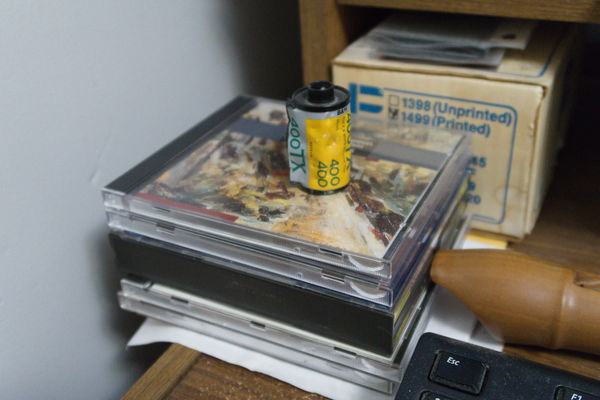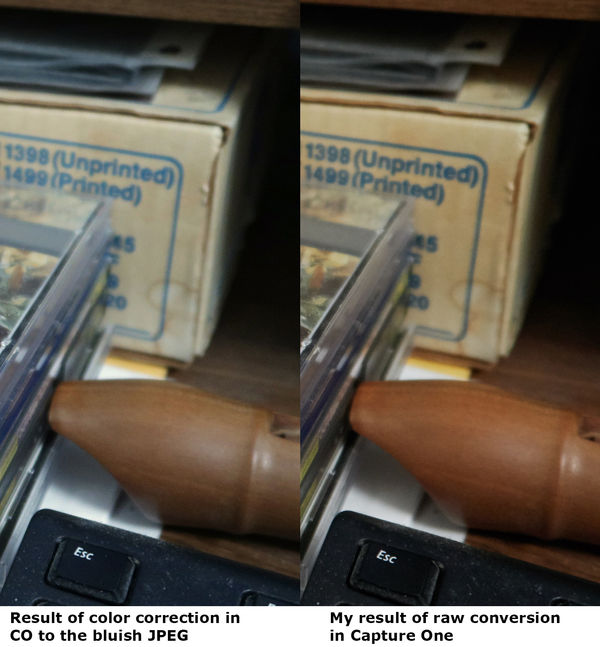Yes, Raw is Better
Jul 29, 2019 23:32:54 #
Ysarex
Loc: St. Louis
rehess wrote:
The 'detail' you miss is there is only so much mic... (show quote)
I never said anything about micro-adjustments.
Joe
Jul 29, 2019 23:37:56 #
Ysarex wrote:
I never said anything about micro-adjustments.
Joe
Joe
Micro-adjustments are the difference between editing 'raw' and editing JPEG. You can make very small precise adjustments using 'raw'; adjustments on JPEG are less precise and limited to at most 1 step out of a possible 256 tones in each RGB color in JPEG.
Jul 30, 2019 00:02:10 #
Ysarex
Loc: St. Louis
rehess wrote:
Micro-adjustments are the difference between editing 'raw' and editing JPEG. You can make very small precise adjustments using 'raw'; adjustments on JPEG are less precise and limited to at most 1 step out of a possible 256 tones in each RGB color in JPEG.
Uh huh -- so you disagree with Wallen too.
Joe
Jul 30, 2019 04:11:37 #
Ysarex wrote:
Show me the dictionary entry that defines "most" as meaning all or every one. Learn to read.
Maybe English is not your native tongue. It means nearly all, almost all.
So far, the only editor that gives you the smaller dimensions is Capture One. Below is another one. So that's three out of four editors that produce a larger image. Your "most" is in the minority.
Ysarex wrote:
So why doesn't it work for you? This is your fail number 4 then.
You are without integrity...
You are without integrity...
There is no point in replicating your error. Yours was too yellow.
You may never understand color balance.
Jul 30, 2019 04:13:47 #
rehess wrote:
Micro-adjustments are the difference between editing 'raw' and editing JPEG. You can make very small precise adjustments using 'raw'; adjustments on JPEG are less precise and limited to at most 1 step out of a possible 256 tones in each RGB color in JPEG.
Unless you convert from JPEG to 16-bit TIFF before you start to edit. That gives you 65,536 tones, just like you would have if you were working with a converted raw file.
Jul 30, 2019 04:42:31 #
selmslie wrote:
So that's three out of four editors that produce a larger image. Your "most" is in the minority.
Here is the result for Raw Therapee. Same size as Capture One so now it's three out of five. You are still in the minority.
And all of them produce a better white balance than your yellow target.
Jul 30, 2019 07:19:43 #
Ysarex wrote:
No raw file, no test. ...
You have the raw file. You try and fix the smoke. Hint - click on something that should be gray.
Jul 30, 2019 10:15:28 #
Ysarex
Loc: St. Louis
selmslie wrote:
Maybe English is not your native tongue. It means nearly all, almost all.
So far, the only editor that gives you the smaller dimensions is Capture One.
So far, the only editor that gives you the smaller dimensions is Capture One.
And DPP
And PS
And LR
And RawTherapee
And DXO PhotoLab
And AfterShot Pro
And SilkyPix
And Affinity Photo
And DarkTable
And ACDSee
And I'm sure more.
selmslie wrote:
There is no point in replicating your error. Yours was too yellow
In your most recent fail you did read the text below the images that I cut and pasted directly from your post: https://www.uglyhedgehog.com/t-597734-17.html#10363934 ? That's your C1 version of the raw file on the right (see below).
Plain and simple you failed because you're wrong.
You have no integrity and I'm sorry for you and for those who have to deal with you.
Joe
Jul 30, 2019 11:42:01 #
Ysarex wrote:
And DPP
And PS
And LR
And RawTherapee
And DXO PhotoLab
And AfterShot Pro
And SilkyPix
And Affinity Photo
And DarkTable
And ACDSee
And I'm sure more.
And PS
And LR
And RawTherapee
And DXO PhotoLab
And AfterShot Pro
And SilkyPix
And Affinity Photo
And DarkTable
And ACDSee
And I'm sure more.
The issue is not which raw conversion program you use. It's whether the program adjusts for lens distortion. The ones that leave all of the pixels available assume you don't see or don't care about the barrel distortion in your image. Correcting for distortion necessarily sacrifices some of the edge pixels.
Ysarex wrote:
That's your C1 version of the raw file on the right (see below).
Plain and simple you failed because you're wrong.
Plain and simple you failed because you're wrong.
Neither of us is "wrong". You can't win.
We were doing the raw conversion with the same program, Capture One. We just did not point to the identical spot with the eyedropper.
But after you pick a gray spot on which to base your initial white balance, you then can proceed to edit the colors any way you wish.
Can you match this one? Do you need a hint about where I clicked?

Or are you just frustrated because you don't understand how white balance works?
Jul 30, 2019 12:13:05 #
Ysarex
Loc: St. Louis
selmslie wrote:
The issue is not which raw conversion program you use. It's whether the program adjusts for lens distortion. The ones that leave all of the pixels available assume you don't see or don't care about the barrel distortion in your image. Correcting for distortion necessarily sacrifices some of the edge pixels.
That's what I said.
selmslie wrote:
Neither of us is "wrong". You can't win.
We were doing the raw conversion with the same program, Capture One. We just did not point to the identical spot with the eyedropper.
But after you pick a gray spot on which to base your initial white balance, you then can proceed to edit the colors any way you wish.
We were doing the raw conversion with the same program, Capture One. We just did not point to the identical spot with the eyedropper.
But after you pick a gray spot on which to base your initial white balance, you then can proceed to edit the colors any way you wish.
That's not what you originally said. Changing the topic doesn't make you right.
I said: "But using a WB eyedropper on that same spot with the SOOC JPEG will not produce the result that I got with the raw file."
And you said: "They will always produce the same result because that point will become neutral - R=G=B - and everything else will follow."
And you are wrong. If the WB values used to create the SOOC JPEG are substantially off then trying to re-set the WB of the SOOC JPEG with a neutral target selection will not succeed in producing the same result as setting WB in the raw file from that same target. You claimed: "They will always produce the same result...."
You have failed four times now (two different photos) to demonstrate that because you are wrong.
Since you seem to enjoy demonstrating that you're wrong let's do it again. Here's a link to a raw file in which the camera's auto-WB screwed up. This one wasn't created to make the point -- it's just an auto-WB fail.
https://www.dropbox.com/s/3h3sxi85zdyng6g/DSCF5155.RAF?dl=0 The SOOC JPEG is embedded in the raw file and you can extract it. I suggest a good WB target point would be a white stripe on the flag.
Let's see you demonstrate you're wrong for the 5th time. That should be pretty conclusive.
You are without integrity and I'm sorry for you and for those who have to deal with you.
Joe
Jul 30, 2019 13:28:34 #
Ysarex wrote:
That's not what you originally said. Changing the topic doesn't make you right.
I said: "But using a WB eyedropper on that same spot with the SOOC JPEG will not produce the result that I got with the raw file."
And you said: "They will always produce the same result because that point will become neutral - R=G=B - and everything else will follow." ...
I said: "But using a WB eyedropper on that same spot with the SOOC JPEG will not produce the result that I got with the raw file."
And you said: "They will always produce the same result because that point will become neutral - R=G=B - and everything else will follow." ...
You are trying to dodge the significance of "that same spot". You and I could not hit precisely the same spot, even with the same program.
You are also overlooking the fact that you image still does not look right (too yellow) after applying the color balance to the raw file. So it's a mater of preference when it comes to which of us ended up with a better mix of colors.
But you were the one who posted the boneheaded challenge of trying to make a JPEG end up with the same colors as your raw conversion. Yet when I did the same conversion from raw using CO, I came up with something slightly different and explained why.
You have been trying to support the argument that raw is better than JPEG. You have not been able to succeed with this trivial color game.
So I turned the tables on you. I posted a color correction to your JPEG where you managed to screw up the green/magenta balance. Your only response was, "No raw file, no test."
Since you have the raw file, you can test it yourself. Or don't you have any confidence that you can get it to come out right?
Jul 30, 2019 13:49:59 #
Ysarex wrote:
https://www.dropbox.com/s/3h3sxi85zdyng6g/DSCF5155.RAF?dl=0 The SOOC JPEG is embedded in the raw file and you can extract it. I suggest a good WB target point would be a white stripe on the flag.
Clearly you haven't tried to white balance the raw conversion yourself or you would not have recommended the white stripe because the colors seem to have run or are translucent. Neither are the white stars or the white railing because the paint is faded and dirty.
The scene is entirely in the shade so all of the incident light is coming from the sky. It should look a little blue.
Can you guess what point I finally selected? If you know what you are talking about you should be able to find it.
Jul 30, 2019 16:26:27 #
selmslie wrote:
... So I turned the tables on you. I posted a color correction to your JPEG where you managed to screw up the green/magenta balance. Your only response was, "No raw file, no test."
Since you have the raw file, you can test it yourself. Or don't you have any confidence that you can get it to come out right?
Since you have the raw file, you can test it yourself. Or don't you have any confidence that you can get it to come out right?
Oops. That pointed to the wrong post. It should have point to https://www.uglyhedgehog.com/t-597734-19.html#10366595 a couple of posts above on this page. But I think you realize that.
Nobody complained so probably nobody care any more.
Jul 30, 2019 18:50:37 #
Ysarex
Loc: St. Louis
selmslie wrote:
You are trying to dodge the significance of "that same spot". You and I could not hit precisely the same spot, even with the same program.
Meaningless drivel -- I gave you a photo with a colorchecker in it. The eyedropper takes a multi-pixel sample. You crashed and burned on the colorchecker.
selmslie wrote:
You are also overlooking the fact that you image still does not look right (too yellow) after applying the color balance to the raw file. So it's a mater of preference when it comes to which of us ended up with a better mix of colors.
Entirely off topic and just a lame excuse to try and cover up that you're wrong and you failed.
I said: "But using a WB eyedropper on that same spot with the SOOC JPEG will not produce the result that I got with the raw file."
And you said: "They will always produce the same result because that point will become neutral - R=G=B - and everything else will follow." And you have demonstrated that you are wrong.
selmslie wrote:
But you were the one who posted the boneheaded challenge of trying to make a JPEG end up with the same colors as your raw conversion. Yet when I did the same conversion from raw using CO, I came up with something slightly different and explained why.
You have been trying to support the argument that raw is better than JPEG. You have not been able to succeed with this trivial color game.
You have been trying to support the argument that raw is better than JPEG. You have not been able to succeed with this trivial color game.
More off topic drivel.
selmslie wrote:
So I turned the tables on you. I posted a color correction to your JPEG where you managed to screw up the green/magenta balance. Your only response was, "No raw file, no test."
Since you have the raw file, you can test it yourself. Or don't you have any confidence that you can get it to come out right?
Since you have the raw file, you can test it yourself. Or don't you have any confidence that you can get it to come out right?
Read more carefully. That wasn't my photo. I don't have a raw file because the photo is rehess's photo and he doesn't have a raw file.
Plain and simple you have demonstrated with multiple failures that you are wrong.
You are without integrity and I am sorry for you and for those that have to deal with you.
Joe
Jul 30, 2019 19:19:54 #
Ysarex
Loc: St. Louis
selmslie wrote:
Clearly you haven't tried to white balance the raw conversion yourself or you would not have recommended the white stripe because the colors seem to have run or are translucent. Neither are the white stars or the white railing because the paint is faded and dirty.
The scene is entirely in the shade so all of the incident light is coming from the sky. It should look a little blue.
The scene is entirely in the shade so all of the incident light is coming from the sky. It should look a little blue.
The expectation is that you WB the photo such that what was in fact white in the scene will render white in the photo. As you yourself noted: "...that point will become neutral - R=G=B..."
selmslie wrote:
Can you guess what point I finally selected? If you know what you are talking about you should be able to find it.
The only thing clear is that you are wrong which you have demonstrated multiple times.
Now are you going to demonstrate you're wrong again or not? You have the raw file. Extract the JPEG from the raw file and then show us both the JPEG after you have clicked your WB spot and the raw file after you have clicked that same WB spot.
You said: "They will always produce the same result because that point will become neutral - R=G=B - and everything else will follow."
You've proven you're wrong already but I'll enjoy seeing you prove it one more time. If not I have other things to do.
You are without integrity and I'm sorry for you and for those who have to deal with you.
Joe
If you want to reply, then register here. Registration is free and your account is created instantly, so you can post right away.