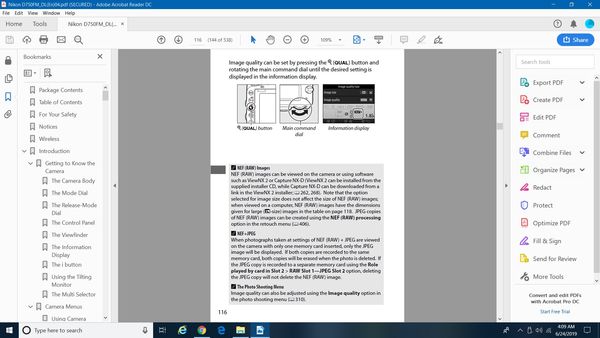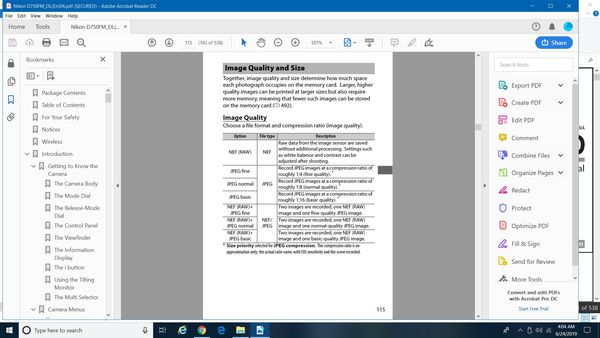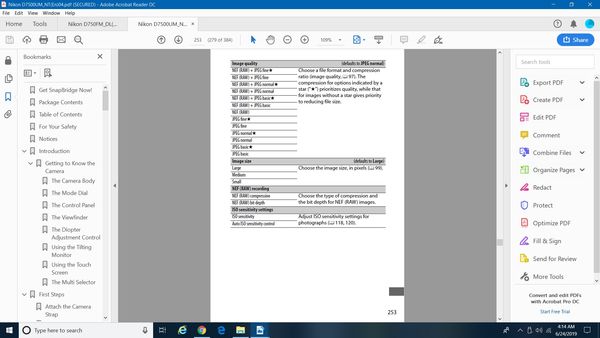File Format Decision
Jun 24, 2019 07:30:15 #
Even though I am not a Nikon camera user I do have a few Nikon DSLR owners manuals stored on my HDD because I have friends who do own Nikon cameras (and likewise Canon information). Looking at the manuals for the Df, D750, D7500, D5000, if find now reference to TIFF RAW in the manual's index. Following are a few screen captures. The lack of any mention of TIFF in the Save Format or Color Space sections is the same for the Nikon owners manuals I've looked through as well as my own Pentax and Fuji manuals. TIFF is discussed a lot in reference to Photoshop and the Adobe Camera Raw Processor. How many words is a picture worth?
Jun 24, 2019 08:09:14 #
TheShoe wrote:
Poppycock. Any digital file is just a string of bits, ones and zeros. Software is needed to interpret those bits to the proper format for whatever they represent. It follows that raw is a digital image, it is just another way of encoding the data.
A raw file is not an image file, hence, there is no software that allows you to view it. There are plenty of applications that will allow you to view the jpeg that is embedded with the raw file, so that you can evaluate your shot (the image you preview on your camera is also the embedded jpeg. If you wanted to be safe, you could shoot in RAW and then use one of those applications to batch convert to jpeg or tiff. My favorite ap for doing batch file conversions is Irfanview, which is free.
I only shoot RAW and, depending on use/destination of a group of photos, will save as either tiff or jpeg. If i post process (in my case, that's always), I use either Capture 1, LR (though rarely) or darktable (open source and free, and I like it a lot), so no need to use Irfanview as I can export one file at a time or simply select all my edited files and bath export them.
I agree that file type is a personal choice, no right or wrong. Use the file type that suits you best, and have fun shooting.
Respectfully,
Caruso
Believe what you will, but your understanding of "raw file" is inaccurate.
Caruso
Jun 24, 2019 11:31:16 #
Bill P wrote:
The earth is most certainly not flat, and looking at photos on a tiny screen is silly.
If it’s silly, why are there billions of smartphones?
Jun 24, 2019 12:31:44 #
burkphoto wrote:
If it’s silly, why are there billions of smartphones?
Because people are all sheep, and we have lost our taste for quality, in photography, music, recorded music, and many other things.
Jun 24, 2019 12:36:19 #
The question of viewing a raw file is more complicated than our angel on the head of a pin folks would believe. It is indeed possible to "view a raw file' as I do it all the time. Sure it's really the embedded jpeg, but I can view that and then do substantial edits, although few manipulations, in ACR. Does ACT=R change the raw file or just record the edits, I don't care. So, technically, it is possible to edit a raw file. Now, all prepare yourselves for another ten pages of nitpicking.
Jun 24, 2019 15:02:03 #
burkphoto wrote:
If it’s silly, why are there billions of smartphones?
If you think a smartphone screen is small, try an Apple watch.
Jun 24, 2019 17:28:37 #
TheShoe
Loc: Lacey, WA
Carusoswi wrote:
A raw file is not an image file, hence, there is no software that allows you to view it.
Define "image file". Please do not say that an image file can be displayed directly without alteration because that is just not so. A TIFF or JPEG file or any other candidate you wish to propose does undergo processing to convert it from a digital file to the needed commands to produce a display.
This whole discussion reminds me of an encounter I had with an old farmer several years ago. Some friends and I were on a canoe camping trip. I was in the lead canoe when a young bald eagle snatched a good sized fish out of the water about five yards in front of my canoe and flew directly of the farmer who was in the process of pulling his john boat from the river. When I reached the spot where he was toiling I asked if he had seen the eagle. The conversation proceeded like this:
"'twarn't a eagle, 'twas a fish hawk."
"It looked like a young eagle to me."
"'twarn't a eagle, 'twasn't bald."
"But young bald eagles don't have the white head and tail until they are 4-5 years old."
"Yep, they's fish hawks, then they become eagles."
Jun 24, 2019 17:41:11 #
"I don't know what you mean by 'glory,' " Alice said.
Humpty Dumpty smiled contemptuously. "Of course you don't—till I tell you. I meant 'there's a nice knock-down argument for you!' "
"But 'glory' doesn't mean 'a nice knock-down argument'," Alice objected.
"When I use a word," Humpty Dumpty said, in rather a scornful tone, "it means just what I choose it to mean—neither more nor less."
"The question is," said Alice, "whether you can make words mean so many different things."
"The question is," said Humpty Dumpty, "which is to be master—that's all."
Humpty Dumpty smiled contemptuously. "Of course you don't—till I tell you. I meant 'there's a nice knock-down argument for you!' "
"But 'glory' doesn't mean 'a nice knock-down argument'," Alice objected.
"When I use a word," Humpty Dumpty said, in rather a scornful tone, "it means just what I choose it to mean—neither more nor less."
"The question is," said Alice, "whether you can make words mean so many different things."
"The question is," said Humpty Dumpty, "which is to be master—that's all."
Jun 24, 2019 20:28:59 #
larryepage
Loc: North Texas area
kymarto wrote:
Once you have saved in 8 bit you will never have more than 256 levels of chroma and luma from your original sensor data. The 16 bit envelope is basically useless.
Sorry, but your arithmetic is quite a ways off on this one. TIFF RGB is 16 bits (or 8 bits) per channel. So even with only 8 bits per channel available, there are 16,777,216 different representations for each pixel (the cube of 256). And since the total luma value is pretty much the sum of the three channels, there are really at least 768 different luminance values available with 8 bits per channel. And even if you completely oversimplify the problem and simply divide those two numbers, the absolute minimum number of different colors is 21,845. This much oversimplified estimate results does not actually give a result anywhere close to the actual number of renderable 8 bit colors, which is actually much higher. The least it could be would be 16,777,216 / 24, which is 699,051 colors, or chroma values.
Note to purists: These calculations are offered as quick estimated examples. They are directionally and magnitudinally correct. They can be rendered more absolutely correct with some additional calculation, and I am fully aware that you will see different numbers in print. I have spent the amount of time on them that I am willing to devote here.
There are tons of misconceptions around how the binary (Base 2) number system works and how to relate it to our more familiar decimal (Base 10) system. There is not time to straighten all those out here, and I'm not sure it can be done meaningfully via an online forum anyway.
I have offered what I was considering doing to the group here. I have also acknowledged that because in-camera TIFF is not nearly as generally available as had been assumed that we will be following a different path. Nothing else based on theories or operational limitations, real or perceived, therefore no longer matters. I really appreciate the meaningful and helpful comments that were offered. They have saved us a lot of time pursuing a path that would not have worked in reality. For me ,the discussion is ended at this point.
Jun 25, 2019 03:50:32 #
TheShoe
Loc: Lacey, WA
burkphoto wrote:
If it’s silly, why are there billions of smartphones?
So that billions of people can each take 1000s of selfies.
Jun 28, 2019 13:07:22 #
Carusoswi wrote:
A raw file is not an image file, hence, there is no software that allows you to view it. There are plenty of applications that will allow you to view the jpeg that is embedded with the raw file, so that you can evaluate your shot (the image you preview on your camera is also the embedded jpeg.
I look at raw files everyday, and they are not "embedded JPEGs." Where does that idea, as well as the idea that raw files are not image files, come from? Of course raw files are image files. Canon's DPP program opens and displays Canon raw files, and they are not JPEGs that are being displayed.
I suspect those ideas are spread by the pr departments of software companies.
Mike
Jun 28, 2019 14:08:17 #
Blenheim Orange wrote:
I look at raw files everyday, and they are not "embedded JPEGs." Where does that idea, as well as the idea that raw files are not image files, come from? Of course raw files are image files. Canon's DPP program opens and displays Canon raw files, and they are not JPEGs that are being displayed.
I suspect those ideas are spread by the pr departments of software companies.
Mike
I suspect those ideas are spread by the pr departments of software companies.
Mike
We have been told over and over by every camera expert that a RAW file contains an embedded jpeg. That's different from a raw file being an embedded jpeg. We have all been led to believe that inside the raw file there is a tiny jpeg that allows the file to be previewed on file browsers and such. Are we right? I don't know, and realistically, I couldn't care less. This is a photography website, not a computer website, but the line is being crossed.
Of course raw files are images. The contention that they are not comes from "computer experts" on this very website that can't get past their sole area of expertise. Guys that are emotionally bound to numbers and formulas. Guys that need to get a life. And they can't be changed. Here come the furious responses now.
Jun 28, 2019 14:19:31 #
I think the OP already made his choice. For me I wouldn't do it as TIFF files are larger than RAW and less flexible for PP.
Jun 28, 2019 15:19:02 #
Blenheim Orange wrote:
I look at raw files everyday, and they are not "embedded JPEGs." Where does that idea, as well as the idea that raw files are not image files, come from? Of course raw files are image files. Canon's DPP program opens and displays Canon raw files, and they are not JPEGs that are being displayed.
I suspect those ideas are spread by the pr departments of software companies.
Mike
I suspect those ideas are spread by the pr departments of software companies.
Mike
The notion of raw files not being image files (but rather, in a sense, latent image files analogous to unprocessed exposed film) is that an image file by definition specifies a color value at each picture element (pixel). That is, regardless of whether it is JPEG, TIFF, PNG or any of the other true image file formats, in all cases the color at pixel location 10,10 (as an example) is specified as being RGB 155:35:77 (or whatever). There is a lookup table the program uses to convert those very specific RGB values into a color to be rendered on a screen - or. alternatively, to be converted to the appropriate CYMK combination by the printer driver.
Imaging chips, in cell phones and “real” cameras (except for Foveon and Leica monochrom chips) , are inherently color blind. Each photo site on the chip (say, 6000 by 4000 making for a so-called 24MP camera) can only read the number of photons impinging on it during exposure - and the only photons that it “sees” are the ones that get through the individual color filter above it. To be clear - the individual photo sites on the chip do not have RGB values associated with them; only either R or G or B. This is why it is not considered an actual image - it must be processed - or “de-mosaiced” - in order to contrive the RGB value at a given spot. So photo site 10,10 might show a reading of 400 and might be covered with the Red filter - the actual color assigned to pixel 10,10 in the final image is based on the readings of the 8 photo sites surrounding 10,10 and possibly additional readings further away from 10,10. There is no one god-given look up table for what color a pixel should be based on the readings surrounding a given photo site; this is why different demosaicing algorithms can produce slightly different tonalities from the same raw file.
In contrast, an image file has each pixel’s color precisely defined in terms of RGB. In a perfect world, if all monitors and graphics cards, etc. were identical, then an image file should look exactly the same regardless of the device on which it is viewed.
Again - an image file specifies the exact color to be created by the machinery downstream by specific RGB values at each and every pixel.
This is a true distinction - not a distinction without a difference as so many technology-impaired enthusiasts seem to bray.
Jun 28, 2019 15:31:05 #
But if one wishes to make this distinction, then you must remember that a jpeg is nothing more than a bunch of ones and zeros too. So we are back where we started.
But I am amused by your unprocessed film analogy. To follow that to its logical end, you musrt make a print. And no i must remind you that I pointed out that someone, perhaps Ansel Adams said that the negative is the score, the print the performance.
And for me a display on a phone or tablet isn't a print, and if you are ok with those you have my deepest sympathy.
So again i propose that this is a pointless discussion with no point and no real conclusion, and those who think it is should get a pin and begin counting the angels on the head.
But I am amused by your unprocessed film analogy. To follow that to its logical end, you musrt make a print. And no i must remind you that I pointed out that someone, perhaps Ansel Adams said that the negative is the score, the print the performance.
And for me a display on a phone or tablet isn't a print, and if you are ok with those you have my deepest sympathy.
So again i propose that this is a pointless discussion with no point and no real conclusion, and those who think it is should get a pin and begin counting the angels on the head.
If you want to reply, then register here. Registration is free and your account is created instantly, so you can post right away.