Graphics Card Replacement?
Jun 15, 2019 19:47:34 #
Harry0
Loc: Gardena, Cal
It's just another "all the above" again.
Another 8gb of ram would help. It wouldn't be a lot faster, but the big slow spots wouldn't bog so much.
I bought a GTX 1050 for the same reasons. AFTER getting app tools to clean every Radeon reference out of my machine, and tuned up the Nvidia, it worked well. When I instructed gimp to use the card- the rendering got r.e.a.l . s.l.o.w. Turns out that's not uncommon.
Get an SSD for your bootup and program files. Another hard drive for your data files. Another drive (NOT Partition!) for your scratch and temp files. This helps a lot.
Make up separate user accounts. I have one called "Adobe", just for those apps. *Nothing* that doesn't help Adobe anything gets loaded up at boot. Try "Autoruns" to see what lights up at boot up- you'd be amazed at all the little bits and bites sucking off your CPU and Ram. This was my biggest "AHA!" at getting my machine to run faster, I have another stripped down user for doing things like gimp, also.
Check the forums, then check your prefs. Using "two pass" got me excellent results. I could actually up the other specs a tad, at "one pass", and still get very excellent quality at just over half the time. I did "Avatar": 36gb Bluray, renders to 1.9gb mkv. You'll never see the difference on the 55" TCL.
Those diminishing returns. Getting the up most 110% better than real quality will eat you. Settling for say 95% means faster easier results, and nobody- not even- you- might be able to tell them apart. Engineers say it take 90% of all your time, money and resources to get 90% of the results. It will cost that much again to get the next 90%.
Another 8gb of ram would help. It wouldn't be a lot faster, but the big slow spots wouldn't bog so much.
I bought a GTX 1050 for the same reasons. AFTER getting app tools to clean every Radeon reference out of my machine, and tuned up the Nvidia, it worked well. When I instructed gimp to use the card- the rendering got r.e.a.l . s.l.o.w. Turns out that's not uncommon.
Get an SSD for your bootup and program files. Another hard drive for your data files. Another drive (NOT Partition!) for your scratch and temp files. This helps a lot.
Make up separate user accounts. I have one called "Adobe", just for those apps. *Nothing* that doesn't help Adobe anything gets loaded up at boot. Try "Autoruns" to see what lights up at boot up- you'd be amazed at all the little bits and bites sucking off your CPU and Ram. This was my biggest "AHA!" at getting my machine to run faster, I have another stripped down user for doing things like gimp, also.
Check the forums, then check your prefs. Using "two pass" got me excellent results. I could actually up the other specs a tad, at "one pass", and still get very excellent quality at just over half the time. I did "Avatar": 36gb Bluray, renders to 1.9gb mkv. You'll never see the difference on the 55" TCL.
Those diminishing returns. Getting the up most 110% better than real quality will eat you. Settling for say 95% means faster easier results, and nobody- not even- you- might be able to tell them apart. Engineers say it take 90% of all your time, money and resources to get 90% of the results. It will cost that much again to get the next 90%.
Jun 15, 2019 20:34:46 #
Okay, it's come down to this. I ordered a 1Tb SSD and the usual cloning cable plus 2 1/2 to 3 1/2 adapter today. I had debated even before the issue with over achieving ON1 Photo Raw whether to replace the C: drive with an SSD. I figure I'll see what difference in performance I see. Quite honestly, I'm not that optimistic. One of the posters suggested it's not an IO problem, I tend to agree but am interested enough to try. It's less than $150 for a Crucial and stuff through Amazon. Then, I fully expect to have to bite the bullet for a new GPU. Going back to my prerequisites, bus powered only (no hookup for a second fan), 4gb, and less than $200 eliminates a number of suggestions even though I'm really appreciative. Price begats performance, that I'm aware.... The 1060 GPU is in the $300 plus ballpark. I couldn't find a 1060 ti version. That sort of pushes me back to its predecessor, the 1050 ti single fan version with 4gb onboard, which is available for less than $200. I'll probably give that a shot with fingers crossed. If that doesn't help.... well, there are only a couple ways to go, new computer (no!!) or go up to a more expensive card.
Jun 15, 2019 20:48:07 #
47greyfox wrote:
Okay, it's come down to this. I ordered a 1Tb SSD ... (show quote)
Again, make sure your drivers are up to date and check the performance before spending cash trying to solve the problem.
The SSD is not a bad investment, you will see a big performance increase. But if there's a compatibility issue with your ON1 software and the GeF driver version you have you will still have issues.
Jun 15, 2019 21:07:16 #
I think you will be pleased with the upgrade to SSD - be sure that the OS, application and scratch disk reside on the SSD - the image files can reside on slower disk.
Jun 15, 2019 21:27:52 #
IR Jim wrote:
Again, make sure your drivers are up to date and check the performance before spending cash trying to solve the problem.
The SSD is not a bad investment, you will see a big performance increase. But if there's a compatibility issue with your ON1 software and the GeF driver version you have you will still have issues.
The SSD is not a bad investment, you will see a big performance increase. But if there's a compatibility issue with your ON1 software and the GeF driver version you have you will still have issues.
Thanks, yeah, the drivers were the first thing I went after. And... there was a slight improvement with the latest GPU diver. Compounding the issue is ON1’s admittance that their latest version, released in May, was not ready for prime time. I could literally crash the program at will by hitting almost any active key while a raw file was being rendered. They issued a maintenance release on Wed or Thu this week. To say the software wasn’t handling a few interrupts is an understatement. Thanks for the advice.
Jun 15, 2019 21:30:47 #
TriX wrote:
I think you will be pleased with the upgrade to SSD - be sure that the OS, application and scratch disk reside on the SSD - the image files can reside on slower disk.
Won’t putting image files (~40% raw, remainder are jpegs) on the spin drive negate any IO improvement potential?
Jun 15, 2019 21:33:42 #
47greyfox wrote:
Won’t putting image files (~40% raw, remainder are jpegs) on the spin drive negate any IO improvement potential?
If you have room, then certainly put everything on the SSD (I do), but if not, give the OS, applications and scratch space first priority - that will be the majority of your I/O.
Jun 15, 2019 22:01:48 #
NCMtnMan
Loc: N. Fork New River, Ashe Co., NC
47greyfox wrote:
Okay, it's come down to this. I ordered a 1Tb SSD ... (show quote)
Just bought and installed one of these Gigabyte Geforce GTX 1050 Ti OC 4GB GDDR5 128 Bit PCI-E Graphic Card (GV-N105TOC-4GD) in place of my 750Ti (moved it to my spare system). Got it on Amazon for under $170 and it is a dual fan and doesn't require a separate power connector.
Link: https://www.amazon.com/gp/product/B01M25X363/ref=ppx_yo_dt_b_asin_title_o06_s00?ie=UTF8&psc=1
Jun 15, 2019 22:15:18 #
NCMtnMan wrote:
Just bought and installed one of these Gigabyte Geforce GTX 1050 Ti OC 4GB GDDR5 128 Bit PCI-E Graphic Card (GV-N105TOC-4GD) in place of my 750Ti (moved it to my spare system). Got it on Amazon for under $170 and it is a dual fan and doesn't require a separate power connector.
Link: https://www.amazon.com/gp/product/B01M25X363/ref=ppx_yo_dt_b_asin_title_o06_s00?ie=UTF8&psc=1
Link: https://www.amazon.com/gp/product/B01M25X363/ref=ppx_yo_dt_b_asin_title_o06_s00?ie=UTF8&psc=1
Thanks!
Jun 15, 2019 22:36:54 #
47greyfox wrote:
Won’t putting image files (~40% raw, remainder are jpegs) on the spin drive negate any IO improvement potential?
Please let us know how the SSD works out for you.
Jun 15, 2019 22:47:22 #
Rich1939 wrote:
Please let us know how the SSD works out for you.

Jun 16, 2019 06:40:31 #
47greyfox wrote:
I use ON1 Photo Raw 2019.5 (release of today 13.5.... (show quote)
Might also be an interaction between your PC and PP Software. I don't seem to have any "slowness" problems with my PC and Photoshop CS6 & ACR 9.1.1. My RAW files are typically 20-30 MB (from my 24 MP Camera, less with my others). My PC is similar in many ways (up and down). I have a Dell XPS 9800, 4 core i7 - 6700 (hyperthreading) 3.4GHz CPU, Nvidia GeForce GTX745 4gb GPU, 32 GB RAM, 1 TB 7200rmp HDD. My system is just slightly newer than yours, by a few months I think. Could ON1 Photo be a bigger Memory / CPU power hog than Ps? How home "memory" do you have allocated for ON1 Photo use on your PC. You can control how much "computing power" your machine can use for each program or application. I have mine set pretty high for several including and mainly Photoshop. MS-Office Programs are lighter on the system. In fact my wife's Dell Inspiron i5 Win 10 Pro machine seems to run MS-Office ap s faster than my Windows 10 Home machine. Odd.
Jun 16, 2019 13:21:10 #
lamiaceae wrote:
Might also be an interaction between your PC and P... (show quote)
In the Preferences System section, this is how I'm currently allocated.
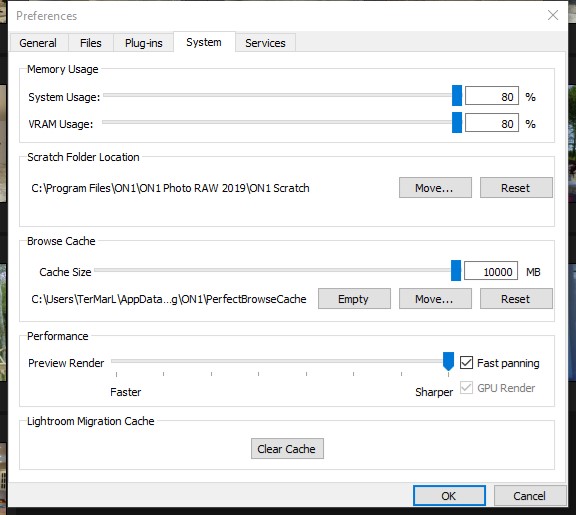
Jun 17, 2019 09:34:15 #
Dale Evans - Amaetur
Loc: Baton Rouge, La
Open Task Master and check the process tab to see where the memory is going.
Have you talked to ON1 about the problem?
Have you talked to ON1 about the problem?
Jun 17, 2019 10:05:36 #
Dale Evans - Amaetur wrote:
Open Task Master and check the process tab to see where the memory is going.
Have you talked to ON1 about the problem?
Have you talked to ON1 about the problem?
The Task Master shows for most raws while in the "Edit" module doing Tone & Color actions use of about 1050 MB. If Chrome, my normal browser is open, I shut it down since it can "love" memory.
Yes, I contacted and exchanged a few emails with ON1 Tech Support. Their advice is reflected in my previous postings. They were not able to repeat the issue, but acknowledged that their computers were quite a bit newer and more robust than mine. Because ON1 utilizes the GPU extensively, his suggestion out of the box was get the latest drivers (which I had), tell W10 to run ON1 in a high performance mode (which I was), and make sure in the NVIDIA Control Panel to customize 3D settings for ON1 set maximum performance (which I did). When we got into the discussion, of my hitting a key before a raw image was fully loaded/rendered, he immediately jumped on the GPU. I kind of challenged that suggesting that ON1 should be able to handle that with interrupt and/or error trapping. He acknowledged that was probably true, but the sluggishness could be improved by going to more robust GPU.... I sent sent him a few more files and he suggested they would also be looking at the issue further.
If you want to reply, then register here. Registration is free and your account is created instantly, so you can post right away.


