Which iMac Desktop to Buy
Jun 13, 2019 08:38:17 #
mcmama wrote:
Although it’s still kicking, my mid-2010 iMac is w... (show quote)
I replaced my 2011 21"iMac earlier this year with a 2017 27" Retina 5k iMac 3.4 i5 , 8gb ram Radon Pro 570 4gb graphics. Updated to 32 gb ram myself Way cheaper than having it done.
Using PSCC works great.
Jun 13, 2019 08:46:28 #
StevenG
Loc: Long Island, NY
mcmama wrote:
Although it’s still kicking, my mid-2010 iMac is w... (show quote)
I have the 2017 with the 27in 5k Retina display. I added 32 GB ram, for a total of 40 GB, and upgraded to a 3TB hard drive (not solid state). I use PS, LR, Topaz, ON1 and others. Works beautifully.
Steve
Jun 13, 2019 09:12:08 #
Tomcat5133
Loc: Gladwyne PA
This is the big question for me. My iMac is terrific. I think it is 6-7 years old It rans great I put as much ram in it myself to 16. Have edited a 70 videos on it. Use it for everything. The new crop of Mac's are beautiful
and the monitors are sensational.
But the video guru trainer wrote and article about it. He has only been a straight shooter very ethical.
He like the Mac's but thinks the new ones are to thin creating a heating problem. And the price of
the new machines and way north of reality. I baby my iMac 27 dont think i will every have a machine
like this again from Apple. I can't spend 5k on a desktop. PC's a work with gentlemen who does digital
marketing and has a big PC setup. He is always having trouble with the system.
Apple has given up on the creative industry which is where they built the biz on. Pro's want the machines
they are building boutique computers for very few people that can afford them.
and the monitors are sensational.
But the video guru trainer wrote and article about it. He has only been a straight shooter very ethical.
He like the Mac's but thinks the new ones are to thin creating a heating problem. And the price of
the new machines and way north of reality. I baby my iMac 27 dont think i will every have a machine
like this again from Apple. I can't spend 5k on a desktop. PC's a work with gentlemen who does digital
marketing and has a big PC setup. He is always having trouble with the system.
Apple has given up on the creative industry which is where they built the biz on. Pro's want the machines
they are building boutique computers for very few people that can afford them.
Jun 13, 2019 09:15:28 #
Picture Taker
Loc: Michigan Thumb
I just got then new 27" iMac. Look at the Apple discounts on some things. Teacher discount, veteran discount etc. tab the Apple store.
Jun 13, 2019 09:25:55 #
foathog wrote:
They won't give you squat for your computer. I have a 2009 (which works fine by the way) that won't load the latest OS. I inquired about that so-called trade in program. It's a joke.
I know. When I bought my current 2010, I inquired about my old iMac, which was also about 8-9 years old, and there was no trade-in offered.
Jun 13, 2019 09:40:46 #
MrBob wrote:
I just recently replaced my iMac with another 27" as the system board went on the first... Do NOT get min. memory when you buy; it will be harder to get to maximum memory in the future if you should choose. START with a min. of 16 GB in the first slot and then it will be easy to upgrade tp 32 without replacing memory. I am running 16 and things work well; 16 more will be added as needed in the future.
Last time I checked, it’s cheaper to toss the 8GB (or sell it to a 3rd party memory company) and buy 2 x 16GB DIMMs than to pay Apple’s VERY high price for 16GB and add 16GB more. For reference, the 2019 27” has 4 DIMM slots. 8GB from Apple (2x4GB) is no cost. Taking it to 16GB (2x8GB) from Apple is +$200, then there’s the cost of the additional 16GB. Or you can add 32GB (2x16GB) from OWC for $204.
Jun 13, 2019 10:05:59 #
My computer is certainly worth more than that to me. And that figure is NOT an incentive. This one is my 3rd Apple computer (since 1993) I think a loyal customer deserves more than that. Have you seen the specs on the new Apple Pro? It's coming out this fall. Look it up. There's NO ventilation problems with that model. Plus is easy to switch out components. Yes, it is more expensive.
mcmama wrote:
I know. When I bought my current 2010, I inquired about my old iMac, which was also about 8-9 years old, and there was no trade-in offered.
Jun 13, 2019 10:45:27 #
etaoin
Loc: Wichita, KS
Buy once, cry once. Move on. Get the best you can reasonably afford. As others have said, load-up on memory.
Jun 13, 2019 10:45:40 #
xt2
Loc: British Columbia, Canada
mcmama wrote:
Although it’s still kicking, my mid-2010 iMac is w... (show quote)
I am using a 2015, 4 GHz Intel Core i7, with 64 GB 1867 MHz DDR3 for memory & AMD Radeon R9 M395 2 GB for memory. It is blazingly fast, and allows me to run many programs and 20 windows open simultaneously.
Memory is critical, order the smallest amount of memory from Apple with your new computer add 64 GB from aftermarket supplier, OWC https://www.amazon.com/OWC-2400MHZ-SO-DIMM-PC4-19200-OWC2400DDR4S64S/dp/B072K3SDPS who manufacture good hardware for much, much less than Apple. I have never had a problem with it and is a snap to install on modern iMacs.
Jun 13, 2019 10:57:29 #
xt2
Loc: British Columbia, Canada
MrBob wrote:
I just recently replaced my iMac with another 27" as the system board went on the first... Do NOT get min. memory when you buy; it will be harder to get to maximum memory in the future if you should choose. START with a min. of 16 GB in the first slot and then it will be easy to upgrade tp 32 without replacing memory. I am running 16 and things work well; 16 more will be added as needed in the future.
Sorry to be contrary, however, the 2015 - 27" iMac memory is easily upgradable. I ordered the cheapest/smallest memory available from Apple and upgraded to OWC 64 GB much less expensively than Apple's memory upgrades and installed it in seconds. It doesn't matter if you order the smallest memory from Apple, there are four memory banks built into the iMac, each can be filled with 2GB to 16 GB of memory.

Jun 13, 2019 11:29:02 #
jayluber
Loc: Phoenix, AZ
This is what I got in Dec from BH at a good discount. Use it for photo edits and it screams compared to my late 2009- iMac.
I added the memory myself.
My suggestion is get the i7 or the 2019 model.
I added the memory myself.
My suggestion is get the i7 or the 2019 model.
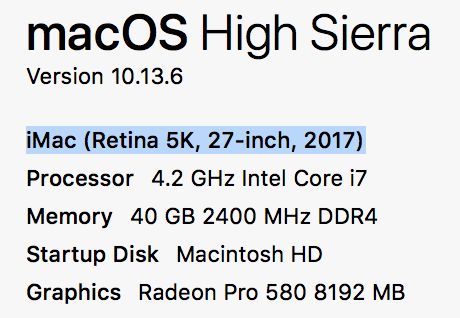
Jun 13, 2019 11:30:30 #
jayluber
Loc: Phoenix, AZ
Oh.. and one more thing - look at the video card. They make a big difference also.
Jun 13, 2019 11:39:59 #
mcmama wrote:
Although it’s still kicking, my mid-2010 iMac is w... (show quote)
Hi, I have had macs for 30 years, long before they became popular. I've included my specs below. I'm always of the mind that get the best you can afford and you will not be sorry later on. My mac runs without issue but I'd still like it to be faster! I put all of my images on external hard drives, only applications and some word files for the most part on the computer itself. I'm using my old computer, the one you mentioned, as a second screen, which I am still getting used to using.
Jun 13, 2019 11:47:04 #
I would recommend the 27" iMac Retina with AT LEAST 16GB of memory (I would suggest 32GB) and a 512 GB (or 1TB) SSD (NOT A Hybrid drive). All photo storage should be on an external device, preferably a Thunderbolt 3 version. I would also recommend the I7 (not the I5) for photo work. The final piece would be adding to the base video card, if possible. When I did all this, I went with the basic iMac Pro model, but that is not absolutely needed. I am a professional and I'm on Lightroom almost every day so I need as fast as possible to get my work completed. For more details, PM me. This is a lot of money and you will be using it for a while so best consider your options vs. costs. Buy the wrong system and you'll be upgrading before you think. Best of luck.
Jun 13, 2019 11:51:56 #
mcmama wrote:
Although it’s still kicking, my mid-2010 iMac is w... (show quote)
Far more important than processor speed is i/o (input/output speed). That is a function of how fast the main drive is.
5400 RPM conventional hard drive = SLOW.
7200 RPM conventional hard drive = One third faster.
Fusion Hybrid drive = better... system and apps run faster. Storage still slow, though.
SSD = ROCKET FAST.
Get at least 16GB RAM and a 1TB internal SSD. That will run Lightroom/Photoshop CC nicely. You can always add external storage (hard drives and SSDs) for more files.
I have a Late 2013 21.5" iMac. Last December, I performed surgery on it (I know, I know, not for the faint of heart, and Apple says you can't do it, but Other World Computing shows you how and sells the parts and tools...).
I doubled the RAM from 8GB to 16GB and swapped the 1TB 5400 RPM drive for a 2TB SSD. It was worth every penny and all the hassle! This old computer is much, MUCH faster than it was when new. So much better, in fact, that all G.A.S. for the new models is forgotten. This Fall's release of Mac OS 10.15 will possibly be the last that will run on my iMac, but it will be supported. So I'll avoid a new Mac attack for at least two years.
Where you would really see the difference in processing speed (2019 six core vs 2017 four core, in your example) is VIDEO EDITING IN FINAL CUT PRO X. Rendering 4K high quality video takes muscle, as in processor speed AND cores. Apple has optimized Final Cut for multi-core processors.
But, if all you edit are photographs, and you're not rendering many hundreds of them every day, I'd get the iMac that's on sale, and spend the difference on backup hard drives or a monitor calibration kit.
If you want to reply, then register here. Registration is free and your account is created instantly, so you can post right away.







