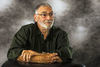Which iMac Desktop to Buy
Jun 12, 2019 18:27:27 #
Although it’s still kicking, my mid-2010 iMac is worrying me as Photo keeps quitting, and it’s starting to get a bit “jiggly.”
Apple has released the 2019 iMacs, and B&H is selling the 2017s for considerable discounts.
I’m absolutely not interested in:
iMac Pro-it would be overkill for me;
Constructing my own system;
“Settling” for any other company’s system-I’m an Apple gal all the way. I personally knew Eve;
Buying refurbished-I’m blessed as cost (to an extent) isn’t an issue.
I’ll be using the computer 90% of the time for photo editing. Thus, my question:
Is a 2017 i5 Quad Core, 3.4 gHz enough of a system for me, or should I step up to a 2019 iMac with the 6 core 8th gen i5 3.0 gHz iMac?
Any information you can give me is appreciated. Also, the sale at B&H (and elsewhere, I’m sure) ends the 19th. We’re going out of town on the 20th for about three weeks, so I’ll have to make a decision soon if I’m going with B&H.
Apple has released the 2019 iMacs, and B&H is selling the 2017s for considerable discounts.
I’m absolutely not interested in:
iMac Pro-it would be overkill for me;
Constructing my own system;
“Settling” for any other company’s system-I’m an Apple gal all the way. I personally knew Eve;
Buying refurbished-I’m blessed as cost (to an extent) isn’t an issue.
I’ll be using the computer 90% of the time for photo editing. Thus, my question:
Is a 2017 i5 Quad Core, 3.4 gHz enough of a system for me, or should I step up to a 2019 iMac with the 6 core 8th gen i5 3.0 gHz iMac?
Any information you can give me is appreciated. Also, the sale at B&H (and elsewhere, I’m sure) ends the 19th. We’re going out of town on the 20th for about three weeks, so I’ll have to make a decision soon if I’m going with B&H.
Jun 12, 2019 18:45:49 #
if you are using b& h get their credit card and the will pay the tax
Jun 12, 2019 18:49:03 #
For photo editing, an i5 is quite sufficient. What you will want is memory, as much as you can either put in the machine or afford. I'm currently using a 2010-11 27" iMac and love it. I'm not able to upgrade anymore, but that doesn't stop it from running PS. I'll eventually have to get another Apple.
--Bob
--Bob
mcmama wrote:
Although it’s still kicking, my mid-2010 iMac is w... (show quote)
Jun 12, 2019 19:04:50 #
rmalarz wrote:
For photo editing, an i5 is quite sufficient. What you will want is memory, as much as you can either put in the machine or afford. I'm currently using a 2010-11 27" iMac and love it. I'm not able to upgrade anymore, but that doesn't stop it from running PS. I'll eventually have to get another Apple.
--Bob
--Bob
Thank you, Bob! That’s a lot of help, especially since I know you know what you’re talking about.
Jun 12, 2019 19:32:00 #
First, I’m assuming that you intend to buy a 27”. BTW, you can use Apple’s trade-in program or keep your old IMac and use it as a second monitor. While a fast I5 is certainly adequate, I would pay for the upgrade to I9. Then I would buy it with minimum memory, and add aftermarket DRAM to take it to 32GB (save a pile of $). Then I would ignore the “fusion” drive entirely and go for 500GB SSD which is large enough for the OS and applications. Finially, I would add an external Thunderbolt-connected enterprise class 7200 RPM (HGST/WD) HD large enough for all your photos and plenty of growth room. You can do that for about $3,300 for a 2019 (allowing $500 for the 3rd party external drive plus the DRAM).
Jun 13, 2019 06:57:53 #
johnst1001a
Loc: West Chester, Ohio
agree, i5 is fine, i have a 2011 imac. ram is my complaint. I keep running out of ram with 16 gb. I cannot upgrade to 32 or 64. What i end up doing is shutting down my browser, and sometimes other programs. seems to help. now i also have a macbookpro i7, 16 gb ram, SSD, i have no slowdowns at all using PS on same pictures,
if I were to buy another Imac i would get the 27", i7, 32, 500SSD. I don't put anything but software on my drive. Boot time is 9 seconds, takes 30 seconds on my older mac.
if I were to buy another Imac i would get the 27", i7, 32, 500SSD. I don't put anything but software on my drive. Boot time is 9 seconds, takes 30 seconds on my older mac.
Jun 13, 2019 07:17:09 #
They won't give you squat for your computer. I have a 2009 (which works fine by the way) that won't load the latest OS. I inquired about that so-called trade in program. It's a joke.
TriX wrote:
First, I’m assuming that you intend to buy a 27”. ... (show quote)
Jun 13, 2019 07:27:15 #
I just recently replaced my iMac with another 27" as the system board went on the first... Do NOT get min. memory when you buy; it will be harder to get to maximum memory in the future if you should choose. START with a min. of 16 GB in the first slot and then it will be easy to upgrade tp 32 without replacing memory. I am running 16 and things work well; 16 more will be added as needed in the future.
Jun 13, 2019 07:27:19 #
mcmama wrote:
Although it’s still kicking, my mid-2010 iMac is w... (show quote)
Do you have the 2017 iMac? If so, the specs sound good. I've found that getting the "top of the line" costs a lot more than it delivers. You could pay hundreds for for a slight increase in specs. I'm just commenting on computers in general here - not Apple specifically. I think you can still add memory to the 27", so that's good. You can usually save a lot buy getting a previous year's version, like that 2017 you mentioned.
Some info on processors -
http://gizmodo.com/dont-waste-money-on-intels-top-processor-1791426602
http://www.pcmag.com/article2/0,2817,2404674,00.asp
https://www.digitaltrends.com/computing/intel-core-i5-vs-i7/
http://www.makeuseof.com/tag/intel-core-i9-vs-i7-vs-i5-cpu/
https://www.digitaltrends.com/computing/intel-core-i5-vs-i7/
http://www.laptopmag.com/articles/core-i5-vs-i7
https://www.extremetech.com/computing/210703-intel-core-i5-vs-core-i7-which-processor-should-you-buy
Memory -
https://www.digitaltrends.com/computing/how-much-ram-does-your-pc-need-probably-less-than-you-think/
http://www.zdnet.com/article/how-much-ram-does-your-pc-need/
Jun 13, 2019 07:29:29 #
I have a late 2015 27" i5 at 3.2GHz Retina 2TB with 128 MB SSD and no boot issues (replaced my 2010) - more than adequate to run PS or LR - would put at least 32GB ram (you can buy non Apple RAM as I did at much less). No problems running Mojave and will run the next one Catalina with no issues. I do have a time machine back up with my pictures on it as well as a MyBook back up just for photos and music. And a 1TB SSD Samsung T5 for travel
BTW checked my trade in and it was $600
BTW checked my trade in and it was $600
Jun 13, 2019 07:41:36 #
foathog wrote:
They won't give you squat for your computer. I have a 2009 (which works fine by the way) that won't load the latest OS. I inquired about that so-called trade in program. It's a joke.
What value would a 10-year-old laptop/computer have?
Jun 13, 2019 08:03:41 #
traderjohn wrote:
What value would a 10-year-old laptop/computer have?
It was less than 100 bucks
Jun 13, 2019 08:04:24 #
mcmama wrote:
Although it’s still kicking, my mid-2010 iMac is w... (show quote)
Since money is not an issue for you, I would definitely get the 2019 model with the 27" screen, fully tricked out with max RAM. I have a 2011 iMac 27" desktop with 32 GB of RAM and it still runs great 8 years later. I am getting GAS for the 2019 though--just because. It's a tribute to the durability of Apple's hardware and software designs that I can still run an 8-year old machine with no problems. High Sierra does the job fine for me. I might change camera brands at some point, but will never get rid of my iMac.
Jun 13, 2019 08:05:24 #
Jun 13, 2019 08:21:18 #
johnst1001a
Loc: West Chester, Ohio
Thats a good point. My macs have lasted, 10 years for a laptop, an 8 years and counting for my IMac. So far I had to replace the hard drive on the Imac, ($199), and the video "card", which cost $450 but since there was only a couple months between the two apple credited me the $199, thus $250 for the video card.
as for the laptop, Apple replaced the motherboard when it wouldn't charge, something to do with the mag connector circuit. It was out of warranty, but the replaced it for free. I wish i had a more powerful IMac as photos today are much larger. im waiting for my imac to fail, trade in is only $200. i will get the i9, get non oEM ram, and put in 64mb. 512 SSD is fine with me, I have my photos on separate external SSDS. Not sure on the video card upgrade versus base, i will problt go for it as i expect the machine to be around 10years, even if i have to replace a part or twoalong the way
as for the laptop, Apple replaced the motherboard when it wouldn't charge, something to do with the mag connector circuit. It was out of warranty, but the replaced it for free. I wish i had a more powerful IMac as photos today are much larger. im waiting for my imac to fail, trade in is only $200. i will get the i9, get non oEM ram, and put in 64mb. 512 SSD is fine with me, I have my photos on separate external SSDS. Not sure on the video card upgrade versus base, i will problt go for it as i expect the machine to be around 10years, even if i have to replace a part or twoalong the way
If you want to reply, then register here. Registration is free and your account is created instantly, so you can post right away.