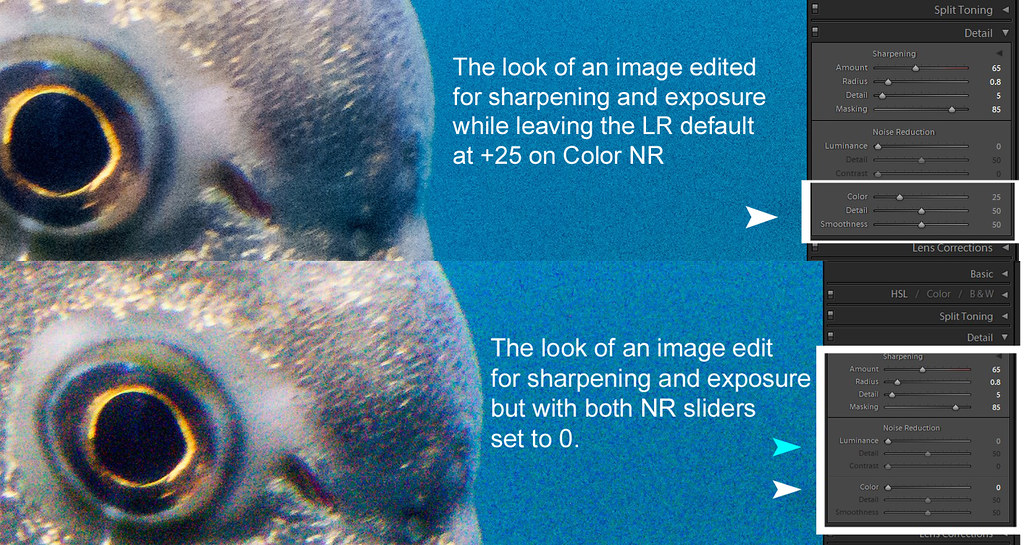Indexed - Basics of noise processing
Jun 12, 2019 18:40:25 #
Jun 13, 2019 14:50:56 #
srt101fan wrote:
Thank you, CHG_CANON; another great contribution to the UHH "library"!
I'll give a hearty 2nd to this!
Jun 13, 2019 15:48:59 #
Thank you Fstop12, EnglishBrenda, John, fbeaston, Linda, Dave, Bev, Don, Raymondh! One UHH tip I missed mentioning is to "Bookmark" the topic. This personal list of bookmark posts is the most efficient way to return to older posts, whether your created them or not.
Jan 26, 2020 18:49:38 #
Jan 27, 2020 23:36:52 #
CHG_CANON wrote:
Image noise is extraneous visible artifacts that d... (show quote)
CHG_CANON, You my friend taught this lesson to a tee. I sure feel good that you are on this site, except for your love of "All Things Canon" LOL. You explained this subject so well. I learned that one really needs to be careful with NR in LR. But, there have been times where I have used Topaz AI CLEAR or even DENOISE AI.
Feb 1, 2020 17:44:59 #
Feb 27, 2020 21:33:28 #
Mubashm
Loc: Gaithersburg, Maryland
Really that is a great article on the subject. Thanks for posting it.
Mohammed
Mohammed
Mar 1, 2020 08:24:29 #
Mubashm wrote:
Really that is a great article on the subject. Thanks for posting it.
Mohammed
Mohammed
Thank you Mohammed, glad to help.
Mar 14, 2020 14:57:29 #
tcthome
Loc: NJ
Great post. I have just begun to use the noise & sharpening sliders in LR6 in the last couple of weeks. Along with the Tone Curve tool for adjustments,(especially shadows) I can now use a photo taken at 3200 ISO with great success on photos that would of been deleted previously. Great info on the presets for different iso's & cameras.
Thank You, Tom
Thank You, Tom
Mar 30, 2020 10:43:40 #
Mar 30, 2020 12:29:00 #
Thank you Tom, Dan! I thought of one additional tip I missed in this write-up, although implied in the demonstration. When analyzing the results and moving the sliders around, make sure you're looking at the image details at the pixel-level 100% zoom. Glad this post has helped.
Aug 31, 2020 09:44:42 #
srt101fan wrote:
Thank you, CHG_CANON; another great contribution to the UHH "library"!
Yes excellent
Nov 24, 2020 18:11:33 #
Thank you, Paul. Very educational.
I note that your examples are all at high ISO values (though I sometimes wonder what constitutes high). Why would anyone shoot at such values, unless the light was very low and one needed an ISO nudge to get an acceptably fast shutter speed?!
I'm a bird photographer. If I'm out on a sunny or bright day and taking photos of birds with lots of sky (hence light), and I'm shooting Av in f/8 (the widest aperture within the sweet range on my lens), my ISO will be low. 250 or up or down a bit from that. Won't the noise be minimal in those situations?
I guess my point I am surprised that noise reduction is needed across many ISO values for a given camera model. Is there any ISO value for a given camera model below which NR is not needed or rarely needed?
I note that your examples are all at high ISO values (though I sometimes wonder what constitutes high). Why would anyone shoot at such values, unless the light was very low and one needed an ISO nudge to get an acceptably fast shutter speed?!
I'm a bird photographer. If I'm out on a sunny or bright day and taking photos of birds with lots of sky (hence light), and I'm shooting Av in f/8 (the widest aperture within the sweet range on my lens), my ISO will be low. 250 or up or down a bit from that. Won't the noise be minimal in those situations?
I guess my point I am surprised that noise reduction is needed across many ISO values for a given camera model. Is there any ISO value for a given camera model below which NR is not needed or rarely needed?
Jul 1, 2021 19:06:54 #
May 2, 2022 11:27:42 #
Thank you. This is the best NR explanation that I have read to date. I find it difficult to match DeNoise A1 results with either LR or PS, although I know some folks are good at it.
If you want to reply, then register here. Registration is free and your account is created instantly, so you can post right away.