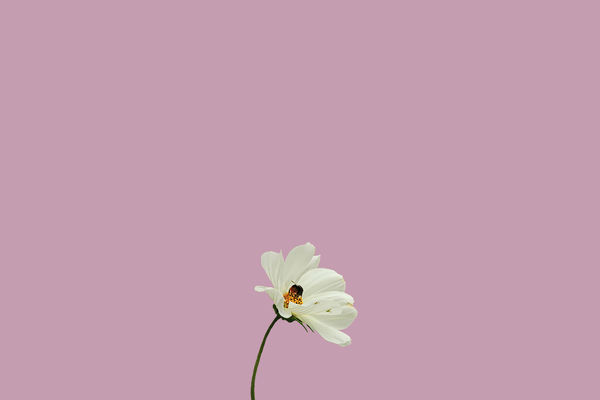If at first you don't succeed . ..
May 26, 2019 11:07:40 #
nanaval wrote:
As Linda says a better cut out but a shame about the rectangle behind. Just needs blending in before you flatten the image...
Thanks - now I know what blending is used for!!
May 26, 2019 11:09:09 #
Linda From Maine wrote:
Thanks for posting the original flower pic. I have... (show quote)
Thanks Linda - think it is all a fog now lol!
May 26, 2019 15:35:37 #
I think you may have got my pm about a contrasting layer mixed up. If you imagine the pink layer and the flower before they are flattened and you are working on cutting out the flower than you can see how it is going and if there are any edges or background that need to still go, you then get rid of the pink layer when you are happy with the flower which leaves you with your picture and no oblong behind it. My background is not as pretty as yours... 



May 26, 2019 17:04:01 #
nanaval wrote:
I think you may have got my pm about a contrasting... (show quote)
Thanks nanaval - much appreciated - another useful step in my PP journey.
May 26, 2019 17:22:20 #
Rathyatra wrote:
Thanks nanaval - much appreciated - another useful step in my PP journey.
You are welcome..


May 27, 2019 08:10:00 #
May 27, 2019 09:09:22 #
Howard5252 wrote:
Very nice; it has an ethereal quality. Well done.
Thanks Howard.
If you want to reply, then register here. Registration is free and your account is created instantly, so you can post right away.