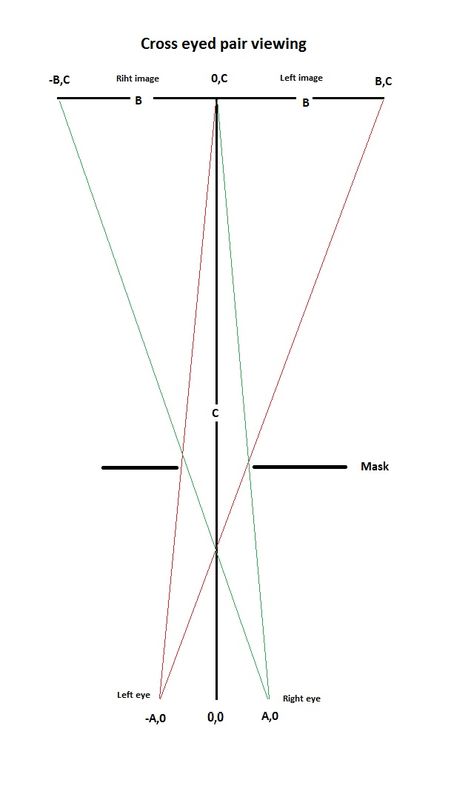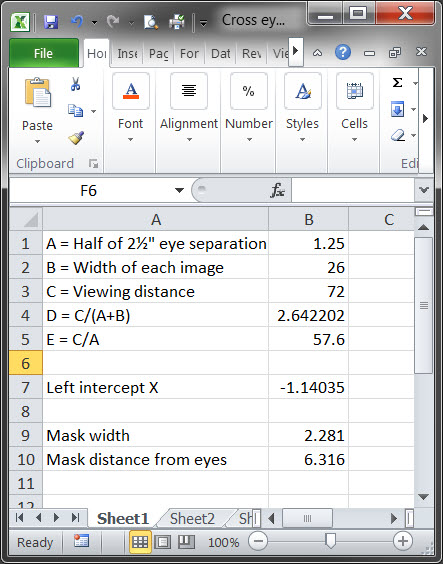How to Create Your Own 3D Images
Apr 17, 2019 22:11:06 #
For you, and any others interested in playing with geometries, I use Excel to do the calculations, and I create arrays of x-y values and plot them on an X-Y scattergraph. Just set the array values to be formulae based on your calculations. A line requires 2 x-y pairs; a triangle requires 4 pairs where first and last are the same values; a square requires 5 pairs, etc. This becomes a zero cost drawing package for small projects.
Apr 18, 2019 06:13:12 #
selmslie wrote:
... Working through the algebra (if I have not made a mistake) the size of the opening in the cutout ends up at 2.281 inches in width and is located at 6.316 inches from the viewer's eyes. ...
There was an error in my algebra. The opening is actually 2.28 inches wide (it can never be greater than 2½ inches) but the card is still located at 6.316 inches.
But the numbers and the algebra are academic. The bottom line is that the viewing distance is still about 3x normal viewing distance and your eyes are strongly crossed.
Cross eyed viewing is possible but it should not be the primary method for determining whether the 3D works. If it's the only method used you are likely to make serious mistakes like getting the left and right images switched or even ending up with two identical images. Both of these mistakes have been made often.
Anaglyph allows you to view the entire image full screen and much closer than normal viewing distance. It gives you instant feedback on whether the 3D is working and how good it is.
So even if your ultimate goal is to provide a cross eyed view, you should always start with the anaglyph.
Apr 18, 2019 10:00:11 #
olemikey
Loc: 6 mile creek, Spacecoast Florida
Interesting, I was going to call my friend "Cross Eyed Mary" about this...........
Apr 18, 2019 10:58:01 #
Since this appears to only be a 2-way conversation... are you aware of the 3D effect that can be achieved with motion (video, if talking photography) using a single dark filter over just one eye? It has to do with the different sensitivities and reaction times of rods vs cones, thereby introducing a short delay in processing. Objects moving left-to-right in the field of view appear to be at a different distance from the observer compared to objects moving right-to-left. Stated very simply, a pendulum swinging just back and forth will appear to move in an elliptical path. Years ago there was a single episode of a TV series that was carefully choreographed for viewers to watch. They had to be sure that actors moved in the right direction when passing objects so that they appeared at the right depth placement relative to that object.
Apr 18, 2019 11:23:38 #
JohnFrim wrote:
For you, and any others interested in playing with geometries, I use Excel to do the calculations ....
Since I got the algebra worked out, I put it into an Excel spreadsheet so anyone can play with it.
You can plug in your own assumptions for image width (B) and viewing distance (C) but you will probably want to leave the assumption for eye separation unchanged (A).
Some people can see a cross eyed stereo pair unaided by a mask. However, this does not change the reality that your eyes have to cross at around the calculated location for the mask while your eyes actually focus at the viewing distance.
Apr 18, 2019 11:36:08 #
JohnFrim wrote:
Since this appears to only be a 2-way conversation... are you aware of the 3D effect that can be achieved with motion ...
Some of the best 3D effects can be accomplished with motion. Aircraft flying through canyons or between buildings come to mind as well as some fanciful animations of space travel that are fun to watch.
Another technique used occasionally in film is to move the camera through the scene or have the camera circle a couple or some solid object to show a complete 360° view.
There are many other ways to present 3D but few of them can be used directly on your computer display or printed out.
Prints of stereo pairs can be mounted for viewing with an old time stereo viewer if you are luck enough to find one you can afford.
Apr 18, 2019 11:38:09 #
Nice.
If you are able to see the 3D effect simply by crossing your eyes you can "grab" the floating image with your fingers when placed at the "mask distance." But as you point out, your eyes are focussed at the viewing distance and your fingers will be out of focus.
Have a bottle of Aspirin handy if you do this for too long... there is a high risk of headache!!!
Do you remember those images that went viral a few decades ago where 3D images were hidden in what appeared to be random but repeating images? I tried creating one from a pattern of random dots by copying a small window of the dots and shifting it laterally. I got the rectangle of dots to move out of the page, but I also ended up with holes on either side. I never did finish figuring out how to do it properly.
If you are able to see the 3D effect simply by crossing your eyes you can "grab" the floating image with your fingers when placed at the "mask distance." But as you point out, your eyes are focussed at the viewing distance and your fingers will be out of focus.
Have a bottle of Aspirin handy if you do this for too long... there is a high risk of headache!!!
Do you remember those images that went viral a few decades ago where 3D images were hidden in what appeared to be random but repeating images? I tried creating one from a pattern of random dots by copying a small window of the dots and shifting it laterally. I got the rectangle of dots to move out of the page, but I also ended up with holes on either side. I never did finish figuring out how to do it properly.
Apr 18, 2019 11:52:52 #
selmslie wrote:
... anyone can play with it. ...
So I played with it and noticed something that I should have expected from simply looking at the picture.
Changing only the viewing distance does not affect the width of the gap in the mask.
But it does proportionately change the distance from the eyes to the mask.
That should have been obvious to me.
Viewing distance = 12 inches
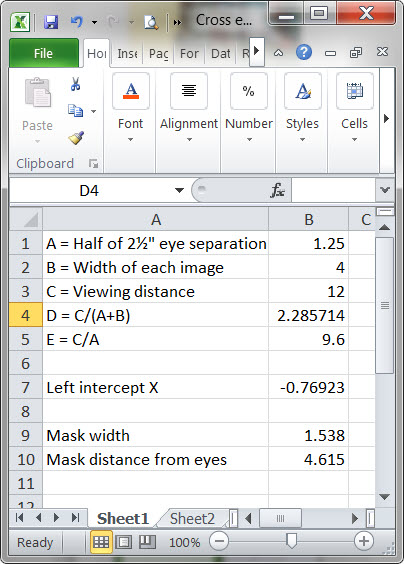
Viewing distance = 36 inches
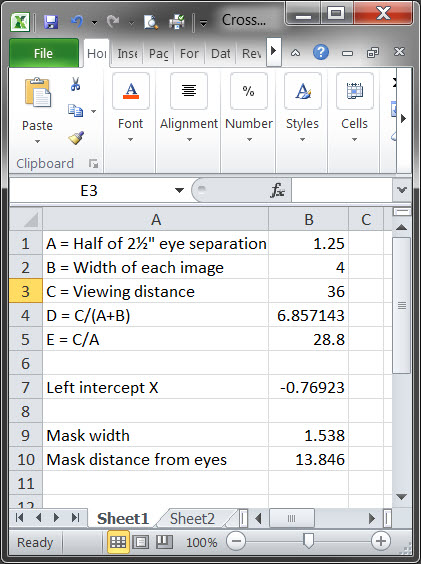
Apr 18, 2019 12:02:23 #
JohnFrim wrote:
... Do you remember those images that went viral a few decades ago where 3D images were hidden in what appeared to be random but repeating images? ...
They must have gone by when I wasn't looking.
StereoPhoto Maker has several other output options that I have not explored.
Apr 18, 2019 12:28:38 #
selmslie wrote:
They must have gone by when I wasn't looking.
Type “sterogram pictures” into the web search and look at the images. These can be viewed parallel or cross-eyed. The difference is whether the intended image floats above or below the background plane. Parallel viewing is usually correct. That means converging the eyes to a point behind the displayed image but keeping eye focus on the image. The viewing screen effectively becomes the mask.
Apr 18, 2019 17:48:13 #
grathbun
Loc: Placerville, California
I've shot some 3d images and viewed them by shrinking them, displaying them side by side, and "walling" my eyes; I've never tried the anaglyph method because I don't have a pair of those glasses. I'd think that the colors would be pretty adversely affected -- is this not the case?
Apr 18, 2019 17:58:14 #
grathbun wrote:
I've shot some 3d images and viewed them by shrinking them, displaying them side by side, and "walling" my eyes; I've never tried the anaglyph method because I don't have a pair of those glasses. I'd think that the colors would be pretty adversely affected -- is this not the case?
No, strong reds are affected but not green, blue, white, black, gray or other unsaturated colors.
When I come across a scene with strong reds I do a B&W anaglyph like this one:

Notice that you don't need to shrink an anaglyph.
The glasses are inexpensive and easy to find. Just Google 'anaglyph glasses'.
Apr 18, 2019 18:32:31 #
Further on 3D imagery, my TV has 3D capability and I have some content on DVD that works quite well. I find the most comfortable/believable 3D effect is when the TV itself appears to be a window that I am looking through and the image is beyond the window frame. When they bring things forward ahead of the plane of the TV I find it distracting/unrealistic if the object that comes forward is bigger vertically than the screen because it then gets cut off. Much better to have the image appear cut off because it is behind the window frame, rather than floating in front but cut by the frame.
Apr 18, 2019 20:11:39 #
JohnFrim wrote:
F... I find the most comfortable/believable 3D effect is when the TV itself appears to be a window that I am looking through and the image is beyond the window frame. When they bring things forward ahead of the plane of the TV I find it distracting/unrealistic ...
At the beginning of the House of Wax the guy with the paddle ball bounced it into the theater audience to get everyone's attention.
Thankfully, the rest of the movie's 3D appeared behind the screen.
Apr 18, 2019 20:59:54 #
At Disney World there was (still is?) a 3D movie that opened with kids on a merry-go-round reaching for the ring. When the ring floated out into the audience almost everyone grabbed for it.
If you want to reply, then register here. Registration is free and your account is created instantly, so you can post right away.