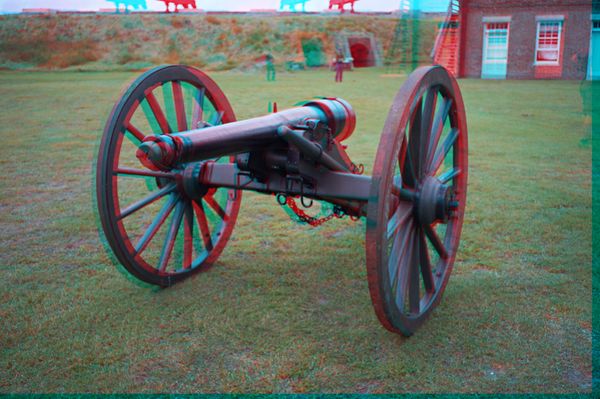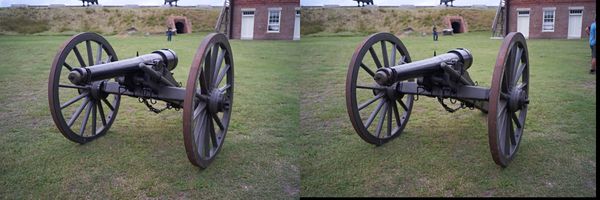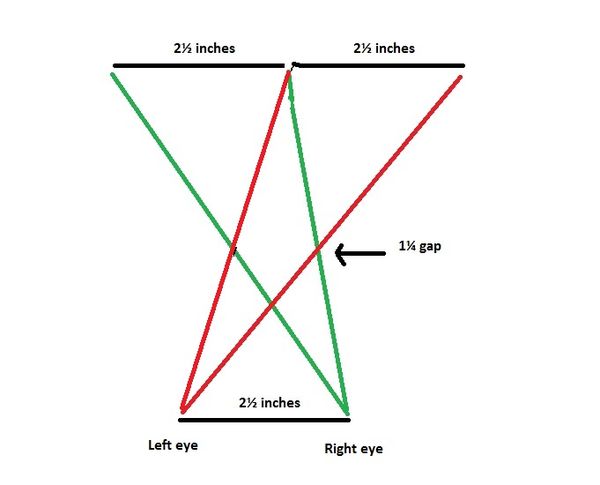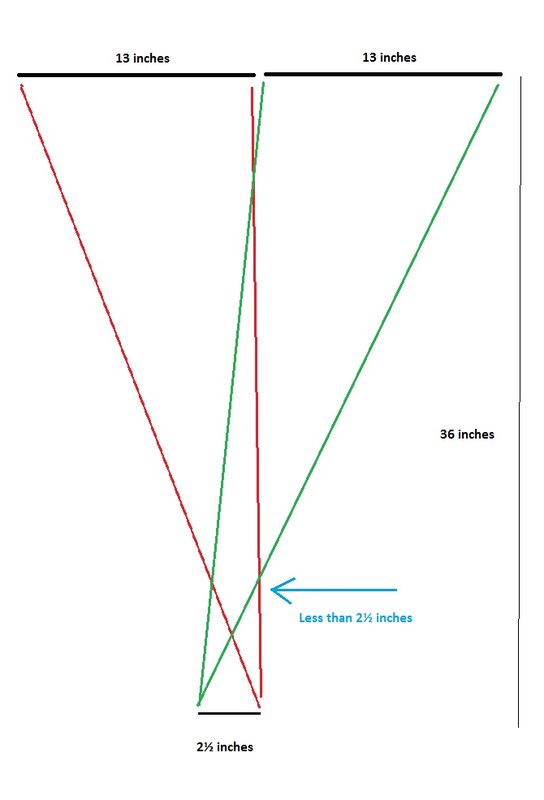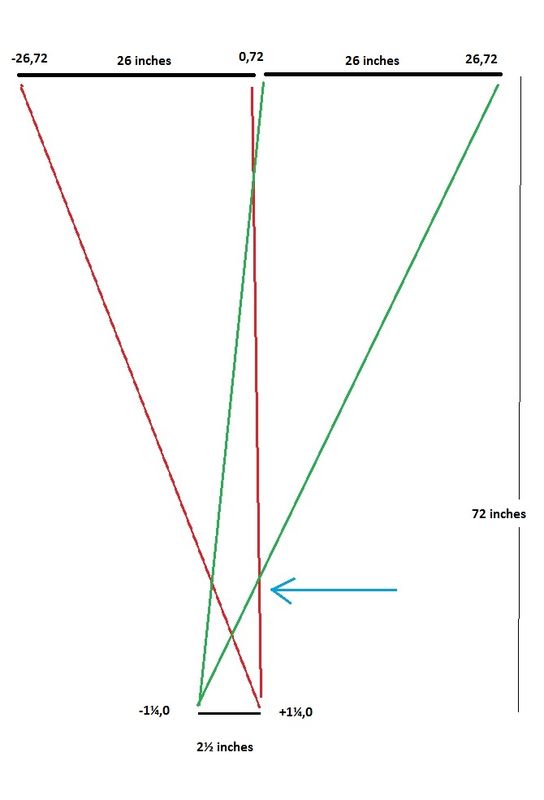How to Create Your Own 3D Images
Apr 17, 2019 06:05:47 #
Your can perceive three dimensions because your left and right eyes are separated by about 2½ inches – about 6½ centimeters. This separation gives you two different perspectives on any scene. Unless you are looking at something extremely far away, your eyes are always slightly crossed so that these images register as a single image in your mind. Your eyes cross more as you look at objects closer to you.
The two images you are observing (left and right eye versions) will only overlap perfectly at a single viewing distance. When this happens, closer or more distant objects will be out of register. If you direct your attention to something at a different distance, your eyes will quickly increase or decrease the degree to which they are crossed so that everything at the new distance overlaps. This slight movement is what tells us we are looking at 3D.
The easiest way to create 3D in a photograph is to capture a stereo pair of images from two horizontally separate viewpoints. Any camera will do including a smart phone. You don’t normally need to bother with a tripod or careful measurement of the separation of the images. Hand held is fine.
For scenes containing nearby objects (approximately 3 to 30 feet (1 to 10 meters) a separation of about 2-3 inches should be fine. For close-up or macro images the separation should be less. For more distant scenes it should be more – a lot more for distant landscapes.
You should try to keep both images equally level or you might need level either or both of them later. It’s also a good idea to keep the exposure and focus distance the same for both shots. So that you don’t have to remember which image is which, take the left eye image first, move the camera to the right and then take the right eye image.
StereoPhoto Maker (link in next post) is free and very easy to use. You can create an anaglyph in four simple steps:
1. Clicking O brings up the Open dialog. Open the Left image first, then the Right image.
2. Ctrl+A opens the Alignment Mode dialog. Click on a common point* near the foreground in each image and they will shift slightly to align.
3. F7 displays the color anaglyph. F6 will display the B&W anaglyph. You will need red/cyan anaglyph glasses to see the result.
4. S opens the SaveAs dialog. Pick a new name and save it.
* The alignment point determines which part of the scene will appear above or behind the display surface.
If you also want to create a free view pair, press F9 to get the parallel view version and then X to get the cross eyed view version. You can save either or both versions. Free viewing is only possible on a small display like a smart phone.
What can go wrong?
1. If you use too much separation the 3D effect may be too deep and hard to see.
2. Aiming your camera up or down can make it difficult to get the images aligned.
3. Using an alignment point (step 2) that is too close or too far from the camera might make the 3D hard to see.
4. A very wide angle lens might take in nearby objects so you may need to use less separation.
5. A very long focal length may exaggerate the 3D more than you want.
6. Bright red details might not look good in an anaglyph. You may need to create a B&W version.
7. Bright colors against a dark background might result in a slight ghosting in the red portion of the anaglyph because the red filter lets in a little green.
8. Anaglyph glasses slightly darken the image. You may want to use your editor to brighten the image slightly.
9. You may need to crop away some of the resulting anaglyph.
10. Anything that moves in the scene will create a double image. This is true for both the anaglyph or the free view versions.
The two images you are observing (left and right eye versions) will only overlap perfectly at a single viewing distance. When this happens, closer or more distant objects will be out of register. If you direct your attention to something at a different distance, your eyes will quickly increase or decrease the degree to which they are crossed so that everything at the new distance overlaps. This slight movement is what tells us we are looking at 3D.
The easiest way to create 3D in a photograph is to capture a stereo pair of images from two horizontally separate viewpoints. Any camera will do including a smart phone. You don’t normally need to bother with a tripod or careful measurement of the separation of the images. Hand held is fine.
For scenes containing nearby objects (approximately 3 to 30 feet (1 to 10 meters) a separation of about 2-3 inches should be fine. For close-up or macro images the separation should be less. For more distant scenes it should be more – a lot more for distant landscapes.
You should try to keep both images equally level or you might need level either or both of them later. It’s also a good idea to keep the exposure and focus distance the same for both shots. So that you don’t have to remember which image is which, take the left eye image first, move the camera to the right and then take the right eye image.
StereoPhoto Maker (link in next post) is free and very easy to use. You can create an anaglyph in four simple steps:
1. Clicking O brings up the Open dialog. Open the Left image first, then the Right image.
2. Ctrl+A opens the Alignment Mode dialog. Click on a common point* near the foreground in each image and they will shift slightly to align.
3. F7 displays the color anaglyph. F6 will display the B&W anaglyph. You will need red/cyan anaglyph glasses to see the result.
4. S opens the SaveAs dialog. Pick a new name and save it.
* The alignment point determines which part of the scene will appear above or behind the display surface.
If you also want to create a free view pair, press F9 to get the parallel view version and then X to get the cross eyed view version. You can save either or both versions. Free viewing is only possible on a small display like a smart phone.
What can go wrong?
1. If you use too much separation the 3D effect may be too deep and hard to see.
2. Aiming your camera up or down can make it difficult to get the images aligned.
3. Using an alignment point (step 2) that is too close or too far from the camera might make the 3D hard to see.
4. A very wide angle lens might take in nearby objects so you may need to use less separation.
5. A very long focal length may exaggerate the 3D more than you want.
6. Bright red details might not look good in an anaglyph. You may need to create a B&W version.
7. Bright colors against a dark background might result in a slight ghosting in the red portion of the anaglyph because the red filter lets in a little green.
8. Anaglyph glasses slightly darken the image. You may want to use your editor to brighten the image slightly.
9. You may need to crop away some of the resulting anaglyph.
10. Anything that moves in the scene will create a double image. This is true for both the anaglyph or the free view versions.
Apr 17, 2019 06:10:43 #
You can download a free copy of StereoPhoto Maker for Windows or Mac. It is a simple exe embedded in a zip file.
Apr 17, 2019 06:18:35 #
Here is a simple scene captured with an iPhone.
You will need a pair of anaglyph glasses to view the anaglyph image. It can be downloaded and viewed at any size.
The cross eyed version must be viewed on a smartphone or similar small display.
You will need a pair of anaglyph glasses to view the anaglyph image. It can be downloaded and viewed at any size.
The cross eyed version must be viewed on a smartphone or similar small display.
Apr 17, 2019 09:17:25 #
Another example with an object close to the camera.
Apr 17, 2019 09:27:41 #
Actually a cross-eyed view can be viewed on any sized monitor. It is the wall-eyed view that requires the two images to be no further apart than the interocular separation... unless you are truly able to separate your eyes. I can normally get these images to appear 3D by essentially looking toward infinity (to enable overlapping of the images) with the screen far enough away that my eyes can still focus on the screen.
My first digital camera (Pentax Optio 555) had a built-in capability to put two half-size images into a single frame, and you could preselect the wall-eyed or cross-eyed view.
My first digital camera (Pentax Optio 555) had a built-in capability to put two half-size images into a single frame, and you could preselect the wall-eyed or cross-eyed view.
Apr 17, 2019 10:56:22 #
JohnFrim wrote:
Actually a cross-eyed view can be viewed on any sized monitor. It is the wall-eyed view that requires the two images to be no further apart than the interocular separation...
You are right about the 2½ inch limit for the walleyed view.
The problem with the cross eyed view is a matter of geometry. It also depends on how closely you can comfortably cross your eyes.
Assume that we start with your eyes 2½ inches apart and the two cross eyed images are also 2½ inches wide, side by side. See diagram below (and pardon my lack of Paint skills).
If you were to cut a hole in a piece of black cardboard so your left eye could only see the right image and the right eye only the left image, it would need to be 1¼ inches wide and you would need to hold it halfway between your eyes and the display.
You could make the images larger but you would also need to place them further from the cutout thereby gaining nothing because you would still be looking through a gap 1¼ inches wide.
Now, if you can comfortably cross your eyes to view an image one foot away, you are still looking through a cutout only 1¼ inches wide. You might be able to detect that there is 3D involved, but you won't be able to examine it closely or view it for very long.
Apr 17, 2019 14:42:36 #
I put my cross-eyed images side by side on my 27" iMac screen (each taking up half the screen), sit back about 3 feet from the screen, and simply cross my eyes to view the 3D. I do not need the mask to accomplish this. I can also look at your samples the same way. My brain can ignore the extraneous side images.
When I look at the parallel/wall-eyed placements I have to keep the images small enough to match my interocular separation. I find the parallel viewing is actually a bit easier on the eyes.
When I look at the parallel/wall-eyed placements I have to keep the images small enough to match my interocular separation. I find the parallel viewing is actually a bit easier on the eyes.
Apr 17, 2019 15:17:07 #
JohnFrim wrote:
I put my cross-eyed images side by side on my 27" iMac screen (each taking up half the screen), sit back about 3 feet from the screen, and simply cross my eyes to view the 3D. ....
The image each eye is looking at - 13" wide - from 3 feet is at almost 3x the normal viewing distance.
Whether you use a mask or not, you can't escape the geometric reality.
The distance to which you have your eyes crossed will never span a gap of more than 2½ inches.
The bottom line is that 2½ inches is the best you can do whether it's parallel or cross eyed viewing.
Apr 17, 2019 17:19:28 #
selmslie wrote:
... The distance to which you have your eyes crossed will never span a gap of more than 2½ inches. ....
I did the algebra on the numbers in the diagram and found that the width of the hole in the cardboard mask would need to be about 2.1 inches and held about 5.8 inches from your eyes . I did some rounding but that's essentially the result.
In other words, you would need to be able to cross your eyes enough to look through a 2.1 inch wide gap from 5.8 inches away, whether you use a mask or not.
That doesn't mean that your eyes actually need to be able to focus at 5.8 inches. They only need to be able to focus at 36 inches.
Apr 17, 2019 17:23:13 #
I’m not sure I understand your geometry for crossed eyes. If I “converge” my eyes to a point 12 inches from my face but look at a distant object (the car across the street) then the apparent separation of that object as seen by each eye is greater than a car length. That means I could merge L/R full size poster stereo images of a car placed a car length apart and they would merge to appear 12 inches away. No???
Apr 17, 2019 17:30:28 #
Re your follow up post, the viewing aperture should be the width of the cone from eye to object at the viewing distance you choose. The separation of the images is then determined by where the cone from each eye projects through that aperture to the object plane. It can quite far between images if the images are small and the aperture is close to the face. It may not be the realistic perspective, but it will be a 3D image.
Apr 17, 2019 18:05:58 #
JohnFrim wrote:
Re your follow up post, the viewing aperture should be the width of the cone from eye to object at the viewing distance you choose. The separation of the images is then determined by where the cone from each eye projects through that aperture to the object plane. It can quite far between images if the images are small and the aperture is close to the face. It may not be the realistic perspective, but it will be a 3D image.
It's the angle that matters.
A 12 inch model viewed from 12 inches away will occupy the same angle as a 12 foot compact car viewed from 12 feet or an 18 foot car viewed from 18 feet.
If you place two of each bumper to bumper you will need to cross your eyes by the same amount to make each pair overlap, regardless of the actual length and distance.
Apr 17, 2019 18:10:18 #
JohnFrim wrote:
Re your follow up post, the viewing aperture should be the width of the cone from eye to object at the viewing distance you choose. The separation of the images is then determined by where the cone from each eye projects through that aperture to the object plane. It can quite far between images if the images are small and the aperture is close to the face. It may not be the realistic perspective, but it will be a 3D image.
We are assuming that the two images are not separated and they are the same width.
Any object that appears in both images will be about as far from the same object in the other image as the width of each image. The only difference will be because of the slightly different viewpoint.
Apr 17, 2019 20:59:58 #
Having reread our exchanges I think there was a misunderstanding on my part of what you were saying. The following is my understanding of the situation.
I fully agree that the "viewing aperture" (rectangle width) where the 3D image appears to float cannot be greater than the interocular distance, regardless of how large the images are, or how far apart they are placed, or how far away they are from the observer. For an average 2.5 inches interocular/interpupillary distance, the viewing aperture will be less, so you 2.1 inches is a reasonable nominal value.
For cross-eyed viewing, larger photos require the aperture to be closer to the eyes than smaller photos placed at the same distance from the eyes. This means crossing the eyes more, and forcing the eye focus distance to be short.
Normal comfortable reading distance is 15 to 25 inches, and normal monitor viewing distance is up to 30 inches (according to a few web sources). So I guess ideally the distance from the eyes to the virtual floating 3D image (or aperture if using a mask) should be nominally 25 inches. With your calculated/suggested aperture width of 2.1 inches it is easy to calculate the proper size and distance for the stereo image pair.
The images do not have to be placed side-by-side in contact, but the greater the separation the closer the aperture has to be to the eyes, which again becomes uncomfortable. There is a learned somewhat automatic adjustment of the lens of the eye to focus at the distance to which the eyes are converging. Cross-eyed viewing of stereo pairs requires the eye to focus to the distance of the photos while the eyes are converged to the distance of the aperture.
I suspect we are in agreement on the above.
Anyway, great thread and suggestions for doing 3D images. As I said, my Optio 555 did 3D images in-camera, and if I recall correctly there was even a folding 3D viewer included with the camera.
I fully agree that the "viewing aperture" (rectangle width) where the 3D image appears to float cannot be greater than the interocular distance, regardless of how large the images are, or how far apart they are placed, or how far away they are from the observer. For an average 2.5 inches interocular/interpupillary distance, the viewing aperture will be less, so you 2.1 inches is a reasonable nominal value.
For cross-eyed viewing, larger photos require the aperture to be closer to the eyes than smaller photos placed at the same distance from the eyes. This means crossing the eyes more, and forcing the eye focus distance to be short.
Normal comfortable reading distance is 15 to 25 inches, and normal monitor viewing distance is up to 30 inches (according to a few web sources). So I guess ideally the distance from the eyes to the virtual floating 3D image (or aperture if using a mask) should be nominally 25 inches. With your calculated/suggested aperture width of 2.1 inches it is easy to calculate the proper size and distance for the stereo image pair.
The images do not have to be placed side-by-side in contact, but the greater the separation the closer the aperture has to be to the eyes, which again becomes uncomfortable. There is a learned somewhat automatic adjustment of the lens of the eye to focus at the distance to which the eyes are converging. Cross-eyed viewing of stereo pairs requires the eye to focus to the distance of the photos while the eyes are converged to the distance of the aperture.
I suspect we are in agreement on the above.
Anyway, great thread and suggestions for doing 3D images. As I said, my Optio 555 did 3D images in-camera, and if I recall correctly there was even a folding 3D viewer included with the camera.
Apr 17, 2019 21:37:16 #
JohnFrim wrote:
Having reread our exchanges I think there was a misunderstanding on my part of what you were saying. ....
Here is some more information hat might help.
Suppose that we double the size of the images (26 inches wide each) and double the viewing distance to 72 inches. The 2½ distance between the eyes remains the same.
In the image below (not to scale) I have plotted the (X,Y) coordinates of the key elements.
Working through the algebra (if I have not made a mistake) the size of the opening in the cutout ends up at 2.281 inches in width and is located at 6.316 inches from the viewer's eyes. That's not much different from the numbers I got for 13 inch images at 36 inches.
If you want to reply, then register here. Registration is free and your account is created instantly, so you can post right away.