Removing Distractions
Apr 17, 2019 11:25:40 #
treadwl wrote:
I generally work with Lightroom and I know you will not be able to remove the stick using just Lightroom. It can be easily removed using Photoshop. I do not use Luminar nor On1 so I cannot speak to those programs.
Agree. I'd go straight to PS and knock that thing out of there *cleanly*...although I use the feature in LR frequently, it's usually an edge or very small irritant, something like this is in the center of the frame and you'll always see the "damage"...
Apr 17, 2019 11:31:33 #
Totally agree on using PS Elements, it will do almost everything that full PS does. It’s a great alternative for people who are not heavy users of PS.
Apr 17, 2019 11:54:10 #
Apr 17, 2019 12:01:14 #
bsprague wrote:
This was done quickly in Photoshop. With the original and another 10 minutes, it could be better.
A key reason for the subscription plan is having Photoshop and be able to treat it as a "plugin" for Lightroom. The half dozen removal tools alone are valuable.
A key reason for the subscription plan is having Photoshop and be able to treat it as a "plugin" for Lightroom. The half dozen removal tools alone are valuable.
maybe crop the bottom up to the red leaf,gets rid of the out of focus over the paws
Apr 17, 2019 12:01:38 #
Apr 17, 2019 12:07:54 #
Apr 17, 2019 12:11:28 #
Dr.Nikon wrote:
Harvey nice job ..I would have done it , but just now saw it ... I do photo editing for a hobby .., soon to be a part time living .., 👏👏
Photo editing has been one of the best things for my hobby of photography - I am no where near the skill level to do professionally heck that goes for my photography also but the 2 of them keeps me out of the bars. - LOL
Apr 17, 2019 12:32:30 #
Healing brush in Elements will work as well. I would enlarge the picture a bit and use a brush that is not too big. Certainly an easy task when you are careful.
Apr 17, 2019 12:46:48 #
KerryF wrote:
I would like to be able to remove the stick going up the middle of his face and maybe the second stick too.
Corel Paint Shop Pro (all versions) does this easily with a tool called "Scratch Remover."
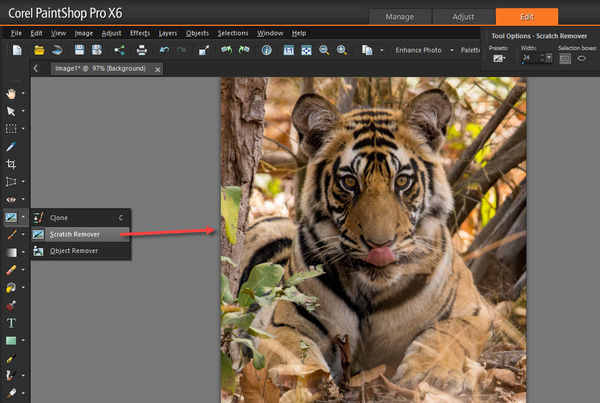
Apr 17, 2019 13:28:41 #
For $50.00 Corel's PaintShop Pro Ultimate will enable you to do this and most (+90%) of what can be done with LR & Photoshop without the subscription cost. To learn more, check out PaintShop Pro on U-Tube.
Apr 17, 2019 14:08:00 #
paulf6
Loc: Orono, ME
Great photo, Kerry! You can do it easily in Luminar 3. I just downloaded a copy of your photo to my computer, opened Luminar 3, clicked on the Erase tool and set it to a very narrow paintbrush and then just drew along the length of the stick, something that took me about 30 seconds. The stick was gone. Give Luminar a try, I believe you'll love it. -Paul
Apr 17, 2019 15:29:25 #
Phil Martin wrote:
Affinity Photo's "inpainting" tool removes the stick flawlessly!
I just purchased Affinity and I was viewing the tutorials and it showed removal of post with the "inpainting" tool. It was a six second swipe and done. Amazing!
Apr 17, 2019 15:37:53 #
Apr 17, 2019 19:09:04 #
I found a program called Inpaint that works very well. I don't remember the cost I think around $20.00 but you can download it at their website as a demo to try it out. Good Luck
Apr 17, 2019 19:11:18 #
This can be accomplished quite easily with "Affinity Photo" software. Easy to find a tutorial on how to do it.
You can also use "The Gimp" which is free software. don't know about Light Room as I have never used it or thought I had a need to use it.
You can also use "The Gimp" which is free software. don't know about Light Room as I have never used it or thought I had a need to use it.
If you want to reply, then register here. Registration is free and your account is created instantly, so you can post right away.




