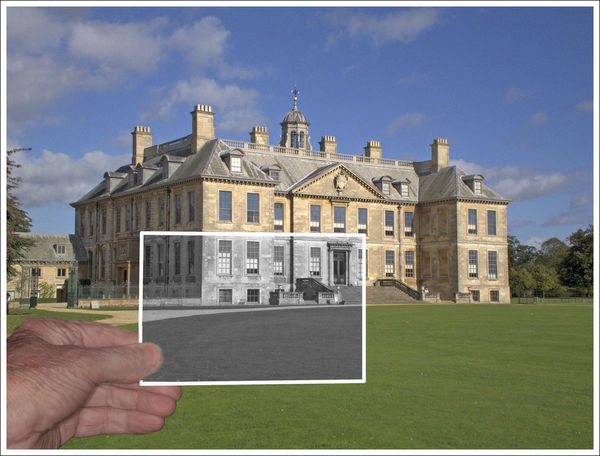How to make transparent border?
Mar 17, 2019 23:45:53 #
JD750 wrote:
That works really well for a quick transparent frame.
Yes but no apperance of a real mat or frame , you need an actual frame to create the bevels and shadows in blending mode ...you can also copy this as an action , and when you need to do it again , photoshop will do for you , in 3 seconds and on as many images as you want in batch processing , this how recipes and plugins are made ....the way you desribed just looks static no 3 dimensions...
Mar 18, 2019 00:31:00 #
Mar 18, 2019 01:46:40 #
I like the second one good show...frame in reverse with bokeh....neat....
Mar 18, 2019 02:39:04 #
Mar 18, 2019 08:02:20 #
E.L.. Shapiro wrote:
#1 is so cool!Can I play? Looks like fun! 

Mar 18, 2019 09:24:17 #
Mar 18, 2019 09:28:11 #
Mar 18, 2019 10:36:05 #
E.L.. Shapiro wrote:
Can I play? Looks like fun! 

I like that second one a lot.
Mar 18, 2019 11:53:12 #
cosmo54 wrote:
The border would be the same as the actual photo, just almost transparent. So do you have the border layer with a low opacity and then put the regular photo cropped smaller, on top of that?
I thi k I have found the person who has done this before so I'm going to PM him(or her)!
I thi k I have found the person who has done this before so I'm going to PM him(or her)!
No, you just draw the border around your pic, select any color of the image, then lower the opacity so it becomes transparent, couldn't be any easier, just takes a couple seconds to do!
Mar 18, 2019 12:41:19 #
speters wrote:
No, you just draw the border around your pic, select any color of the image, then lower the opacity so it becomes transparent, couldn't be any easier, just takes a couple seconds to do!
Thanks. But I wanted the border to match the picture, not just one of the colors. I finally did figure it out with everyone's help. :-)
Mar 18, 2019 13:23:07 #
Interesting. This one is a good example of how the re-sampling software that makes the thumbnails can degrade images.
Mike
Mike
Mar 18, 2019 13:28:10 #
Mar 20, 2019 12:56:04 #
cosmo54 wrote:
Thanks. But I wanted the border to match the picture, not just one of the colors. I finally did figure it out with everyone's help. :-)
Yeah, if you lower the opacity were it becomes transparent, it automatically matches the picture, just like I said!
If you want to reply, then register here. Registration is free and your account is created instantly, so you can post right away.