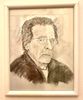Oil painting other than PS?
Mar 11, 2019 13:54:19 #
You might question why you want to "oil paint" a photo. While there are personal and decorative reasons, as a serious photo or art, such techniques fail. They are somewhat akin to painting a cheap plaster statue in fake bronze patina. Honest concept and honest use of the medium you use to express that concept are the valued traditions for fine photography or art.
Mar 11, 2019 14:24:14 #
Gene51 wrote:
The Photoshop "oil paint" effect is mediocre at best. It lacks the look of thick oil brush strokes on textured canvas which other programs do a better job at. Try as you may, you can't easily do this in PS.
Absolutely not true, you control how it looks, you have absolute control over your brush stroke, how your brushes perform, how thick to oil lays on the canvas, the viscosity of the oil, etc., etc. ! You take control over the finest of nuances in every aspect, like I said, the only limitations are in your head!
Mar 11, 2019 15:33:39 #
speters wrote:
Absolutely not true, you control how it looks, you have absolute control over your brush stroke, how your brushes perform, how thick to oil lays on the canvas, the viscosity of the oil, etc., etc. ! You take control over the finest of nuances in every aspect, like I said, the only limitations are in your head!
Ugh, not to my taste at all. I prefer Snap Art. Besides, the PS CC version uses a lot of cpu power, and results are slow to show up on a D810 image. I am a big fan of PS, and a user since 1990 (yes, early on I was a Mac user), and I have to tell you, the oil paint filter has been nothing special and I am not a fan.
You may want to look at this once again:
https://www.alienskin.com/snapart/snap-art-examples/
It has a sample mode to show you how your image would look with color pencil. comic book style, crayon, impasto, thick and dry oil, pastel pencil sketch, watercolor and "stylize"
If you are thrilled with PS CC and it's oil paint filter, I am not going to try to tell you it's no good. Obviously you like it. I didn't. Neither of us are wrong - these are just opinions.
Mar 11, 2019 16:08:59 #
On my main computer I use Topaz, however, I obtain the best "oil painting" effects on my smart phone and tablet. These are Android operating system devices and the apps are usually free. You can get the "pro" versions for a small fee. You can Google them, read the descriptions, and obtain the downloads on Google Play or the App Store.
These are the apps: Arto Oil Paint, Super Photo (this one has dozens of additional special effects) and open simply called "Oil Effect".
The advantage of the Arto app is that you will have many controls as to brush size, stroke intensity, glazing, as well as contrast, brightness, saturation and a number of filters. The others have some controls as well. The Oil Effect app works especially well with trans-illuminated subjects like back-lighted flower petals.
After processing on the phone or table, I can load them back into PhotoShop or Lightroom for further adjustment.
By manipulation the various controls you can simulate the the look of various painting styles and techniques- brush, palette knife, under painting, damar varnish, cracked, checked and aged surfaces etc.
Then you can print the resulting images on canvas, frame them up and you have a nice decorative piece. There are protective finishing lacquers made by Sureguard
(McDonald). the Pro-Texture type is high viscosity and can be applied for a brush stroke finish. If you use that materiel apply it in a well ventilated area or do it out of doors.
If I don't want to do large prints, I make miniatures- I find lots of nice smaller frames.
These are the apps: Arto Oil Paint, Super Photo (this one has dozens of additional special effects) and open simply called "Oil Effect".
The advantage of the Arto app is that you will have many controls as to brush size, stroke intensity, glazing, as well as contrast, brightness, saturation and a number of filters. The others have some controls as well. The Oil Effect app works especially well with trans-illuminated subjects like back-lighted flower petals.
After processing on the phone or table, I can load them back into PhotoShop or Lightroom for further adjustment.
By manipulation the various controls you can simulate the the look of various painting styles and techniques- brush, palette knife, under painting, damar varnish, cracked, checked and aged surfaces etc.
Then you can print the resulting images on canvas, frame them up and you have a nice decorative piece. There are protective finishing lacquers made by Sureguard
(McDonald). the Pro-Texture type is high viscosity and can be applied for a brush stroke finish. If you use that materiel apply it in a well ventilated area or do it out of doors.
If I don't want to do large prints, I make miniatures- I find lots of nice smaller frames.
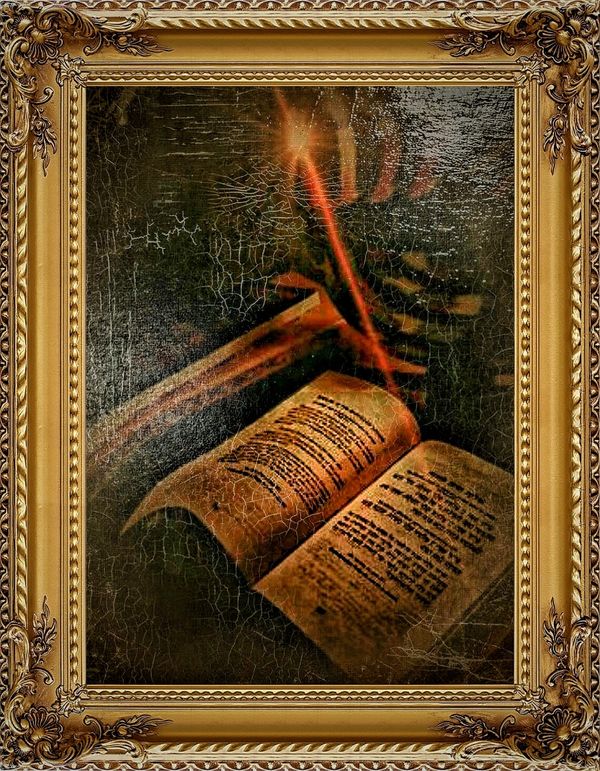



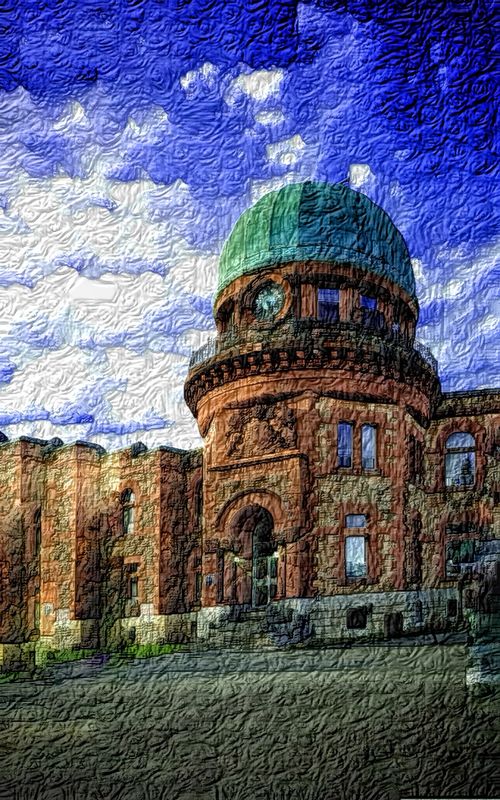

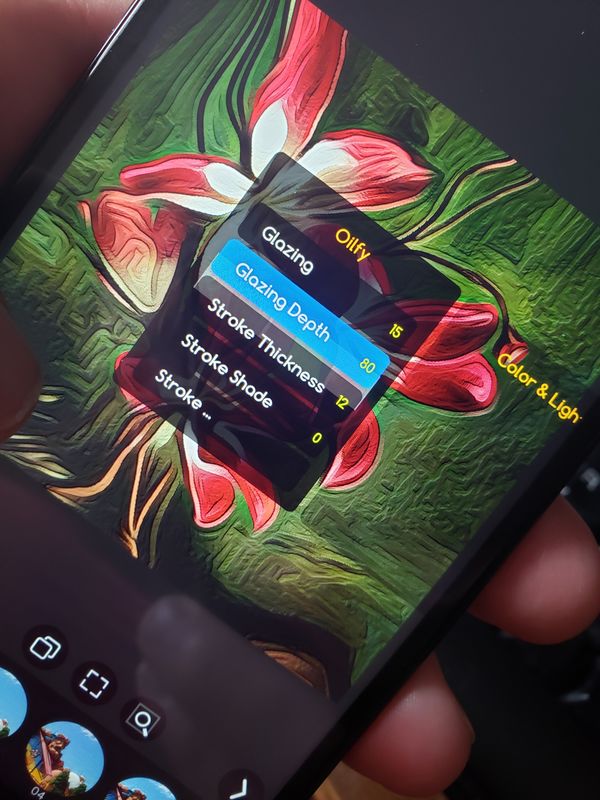


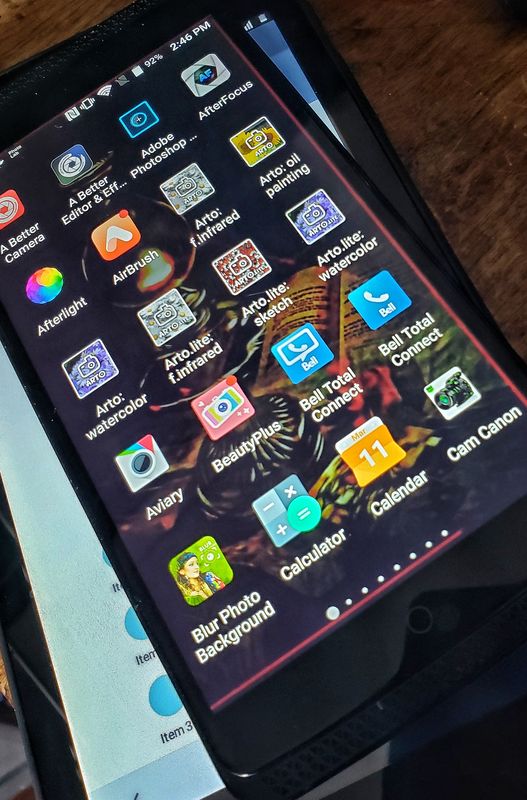
Mar 11, 2019 16:38:55 #
Susan Ruddick Bloom has a book “Painting with Photoshop”. It’s available on Amazon. Good instruction for getting various painterly effects. More complicated than just using a plugin, but her techniques allow you to apply the effects to specific areas in the way you want rather than globally. Best effects are achieved with a Wacom tablet.
Below is an example of two images I did using her techniques. This is more of a watercolor or illustration effect, but it will give you an idea.
Below is an example of two images I did using her techniques. This is more of a watercolor or illustration effect, but it will give you an idea.
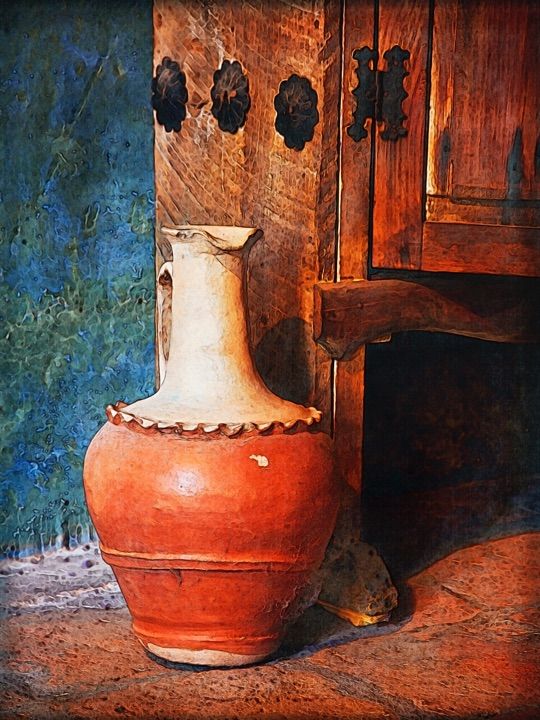

Mar 11, 2019 17:29:08 #
Almostageezer
Loc: USA
Another voice for Dynamic AutoPainter here. Try the demo befor you buy to know if it will do what you are looking for.
Mar 11, 2019 18:17:31 #
artBob wrote:
You might question why you want to "oil paint" a photo. While there are personal and decorative reasons, as a serious photo or art, such techniques fail. They are somewhat akin to painting a cheap plaster statue in fake bronze patina. Honest concept and honest use of the medium you use to express that concept are the valued traditions for fine photography or art.
Good point!
I have never "sold" a photograph and misrepresented it as a painting. In my commercial work, I have had assignments that called for a "painterly" look or a fashion shoot that called for a "period piece" or something that creates a mood of antiquity. Nowadays commercial photographers are called upon to produce "looks" and asked to simulate or synthesize effects that used to be in the domain of the lithographic printer or the graphic artist.
In my portraiture work, I have made many portraits mounted on canvas. Oftentimes I have made portraits for executive board rooms and government portrait galleries where there are oil paintings dating back over 100 years. Sometimes there are not budgets for oil paintings, in the tens of thousands of dollars, and photographs have to suffice. I do not use theses extreme applications or textures but I need the finished product to be somewhat compatible with the existing works in the galleries.
Interestingly enough, some of the very old oil portraits in theses galleries are very detailed and realistic in likeness. Not many current portrait painters can produce that particular look and the ones who can come at a very high price and deservedly so.
What can I say, I am not a painter so I have become a poor-man's portraitist.
I am a long-time fan of William Mortensen and did quit a bit of work in the analog darkroom with paper negatives and texture screens.
As far as the apps and my tinkering with my cell-phone camera- just having fun.
I do lots of bread and butter work and traditional portraits so every now and again I have to defy my purest ways. 30x40 portraits of retiring chiefs of police- pretty straight laced!
All of theses effects and post-processing techniques can go either way- the can be tacky, ostentatious, contrived imitations or, if the are applied tastefully and skillfully, the can be aesthetically pleasing. It's up to the maker!

Mar 11, 2019 18:34:36 #
Mar 12, 2019 00:00:33 #
Harry0
Loc: Gardena, Cal
Slightly off topic ...
Is there a program that converts pictures to a paint-by-number thing?
I have a niece who;s starting stained glass, and a couple grand somethings really into the color by number books.
Is there a program that converts pictures to a paint-by-number thing?
I have a niece who;s starting stained glass, and a couple grand somethings really into the color by number books.
Mar 12, 2019 06:04:48 #
Have you tried the Toon-It plug in? I bought it for my Mac a while ago. It is very powerful and super amazing.
Mar 12, 2019 07:48:01 #
Tomcat5133
Loc: Gladwyne PA
Right on Fotoartist this is a work of art. One of the best of have seen lately.
Exceptional and I am a fussy guy and usually dont critic postings.
Love to see more of your imagery in the future.
Tom
Exceptional and I am a fussy guy and usually dont critic postings.
Love to see more of your imagery in the future.
Tom
Mar 12, 2019 09:23:42 #
StanMac
Loc: Tennessee
artBob wrote:
You might question why you want to "oil paint" a photo. While there are personal and decorative reasons, as a serious photo or art, such techniques fail. They are somewhat akin to painting a cheap plaster statue in fake bronze patina. Honest concept and honest use of the medium you use to express that concept are the valued traditions for fine photography or art.
I’m not disagreeing with you, Bob, but my reading reveals there’s a wide range of opinions as to whether digitally created art work is fine art or not. Some opine that if the basis of the image is a photographic image, it is still considered a photograph. While photographs are burdened many times by judgement of their technical perfection (sharpness, exposure, lighting, etc.) I would think that a digitally altered photograph would be judged based on its artistic merit (composition, line, color, shape, form, value, space, and texture, etc.) where the usual technical aspects aren’t relevant. Things, they are a changing, and it appears that the concept of “honest use of the medium” is becoming more malleable.
Stan
Mar 12, 2019 09:28:51 #
daldds wrote:
I want to try an oil painting affect on this shot, but am displeased with the limited scope of PS's. Any one have any experience with plug-ins?
Thanks.
Thanks.
Topaz Impression II. I paid $99 for it, so not a give-a-way.
Mar 12, 2019 09:30:55 #
StanMac wrote:
I’m not disagreeing with you, Bob, but my reading ... (show quote)
Yes, it is up for debate. In essence it is all a mathematical algorithm applied to a digital image. Yes, I play with them too.

Mar 12, 2019 10:05:05 #
You could try Fotosketcher. It's a free, standalone program with lots of options in it. I used it on this San Diego sunrise and like how it turned out.
If you want to reply, then register here. Registration is free and your account is created instantly, so you can post right away.