Fence removal - first attempt at anything
Mar 4, 2019 14:29:43 #
Okay, get ready to laugh but if you think back maybe you can remember being at this place. This is my very first attempt at what I am sure the vast majority of you think of as a simple change. First of all, this original photo had lots that was not in its favor to begin with. My dogs were barking and I looked out of the window and saw this bird as the object of their concern. I grabbed my camera knowing that I was at a disadvantage with a window and a fence in the way and a lens that was way too short of a length to get a decent photo without massive cropping. So this is what it is.
My question is about fence removal. This fence has been my nemesis since we moved here almost 5 years ago. In all of the pictures of my dogs it is behind them. In anything distant it is in front of it. I found the simple tool in photo shop and set out to remove the fence. For a first try I am pretty happy with what it did on the wood and even part of the bird. But my biggest problem is the face of the bird. This is just for me so I'm not looking for perfection. But I would have liked to have had the bird's face look a bit better.
Any suggestions would be appreciated. And feel free to play with either of the photos as you like. Thanks for any help and for your patience with a newbie. I don't even mind if you laughed. Laughter is good. And trust me, I am laughing with you.
My question is about fence removal. This fence has been my nemesis since we moved here almost 5 years ago. In all of the pictures of my dogs it is behind them. In anything distant it is in front of it. I found the simple tool in photo shop and set out to remove the fence. For a first try I am pretty happy with what it did on the wood and even part of the bird. But my biggest problem is the face of the bird. This is just for me so I'm not looking for perfection. But I would have liked to have had the bird's face look a bit better.
Any suggestions would be appreciated. And feel free to play with either of the photos as you like. Thanks for any help and for your patience with a newbie. I don't even mind if you laughed. Laughter is good. And trust me, I am laughing with you.
Mar 4, 2019 14:37:48 #
It's very difficult to remove a fence in post. The best thing to do is take the picture so that the fence doesn't show in the picture. Most of the time if you put your lens right up to the chain links, it will not be in the picture.
Mar 4, 2019 14:44:06 #
Good grief, my first attempt at cloning was to cover up a small real estate sign with a choice of abundant nearby bushes and trees. Your patience must be off the charts!
Since you have so little "material" to work with for the face and beak, you might consider doing a Google Image search for pileated woodpecker and borrow a little bit of gray and white. Do you have experience with cutting/pasting selections? If not, that could be your next challenge
You could also just look at another photo and attempt to paint the missing pieces. I'll be happy to post more info and some examples in a few minutes.
Since you have so little "material" to work with for the face and beak, you might consider doing a Google Image search for pileated woodpecker and borrow a little bit of gray and white. Do you have experience with cutting/pasting selections? If not, that could be your next challenge

You could also just look at another photo and attempt to paint the missing pieces. I'll be happy to post more info and some examples in a few minutes.
Mar 4, 2019 14:57:17 #
Linda From Maine wrote:
Good grief, my first attempt at cloning was to cov... (show quote)
No idea about cutting and pasting. Guess I will have to explore that. I look forward to any tips you can offer. Thanks.
Mar 4, 2019 15:00:11 #
jeep_daddy wrote:
It's very difficult to remove a fence in post. The best thing to do is take the picture so that the fence doesn't show in the picture. Most of the time if you put your lens right up to the chain links, it will not be in the picture.
I’m sure putting my lens to the fence would have made it much better. However getting to that point without letting my barking dogs out and up the hill to the fence before I could get there would most likely have resulted in the woodpecker being long gone.
Mar 4, 2019 15:35:57 #
Linda From Maine wrote:
Good grief. Your patience must be off the charts!
Wow!!
I agree!!!
Pat
Mar 4, 2019 16:14:18 #
Red Sky At Night wrote:
I don't know if you noticed, but you still had some fence on its face. So #1 is starting with your cloned pic, and with a small brush I cloned areas of the right color onto those spots. I tried to make the beak sharper by using a hard edge brush. I look forward to any tips you can offer. Thanks.
Also, you can experiment with cloning at lower opacity. Check the brush tool options.
#2 is obviously your original, with fresh cloning + a bit of beak borrowed from a web image and stuck onto your bird

#3 is the whole head replaced - oh look, it's now facing a different way! That was a horror, so I'm not going to explain my steps.
If you have interest in copying parts of one image to another, the terms are:
selection tools (there are many, depending on your software), copy, paste, transform tool (that allows you to move the pasted bit, change its size etc).
At its most basic, the process is similar to when you want to copy/paste text in a Word doc, web page etc: select, copy the selection, paste the selection somewhere else. Of course, complex composites are much more involved (layers, blend modes, resolution, color and light considerations, on and on).
Mar 4, 2019 21:26:06 #
Linda From Maine wrote:
I don't know if you noticed, but you still had som... (show quote)
These are great improvements. I did know that I had some fence still on the face because when I tried to remove it the face was gone. I like how you cloned. I will need to figure out how to do that. And I’m awed by your turning the head in a different direction. Thanks. I will try the things you suggested and I really appreciate the time you took on this. You are an inspiration.
Mar 5, 2019 07:05:13 #
Red Sky At Night wrote:
These are great improvements. I did know that I had some fence still on the face because when I tried to remove it the face was gone. I like how you cloned. I will need to figure out how to do that. And I’m awed by your turning the head in a different direction. Thanks. I will try the things you suggested and I really appreciate the time you took on this. You are an inspiration.
 😁
😁Mar 5, 2019 07:22:22 #
Red Sky At Night wrote:
Were you using a different tool, then? Maybe some kind of content-aware move/remove? You may prefer videos, but here is an overview of the clone tool: https://digital-photography-school.com/12-tips-for-mastering-the-clone-stamp-tool-in-photoshop/ I like how you cloned. I will need to figure out how to do that...
I have PS Elements, not photoshop, but same principles. Zooming way in is important when working on the smallest areas; I didn't mention that yesterday. All the best!
Mar 5, 2019 09:58:16 #
Here is how I solved the problem of shooting through fences. I do not. I learned the hard way that doing so is not worth it. Next point. I downloaded the original and do not think the bird is worth saving. I would not have taken the time to remove the fence and would just move on to birds not behind fences. I suggest you do the same and work on your camera technique and gear.
Mar 5, 2019 11:29:55 #
I've never seen a pileated woodpecker, so I think I'd want to explore the pp possibilities of this image as well, regardless of its initial quality. Good practice with basic tools plus there's always the possibility of doing a creative edit in the future 

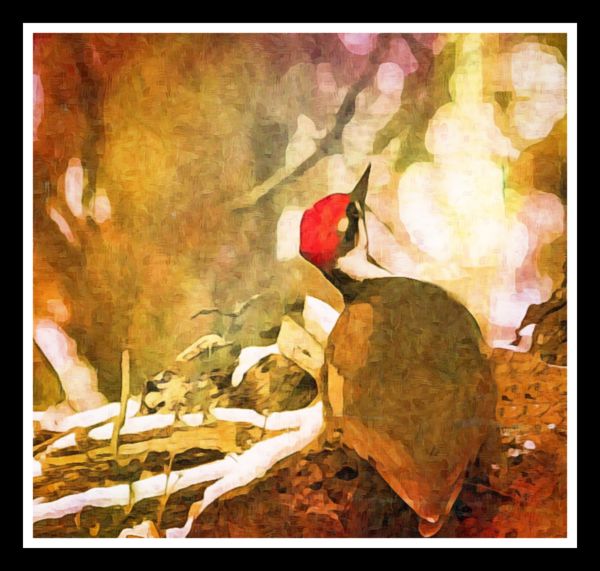
Mar 5, 2019 12:19:18 #
abc1234 wrote:
Here is how I solved the problem of shooting through fences. I do not. I learned the hard way that doing so is not worth it. Next point. I downloaded the original and do not think the bird is worth saving. I would not have taken the time to remove the fence and would just move on to birds not behind fences. I suggest you do the same and work on your camera technique and gear.
Thanks abc1234. I am aware that the original photo of the bird is not a “keeper” which I kind of made mention of in my original post about all of the things wrong with the photo. But I was looking for something to play around with and since this fence is a real part of my life, like it or not, I thought it would be something to question. I agree. It is no way an ideal situation. I was just hoping someone knew of a program that might be able to recognize a fence, click on it, and the fence would all disappear. In my dreams I guess. Guess I’m not that lucky. Lol.
Mar 5, 2019 12:37:37 #
Linda From Maine wrote:
I've never seen a pileated woodpecker, so I think I'd want to explore the pp possibilities of this image as well, regardless of its initial quality. Good practice with basic tools plus there's always the possibility of doing a creative edit in the future 

Wow, this is really cool art. Thanks Linda. There are so many possibilities I would never even think of. Love this.
Mar 5, 2019 12:48:34 #
Red Sky At Night wrote:
Appreciate your indulging me, Red Wow, this is really cool art. Thanks Linda. There are so many possibilities I would never even think of. Love this.
 As for a tool or button that makes fences instantly vanish, given the advances in both in-camera editing and computer software, it probably won't be long before we have that very feature!
As for a tool or button that makes fences instantly vanish, given the advances in both in-camera editing and computer software, it probably won't be long before we have that very feature!
If you want to reply, then register here. Registration is free and your account is created instantly, so you can post right away.










