Linked images
Mar 1, 2019 11:43:10 #
It used to be possible to insert a linked image into a UHH post. When composing a post, just below the composition area there's a set of links: "Send", "Preview", "(Show Smilies)", and "(Show Tags)". If you click on "(Show Tags)" you get a list of tags you can use, which includes [ img ] address [ /img] which is supposed to insert an image from another website. I have used it in the past, but it doesn't seem to work now.
The advantage of this is that you can insert the images within the text of the post. If you use the usual method of attaching a picture (the "Choose File" button) the picture can be inserted, but it always appears at the end of the post, not in the text, where it would be more relevant.
I'm assuming this is part of the movement to ensure secure websites by keeping random URLs from being inserted into pages.
Does anyone know how to insert an image into the middle of the text in a UHH post?
The advantage of this is that you can insert the images within the text of the post. If you use the usual method of attaching a picture (the "Choose File" button) the picture can be inserted, but it always appears at the end of the post, not in the text, where it would be more relevant.
I'm assuming this is part of the movement to ensure secure websites by keeping random URLs from being inserted into pages.
Does anyone know how to insert an image into the middle of the text in a UHH post?
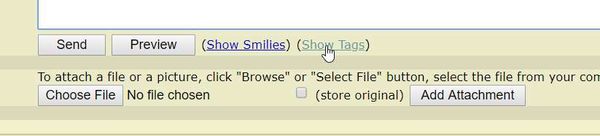
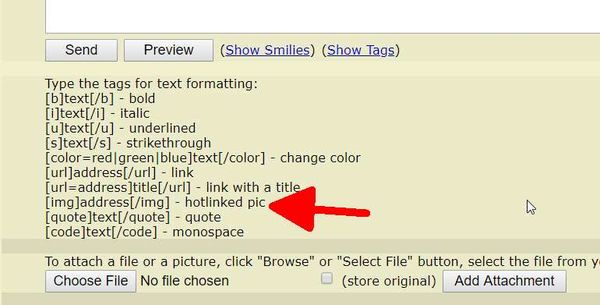
Mar 1, 2019 11:45:02 #
Chg_Canon does it: https://www.uglyhedgehog.com/t-580709-1.html
Click quote reply of that topic to see the formatting. (edit: or now, just click Blenheim Orange's )
)
Click quote reply of that topic to see the formatting. (edit: or now, just click Blenheim Orange's
 )
)Mar 1, 2019 11:53:02 #
Mar 1, 2019 11:56:05 #
That's called Hot-Linking and widely frowned upon by site owners as it uses their bandwidth.
May site owners will inhibit hot-linking.
Posting an actual link to the item is nicer.
(https://en.wikipedia.org/wiki/Inline_linking)
May site owners will inhibit hot-linking.
Posting an actual link to the item is nicer.
(https://en.wikipedia.org/wiki/Inline_linking)
Mar 1, 2019 11:57:44 #
Mar 1, 2019 11:59:55 #
Another test...
http://cdn.ipernity.com/200/21/36/48132136.fa6cdec3.1600.jpg
winter01 par Mike Berst, on ipernity
OK, here we go. This hot-link did not work. The reason? The links from Flickr (and the link from my own server in the photo above) work fine because those sites are secure - the urls start with https. The photo I tried to post here, from the photo sharing site Ipernity, is not secure - the url starts with http.
Mike
http://cdn.ipernity.com/200/21/36/48132136.fa6cdec3.1600.jpg
winter01 par Mike Berst, on ipernity
OK, here we go. This hot-link did not work. The reason? The links from Flickr (and the link from my own server in the photo above) work fine because those sites are secure - the urls start with https. The photo I tried to post here, from the photo sharing site Ipernity, is not secure - the url starts with http.
Mike
Mar 1, 2019 12:01:40 #
Longshadow wrote:
That's called Hot-Linking and widely frowned upon by site owners as it uses their bandwidth.
May site owners will inhibit hot-linking.
Posting an actual link to the item is nicer.
(https://en.wikipedia.org/wiki/Inline_linking)
May site owners will inhibit hot-linking.
Posting an actual link to the item is nicer.
(https://en.wikipedia.org/wiki/Inline_linking)
Not always true. Flickr, for example encourages hot-linking. Hot-linking reduces the bandwidth usage here at UHH.
Mike
Mar 1, 2019 12:08:48 #
I now see the problem. I was linking things to my old website, which is not on a secure server. UHH will not hotlink any images that are not on a secure server. So if I use a workaround suggested by my host service I should be able to get a hotlinked image.

Like that.
So now it works, just not like it did before. Have to look into old posts that used those tags (yeah, right).

Like that.
So now it works, just not like it did before. Have to look into old posts that used those tags (yeah, right).
Mar 1, 2019 12:09:20 #
I do it most ever day .... all you need is the full URL link to the image. Flickr will generate the URL text for you. You can also cut n paste the URL to the JPG file name from the address bar from other sites and then properly enclose that text into the "tag" code from below, example. Use the "img" option for just an image.

What I really like is then using the <preview> button to verify the accuracy of the link and proof-read the text, ect.
When using the Flick link, be sure to adjust the image resolution. Flickr defaults the image size to original and / or 2048 x 1152. When you link-in an image at 2048-pixels, that image is wider than most of our monitors so we have to use the scroll bars in browser to see most of the image. A better choice is to select from the drop-down box the size 1600x900 for a landscape image or 1024x576 for a vertical.

What I really like is then using the <preview> button to verify the accuracy of the link and proof-read the text, ect.
When using the Flick link, be sure to adjust the image resolution. Flickr defaults the image size to original and / or 2048 x 1152. When you link-in an image at 2048-pixels, that image is wider than most of our monitors so we have to use the scroll bars in browser to see most of the image. A better choice is to select from the drop-down box the size 1600x900 for a landscape image or 1024x576 for a vertical.
Mar 1, 2019 12:10:56 #
CHG_CANON wrote:
I do it most ever day .... all you need is the ful... (show quote)
I found the solution while you were posting. The problem was that my images were not on a secure server.
Mar 1, 2019 12:14:47 #
DirtFarmer wrote:
I found the solution while you were posting. The problem was that my images were not on a secure server.
Good find. One additional comment is the links are absolute. So, if the file moves and / or is renamed, the link is then broken. The Bryce Harper image above was done by asking Chrome to show the image from an news article into a separate window so I could get at the URL link. I expect this topic of his record contract to 'age' and likely the address to the article and image will be removed invalidating my "img" link to this image. I see the same thing happening when I update an image within Flickr. When the new file is stored, Flickr generates a random & unique name and assigns to the file that "breaks" any prior links I've made to the image from UHH and elsewhere.
Mar 1, 2019 12:27:24 #
Blenheim Orange wrote:
Not always true. Flickr, for example encourages hot-linking. Hot-linking reduces the bandwidth usage here at UHH.
Mike
Mike
I did say many, not all...

Yea, it would reduce the bandwidth at UHH, by using someone else's.
(I don't care for it and won't use it. I always use links.)
Mar 1, 2019 12:28:57 #
CHG_CANON wrote:
Good find. One additional comment is the links are... (show quote)
Yup, that's another problem with hot-linking, the item may be moved or removed.
Mar 1, 2019 12:33:19 #
Blenheim Orange wrote:
Another test... br br url=http://www.ipernity.co... (show quote)
You can hot-link to both http:/ and https:/. (See the baseball player above. It is at https:/...)
But, the site itself can be configured to inhibit hot-linking.
Mar 1, 2019 12:35:01 #
Longshadow wrote:
I did say many, not all... 
Yea, it would reduce the bandwidth at UHH, by using someone else's.
(I don't care for it and won't use it. I always use links.)

Yea, it would reduce the bandwidth at UHH, by using someone else's.
(I don't care for it and won't use it. I always use links.)
Yeah, I have always been an opponent of hot-linking, too. Asa general rule, I never do it. The one exception is for images here from either Flickr or from my own server.
Mike
If you want to reply, then register here. Registration is free and your account is created instantly, so you can post right away.


