Restoring old photos question
Feb 18, 2019 11:21:11 #
rmalarz wrote:
Scanning is my first choice. br br I used to wor... (show quote)
Thank you, rmalarz. I think that is the way to go:-)
Feb 18, 2019 11:22:32 #
MrBumps2U wrote:
For preservation purposes, archive "experts" recommend first scanning the image and saving unaltered as a TIFF file. Then, you can work on restoring in LR or other program. We have a great many family photos, and the first task is to get them digitized and saved. We can identify the ones that we like and work on them.
That makes a lot of sense. Thank you:-)
Feb 18, 2019 11:23:38 #
Dr.Nikon wrote:
Mr. bumps2u .., yep ... I have had the greatest success using my 12.9 IpadPro to take the shots and then I can dip them into my various photo programs to restore them to in some cases better than the original ..
It is quick and very efficient ., especially starting with the digital capture and filing and saving ...
It is quick and very efficient ., especially starting with the digital capture and filing and saving ...
Thank you very much for the tip:-)
Feb 18, 2019 11:25:05 #
Gene51 wrote:
This was an image scan and then PP in Photoshop. I suppose with good, even lighting you could do the same by shooting the print with your camera.
Thank you so much for sharing. That is really awesome!!
Feb 18, 2019 13:07:34 #
lwhitlow wrote:
Wow - that would be awesome - especially to be able to identify the people. Were the outlines created by edge detection on the photo done in PS? Thank you so much - hoping to be able to put together for my kids and grandkids someday:-)
I believe the edge detection was probably done in IrfanView (freeware, Windows only). Those were done around 2004 before I had really gotten into LR/PS. It's possible that it was done with GIMP, which I did use back then, but my memory (and documentation) is not that good these days.
Feb 18, 2019 13:54:11 #
DirtFarmer wrote:
I believe the edge detection was probably done in IrfanView (freeware, Windows only). Those were done around 2004 before I had really gotten into LR/PS. It's possible that it was done with GIMP, which I did use back then, but my memory (and documentation) is not that good these days.
Thank you, my memory isn’t as good now, either😊
Feb 18, 2019 17:10:01 #
jdubu
Loc: San Jose, CA
My sister gave me a faded portrait of her in-laws to restore. And when I say faded, I mean almost white with some yellow and brown pigments, with no discernable features on it. Scanned using restore Epson software and brought out full facial and clothing detail, no way you get that with a camera shot.
Feb 18, 2019 17:12:17 #
jdubu wrote:
My sister gave me a faded portrait of her in-laws to restore. And when I say faded, I mean almost white with some yellow and brown pigments, with no discernable features on it. Scanned using restore Epson software and brought out full facial and clothing detail, no way you get that with a camera shot.
Oh, thank you- I have one like that and wasn’t sure if I could get anything out of it. 😊
Feb 19, 2019 06:37:01 #
lwhitlow wrote:
Thank you so much for sharing. That is really awesome!!
Thanks! I am pretty sure you can't do this in Lightroom, btw. It lacks the layering, cloning, channel replacement and selection tools that are typically used in image restoration. Photoshop is the industry standard for this type of work.
Feb 19, 2019 07:00:04 #
There are several possibilities. I prefer an Epson V600 scanner.
https://www.diyphotography.net/scanned-old-negatives-0-budget-dslr-stuff-home/
https://fstoppers.com/education/how-use-your-dslr-scan-negatives-137248
https://www.scanyourentirelife.com/scanning-your-film-negatives-vs-prints-interesting-comparison/
https://petapixel.com/2012/12/23/why-you-should-digitize-your-film-using-a-camera-instead-of-a-scanner/
http://lifehacker.com/digitize-old-photos-better-with-the-negatives-510606513
https://www.youtube.com/watch?v=2buwklEqvmU
https://www.youtube.com/watch?v=3yLUvYoMUYI
https://www.diyphotography.net/scanned-old-negatives-0-budget-dslr-stuff-home/
https://fstoppers.com/education/how-use-your-dslr-scan-negatives-137248
https://www.scanyourentirelife.com/scanning-your-film-negatives-vs-prints-interesting-comparison/
https://petapixel.com/2012/12/23/why-you-should-digitize-your-film-using-a-camera-instead-of-a-scanner/
http://lifehacker.com/digitize-old-photos-better-with-the-negatives-510606513
https://www.youtube.com/watch?v=2buwklEqvmU
https://www.youtube.com/watch?v=3yLUvYoMUYI
Feb 19, 2019 07:02:40 #
lwhitlow wrote:
I am looking at restoring some old family photos a... (show quote)
Epson scanner 850V has software that removes dust and corrects color that would take forever to do in PS.
Especially the color restoration I doubt you or anyone could do as well as the scanner
Also it holds prints flat.
If the photos are not the same format as your camera then you have to crop the image where the scanner you draw a box around the photo, slide or print, and it just scans that.
And is overall much faster because of these features done at the same time rather than spending hours messing around trying to remove dust specs and other reservations.
Oh well do as you please but I have done both and I know what works.
Feb 19, 2019 07:49:37 #
When it comes to restoring colour prints a huge amount can be acheived with PS especially using the white point dropper in RGB using curves (paticularly one colour channel at a time with heavy colour castes), followed by curves for contrast adjustment. And if I was doing a handful that is exactly what I would do.
But if you intend to do loads have a look at Kodak ROC restorer. The speed of use and colour rendition achieved so easily, often without any adjustment, I think is amazing.
The screen shot below was a 45 year old print, scanned at 600dpi with an epson scanner. I tend to fill the platten then crop for each print to save time.I know you only need 300 dpi for prints, but if there is more detail to be had, then I take it, then resize for final storage/ printing.
I then selected filter>Kodak> digital ROC and the inset screen is what I would get with no further adjustment at all. Total time after crop at least 30 seconds!
The only time I typically use PS original tools is if there is physical damage or similar to repair
Downsides:
* The plugin only works on PS x86 (the only reason I still have PS CS6 x86 installed.)
* its perhaps a bit pricey for an unsupported application running on obsolete application
see http://asf.com/products/plugins/rocpro/pluginROCPRO/
Upside:
* for me its worth every penny as I can easily process 30+ prints an hour and there is no way I could achieve that with curves or colour correction, so I occasionally scan 40 or 50 prints as the mood takes me, then have a processing binge for a couple of hours :)
* with 300 + 40 to 50 year old prints and slides done already its less than 25c an image and reducing!
Another downside, is when relatives see what you achieved they have been known to offer a shoe box with prints and ask if you can do some of theirs
But if you intend to do loads have a look at Kodak ROC restorer. The speed of use and colour rendition achieved so easily, often without any adjustment, I think is amazing.
The screen shot below was a 45 year old print, scanned at 600dpi with an epson scanner. I tend to fill the platten then crop for each print to save time.I know you only need 300 dpi for prints, but if there is more detail to be had, then I take it, then resize for final storage/ printing.
I then selected filter>Kodak> digital ROC and the inset screen is what I would get with no further adjustment at all. Total time after crop at least 30 seconds!
The only time I typically use PS original tools is if there is physical damage or similar to repair
Downsides:
* The plugin only works on PS x86 (the only reason I still have PS CS6 x86 installed.)
* its perhaps a bit pricey for an unsupported application running on obsolete application
see http://asf.com/products/plugins/rocpro/pluginROCPRO/
Upside:
* for me its worth every penny as I can easily process 30+ prints an hour and there is no way I could achieve that with curves or colour correction, so I occasionally scan 40 or 50 prints as the mood takes me, then have a processing binge for a couple of hours :)
* with 300 + 40 to 50 year old prints and slides done already its less than 25c an image and reducing!
Another downside, is when relatives see what you achieved they have been known to offer a shoe box with prints and ask if you can do some of theirs

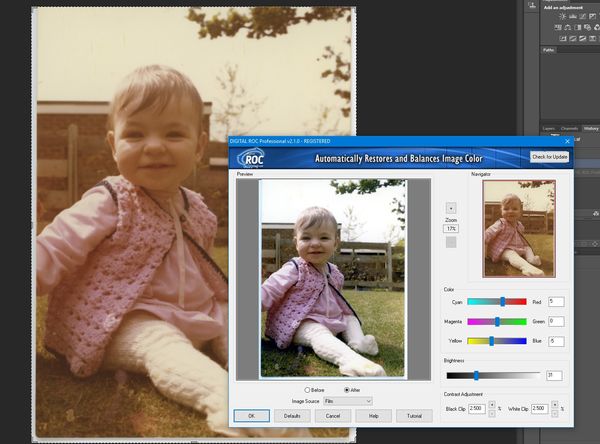
Feb 19, 2019 07:59:03 #
Been there done that. Still not finished with higher priority items in play. Highly recommend the Epson FastFoto FF-640 that quickly scans your prints. Fast great results.
Feb 19, 2019 08:06:30 #
I tried photographing the old prints but light was the problem.
Then I tried scanning on my Canon mx 920.(?)
One at a time slooow
Then I tried putting 4-6 prints on the scan bed at the same time. Guess what?
The scanner separated the prints!
Easy peasy!
Got good clean photos that I was able to clean up in PP! Now I realize I still have the prints and am wondering what to do with the digital versions! I have to change dates to approximate time. On some of the old prints the processing date is available, a big help for this old brain...
Then I tried scanning on my Canon mx 920.(?)
One at a time slooow
Then I tried putting 4-6 prints on the scan bed at the same time. Guess what?
The scanner separated the prints!
Easy peasy!
Got good clean photos that I was able to clean up in PP! Now I realize I still have the prints and am wondering what to do with the digital versions! I have to change dates to approximate time. On some of the old prints the processing date is available, a big help for this old brain...
Feb 19, 2019 08:06:34 #
If you want to reply, then register here. Registration is free and your account is created instantly, so you can post right away.


