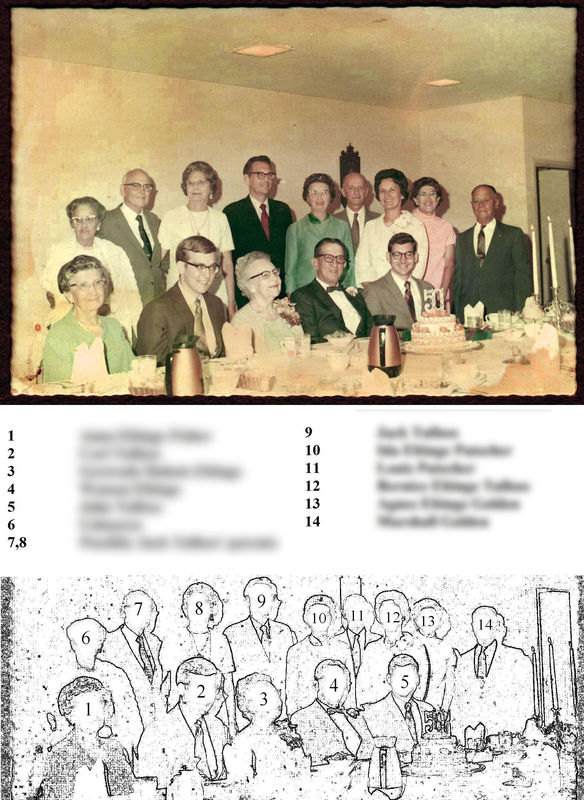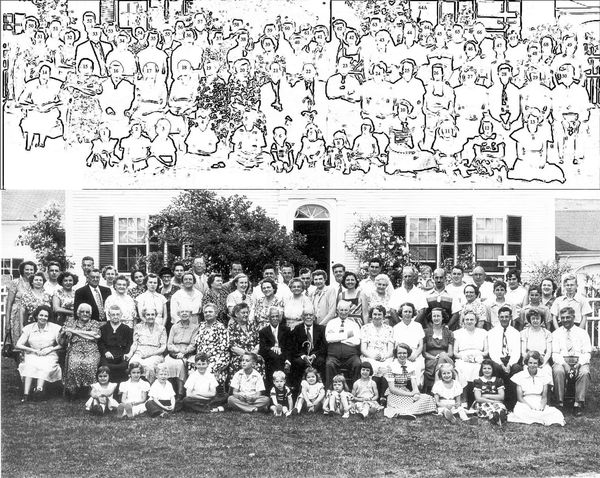Restoring old photos question
Feb 18, 2019 09:07:49 #
I am looking at restoring some old family photos and looking for suggestions as the best way to do this. I have a Canon EOS 5D Mark III camera with a 100mm lens. Is it better to scan the photos into the computer to work on it or is it better to photograph the photos to put into the computer to work on. Any tips and suggestions would be greatly appreciated. I am planning on using PS for the PP, but listening to any other suggestions, also. If you know of any websites, etc. that would help with the steps for this process that would be greatly appreciated. My knowledge of PS is not great, but slowly improving with use. Thank you in advance.
Feb 18, 2019 09:29:41 #
I did this by scanning the photos, using the best resolution my scanner could give me. Then, I'd use Lightroom to work on them. I was surprised how much detail I could coax out of those old photos, especially the old black and white ones. Sometimes, if the photo was an old color shot from the 60s, the shot would have that typical, annoying red color cast. Usually, I'd be able to remove that, in Lightroom, but, once in a while, I found the photo looked better when converting to black and white. I know I could have done much more in Photoshop, but I had quite a few pictures to edit, and I didn't want to spend too much time on one photo.
Feb 18, 2019 09:39:34 #
lwhitlow wrote:
I am looking at restoring some old family photos a... (show quote)
For a print that would fit on your flatbed scanner it's much easier to scan than to photograph the print with the camera. The biggest problem with photographing the print is that you have to light it evenly and avoid any reflection.
Feb 18, 2019 09:41:50 #
I suspect you'll get better resolution with a scanner than a camera.
The scanner will not have aspect problems since it's got a flat plate for the photo (no keystone problems to correct).
The only real problem is if your photos are in an album and are not removable.
If you have large photos to restore (8x10 or larger) the camera is probably the better choice.
Much of the restoration can be done in Lightroom if the photos are not too faded, cracked, or otherwise damaged. The advantage there is that you can add keywords and identify individuals in the photo which will be saved in the metadata. Photoshop will be useful if you want to add more documentation to the photo (overlay names, places, and/or events).
You might consider something like the below examples for group shots. The outlines were created by edge detection on the photo. Details in the faces were erased and replaced with the index numbers. The text was generated separately. All of this was combined in Photoshop. The names were blurred for privacy but just for this example.
The scanner will not have aspect problems since it's got a flat plate for the photo (no keystone problems to correct).
The only real problem is if your photos are in an album and are not removable.
If you have large photos to restore (8x10 or larger) the camera is probably the better choice.
Much of the restoration can be done in Lightroom if the photos are not too faded, cracked, or otherwise damaged. The advantage there is that you can add keywords and identify individuals in the photo which will be saved in the metadata. Photoshop will be useful if you want to add more documentation to the photo (overlay names, places, and/or events).
You might consider something like the below examples for group shots. The outlines were created by edge detection on the photo. Details in the faces were erased and replaced with the index numbers. The text was generated separately. All of this was combined in Photoshop. The names were blurred for privacy but just for this example.
Feb 18, 2019 09:42:41 #
gvarner
Loc: Central Oregon Coast
I’ve read that photocopying does the better job but the setup is very important, lighting being the main issue. But it shouldn’t be too hard to figure out. You may want to ask about that specifically, how to avoid glare.
Feb 18, 2019 09:58:31 #
While I have not tried photographing any of my old photos destined for preservation/restoration, I suspect that there could be significant challenges, depending on the condition of the photos, the equipment you have (lighting in particular), and your knowledge/ability with respect to setting your white balance to match the lighting. Photo would need to be sitting flat, with camera properly aligned and focused, and lighting arranged so that the photo is evenly lit with no shadows. A "copy stand" meant for just this purpose would be ideal ... sample below. But they probably are not cheap, at least not if you want a sturdy one with good quality lighting. I suppose you could rig up something yourself if you have a tripod and light source.
On the other hand, I suspect that many of the "multipurpose" printers that are in use in homes (and businesses, but then we shouldn't be using office equipment for personal stuff, right :) ) have the ability to scan photos, at a decent resolution, without a whole lot of "learning curve" required. They hold the photo flat (assuming there is a flat glass bed and lid/cover) and provide the light source.
I use an old Brother B&W laser printer, and scan directly into Corel PaintShop Pro 2018 with the click of a button ... colour or B&W photos, resolution up to 9600x9600 dpi. Worth checking into what capability you might already have sitting on your desk.
If all else fails, there are many places around that provide scanning services ... price depends on quantity of scans and the resolution you want. I checked with a couple of local sources and found they were very particular about what they would accept ... they only wanted photos that are all the same size and in pretty good condition, while I was sitting on a couple of shoeboxes of old, cracked/torn B&W prints of all different sizes.
On the other hand, I suspect that many of the "multipurpose" printers that are in use in homes (and businesses, but then we shouldn't be using office equipment for personal stuff, right :) ) have the ability to scan photos, at a decent resolution, without a whole lot of "learning curve" required. They hold the photo flat (assuming there is a flat glass bed and lid/cover) and provide the light source.
I use an old Brother B&W laser printer, and scan directly into Corel PaintShop Pro 2018 with the click of a button ... colour or B&W photos, resolution up to 9600x9600 dpi. Worth checking into what capability you might already have sitting on your desk.
If all else fails, there are many places around that provide scanning services ... price depends on quantity of scans and the resolution you want. I checked with a couple of local sources and found they were very particular about what they would accept ... they only wanted photos that are all the same size and in pretty good condition, while I was sitting on a couple of shoeboxes of old, cracked/torn B&W prints of all different sizes.

Feb 18, 2019 10:01:03 #
Scanning is my first choice.
I used to work with another photographer on converting paintings to digital, at the artist's request. Photographing a print or painting was always our second choice but with paintings, we almost always had to photograph them. That was an intricate procedure which after testing we had the correct distance, the right amount of power dialed into the strobes and chimeras of the correct material and distance from the artwork. Scanning, if possible, will be your better bet.
--Bob
I used to work with another photographer on converting paintings to digital, at the artist's request. Photographing a print or painting was always our second choice but with paintings, we almost always had to photograph them. That was an intricate procedure which after testing we had the correct distance, the right amount of power dialed into the strobes and chimeras of the correct material and distance from the artwork. Scanning, if possible, will be your better bet.
--Bob
lwhitlow wrote:
I am looking at restoring some old family photos a... (show quote)
Feb 18, 2019 10:09:21 #
For preservation purposes, archive "experts" recommend first scanning the image and saving unaltered as a TIFF file. Then, you can work on restoring in LR or other program. We have a great many family photos, and the first task is to get them digitized and saved. We can identify the ones that we like and work on them.
Feb 18, 2019 10:17:00 #
Mr. bumps2u .., yep ... I have had the greatest success using my 12.9 IpadPro to take the shots and then I can dip them into my various photo programs to restore them to in some cases better than the original ..
It is quick and very efficient ., especially starting with the digital capture and filing and saving ...
It is quick and very efficient ., especially starting with the digital capture and filing and saving ...
Feb 18, 2019 10:50:34 #
lwhitlow wrote:
I am looking at restoring some old family photos a... (show quote)
This was an image scan and then PP in Photoshop. I suppose with good, even lighting you could do the same by shooting the print with your camera.
Feb 18, 2019 11:11:15 #
Anvil wrote:
I did this by scanning the photos, using the best ... (show quote)
Thank you very much for your input. I use LR a lot, too and am more familiar with that than PS, so may use it instead.
Feb 18, 2019 11:12:08 #
BebuLamar wrote:
For a print that would fit on your flatbed scanner it's much easier to scan than to photograph the print with the camera. The biggest problem with photographing the print is that you have to light it evenly and avoid any reflection.
Thank you - that makes a lot of sense.
Feb 18, 2019 11:16:11 #
DirtFarmer wrote:
I suspect you'll get better resolution with a scan... (show quote)
Wow - that would be awesome - especially to be able to identify the people. Were the outlines created by edge detection on the photo done in PS? Thank you so much - hoping to be able to put together for my kids and grandkids someday:-)
Feb 18, 2019 11:17:17 #
gvarner wrote:
I’ve read that photocopying does the better job but the setup is very important, lighting being the main issue. But it shouldn’t be too hard to figure out. You may want to ask about that specifically, how to avoid glare.
Thank you - I had not thought of photocopying:-)
Feb 18, 2019 11:20:12 #
gleneric wrote:
While I have not tried photographing any of my old... (show quote)
Thank you for the information. That is what I am looking at presently - all different sizes and colors:-)
If you want to reply, then register here. Registration is free and your account is created instantly, so you can post right away.