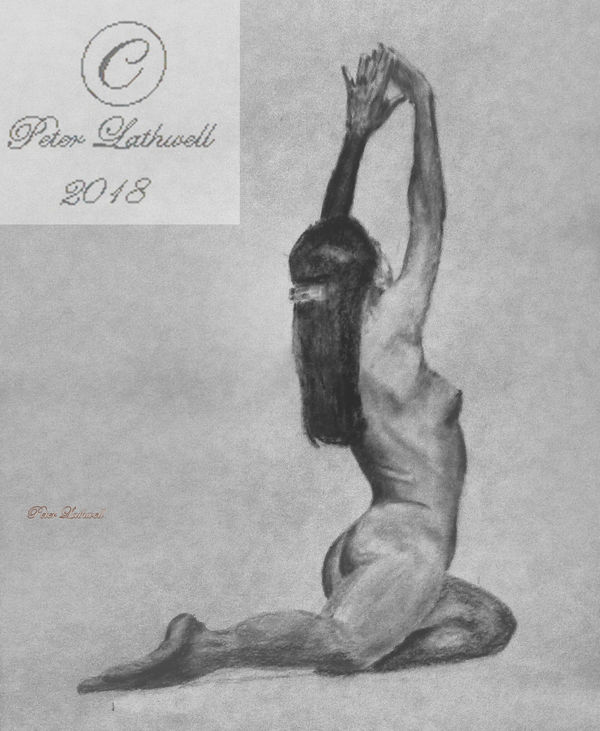Still Trying
Feb 17, 2019 11:04:20 #
I just do not seem able to get the best photo of my work. Different subjects, Lighting, stand alone flash.
Feb 17, 2019 11:11:55 #
Kamraman wrote:
I just do not seem able to get the best photo of my work. Different subjects, Lighting, stand alone flash.
Maybe you should post these in the For Your Consideration forum section and ask for their input. https://www.uglyhedgehog.com/s-119-1.html
Feb 17, 2019 11:14:44 #
Although I can't give you specific recommendations, I would say it's all down to lighting. It looks like the top two were over-lit.
Feb 17, 2019 11:35:15 #
Mac wrote:
Maybe you should post these in the For Your Consideration forum section and ask for their input. https://www.uglyhedgehog.com/s-119-1.html
OP is attempting to photograph artwork. I don't think there is anyone in For Your Consideration with that specific experience.
Google is probably the best source. Just type in "how to photograph artwork."
One UHH user who may have experience since she sells her paintings is horseart. Send a pm?
.
Feb 17, 2019 12:03:13 #
Speaking strictly from a photographic standpoint, the first 2 need more exposure and contrast i.e., there are no blacks or whites, only shades of grey. A few PP adjustments should be able to bring the photos closer to the original sketches. In the future remember, the camera's meter is attempting to bring everything it sees to a medium gray, which it did. You have to outsmart the meter and add some exposure to compensate. Try re-shooting with 1 or 2 stops overexposed. Great sketches by the way!
Feb 17, 2019 12:10:26 #
Kamraman wrote:
I just do not seem able to get the best photo of my work. Different subjects, Lighting, stand alone flash.
There have been several UHH topics on the subject of copying art. In the link below the OP asked about photographing oil paintings, but you might still find some suggestions applicable to photographing your drawings.
https://www.uglyhedgehog.com/t-504187-1.html
Feb 17, 2019 12:12:58 #
Kamraman wrote:
I just do not seem able to get the best photo of my work. Different subjects, Lighting, stand alone flash.
How are you setting the exposure?
I tried some relatively extreme Lightroom adjustments. Is this anything closer to what you are looking for?
Feb 17, 2019 12:18:58 #
Linda From Maine wrote:
OP is attempting to photograph artwork. I don't think there is anyone in For Your Consideration with that specific experience.
Google is probably the best source. Just type in "how to photograph artwork."
One UHH user who may have experience since she sells her paintings is horseart. Send a pm?
.
Google is probably the best source. Just type in "how to photograph artwork."
One UHH user who may have experience since she sells her paintings is horseart. Send a pm?
.

Sorry
Feb 17, 2019 12:33:22 #
All SOOC images benefit from some PP and these are no exceptions. Plus SonyA580's comments about exposure are spot on. Use exposure compensation until the background grey looks right, and add contrast, denoise and sharpening in PP plus whatever light level corrections are needed. At least you don't have to worry about subject movement  .
.
 .
.Feb 17, 2019 17:22:12 #
Thank you for trying. As you stated a bit extreme. I too attempted to post process the photos to no avail.
Feb 18, 2019 07:40:13 #
This was done in Raw Therapee with a few simple adjustments using curves. Curves is a nice way to adjust varying tones.

Feb 18, 2019 07:43:34 #
Mac wrote:
Maybe you should post these in the For Your Consideration forum section and ask for their input. https://www.uglyhedgehog.com/s-119-1.html
Sure start there and be guided by what you find. You may have to move in a different direction. At least you are guided by your own conclusions not someone's preconceived unfactual belief.
Feb 18, 2019 10:28:02 #
Jerry G wrote:
This was done in Raw Therapee with a few simple adjustments using curves. Curves is a nice way to adjust varying tones.
Very Nice adjustment, looks more like my drawing :)

Feb 18, 2019 10:51:12 #
StanMac
Loc: Tennessee
SonyA580 wrote:
Speaking strictly from a photographic standpoint, the first 2 need more exposure and contrast i.e., there are no blacks or whites, only shades of grey. A few PP adjustments should be able to bring the photos closer to the original sketches. In the future remember, the camera's meter is attempting to bring everything it sees to a medium gray, which it did. You have to outsmart the meter and add some exposure to compensate. Try re-shooting with 1 or 2 stops overexposed. Great sketches by the way!
👍👍
Stan
Feb 18, 2019 11:41:00 #
I do this. My suggestion would be to use ONLY natural, indirect light. Set your camera on f8 or f11 in aperture priority. Let the shutter speed go to really SLOW if necessary, because your camera is on a tripod.
You will have to do some post processing that we cannot do because we cannot see your original artwork. You work in post to make it match your original.
You will have to do some post processing that we cannot do because we cannot see your original artwork. You work in post to make it match your original.
If you want to reply, then register here. Registration is free and your account is created instantly, so you can post right away.