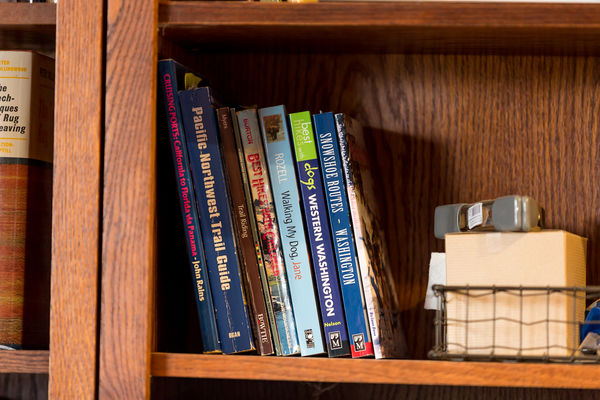Circular Polarizer Reduces Image Quality?
Jan 28, 2019 17:03:20 #
dandev
Loc: Enumclaw, WA
I did a headshot photoshoot last week and thought the photos looked a little soft. (Canon 5D3 and Canon 70-200 2.8) I thought something was wrong with the lens. Today - I discovered that I had a Hoya Circular Polarizer (HD2) on the lens. I had tried it at the beginning of the shoot to see if I could reduce some reflection off the person's glasses, and forgot to take it off.
I was surprised that it softened the photos. Is it this particular polarizer, or polarizers in general? I thought the Hoya was OK - although I purchased it quite a while ago. Should I save the CP for landscape shots only?
Also - this person's glasses had a strong purple anti-reflection tint. The ususal tricks of tilting the head or the glasses didn't help. It was there in natural light and flash. (Hence - trying the polarizer). I pulled out as much of the purple I could in PS - but couldn't get it completly gone without the photo looking bad.
Thanks for any help.
I was surprised that it softened the photos. Is it this particular polarizer, or polarizers in general? I thought the Hoya was OK - although I purchased it quite a while ago. Should I save the CP for landscape shots only?
Also - this person's glasses had a strong purple anti-reflection tint. The ususal tricks of tilting the head or the glasses didn't help. It was there in natural light and flash. (Hence - trying the polarizer). I pulled out as much of the purple I could in PS - but couldn't get it completly gone without the photo looking bad.
Thanks for any help.
Jan 28, 2019 17:07:52 #
dandev wrote:
I am not aware of a Circular polarizer softening an image. Is the filter lean, if so is it possible you move the focus while adjusting the polarizer?I did a headshot photoshoot last week and thought ... (show quote)
Jan 28, 2019 17:19:48 #
dandev
Loc: Enumclaw, WA
Thanks - I had the lens hood on - and used back-button focus. So I didn't touch the polarizer. It wasn't like it was completely out of focus - just not the crisp look I normally get with that lens. I didn't notice it in the view finder. Just when I was pixel peeping.
Jan 28, 2019 17:21:34 #
Typically the polarization filter is used for landscape shots, the Defuser is used to soften portrait shots and the UV is used to reduce glare during bright or sunny conditions. However, even if the filter was on the lens and was not tuned to it's ideal adjustment, there could be some distortion as indicated with your comments.
Jan 28, 2019 17:41:06 #
Post an image to examine EXIF settings using "original'. Without the EXIF intact, all you will receive is speculation.
Jan 28, 2019 18:08:14 #
A good quality CPL filter shoud not badly affect image quality, color balance or sharpness. A non-circular polarizer can affect you auto-focus system. I would be interested to know the brand and model of the filter. Stray ligh from a kicker ligh or a high-key white background coud cause flare, especially with an uncoated filter- that would reduce contrast and may affect the all over quality of the image.
I do not recommend, however, using a polarizing filter on portraiture or any kind of headshot work in that it might subdue or entirely negate certan diffuse or specualr highlights that lend dimension, brilliance and modeling to the image. If you are using them to deal with reflections in eyeglasses, there are other ways to deal with that kind of issue. If you are using it for neutral density, you would be better off to reduce the light output or use an ND filter.
Perhas you are mistaking a lack of brilliance for an unacceptably soft image?
If you post the image you are dissatisfied with, I can possibly advise you more specifically. An image and the accompanying metadata or just a description of your setup as to lighting positions (etc.) and exposure settings would be of great help.
I hope this helps.
I do not recommend, however, using a polarizing filter on portraiture or any kind of headshot work in that it might subdue or entirely negate certan diffuse or specualr highlights that lend dimension, brilliance and modeling to the image. If you are using them to deal with reflections in eyeglasses, there are other ways to deal with that kind of issue. If you are using it for neutral density, you would be better off to reduce the light output or use an ND filter.
Perhas you are mistaking a lack of brilliance for an unacceptably soft image?
If you post the image you are dissatisfied with, I can possibly advise you more specifically. An image and the accompanying metadata or just a description of your setup as to lighting positions (etc.) and exposure settings would be of great help.
I hope this helps.
Jan 28, 2019 18:15:30 #
Jan 28, 2019 18:36:42 #
dandev wrote:
Second photo has CP on the lens.
The second image was shot at 1/80 of a second. The one above it was shot at 1/160. I don't know your focal length of your lens but it's possible the top was sharper simple because the shutter speed was appropriate to the focal length. You also shot at F2.8 and it's quite possible that shallow DOF might have a bearing on the image. Personally I can't really see any difference in sharpness but your attachment has also been downsized significantly. The original is a 22.3 megapixel image. The on you provide was 847 kb.
Jan 28, 2019 21:04:27 #
Jan 28, 2019 21:28:25 #
Thanks Dan, I suspect what you might be seeing is a little motion blur and DOF. You shot the first image at 1/160 second. The image with the polarizer was shot 1/80 second. Both images were with a 70-200 2.8L II. at 200 mm. Minimal acceptable shutter speed at 200 mm should be 1/200, but with IS at 1/160 is fine. Shooting at 1/80 second could introduce a little blur.
I have the same combination (5DIII & 70-200 2.8L). You're results seem more than respectable. A CPL can reduce clarity but as long as you buy a decent quality IQ degrading shouldn't be noticeable.
Another factor is in both cases, no tripod was used. Personally I really don't see any loss of IQ but that's me.
I have the same combination (5DIII & 70-200 2.8L). You're results seem more than respectable. A CPL can reduce clarity but as long as you buy a decent quality IQ degrading shouldn't be noticeable.
Another factor is in both cases, no tripod was used. Personally I really don't see any loss of IQ but that's me.
Jan 28, 2019 21:55:28 #
dandev
Loc: Enumclaw, WA
Hi Haydon - I think you are right about the shutter speed. I noticed that I had to shoot the headshots at a slower speed/higher ISO than expected. I didn't realize I was losing a stop due to the filter.
It's our mistakes that make us smarter - right?
It's our mistakes that make us smarter - right?
Jan 28, 2019 22:34:33 #
dandev wrote:
Hi Haydon - I think you are right about the shutter speed. I noticed that I had to shoot the headshots at a slower speed/higher ISO than expected. I didn't realize I was losing a stop due to the filter.
It's our mistakes that make us smarter - right?
It's our mistakes that make us smarter - right?
Agreed, I can see that going unobserved. I believe you were shooting in aperture priority.
Jan 29, 2019 05:55:56 #
wdross
Loc: Castle Rock, Colorado
dandev wrote:
I did a headshot photoshoot last week and thought ... (show quote)
It depends on the actual quality of the filter. If is a single coated filter it will not produce as good an image as a multicoated filter.
Jan 29, 2019 05:58:19 #
My neighbour bought a CANON lens off EBAY. Soft images. So he sent it to CANON who took the filter off and it was fine. I have used CANONS very basic 70-300 lens with a skylight filter and got the same problem. Took the filter off and it was very good.
I think some lens / filter combinations can affect sharpness.
I think some lens / filter combinations can affect sharpness.
Jan 29, 2019 06:24:09 #
catchlight..
Loc: Wisconsin USA- Halden Norway
If you look at the clip I think there is better resolution in the polarize image. I shoot 90% of my automotive shots with a polarize filter. I definitely agree with others that you may be seeing a shutter speed related difference due to the light losses.
dandev wrote:
I did a headshot photoshoot last week and thought ... (show quote)
If you want to reply, then register here. Registration is free and your account is created instantly, so you can post right away.