Rectangular Monitor Frustration
Jan 25, 2019 07:19:40 #
I've found that Asus does not provide very good support - at least in my case (motherboard).
All monitors can be adjusted either with their onboard controls or through software - Windows of Apple OS.
Did you try this on Page 2-2?
Maybe -
http://www.tomshardware.com/forum/forum-130.html
https://rog.asus.com/forum/forumdisplay.php?220-Monitors
All monitors can be adjusted either with their onboard controls or through software - Windows of Apple OS.
Did you try this on Page 2-2?
Maybe -
http://www.tomshardware.com/forum/forum-130.html
https://rog.asus.com/forum/forumdisplay.php?220-Monitors
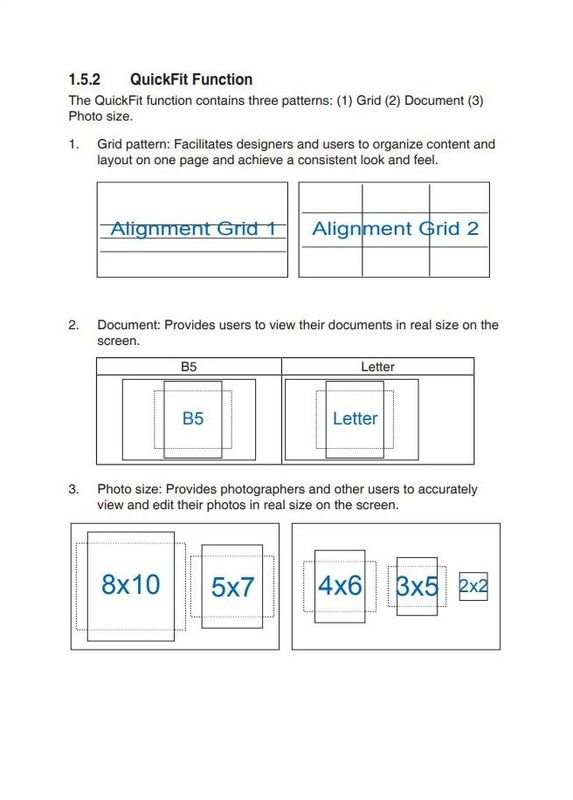
Jan 25, 2019 07:27:12 #
srt101fan wrote:
I thought a square was kind of a dull person....😕



Jan 25, 2019 09:10:06 #
BebuLamar wrote:
As far as I know there is no square monitor although I wish to have square monitor. The ones that come closest to square is the 5:4 type which typically has resolution of 1280x1024. Your new monitor has resolution of 1920x1080 and if you set your computer to this resolution the image will not be distorted.
There hi res square monitors purpose built for air traffic control applications. But the cost is beyond belief. Back in the day Sony made CRT monitors to those specs. Quite a sight to behold. I bet there are still some in use today.
Jan 25, 2019 10:04:16 #
joegim
Loc: Long Island, NY
Today's LCD monitors require that you set the resolution to the NATIVE RESOLUTION or else you get that distorted or warped looking images. In Windows 10 that would be the recommended resolution. Then press Ctrl+/Ctrl- to zoom in/out on the image. This was not a problem with CRT monitors before. I have a 16:9 23-inch Dell at 1920 x 1080 resolution & a 4:3 24-inch Dell monitor at 1920 x 1200 resolution hooked up to the same PC and images are displayed correctly.
Jan 25, 2019 10:44:55 #
olemikey
Loc: 6 mile creek, Spacecoast Florida
I don't know how anyone else feels about it, or have even thought about it, but I always thought it strange that most web content is setup for vertical page/scroll progression, yet the monitors are wide - setup for horizontal page/scroll progression.... content on most websites seems vertically orientated, if you get my meaning, (like scrolling through pages of products for sale) and does not really match well to wide monitors, unless you like to view two open browsers side by side, same screen. No problems with distortion or any visual oddities, just think it a widespread mismatch. Makes me want to go even wider and use two open browsers all the time......
more coffee please......
more coffee please......
Jan 25, 2019 11:14:05 #
olemikey wrote:
I don't know how anyone else feels about it, or ha... (show quote)
Maybe because more people access the internet on their phones, which they generally hold in a vertical orientation.
Jan 25, 2019 11:19:34 #
olemikey wrote:
I don't know how anyone else feels about it, or ha... (show quote)
I have 2 monitors for my desktop computers. They are both 4:3 and not the 16:9 wide type. Yet I set them up in portrait orientation. I wouldn't want a 21:9 monitor though.
Jan 25, 2019 11:33:25 #
joegim
Loc: Long Island, NY
olemikey wrote:
I don't know how anyone else feels about it, or ha... (show quote)
That's why I got Dell monitors that can rotate. Very convenient for viewing photos & documents. My 23 inch 16:9 is great for viewing documents, especially multi page documents..
Jan 25, 2019 14:55:32 #
chrissybabe
Loc: New Zealand
They have never made square monitors (other than maybe for air traffic control etc so forget that). All monitors used to have a 5:4 ratio (1280 x 1024). This is NOT square. Calling it square DOES NOT make it so.
It was quite good for viewing photos and documents (A4 sized documents for the rest of the world or letter for the US only). Great in the office.
Then for some absolutely STUPID reason all monitor manufacturers decided that for some reason everybody only used their monitors to watch movies so we ended up with most monitors coming out at HD proportions or 16:9 format. This was pretty useless to somebody in an office trying to view a Word document in portrait mode (or a photographer looking at photos on screen).
This was about the time that screen real-estate also increased in size. So I sold all my customers 1600 x 1200 res screen or even 1920 x 1200 and this allowed them to still keep the documents a reasonable size. Or move to two screens with one of them used in portrait orientation. I still do this with a 1600 x 1200 monitor in portrait on my right and my main screen is a 4k in landscape mode.
Now the only way to accomplish this is by changing the video resolution within Windows to match the monitor(s). If you change the monitor to show its natural resolution it still won't if Windows hasn't been changed. In some cases older video cards won't support new monitor resolutions either. However you can now see a photo in its natural shape even though you apparently are now using less of the screen real-estate to show it. Blame kids watching movies and stupid monitor manufacturers. Or buy a larger screen.
I saw nowhere that the op mentioned whether he had tried to change Windows (or was it even a Mac ?) to the new resolution or if he was even aware that it could be changed.
This whole question is somewhat akin to trying to explain how gears work (because the car wouldn't move forward) but the driver had forgotton to mention that he hadn't turned the engine on yet.
It was quite good for viewing photos and documents (A4 sized documents for the rest of the world or letter for the US only). Great in the office.
Then for some absolutely STUPID reason all monitor manufacturers decided that for some reason everybody only used their monitors to watch movies so we ended up with most monitors coming out at HD proportions or 16:9 format. This was pretty useless to somebody in an office trying to view a Word document in portrait mode (or a photographer looking at photos on screen).
This was about the time that screen real-estate also increased in size. So I sold all my customers 1600 x 1200 res screen or even 1920 x 1200 and this allowed them to still keep the documents a reasonable size. Or move to two screens with one of them used in portrait orientation. I still do this with a 1600 x 1200 monitor in portrait on my right and my main screen is a 4k in landscape mode.
Now the only way to accomplish this is by changing the video resolution within Windows to match the monitor(s). If you change the monitor to show its natural resolution it still won't if Windows hasn't been changed. In some cases older video cards won't support new monitor resolutions either. However you can now see a photo in its natural shape even though you apparently are now using less of the screen real-estate to show it. Blame kids watching movies and stupid monitor manufacturers. Or buy a larger screen.
I saw nowhere that the op mentioned whether he had tried to change Windows (or was it even a Mac ?) to the new resolution or if he was even aware that it could be changed.
This whole question is somewhat akin to trying to explain how gears work (because the car wouldn't move forward) but the driver had forgotton to mention that he hadn't turned the engine on yet.
Jan 25, 2019 16:00:16 #
chrissybabe wrote:
They have never made square monitors (other than m... (show quote)
Actually the most common monitors before the 16:9 is 4:3 and they have many resolution from 640x480, 800x600, 1024x768 to 1600x1200. Of all the 5:4 monitors I only have seen them in 1280x1024 resolution.
Jan 25, 2019 16:21:38 #
Jeeze, I couldn’t imagine going back to a 4:3 ratio after working on an ultra wide (21:9).
Jan 25, 2019 16:27:57 #
When I installed that Monitor on my wife's computer I called Acer Support and they helped me select the proper resolution. Solved the distortion problem. 30 minutes and problem solved.
Jan 25, 2019 16:42:50 #
Fixing the resolution on your monitor should fix your problem. I've never had that problem with my widescreen monitor on my laptop.
Jan 25, 2019 19:36:29 #
Siena wrote:
I recently got a rectangular monitor (about 21 x 13). I find that I can't stand it. My photos are distorted into wide, squat images - it's like looking in the funhouse mirror. I've switched back to my old square monitor where photos and documents look normal. It's an Asus VP239HP 23. I can't find any settings to keep things in the proper perspective. I emailed many times for help but haven't gotten any satisfaction.
Any thoughts or suggestions on this? Thanks in advance!
Any thoughts or suggestions on this? Thanks in advance!
Call the company where you bought it by phone, or find a
user guide online if possible. I bet this is a settings issue.
Jan 25, 2019 19:37:25 #
BebuLamar wrote:
As far as I know there is no square monitor although I wish to have square monitor. The ones that come closest to square is the 5:4 type which typically has resolution of 1280x1024. Your new monitor has resolution of 1920x1080 and if you set your computer to this resolution the image will not be distorted.
Bingo!! In the settings this was "recommended" but I probably wouldn't have discovered that. Thanks so much.
If you want to reply, then register here. Registration is free and your account is created instantly, so you can post right away.







