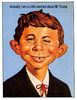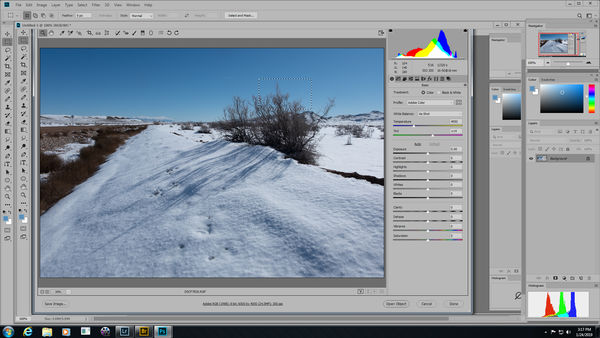Raw processing for Fuji
Jan 24, 2019 07:55:56 #
Hmm good to know.
berchman wrote:
The free version does not convert Fuji RAW files to DNG so that they can be imported to Lightroom and processed there. So I found it useless. You have to pay for the Capture One Pro to get that capability.
Jan 24, 2019 09:06:48 #
aflundi
Loc: Albuquerque, NM
I'm don't use Fuji but was curious by your question so I downloaded an XT-3 .RAF file from the DPReview sample gallery and tried it in RawTherapee. It seemed to handle the file quite competently.
Jan 24, 2019 09:25:55 #
I'll look into it - thanks.
aflundi wrote:
I'm don't use Fuji but was curious by your question so I downloaded an XT-3 .RAF file from the DPReview sample gallery and tried it in RawTherapee. It seemed to handle the file quite competently.
Jan 24, 2019 09:32:07 #
For anyone using Fuji or interested in this topic, I sent an email to Robin Whaley- "Lightweight Photographer" for more information on the subject- he had personal interest and experienced the issues. I looked through his blogs but didn't find the one that referenced this problem so finally finding his contact information I contacted him this morning. I will share his answer.
Jan 24, 2019 09:34:58 #
Ksocha
Loc: Bethesda, MD
Have you tried converting raw files to DNG inside the Fuji camera body? You can even do a little editing in camera. I’ve just discovered this and I think it’s an option.
Jan 24, 2019 09:37:19 #
No I haven't. On any camera actually although I knew it was available. It would be interesting to try. Thanks.
Ksocha wrote:
Have you tried converting raw files to DNG inside the Fuji camera body? You can even do a little editing in camera. I’ve just discovered this and I think it’s an option.
Jan 24, 2019 10:40:43 #
Mama Bear984 wrote:
But I have to ask with the jpegs being so good why shoot raw anymore.
I don’t, can’t stand sitting attbe screen for hours anymore
.
I don’t, can’t stand sitting attbe screen for hours anymore
.
😂



Jan 24, 2019 11:01:03 #
timcc
Loc: Virginia
Capture One Pro has a fairly steep learning curve but offers outstanding editing ability -- by some accounts, better than LR.
I started with the C1 Express for Sony and after getting comfortable with the program moved up to the Pro version for Sony. I'd guess the Fuji versions are similar, and once you move up to Pro, you'll have no need to export to LR.
Some C1 users also use Photoshop for finishing touches, but I've never found it necessary.
I started with the C1 Express for Sony and after getting comfortable with the program moved up to the Pro version for Sony. I'd guess the Fuji versions are similar, and once you move up to Pro, you'll have no need to export to LR.
Some C1 users also use Photoshop for finishing touches, but I've never found it necessary.
Jan 24, 2019 11:54:05 #
xt2
Loc: British Columbia, Canada
suntouched wrote:
For those of you that process Fuji Raw data what software are you using? Capture One has "Fuji Express" software that is free. Just wondering if one software is better than others.
Luminar has taken the top spot from Capture One & Adobe for me... I must admit to liking many of the SOOC jpegs from my XT3 and X100F, however. Oh, oh, I shouldn't have let that cat out of the bag on this particular forum...
Cheers!
Jan 24, 2019 13:46:19 #
xt2 wrote:
Luminar has taken the top spot from Capture One & Adobe for me... I must admit to liking many of the SOOC jpegs from my XT3 and X100F, however. Oh, oh, I shouldn't have let that cat out of the bag on this particular forum...
Cheers!
Cheers!
Love it 😂👍👏
Jan 24, 2019 14:41:39 #
Jan 24, 2019 14:47:24 #
This is the reply I got from Robin:
Hi Yvonne,
You're quite correct that I don't like the results when processing RAF files with Lightroom. I did write quite a bit about this on my blog "The Lightweight Photographer". As I do like using Lightroom and have a lot of time invested in using Lightroom to manage my images I found a solution.
I now use a plug-in for Lightroom called XTransformer from Iridient. This will convert the RAF file into a DNG file, which is the weak link in the Lightroom processing. When you then edit the DNG file in Lightroom it looks great and very sharp. You can also continue to use all the features of Lightroom and get the benefits of RAW processing.
Hope this helps.
Regards
Robin
Robin Whalley
Landscape Photographer & Author
Hi Yvonne,
You're quite correct that I don't like the results when processing RAF files with Lightroom. I did write quite a bit about this on my blog "The Lightweight Photographer". As I do like using Lightroom and have a lot of time invested in using Lightroom to manage my images I found a solution.
I now use a plug-in for Lightroom called XTransformer from Iridient. This will convert the RAF file into a DNG file, which is the weak link in the Lightroom processing. When you then edit the DNG file in Lightroom it looks great and very sharp. You can also continue to use all the features of Lightroom and get the benefits of RAW processing.
Hope this helps.
Regards
Robin
Robin Whalley
Landscape Photographer & Author
Jan 24, 2019 15:22:18 #
Jan 24, 2019 18:01:54 #
Cany143
Loc: SE Utah
suntouched wrote:
This is the reply I got from Robin: br br Hi Yvon... (show quote)
Was out this afternoon, and upon return home saw Robin's reply to your (Yvonne) query. Decided to give (the trial version of) Iridient's XTransformer a look. Results are as shown below.
Image #1 is a screen shot (of a screen shot) showing an unmodified Fuji raf image as opened in ACR (to show the cropped detail section shown in the following two images).
Image #2 is that cropped detail, as 'translated' by LR.
Image #3 is the same cropped section, but of a Iridient XT dng file.
Assessment: When the cropped sections are looked at 2-300% of the original size, the LR version does begin to show a loss of 'smoothness' --i.e., the presence of 'artifacts'-- in the sky; this is all but eliminated in the Iridient XT version. At the same time, the sky hue is slightly deeper in the LR version than it is in the I XT version; there is as well an overall lessening of overall contrast in the I XT version, though whether these are a result of some 'averaging' that takes place in I XT's 'translation' remains to be seen. There is no apparent difference in observable sharpness between either image (though I XT does allow for different degrees of sharpening, as does LR.)
No clue whether any of this might be of assistance to anyone, but I though it worth checking out for myself.
Jan 24, 2019 20:05:47 #
It makes a difference to me :)
I could see the differences after you pointed them out. It seems that it would only be significant if you were printing large?
I am making a leap here but it seems that maybe it was more significant early on before LR updates.
Are you going to change your workflow?
Thanks for your interest and testing.
I could see the differences after you pointed them out. It seems that it would only be significant if you were printing large?
I am making a leap here but it seems that maybe it was more significant early on before LR updates.
Are you going to change your workflow?
Thanks for your interest and testing.
Cany143 wrote:
Was out this afternoon, and upon return home saw R... (show quote)
If you want to reply, then register here. Registration is free and your account is created instantly, so you can post right away.