Why, when and how do you crop an image?
This topic is locked to prevent further replies.
Jan 22, 2019 16:46:23 #
UHH member Curmudgeon asked on another thread "should I crop the photo before or after I do the other pp?" I almost always crop as the last step, but it occurred to me that I wasn't sure why people crop images and that might affect how when and why they crop. I crop images for two reasons: to get a preferred aspect ratio, especially when printing an image; and to alter the composition of the image. Linda suggested a thread to explore the topic more.
Just to get the discussion started, here is my workflow, which is a little different than that used by people with Adobe software and so may be of some interest. I have been using this workflow for years and I don't think about it much. I hope this is reasonably intelligible.
I start with raw files, Canon.cr files, and the first stop is Canon's Digital Photo Professional. Typically I will make minor changes to the image there - brightness, contrast, shadows, highlights, more rarely straighten a horizon, adjust tone curves. The result then gets exported as a 16 bit TIFF file and saved in an appropriate folder. I create folders as I go through the season, that can mean 20 folders of a few hundred images each over a year.
All other work is done in a 15+ year old version of Paint Shop Pro - unsharp mask, resizing, cropping, and I also can create adjustment layers, work with masks, and use all of the various tools just as with Photoshop. Not as fancy as Photoshop, but fast, stable, easy to use, and much more affordable.
So I open the TIFF file for the image I want, and then make a copy - I'll call that copy one - to work on (edit > paste as new image) in the PSP proprietary lossless format. The raw files and the TIFF files are never altered. I close the TIFF file now and work with the PSP copy of the TIFF file. I then make a second copy with "paste as new image" - I'll call that copy two - and shrink that image 5-15%, and flood fill it with a solid color to save any confusion. I think of that as a "cropping template" and I want it to be the final size and aspect ratio for the image. I finish copy one with any processing needed - I do unsharp mask in PSP, in part because I like the unsharp mask function in PSP better than the one in DPP, and also because I don't want to sharpen images that are going to be focus stacked before they are stacked, as the stacked image will be too "crunchy."
Now I paste copy one into copy two as a new layer. This lets me move the image around in the "template" to fine tune the composition. Usually the composition is pretty close to where I want it in the original image, but on the rare occasions that a more severe crop is needed, I will shrink "copy two" more, as appropriate.
Last, "copy merged" and "paste as a new image" and then save that image - copy three - into the appropriate folder as a JPEG or TIFF, depending upon what it is going to be used for. I usually keep copy one and copy two open until I am sure I have what I want, in case I want to make any changes there. I can always go back to the TIFF if I screw it all up badly, or even go back to the raw file and make changes in export from DPP. Assuming that all went well, I close copy one and copy two without saving them.
Why crop? To improve composition, and/or to change the aspect ratio.
When? As the last step when I can concentrate solely on composition.
How? I like to put the image into a smaller "template" as a layer and then move it around until I think the composition is optimal. That way I can see what different ways to approach the composition will look like before the actual crop is done.
All of that takes me about 120 seconds per image typically, but as I write it out it looks pretty complicated. I like this method because it is so unambiguous and because it is easy to go back and start over when the inevitable screw ups or distractions happen.
Why, when, and how do you crop your images?
Mike
Just to get the discussion started, here is my workflow, which is a little different than that used by people with Adobe software and so may be of some interest. I have been using this workflow for years and I don't think about it much. I hope this is reasonably intelligible.
I start with raw files, Canon.cr files, and the first stop is Canon's Digital Photo Professional. Typically I will make minor changes to the image there - brightness, contrast, shadows, highlights, more rarely straighten a horizon, adjust tone curves. The result then gets exported as a 16 bit TIFF file and saved in an appropriate folder. I create folders as I go through the season, that can mean 20 folders of a few hundred images each over a year.
All other work is done in a 15+ year old version of Paint Shop Pro - unsharp mask, resizing, cropping, and I also can create adjustment layers, work with masks, and use all of the various tools just as with Photoshop. Not as fancy as Photoshop, but fast, stable, easy to use, and much more affordable.
So I open the TIFF file for the image I want, and then make a copy - I'll call that copy one - to work on (edit > paste as new image) in the PSP proprietary lossless format. The raw files and the TIFF files are never altered. I close the TIFF file now and work with the PSP copy of the TIFF file. I then make a second copy with "paste as new image" - I'll call that copy two - and shrink that image 5-15%, and flood fill it with a solid color to save any confusion. I think of that as a "cropping template" and I want it to be the final size and aspect ratio for the image. I finish copy one with any processing needed - I do unsharp mask in PSP, in part because I like the unsharp mask function in PSP better than the one in DPP, and also because I don't want to sharpen images that are going to be focus stacked before they are stacked, as the stacked image will be too "crunchy."
Now I paste copy one into copy two as a new layer. This lets me move the image around in the "template" to fine tune the composition. Usually the composition is pretty close to where I want it in the original image, but on the rare occasions that a more severe crop is needed, I will shrink "copy two" more, as appropriate.
Last, "copy merged" and "paste as a new image" and then save that image - copy three - into the appropriate folder as a JPEG or TIFF, depending upon what it is going to be used for. I usually keep copy one and copy two open until I am sure I have what I want, in case I want to make any changes there. I can always go back to the TIFF if I screw it all up badly, or even go back to the raw file and make changes in export from DPP. Assuming that all went well, I close copy one and copy two without saving them.
Why crop? To improve composition, and/or to change the aspect ratio.
When? As the last step when I can concentrate solely on composition.
How? I like to put the image into a smaller "template" as a layer and then move it around until I think the composition is optimal. That way I can see what different ways to approach the composition will look like before the actual crop is done.
All of that takes me about 120 seconds per image typically, but as I write it out it looks pretty complicated. I like this method because it is so unambiguous and because it is easy to go back and start over when the inevitable screw ups or distractions happen.
Why, when, and how do you crop your images?
Mike
Jan 22, 2019 17:05:18 #
Wonderfully organized and well written presentation, Mike. Thank you so much!
Having come from film, I started out using a dslr with just an 18-55 mm lens. I mostly took photos of trees, leaves and flowers - all of which allowed me to spend ample time composing. For several years I could still hear my b&w film instructor's voice: watch the edges of the frame!
No doubt that learning pp - and the passage of time - has made me a bit sloppy about composition occasionally.
In Elements, even working with layers, once I crop there is no "un-do" unless I want to start all over with any edits made after the crop. But I often find myself needing to see the final composition prior to doing edits, so I usually crop first.
I do still try to compose for a final result in-camera unless I don't have a lens that's long enough, or there is something in the frame I couldn't avoid. But, to use a delightful phrase first mentioned by MinnieV, I sometimes "harvest pixels" for possible work (or play) later. That group is subject to massive and multiple crops
Because I shoot in raw I always have the original file available to start again from the beginning. Often there are several stories available in one image so the crop tool is a very good friend.
If you have cropped to a non-standard size, but want to use a commercial printer (such as Costco, Walgreens), here is an older topic on how to achieve that, using PS Elements:
https://www.uglyhedgehog.com/t-552404-1.html
I have also used this method to fill my thrift-store 5x5 frame (send to Costco as 5x7, with 2" of white space).
Having come from film, I started out using a dslr with just an 18-55 mm lens. I mostly took photos of trees, leaves and flowers - all of which allowed me to spend ample time composing. For several years I could still hear my b&w film instructor's voice: watch the edges of the frame!
No doubt that learning pp - and the passage of time - has made me a bit sloppy about composition occasionally.
In Elements, even working with layers, once I crop there is no "un-do" unless I want to start all over with any edits made after the crop. But I often find myself needing to see the final composition prior to doing edits, so I usually crop first.
I do still try to compose for a final result in-camera unless I don't have a lens that's long enough, or there is something in the frame I couldn't avoid. But, to use a delightful phrase first mentioned by MinnieV, I sometimes "harvest pixels" for possible work (or play) later. That group is subject to massive and multiple crops

Because I shoot in raw I always have the original file available to start again from the beginning. Often there are several stories available in one image so the crop tool is a very good friend.
If you have cropped to a non-standard size, but want to use a commercial printer (such as Costco, Walgreens), here is an older topic on how to achieve that, using PS Elements:
https://www.uglyhedgehog.com/t-552404-1.html
I have also used this method to fill my thrift-store 5x5 frame (send to Costco as 5x7, with 2" of white space).
Jan 22, 2019 17:13:14 #
Blenheim Orange wrote:
UHH member Curmudgeon asked on another thread &quo... (show quote)
Thanks, Mike, for your explanation of your workflow. It seems you have thought through all aspects of things. I read the thread you referenced and initially thought someone was having a difficult time with a relatively simple process, but as it turned out, I really had to think about things as I read the posts. It isn't as straightforward as it might seem.
I use Lightroom for all my crops. I will usually crop to:
- Straighten a horizon
- Change the orientation of an image (i.e. in a landscape orientation, there may be persons I want in a portrait orientation image)
- Improve a composition
- Change aspect ratio
It depends upon the reason for the crop as to when I will perform the crop. For example, if the crop is to change aspect ratio, I'll make a virtual copy of the finished image in LR and crop to the required ratio. But, in a case where I want to change the orientation of the image or straighten the horizon, I'll do it before processing. I'm not sure there's a 'one size fits all' to the process.
Thanks again!! Good subject.
Jan 22, 2019 17:14:45 #
brucewells wrote:
Thanks, Mike, for your explanation of your workflo... (show quote)
This is what I also do.
Jan 22, 2019 17:37:39 #
Linda From Maine wrote:
Wonderfully organized and well written presentatio... (show quote)
Thanks, Linda.
"Watch the edges of the frame!" Yes! I didn't occur to me initially, but of course that is why some of us obsess over composition in camera - force of habit from the film days.
Mike
Jan 22, 2019 18:40:34 #
I have a reasonable eye for composition and most of the time my shots don't need any major changes where framing is concerned. However, I to try to shoot slightly wide with the anticipation that I will want to crop later. Apart from the extra flexibility that that approach gives you, my most frequent purpose for cropping is to tidy up the framing. I can fine tune what's happening at the edges of the image. I can have leading lines emerge from (or close to) the corners. I can place peripheral objects close to the edge of the frame, or touching it or dissected by it (whatever I think looks best). I can have the edge of the frame coincide with a suitable point of dissection, especially where horizons are concerned.
I don't usually print my photos so I don't have to worry about aspect ratios. I can crop my shots to exactly what pleases my eye. Sometimes that may mean cropping out large areas of foreground or sky that were there because I needed the width of the shot to capture all the stuff I wanted at the sides.
And sometimes I cheat ( ) by giving the shot a vertical stretch if the original perspective wasn't to my liking. Sometimes head height is just too low down to give the best line of sight into a scene, and an elevated viewpoint allows a better presentation of the scene.
) by giving the shot a vertical stretch if the original perspective wasn't to my liking. Sometimes head height is just too low down to give the best line of sight into a scene, and an elevated viewpoint allows a better presentation of the scene.
I don't usually print my photos so I don't have to worry about aspect ratios. I can crop my shots to exactly what pleases my eye. Sometimes that may mean cropping out large areas of foreground or sky that were there because I needed the width of the shot to capture all the stuff I wanted at the sides.
And sometimes I cheat (
 ) by giving the shot a vertical stretch if the original perspective wasn't to my liking. Sometimes head height is just too low down to give the best line of sight into a scene, and an elevated viewpoint allows a better presentation of the scene.
) by giving the shot a vertical stretch if the original perspective wasn't to my liking. Sometimes head height is just too low down to give the best line of sight into a scene, and an elevated viewpoint allows a better presentation of the scene.Jan 22, 2019 19:16:21 #
R.G. wrote:
And sometimes I cheat (  ) by giving the shot a vertical stretch if the original perspective wan't to my liking. Sometimes head height is just too low down to give the best line of sight into a scene and an elevated viewpoint allows a better presentation of the scene.
) by giving the shot a vertical stretch if the original perspective wan't to my liking. Sometimes head height is just too low down to give the best line of sight into a scene and an elevated viewpoint allows a better presentation of the scene.
 ) by giving the shot a vertical stretch if the original perspective wan't to my liking. Sometimes head height is just too low down to give the best line of sight into a scene and an elevated viewpoint allows a better presentation of the scene.
) by giving the shot a vertical stretch if the original perspective wan't to my liking. Sometimes head height is just too low down to give the best line of sight into a scene and an elevated viewpoint allows a better presentation of the scene.Come to think of it I have done that to the sky in a landscape photo.
Mike
Jan 23, 2019 12:35:16 #
Blenheim Orange wrote:
UHH member Curmudgeon asked on another thread &quo... (show quote)
I'm learning to use Affinity and bought a Udemy course on RAW development. In there, the instructor says to do “Crop” (and "Rotate") first because there is no sense working with a histogram that’s going to change if you rotate/crop later.
Don't know if this makes sense since I'm not sure yet how the histogram fits into post-processing!
Jan 23, 2019 13:44:27 #
srt101fan wrote:
I'm learning to use Affinity and bought a Udemy course on RAW development. In there, the instructor says to do “Crop” (and "Rotate") first because there is no sense working with a histogram that’s going to change if you rotate/crop later.
Don't know if this makes sense since I'm not sure yet how the histogram fits into post-processing!
Don't know if this makes sense since I'm not sure yet how the histogram fits into post-processing!
Thanks. Interesting point. See the two crops from an image I just took, one with a large bright area and the other cropped down more on the turkey, and the corresponding histograms.
Mike

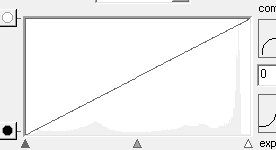

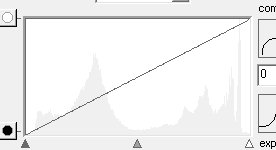
Jan 23, 2019 13:54:56 #
Blenheim Orange wrote:
I'm interested to hear more about this. From a "Dummies" book quote, "...you determine whether the image contains enough detail in the shadow, midtone, and highlight areas. This information helps you determine what image adjustments you may need to make."Thanks. Interesting point. See the two crops from an image I just took, one with a large bright area and the other cropped down more on the turkey, and the corresponding histograms.
Mike
Mike
Using Mike's turkey shot, if the plan is to crop out most of the brightest area for final result anyway, your work on the raw file will be different (pay less or no attention to bringing down the highlights), yes? Is it that simple?

Jan 23, 2019 14:24:46 #
Linda From Maine wrote:
I'm interested to hear more about this. From a &qu... (show quote)
I am not sure how much difference it would make in any practical application. Depends on what someone was doing, I guess. Where are the UHH tech geniuses when we need them?

Mike
Jan 23, 2019 14:25:51 #
Blenheim Orange wrote:
I'm sure they'll be along soon. If not, I'll go find them I am not sure how much difference it would make in any practical application. Depends on what someone was doing, I guess. Where are the UHH tech geniuses when we need them? 
Mike

Mike

Jan 23, 2019 16:13:39 #
No expert here but I will chime in with an opinion. I think it is simple.
For me the histogram is not a goal but a reference - a dataset that can provide some feedback about distribution of tones. But it does not drive how I edit.
When I first started with editing and first met the histogram, I thought of it as more of a goal than I do now. But considering it as such led me to make many mistakes. A “good” histogram would produce pictures that didn’t look the way I wanted them to. Yes, the uncropped turkey has more lights in the histogram because there’s a larger proportion of lights in the uncroppped than the cropped version. But if you edit according to how you want the image to look, it shouldn’t matter what the crop does to the histogram. Unless there is something else afoot that I’m not understanding.
For me the histogram is not a goal but a reference - a dataset that can provide some feedback about distribution of tones. But it does not drive how I edit.
When I first started with editing and first met the histogram, I thought of it as more of a goal than I do now. But considering it as such led me to make many mistakes. A “good” histogram would produce pictures that didn’t look the way I wanted them to. Yes, the uncropped turkey has more lights in the histogram because there’s a larger proportion of lights in the uncroppped than the cropped version. But if you edit according to how you want the image to look, it shouldn’t matter what the crop does to the histogram. Unless there is something else afoot that I’m not understanding.
Jan 23, 2019 17:05:21 #
minniev wrote:
No expert here but I will chime in with an opinion... (show quote)
Well said. That is what I was thinking, too. When I looked at those two histograms and thought about what I would do (if anything) to adjust the histogram, despite the fact that the two histograms look very different, I would do the same thing and alterations would be based on the way the image looks, not the way the histogram looks. The histogram is a useful guide to where the tonal values are falling.
I figured out how to do "adjustment layers" in my old version of Paint Shop Pro, and that is probably what I would do to this high contrast image, cropped or not.
Mike
Jan 23, 2019 17:21:50 #
Blenheim Orange wrote:
Well said. That is what I was thinking, too. When ... (show quote)
You all are probably right. If you don't rely on the histogram the effect of cropping shouldn't matter. I'll go back to the course (actually I haven't finished it yet!) to see if there is further info on how he uses the histogram.
If you want to reply, then register here. Registration is free and your account is created instantly, so you can post right away.




