Monitor 4K - pls advice
Jan 17, 2019 18:14:17 #
TriX wrote:
Personally (and this is just my opinion), I prefer... (show quote)
As usual TriX posts excellent information.
The arrangement on my desk is similar to his. I also use three monitors with my laptop. On my left, the laptop panel is open and useable. It's a 17inch HD display and the laptop is at an angle about 45 degrees.
In front of me is my 49 inch 4K Samsung Q6 and it's on a very low stand. I sit in a rather tall chair, because I am quite tall.
On my right, I have another monitor, a 24 inch 2K display and it also angles in at about 45 degrees.
The way I work is that I have email open on the right at all times, I do most of my work on the Samsung Q6 in front of me and I don't have to crank my neck to see the top of the screen. I have a couple of status windows on the laptop panel on my left.
This all fits very nicely on a standard desk. I do just about everything on the computer.
Jan 17, 2019 18:31:57 #
Pegasus wrote:
As usual TriX posts excellent information. br br ... (show quote)
Thanks for the compliment - I’m not especially tall and sit in a regular office chair (and I wear progressives to boot) so I just can’t go bigger, but I have seen 4K content on a large 4K monitor, and it is very nice.
Jan 17, 2019 18:41:59 #
TriX wrote:
Thanks for the compliment - I’m not especially tall and sit in a regular office chair (and I wear progressives to boot) so I just can’t go bigger, but I have seen 4K content on a large 4K monitor, and it is very nice.
It's not a compliment, it's just a statement of fact. It's always fun reading posts from a knowledgeable person.
I own my own company so I buy the chairs and the equipment I want. These are business expenses because this is what I do for a living.
Jan 17, 2019 20:58:05 #
Pegasus wrote:
First of all, you do not want a "4K monitor.&... (show quote)
While you may enjoy your tv it is far from ideal for a number of reasons. a 50 inch screen needs to be 4-5 feet away from you for ideal viewing gives you about the same angle of view (and thus visual resolution) as a 32 inch monitor at 2 feet or a 27 inch monitor at 18". Those numbers are for 4K - for 1080p you can go to 2/3 of those distances.
In addition - a tv is a lousy monitor compared to quality dedicated monitors. Color gamut is very limited as it only has to do TV (8 bit) and not HQ color (12 or 14 bit)
A good 27 inch monitor will run about $7-800 and a 32 inch will run about $1200. You can get cheaper - but they are just that cheap (and crappy)
Jan 18, 2019 03:25:26 #
My refurbished dell with dual hard-drives, 4k touch screen, 17 inch, 32 ram only cost $650 and my 40" 4K Samsung TV (used as a monitor)only $270. I spent the a few extra dollars on the extended warranty. I've had both now for about a year and no problem.
Jan 18, 2019 10:46:50 #
ChristianHJensen wrote:
While you may enjoy your tv it is far from ideal f... (show quote)
Your post shows that you do not understand a word of what I was saying and I guess that's my fault for not explaining it properly.
When I am doing computer work on my Samsung Q6, I usually focus on the window that is in focus. That window is only a small part of the 4K display. I have many other windows opened on this screen and I can see them just by looking at them and can continue typing in the window in focus.
Using a 4K monitor is very much like having 4 HD monitors in front of you in two rows. Just think of it that way. But instead of have 4 connectors, 4 power supplies, 4 stands, 4 bexels, etc. you only have one and it's seamless.
If I want to watch a movie or a TV program, I switch to that input and push away from my desk to enjoy the whole view.
Jan 18, 2019 10:57:40 #
Pegasus wrote:
Your post shows that you do not understand a word ... (show quote)
Gotcha - but then in essence you have the equivalent of 4 1080p displays and NOT a 4 K display
Jan 18, 2019 12:13:47 #
I am confused. Did I ask for all of it?
You just excersized who is more confused. Great...I will help you ...it is me !!!! Now I would like to close this post and start another one .
Thanks Miro
You just excersized who is more confused. Great...I will help you ...it is me !!!! Now I would like to close this post and start another one .
Thanks Miro
Jan 18, 2019 12:14:42 #
ChristianHJensen wrote:
Gotcha - but then in essence you have the equivalent of 4 1080p displays and NOT a 4 K display
I'm REALLY not sure what you mean by that. My Samsung Q6 is connected to my laptop via HDMI and the resolution on it is 3840X2160. It is a 4K display.
Jan 18, 2019 12:40:32 #
Since this is a photography discussion group, I figured a picture would be worth a thousand words.
This is a picture of my setup. On the Q6 you can see an empty spreadsheet with 50 columns showing, default size. I intentionally pushed it to the right so that the ID of the user is not showing, but you also see the bottom right corner of the spreadsheet showing on the 2K monitor on the right, in its top left corner. I minimized all the windows for the sake of anonymity, but I think it gives you an idea of the way I use this setup. The laptop on the left is a 17 inch model and the monitor on the right is a 24 inch model, for comparison sake.
And yes, that's a shot of UHH website in the middle.
I hope this helps.
This is a picture of my setup. On the Q6 you can see an empty spreadsheet with 50 columns showing, default size. I intentionally pushed it to the right so that the ID of the user is not showing, but you also see the bottom right corner of the spreadsheet showing on the 2K monitor on the right, in its top left corner. I minimized all the windows for the sake of anonymity, but I think it gives you an idea of the way I use this setup. The laptop on the left is a 17 inch model and the monitor on the right is a 24 inch model, for comparison sake.
And yes, that's a shot of UHH website in the middle.
I hope this helps.
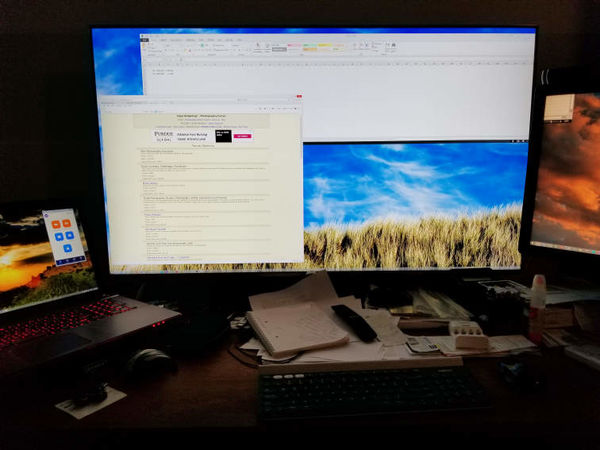
Jan 19, 2019 17:27:31 #
ChristianHJensen wrote:
(snip)
In addition - a tv is a lousy monitor compared to quality dedicated monitors. Color gamut is very limited as it only has to do TV (8 bit) and not HQ color (12 or 14 bit)
In addition - a tv is a lousy monitor compared to quality dedicated monitors. Color gamut is very limited as it only has to do TV (8 bit) and not HQ color (12 or 14 bit)
I did some research about this aspect because it's not been discussed here that I remember and the above posting shows a great deal of confusion.
The Samsung Q6 TV that I use as a 4K monitor supports 100% of the DCI-P3 color space. The DCI-P3 color space is the color space for digital movies and projection. Apple just recently managed to reach that level with the iMac displays. My phenomenal Samsung Galaxy Note 8 supports it as well as selected other high end smartphones and maybe even the latest iPhones.
The DCI-P3 color space covers 94% of the Adobe RGB color space and the Adobe RGB covers about 87% of the DCI-P3 color space. Another name for color space is gamut.
When Christian talks about HQ color 12 and 14 bits, he's referring to RAW files not the output to the monitors and printers. Monitors and printers fit in the Adobe RGB color space, which, as I indicated before, is essentially covered by the DCI-P3 color space used by the QLED TVs from Samsung and others.
It's an interesting area and I'm continuing my research, but suffice it to say that QLED 4K TVs are quite capable of reproducing the needed gamut. I will also add that the Q6 has HDR as well. I will be researching the standards for that also.
If you want to reply, then register here. Registration is free and your account is created instantly, so you can post right away.
