Monitor 4K - pls advice
Jan 17, 2019 12:59:10 #
OK, I guess, I have confused everybody. Sorry
1. I do not have lot of data need ! >Pegasus
2. I can not have a big screen TV-> min TV 4K size is (I think) 40"
3. I think 27" monitor is what I need (for the room size/distance from screen)
4. Say, I do not have any laptop to make it clear & easy.
5. I think a laptop with 4K screen is way expensive & screen too small. So, separate monitor is the solution
But I will need a matching laptop or desktop with compatible guts =graphic card
6. I hope B&H will be cheaper than retail (like BestBuy)
So can you look at it once more? Yes I have learned already : If you are not into 'gaming', you don't need the fastest refresh rates...you want IPS switching, good contrast ratio, internal speakers <-no need
Thank you all . Now I go to see Dell from B&H Miro
1. I do not have lot of data need ! >Pegasus
2. I can not have a big screen TV-> min TV 4K size is (I think) 40"
3. I think 27" monitor is what I need (for the room size/distance from screen)
4. Say, I do not have any laptop to make it clear & easy.
5. I think a laptop with 4K screen is way expensive & screen too small. So, separate monitor is the solution
But I will need a matching laptop or desktop with compatible guts =graphic card
6. I hope B&H will be cheaper than retail (like BestBuy)
So can you look at it once more? Yes I have learned already : If you are not into 'gaming', you don't need the fastest refresh rates...you want IPS switching, good contrast ratio, internal speakers <-no need
Thank you all . Now I go to see Dell from B&H Miro
Jan 17, 2019 13:16:44 #
MiroFoto wrote:
OK, I guess, I have confused everybody. Sorry br 1... (show quote)
Then you do NOT need a 4K screen You have no need for it and you will gain absolutely nothing over a regular HD screen because you will have to make the font big enough to read which will obviate the advantage of a 4K display. Don't waste your money or time on this.
There's a reason the 4K TVs start at 40 inches.
Jan 17, 2019 13:22:10 #
Pegasus wrote:
First of all, you do not want a "4K monitor.&... (show quote)
I'm glad I read through previous replies before posting (for a change). I've read the same thing, that 4k on a small 27-27" monitor is but a gimmick, that there is absolutely no need. I read that at 32" it begins to have some utility.
And as others have said, be sure your hardware will support the resolution and that you even have 4k content to display.
Personally I think 1080p is adequate, but I like to shoot in 4k for editing effects (zoom, pan) before exporting to 1080p.
Oh, and listen to Trix. He knows what he's talking about.
Jan 17, 2019 13:31:52 #
MiroFoto wrote:
OK, I guess, I have confused everybody. Sorry br 1... (show quote)
Why not build your own desktop? It's rather simple, often cheaper than a turnkey system, and a lot of fun. I'm sure there's a plethora of YouTube videos on the topic, but I'm not sure because I've built my own since... well since after buying my first computer in 1986, the only PC I've owned I didn't build myself. It's easier now than it ever has been, mostly because there are far fewer hardware/software problems. Who here remembers having to hunt down drivers, hoping they are compatible with your latest build?
I recommend the PC Part Picker website as a guide. It'll tell you compatibility of components or it'll let you choose from a list for each component, and more. Makes it almost too easy.
Jan 17, 2019 14:01:29 #
Desert Gecko wrote:
I'm glad I read through previous replies before po... (show quote)
Pshaw, Trix is for kids.

But TriX posts a lot of good stuff.
As I explained before, I have been using a large 4K TV with my laptop for over 4 years now, so I know what I am talking about. I do have difficulty explaining to people HOW I make use of it and I always go back to my "wall of data." However, until they actually see it, most people just don't grasp the concept; they keep thinking about just a large HD TV, hence the questions about my eyesight.
Jan 17, 2019 14:16:17 #
To get 4k from the monitor, the graphics card must support 4k, which I learned a couple of yeas ago when I spent 550 on a 4k monitor and then had to spend another 500 on the graphics card. However, the images are stunning.
Jan 17, 2019 15:20:23 #
OK...if I understand the discussion .....and I am having Nik 7100 to use = 20MP .... I will not see the stunning difference between my existing screen 1366x768 (15") and 4k 3840x2160 (27")? And all the monitors in this size are just a sale gimmick?
I am not sarcastic. I understand that bigger size screen & bigger distance will provide better perceived picture. And I respect everybody's experience in this area ( I do not have much by myself)
I am not trying to beat the dead horse, but I am trying to get somewhere.
Miro
I am not sarcastic. I understand that bigger size screen & bigger distance will provide better perceived picture. And I respect everybody's experience in this area ( I do not have much by myself)
I am not trying to beat the dead horse, but I am trying to get somewhere.
Miro
Jan 17, 2019 15:26:13 #
Get the 8K monitor from Dell. In that way you can see every pixels from your D7100 all at once.
Jan 17, 2019 15:44:46 #
MiroFoto wrote:
OK...if I understand the discussion .....and I am ... (show quote)
I think the takeaway here is if you get 4k on a small screen, everything will be so small you'll have to get so close you'll have your nose on it to make out anything. 4k is better suited for viewing a larger screen from a greater distance.
Think of a billboard. It looks great from a hundred feet. Pixel size matters most when considering viewing distance. Eight million pixels (that's 4k) on a 27" monitor will get you a pixel size much smaller than the same eight million pixels on a 32", or 40" or larger display. So on a smaller display you would need to view much more closely to distinguish them.
Jan 17, 2019 16:00:38 #
Desert Gecko wrote:
I think the takeaway here is if you get 4k on a sm... (show quote)
You just don't get it. With a 4K monitor, you do NOT have to be far away to get a great picture. As I explained several times now, even from 2 feet away, you do NOT see the individual pixels on the scream, it's like a real painting.
This is why I keep encountering this resistance to understand why a large 4K TV is fabulous to work on as a monitor for a laptop or PC. Once people experience it, they love it and don't want to work on anything else.
An 8K TV for a laptop would need to be 75 inches or more. You need the screen real estate to enjoy 4K (and later, 8K.)
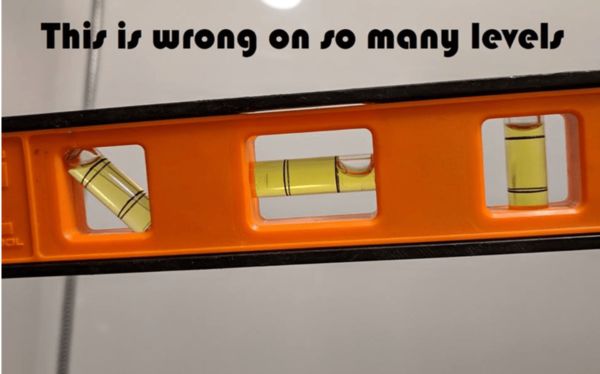
Jan 17, 2019 16:47:37 #
Pegasus wrote:
You just don't get it. With a 4K monitor, you do ... (show quote)
I think you misunderstood or just didn't read my last reply. I do get it. I get it often, but with your attitude I bet you never get it, lol.
Jan 17, 2019 16:53:47 #
Desert Gecko wrote:
I think you misunderstood or just didn't read my last reply. I do get it. I get it often, but with your attitude I bet you never get it, lol.
Oh for Pete's sake... Do I have to explain it again?

Jan 17, 2019 17:15:24 #
Pegasus wrote:
I'm guessing my explanation didn't come across as ... (show quote)
Assuming this is accurate...how exactly does it answer the OP's question about wanting a 4K monitor for post processing digital images?
Jan 17, 2019 17:30:54 #
Largobob wrote:
Assuming this is accurate...how exactly does it answer the OP's question about wanting a 4K monitor for post processing digital images?
You're starting from a wrong, or at least very shaky, premise. It is accurate.
If you read through the thread, you will see where the OP was looking at buying an expensive but small 4K MONITOR. Relying on my 5 year experience with a large, inexpensive 4K TV, I explained why that was the wrong way to go about it.
PP on a large 4K TV is a lot of fun and it works extremely well.
Savvy?
Jan 17, 2019 17:58:25 #
Personally (and this is just my opinion), I prefer multiple 27” (or whatever size you choose) monitors over one large monitor. The reason for me is simple. Assuming you place the monitor on a standard desk top, I find it tiring to my neck constantly looking up to use the upper part of a large screen - I prefer my display centers to be at eye level and relatively close. In fact, I actually use 3 monitors arranged horizontally (two driven from my video card and one from the MB onboard graphics). I typically have PS in the middle for critical editing, one for the various tools menus and one for DPP to sort through exposures and export into PS. All this fits nicely on a standard desk with the side monitors angled in maybe 15 degrees. Although I calibrate all, only the one used for editing needs to be higher quality. Just some alternate ideas.
Now, as desert gecko has said, it is not hard to assemble a desktop from parts, and you can build a high performance editing platform for maybe $1300 plus the cost of the monitor. You need an I7 CPU, 16-32 GB DRAM, a decent video card with 2GB (min) VRAM, a decent MB, an SSD for OS and Apps, a Larger SATA for photos, 64 bit OS, power supply, case, keyboard and mouse, and maybe a DVD (BluRay/MDisk preferred) drive. You can assemble it in an hour or two, and add a few more to install the OS and aps. You can save $, learn a fair amount in the process, and have some fun and a sense of accomplishment.
Now, as desert gecko has said, it is not hard to assemble a desktop from parts, and you can build a high performance editing platform for maybe $1300 plus the cost of the monitor. You need an I7 CPU, 16-32 GB DRAM, a decent video card with 2GB (min) VRAM, a decent MB, an SSD for OS and Apps, a Larger SATA for photos, 64 bit OS, power supply, case, keyboard and mouse, and maybe a DVD (BluRay/MDisk preferred) drive. You can assemble it in an hour or two, and add a few more to install the OS and aps. You can save $, learn a fair amount in the process, and have some fun and a sense of accomplishment.
If you want to reply, then register here. Registration is free and your account is created instantly, so you can post right away.



