Scanner
Jan 14, 2019 10:13:57 #
The timing of your question is great. I purchased an Epson V600 and am not happy with it. The slides are not sharp like the original. The scanned 35 mm negatives are even worse in clarity. Does anyone have this experience with it? I’m thinking of using a professional photo lab unless someone can recommend a better scanner.
What labs are best for quality scanning?
What labs are best for quality scanning?
Jan 14, 2019 10:21:49 #
kayakman1950 wrote:
The timing of your question is great. I purchased an Epson V600 and am not happy with it. The slides are not sharp like the original. The scanned 35 mm negatives are even worse in clarity. Does anyone have this experience with it? I’m thinking of using a professional photo lab unless someone can recommend a better scanner.
What labs are best for quality scanning?
What labs are best for quality scanning?
Are you scanning at least 3200 dpi at 100%?
Are you placing the emulsion towards the scanner sensor bar?
Are you sharpening your images in post?
Answers should be ‘yes.’
Jan 14, 2019 10:24:49 #
kayakman1950 wrote:
The results will vary if you get the slides and negatives upside down. You may have to get some photographic glass to hold them flat if age has put a curl in them. Settings are critical and can take awhile to get right. In the end, computerized pixel peeping can provide a magnified view of what your film images really contain. If you've become accustomed to digital, you may not see what you expect from your old work.The timing of your question is great. I purchased an Epson V600 and am not happy with it. The slides are not sharp like the original. The scanned 35 mm negatives are even worse in clarity. Does anyone have this experience with it? I’m thinking of using a professional photo lab unless someone can recommend a better scanner.
What labs are best for quality scanning?
What labs are best for quality scanning?
Jan 14, 2019 10:28:53 #
Thank you, just downloaded the Pro ScanSpeeder. Looking forward to using it.
Jan 14, 2019 10:42:13 #
bsprague wrote:
The results will vary if you get the slides and negatives upside down. You may have to get some photographic glass to hold them flat if age has put a curl in them. Settings are critical and can take awhile to get right. In the end, computerized pixel peeping can provide a magnified view of what your film images really contain. If you've become accustomed to digital, you may not see what you expect from your old work.




Especially when scanning 35mm ISO 400 and faster films (Tri-X, HP5, Kodacolor 400, etc.), you quickly learn how far we've come. Even lowly Micro 4/3 can resolve everything those films did, and more.
The Epson V850 has an option to mount a film chip in a fluid bath for scanning, which keeps the film flat and provides the sharpest results. But unless you use it correctly, it's not very much of an improvement. It's also a big mess to use.
I miss my lab days when we had nine Kodak Bremson HR-500 and HR-500+ scanners (the plus meant it had Digital ICE, like some of the Epsons). Those were heavy duty, automated $50,000 high speed scanners that could scan a 6x4.5 cm 120/220 or 46mm or split 70mm long roll film neg every 4-6 seconds at resolution suitable for 11x14 to 16x20 prints. They also came with holders for masked film and cut film in every popular size. They were amazing... but you needed a huge amount of lab and IT infrastructure to support them.
Jan 14, 2019 10:46:11 #
I have a Epson V700 that I have had for about 10 years. Still does a fabulous job on prints, slides, negs, everything. Would never buy any but Epson.
Jan 14, 2019 10:56:32 #
A.J.R.
Loc: Devon, UK
kayakman1950 wrote:
The timing of your question is great. I purchased an Epson V600 and am not happy with it. The slides are not sharp like the original. The scanned 35 mm negatives are even worse in clarity. Does anyone have this experience with it? I’m thinking of using a professional photo lab unless someone can recommend a better scanner.
What labs are best for quality scanning?
What labs are best for quality scanning?
Although I have the V750 I believe your V600 should give very good results. I feel there must be something that you are doing wrong, or possibly a fault with your particular scanner. burkphoto and bspraque suggests that your negs/slides might be upside down but I would not think that would be much of a problem has I have scanned both ways and found it very difficult to see any difference in sharpness. Of course the film should be as flat as possible but I've never found it necessary to sandwich between glass.
I do hope you resolve the problem.
Jan 14, 2019 11:24:32 #
Jan 14, 2019 11:33:14 #
burkphoto wrote:
Save your coins and get an Epson V600 or V850.
There's quite a price difference between those two. $190 vs $1000. What about all the ones in between? I, too, need a scanner for slides.
Jan 14, 2019 11:38:55 #
carln wrote:
In my quest to become all digital , I am looking at the KodakMini Digital Film Scanner, and the Kodak Scanza Scanner.
Any thoughts, suggestions in this area ?
Tnx
CarlN
Any thoughts, suggestions in this area ?
Tnx
CarlN
It's more a plastic toy than a scanner, you would not be happy with the results. A Plustek 8200i would do a fine job for you, there sure are better ones out there, but they will run you $$$! Epson also has quite a few and nice flat bad scanners (although they can't compare to a dedicated film scanner, but some are decent, like the Epson V850
Jan 14, 2019 12:25:56 #
GrandmaG wrote:
There's quite a price difference between those two. $190 vs $1000. What about all the ones in between? I, too, need a scanner for slides.
The V850 is a pro model. It can be used to do "wet gate" scans. It has two lenses, for best performance at lower and higher resolutions. It records at higher optical and digitally extrapolated resolutions. It comes with pro grade software. It handles larger film... 4x5 instead of just 35mm and 120 formats.
I generally recommend the V600 first, since it is reasonably priced for hobbyists, and comes with the "sweet spot" of features most people want. If you USE it correctly, it provides very high quality results. Unfortunately, the vast majority of users don't know enough about digital imaging to understand scanner driver capabilities, color management, 16-bit editing, etc. OR, they get frustrated by how long it takes to scan each image at a high resolution. Then they blame the scanner for being unsharp, when in reality, they didn't let it make enough pixels.
If you're willing to study (Read The *Fine* Manual), experiment, and learn the ins and outs of the advanced mode in the Epson driver (or better, Vue Scan or Silverfast), you can pull a LOT out of the V600.
Jan 14, 2019 12:29:00 #
amfoto1
Loc: San Jose, Calif. USA
carln wrote:
In my quest to become all digital , I am looking at the KodakMini Digital Film Scanner, and the Kodak Scanza Scanner.
Any thoughts, suggestions in this area ?
Tnx
CarlN
Any thoughts, suggestions in this area ?
Tnx
CarlN
If your intention is just low quality scans... maybe 4x5 or 4x6 prints maximum, but mostly just low resolution online display... those cheap scanners might be okay. I have no idea who actually makes them (Kodak doesn't make much of anything any more.... they just put their name on products made by other manufacturers). Nor do I know what software they use, which is another important consideration.
If you want a dedicated film scanner that can do good enough job to make large prints, there are much better ones.
Plustek and Pacific Image make some fairly affordable ones.... though they'll cost a lot more than those cheap Kodak.
https://www.bhphotovideo.com/c/search?ci=1151&fct=fct_brand_name%7cpacific-image%2bfct_brand_name%7cplustek&origSearch=film+scanner&N=4077634573&
Some of the scanners at that link have 7200 ppi or 10000 ppi resolution.... which makes possible 13x19" and possibly even larger prints from 35mm slides and negs. There also were older Nikon and Minolta scanners that were quite good. I still use a nearly 20 year old Nikon 4000ED, which is far better than those Kodak scanners.
Fladbed scanners such as the Epson V600 and higher models also can work well... though they generally are not as good as the dedicated film scanners. With them the scan is made through a glass platen and they don't have as wide dynamic range as the dedicated film scanners that essentially use a high end macro lens to "photograph" the film.
It's also very important the software that's used with the scanner. The best is "Silverfast Ai Studio". It's very expensive to buy separately, but can be a very good deal when it's bundled with some scanners (I know some of the Epson, Plustek are bundled with it). There's also a "Lite" version of this software... I think they call it "SE". I don't know the differences between it an the Studio version (Silverfast website might have info), but especially if high quality scans are wanted would try to get the top of the line if at all possible.
There are other, less expensive scanning software. Most scanner makers have their own. "Vuescan" is a relatively universal one that works pretty well. But these typically can't come close to the quality possible with Silverfast.
It is possible to use a DSLR or mirroless camera with a macro lens to make pretty good film "scans" too!
Jan 14, 2019 12:31:22 #
Another alternative to scanning is to re-photograph your film, using a dSLR or mirrorless camera, macro lens, and a highly diffused, color-correct light source. If you already know macro photography, it makes sense to try it.
I built my own rig for this, based on my experience doing lots of slide duplication back in the 1980s with a Bowens Illumitran IIIc and a Beseler 4x5 enlarger color head, inverted, with a precision slide compound mounted on it to move slides (X by Y movements) in .001" increments.
My rig, however, is made from pure junk! The only precision part (other than the camera and lens!) came from an Omega B22 enlarger.
I'll attach a few images... view in download for best resolution.
I built my own rig for this, based on my experience doing lots of slide duplication back in the 1980s with a Bowens Illumitran IIIc and a Beseler 4x5 enlarger color head, inverted, with a precision slide compound mounted on it to move slides (X by Y movements) in .001" increments.
My rig, however, is made from pure junk! The only precision part (other than the camera and lens!) came from an Omega B22 enlarger.
I'll attach a few images... view in download for best resolution.

(Download)
Original 35mm Tri-X (pushed to 1280) neg from 1971

(Download)
Kodachrome 64 slide from a 1978 camping trip

(Download)
Half of an Anscochrome from late 1940s or early 1950s

(Download)
Jan 14, 2019 12:55:41 #
burkphoto wrote:
The V850 is a pro model. It can be used to do &quo... (show quote)
One huge thing about my V750 now the V850 is the dust removal and color restoration feature.
It is virtually impossible to have perfectly clean film or slides.
Without the dust removal you will spend days trying to remove it later. The color restoration is a Godsend and works beautifully. Virtually impossible to do once scanned then messed with later as well for days.
Without those features you are wasting money unless you like wasting time and still not getting good results.
Jan 14, 2019 13:15:32 #
amfoto1
Loc: San Jose, Calif. USA
burkphoto wrote:
....My rig, however, is made from pure junk!....
That's funny! I've got an old Bowens Illumitrans stored away somewhere too. I used it in the past with DSLR and a macro lens (used it with film before that), rather than an enlarger head.
Following images were all scanned with my Nikon 4000ED at 4000 dpi and 16 bit depth. Internet sizes and resolutions don't do them justice, but many of these I printed "museum quality" 8x10, 8x12, 11x14, 12x18 and in many cases could have gone larger if I'd wished.


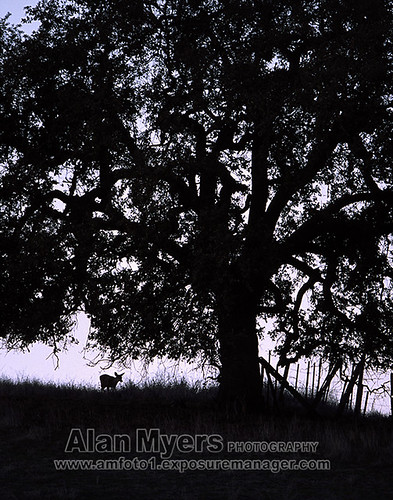






If you want to reply, then register here. Registration is free and your account is created instantly, so you can post right away.




