More problems with WD installation
Nov 25, 2018 12:40:09 #
So maybe I should just give up on WD products, but the 4 TB Easy Store available at Best Buy is so small and was such a bargain that I couldn't resist.
Brand new, out of the box, and my computer won't install the WD Backup Software. I've tried the download link from the WD Discovery file that came on the drive, I've tried the offline downloader that also came with the drive, and I've tried downloading from the support website. I turned off my anti-virus program as they recommended and have checked to make sure that the WD Backup Helper program is active.
Each time I try to run the software, it pauses when I get to the "Where do you want to back up to?" screen, WD Backup cannot see the Easy Store drive, even though it shows up fine in Win 10 file explorer and, in fact, the Backup software is being installed FROM the drive itself. Furthermore, I can't uninstall the WD Backup program because it doesn't show up as an installed program in the control panel. There are a number of threads on the WD support and community websites that show others have experienced the same problem, but none of the suggested answers I've tried has worked.
I created a support request at WD but haven't heard anything back in three days now. I was hoping to have it set up and running by the end of the long weekend.
Maybe it's me, but I've followed all of the steps, it's a current model drive, and I'm running Win 10 on a new computer.
Anyone have any ideas or do I just have to wait for another call from Mumbai?
Andy
Brand new, out of the box, and my computer won't install the WD Backup Software. I've tried the download link from the WD Discovery file that came on the drive, I've tried the offline downloader that also came with the drive, and I've tried downloading from the support website. I turned off my anti-virus program as they recommended and have checked to make sure that the WD Backup Helper program is active.
Each time I try to run the software, it pauses when I get to the "Where do you want to back up to?" screen, WD Backup cannot see the Easy Store drive, even though it shows up fine in Win 10 file explorer and, in fact, the Backup software is being installed FROM the drive itself. Furthermore, I can't uninstall the WD Backup program because it doesn't show up as an installed program in the control panel. There are a number of threads on the WD support and community websites that show others have experienced the same problem, but none of the suggested answers I've tried has worked.
I created a support request at WD but haven't heard anything back in three days now. I was hoping to have it set up and running by the end of the long weekend.
Maybe it's me, but I've followed all of the steps, it's a current model drive, and I'm running Win 10 on a new computer.
Anyone have any ideas or do I just have to wait for another call from Mumbai?
Andy
Nov 25, 2018 12:45:28 #
I use a number of external HD products and what I always do is to remove the software entirely and use them solely as an external drive attached to USB. I never like any of the so called backup software that came with those type of products. I never really doing a backup. I save all my files in many copies and among many drives. I have the original software on DVD, CD, memory stick etc.. If I have problem and need a restore I simply reinstall the OS fresh, reinstall all my software and copy all the files back to where they belong.
Nov 25, 2018 12:51:09 #
Are you having an issue with the operation of the drive itself? Or, just the free software?
The free backup software that comes with WD or Seagate never gets great reviews. My choice would be to keep the drive and read up on some better software.
The free backup software that comes with WD or Seagate never gets great reviews. My choice would be to keep the drive and read up on some better software.
Nov 25, 2018 12:56:31 #
bsprague wrote:
Are you having an issue with the operation of the drive itself? Or, just the free software?
The free backup software that comes with WD or Seagate never gets great reviews. My choice would be to keep the drive and read up on some better software.
The free backup software that comes with WD or Seagate never gets great reviews. My choice would be to keep the drive and read up on some better software.
That's what I'm considering. The drive seems to operate fine, it's just the WD backup software (the security and utility software work just fine). I had similar problems with a used My Passport drive I purchased a few months ago. A 4TB drive for sixty bucks was too good to pass up.
If I ditch the WD software completely, do you have any recommendations for a useful backup program?
Bebulamar:
I have another external drive that I use manually, like you do. But I would really like the convenience of automatic backup, not just for my photography files but for work related and personal documents and files as well.
Andy
Nov 25, 2018 13:02:46 #
AndyH wrote:
So maybe I should just give up on WD products, but... (show quote)
As you already see from other poster's responses, your issue is NOT with the drive, but with that crappy software they bundle with it for free...
Scrap the free software and get a copy of Acronis to handle your backups.
As long as your computer can see, read and write to your external, the hardware is functioning. Pretty much a WD external drive is just an external drive... .nothing special, so special software is not needed to use it.
Nov 25, 2018 13:14:22 #
Dngallagher wrote:
As you already see from other poster's responses, your issue is NOT with the drive, but with that crappy software they bundle with it for free...
Scrap the free software and get a copy of Acronis to handle your backups.
As long as your computer can see, read and write to your external, the hardware is functioning. Pretty much a WD external drive is just an external drive... .nothing special, so special software is not needed to use it.
Scrap the free software and get a copy of Acronis to handle your backups.
As long as your computer can see, read and write to your external, the hardware is functioning. Pretty much a WD external drive is just an external drive... .nothing special, so special software is not needed to use it.
Yes. I thought I had explained this clearly.
The problem is the crappy WD software and even crappier tech support. Acronus is a hundred bucks a year, which is more than I paid for the drive. Backup software is a relatively simple program, and shouldn't be that difficult.
I'll do it manually if I have to, but there must be some relatively inexpensive software that will automate the process.
Andy
Nov 25, 2018 13:20:18 #
AndyH wrote:
That's what I'm considering. The drive seems to op... (show quote)
As I said I simply copy all the documents to another drives. Actually several other drives. If the hard drive crashes I lost nothing but the OS and all the software installation which I can restore from scratch rather than a backup.
Nov 25, 2018 13:22:41 #
AndyH wrote:
That's what I'm considering. The drive seems to op... (show quote)
"If I ditch the WD software completely, do you have any recommendations for a useful backup program?"
There are two different approaches to keeping backup copies. One is the traditional backup that makes copies of everything you do on the primary drive. The other is "synchronization" where the extra drive is intended to me a mirror of your primary drive. In other words, it also deletes copies on the extra drive of what you deleted on the primary.
My choice has been SyncToy from Microsoft. About once a week, or after a major work session, I "synchronize" my primary to a secondary. About once a month I sync to a drive I keep off site.
I'm considering upgrading to one of the SyncBack versions, but have not done it yet.
Nov 25, 2018 13:29:12 #
AndyH wrote:
Yes. I thought I had explained this clearly.
The problem is the crappy WD software and even crappier tech support. Acronus is a hundred bucks a year, which is more than I paid for the drive. Backup software is a relatively simple program, and shouldn't be that difficult.
I'll do it manually if I have to, but there must be some relatively inexpensive software that will automate the process.
Andy
The problem is the crappy WD software and even crappier tech support. Acronus is a hundred bucks a year, which is more than I paid for the drive. Backup software is a relatively simple program, and shouldn't be that difficult.
I'll do it manually if I have to, but there must be some relatively inexpensive software that will automate the process.
Andy
Here is a link to an article about free and paid backup solutions. The article is about Mac’s but the software would be applicable to PC’s also. Acronis is on there as a paid solution and there are a few free ones too.
https://business.tutsplus.com/articles/best-backup-software-for-mac-in-2018--cms-31174
Nov 25, 2018 13:39:11 #
AndyH wrote:
Yes. I thought I had explained this clearly.
The problem is the crappy WD software and even crappier tech support. Acronus is a hundred bucks a year, which is more than I paid for the drive. Backup software is a relatively simple program, and shouldn't be that difficult.
I'll do it manually if I have to, but there must be some relatively inexpensive software that will automate the process.
Andy
The problem is the crappy WD software and even crappier tech support. Acronus is a hundred bucks a year, which is more than I paid for the drive. Backup software is a relatively simple program, and shouldn't be that difficult.
I'll do it manually if I have to, but there must be some relatively inexpensive software that will automate the process.
Andy
The Acronis software is currently on sale. The subscription models offer off site storage for your backups, the single copy is a one time purchase and backs up to your externals...
https://www.acronis.com/en-us/personal/computer-backup/#buy
FWIW: I myself use TIME MACHINE for local backups to an external drive, I also back up my images and very important data to an external monthly that sits in a fireproof box, I also backup continuously to an OFF SITE location using Crashplan.
The main thing about any backup, know that you can restore from it when needed, don't wait for a disaster to test your recovery plan.
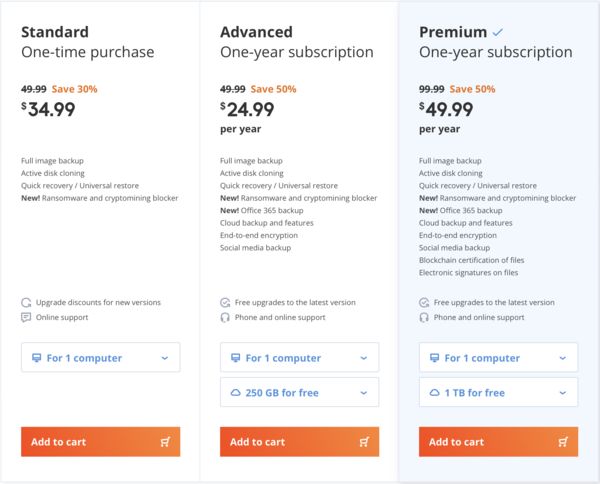
Nov 25, 2018 13:54:51 #
I have two computers backed up on external hard drives - both are done manually. I keep an old Seagate in my office, and back up tax files, photos, LR catalog, etc. every week or two, overwriting the old files. I intend to keep the new 4TB Easy Store with me, in my briefcase, which never really leaves my side. I also have significant files backed up on my office desktop and in the cloud. We keep RAW files on our original SD cards or back up onto thumb drives. A third external drive resides at home, in a fireproof safe with a two hour burn time rating.
Since I switched to Win10, I don't really have the system restore capabilities I used to enjoy in Windows 7. More than once, I was able to go back to a restore point to remove unwanted changes, bloatware, or viruses. I need to figure out how to do this in Windows 10, but it is not very intuitive. At this point I have three fairly large capacity external hard drives, so I should be able to create backup points easily. Any would advice or online tutorials would be helpful - Microsoft keeps sending me to Windows 7 backup and restore screens.
Andy
Since I switched to Win10, I don't really have the system restore capabilities I used to enjoy in Windows 7. More than once, I was able to go back to a restore point to remove unwanted changes, bloatware, or viruses. I need to figure out how to do this in Windows 10, but it is not very intuitive. At this point I have three fairly large capacity external hard drives, so I should be able to create backup points easily. Any would advice or online tutorials would be helpful - Microsoft keeps sending me to Windows 7 backup and restore screens.
Andy
Nov 25, 2018 14:16:43 #
Dngallagher wrote:
The Acronis software is currently on sale. The su... (show quote)
Thanks for the tips - I'm looking at both Acronis and Time Machine. Not a fan of cloud storage for confidential or secure documents, so multiple external drives is a better solution for me, especially as they are now so inexpensive. Between the fireproof safe, a secure office, and a second home several states away, I have no shortage of places to physically separate them. I have done backup and restore trials in the past, but need to set them up on my new computer. Been a little too preoccupied with challenging life events to get this set up since I bought the new mchine in September.
Andy
Nov 25, 2018 14:31:13 #
AndyH wrote:
Thanks for the tips - I'm looking at both Acronis ... (show quote)
Good deal, Time Machine is Apple.... comes with the OS.
You can also look at Crashplan. It will be free to backup to external drives, only requiring a subscription for off site. (Unless they have changed their deal or running under Windows is different.)
Nov 25, 2018 18:26:00 #
AndyH wrote:
So maybe I should just give up on WD products, but... (show quote)
Sorry to hear you're having so much trouble with your recent purchase. I hope you getting it resolved. There are other options out there, if everything fails. I just purchased another ext. HD too and just like my other one, this one is a Seagate as well, its just a tiny little thing, but it has 8 TB of storage and I bought it for under $140! There was no software to install, its plug n'play right out of the box, just like the old one (10 years old). It works like a charm!
Nov 25, 2018 18:59:25 #
larryepage
Loc: North Texas area
AndyH wrote:
So maybe I should just give up on WD products, but... (show quote)
Hey Andy...
What hardware and operating system are you using? Some older systems don't recognize and won't deal with large drives...there are no compatible drivers for them.
I used to have problems with Windows 7 recognizing any USB connected drives.
If you want to reply, then register here. Registration is free and your account is created instantly, so you can post right away.



