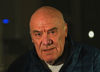Worthy alternative to Lightroom for Fuji X Users
Oct 31, 2018 17:07:53 #
This post is aimed at users of the latest Fuji X cameras ....... and growing in number here it seems.
I am but a hobbyist/enthusiast and most pros here will have forgotten more than I know about photography, but I'm having my fun my way and have no intention of getting into bunfights with users of other makes of camera ! I moved away totally from full frame Nikon to Fuji X some three years ago, but have been using the X Series since 2013 and now use an X-T2 ....... but would love the improvements (for what I do) of the X-T3.
I started using the "stand alone" version of Lightroom back in 2012 and meandered my way through to version 5.7 quite happily ....... and I have no need for the catalogue, just the editing. Two years ago I bought the X-Pro2 and discovered that my version of LR wouldn't recognise the raw files. I quick Google search told me that I'd have to buy LR v6 or download Adobe DNG converter and add an extra step to my processing. I chose the DNG route, messy and more time consuming, but that's the way I went.
There's been a lot of discussion on UHH about "alternatives to LR" especially from those who couldn't buy the "stand alone" version any longer and didn't want to go the subscription route.
Capture One has popped up regularly as one such alternative. It's good and you can buy it "stand alone", but heck, it costs an arm an' a leg !
Imagine my disappointment when, a few months ago now, I saw a "free (or very cheap)" version being offered to Sony buyers !
But hey, prayers have been answered and into the laps of us Fuji users (well, late-model X-Series users !) falls "Capture One Fujifilm Express" ........ kinda downsized version of the full monty, but it's FREE ....... currently, and may fit the bill for many of us who don't need to make a living from our hobby.
If you're interested find your way on Capture One's website to the Capture One Fujifilm Express tab, follow the download steps. You may be asked to register if you're not "in the club", and then you'll get an email asking you to verify email. Download of the software will then proceed automatically. On first opening up the programme from the new icon on your desktop you need to drop down to the "Other Options" box to make sure you're getting the Fuji programme. Be carefull ...... hit the wrong box (ie full Capture One Pro v11) and you'll be into a "30 day trial" of it and a big surprise a month later !
Some knowledge of LR will help you find your feet, but there are good short tutorials if you just keep your eyes peeled. And be sure to check if your camera is compatible. There's a "is your camera compatible" box somewhere !
But hey, I've worked through it just this afternoon, managed to cut out the Adobe DNG converter step (Capture One recognises Fuji Raw) and even managed to process a few pics ........ I'm no pro ...... don't want to be ...... but I'm happy with what I've produced.
Maybe you Fuji users out there will be too ......
I am but a hobbyist/enthusiast and most pros here will have forgotten more than I know about photography, but I'm having my fun my way and have no intention of getting into bunfights with users of other makes of camera ! I moved away totally from full frame Nikon to Fuji X some three years ago, but have been using the X Series since 2013 and now use an X-T2 ....... but would love the improvements (for what I do) of the X-T3.
I started using the "stand alone" version of Lightroom back in 2012 and meandered my way through to version 5.7 quite happily ....... and I have no need for the catalogue, just the editing. Two years ago I bought the X-Pro2 and discovered that my version of LR wouldn't recognise the raw files. I quick Google search told me that I'd have to buy LR v6 or download Adobe DNG converter and add an extra step to my processing. I chose the DNG route, messy and more time consuming, but that's the way I went.
There's been a lot of discussion on UHH about "alternatives to LR" especially from those who couldn't buy the "stand alone" version any longer and didn't want to go the subscription route.
Capture One has popped up regularly as one such alternative. It's good and you can buy it "stand alone", but heck, it costs an arm an' a leg !
Imagine my disappointment when, a few months ago now, I saw a "free (or very cheap)" version being offered to Sony buyers !
But hey, prayers have been answered and into the laps of us Fuji users (well, late-model X-Series users !) falls "Capture One Fujifilm Express" ........ kinda downsized version of the full monty, but it's FREE ....... currently, and may fit the bill for many of us who don't need to make a living from our hobby.
If you're interested find your way on Capture One's website to the Capture One Fujifilm Express tab, follow the download steps. You may be asked to register if you're not "in the club", and then you'll get an email asking you to verify email. Download of the software will then proceed automatically. On first opening up the programme from the new icon on your desktop you need to drop down to the "Other Options" box to make sure you're getting the Fuji programme. Be carefull ...... hit the wrong box (ie full Capture One Pro v11) and you'll be into a "30 day trial" of it and a big surprise a month later !
Some knowledge of LR will help you find your feet, but there are good short tutorials if you just keep your eyes peeled. And be sure to check if your camera is compatible. There's a "is your camera compatible" box somewhere !
But hey, I've worked through it just this afternoon, managed to cut out the Adobe DNG converter step (Capture One recognises Fuji Raw) and even managed to process a few pics ........ I'm no pro ...... don't want to be ...... but I'm happy with what I've produced.
Maybe you Fuji users out there will be too ......
Oct 31, 2018 17:11:26 #
Just as example here's a couple of pics just edited ....... the girl - Fuji X-T2 / 56mm f1.2 lens, 1/640, f1.4, ISO 200.
The leaf ........ Fuji X-T2 / 56mm lens / 1/13,000 (!!), f2, ISO 200 ....... you can tell the camera in a menu to use either the manual or the electronic shutter depending upon exposure needs.
The leaf ........ Fuji X-T2 / 56mm lens / 1/13,000 (!!), f2, ISO 200 ....... you can tell the camera in a menu to use either the manual or the electronic shutter depending upon exposure needs.
Oct 31, 2018 17:44:56 #
craggycrossers wrote:
Just as example here's a couple of pics just edited ....... the girl - Fuji X-T2 / 56mm f1.2 lens, 1/640, f1.4, ISO 200.
The leaf ........ Fuji X-T2 / 56mm lens / 1/13,000 (!!), f2, ISO 200 ....... you can tell the camera in a menu to use either the manual or the electronic shutter depending upon exposure needs.
The leaf ........ Fuji X-T2 / 56mm lens / 1/13,000 (!!), f2, ISO 200 ....... you can tell the camera in a menu to use either the manual or the electronic shutter depending upon exposure needs.
Ah! You found a way to get this post back where it's more apt to be seen by the congregation. Hopefully, not including the link, will keep it here (and it won't be sent to "Links...").
Good 2nd effort, Geoff! Thank you!
Oct 31, 2018 17:49:51 #
Oct 31, 2018 18:29:56 #
craggycrossers wrote:
This post is aimed at users of the latest Fuji X c... (show quote)
Interesting. I'm not actually familiar with Capture One other than reading about it here on the UHH. I currently use Adobe Photoshop CS6 (yes, still do). But the much better Content Aware tools in Ps CC have me tempted to move to Ps CC (& Lr CC ?). I've tried using Lr 3 before but did not like it, so would I like Capture One any better?
As it turns out I just bought a used Fujifilm X-100T camera (23mm Lens) for my wife and if I like it I may get a Fujifilm X-Pro2 and a few lenses for myself (35mm, 50mm, and a WA Lens). I like the retro-look and hybrid OVF - EVF of these two cameras. I don't even think of either as Mirrorless or MILC, but as Digital Rangefinder Cameras. These would supplement my "collection" of Pentax cameras and lenses. In essence a lighter weight alternative to my heavy APS-C DSLRs for my arthritic hands. I had considered a Pentax FF K-1 as these went on final Sale from Pentax at some $400 off (~$1,400 vs ~$1,800, originally released at ~$1,700) two weeks ago. But these beasts weight in at 2.2 lbs. I'm sure the IQ of the 36MP FF sensor is awesome but I having been living fine with my 16 and 24 MP CC senors. I don't print wall murals and the 8x10 to 16x20 prints I usually do look great. I don't plan on unloading my 40 years of Pentax equipment but possibly using more lighter weight Fujifilm cameras and lenses when appropriate. And with an adapter I can use my Pentax lenses on the Fuji in Manual modes.
Comment: I as noted bought a used X-100T (Current model X-100F), and it's Raw works fine with Ps CS6 w/ACR 9.1.1. Not sure if a X-Pro2 would (likely not).
Question: I have to ask, why would anyone want to use Lightroom for its editing tools if they are not interested in its cataloging (main) function? The editing features of Lr are pretty much like ACR, but nothing close to full Ps. Even the relatively simple and basic uses I put Ps too, I need Ps for it, PSE and Lr don't cut it for me.
Oh, and to you other Fujifilm Camera fans out there, any idea how to WiFi a X-100T camera to a Dell XPS-9800 Windows 10 64-bit Home computer. I've DL'd two different Fuji Apps but I can't seem to get the camera and computer talking to one another.

Oct 31, 2018 19:37:47 #
craggycrossers wrote:
Just as example here's a couple of pics just edited ....... the girl - Fuji X-T2 / 56mm f1.2 lens, 1/640, f1.4, ISO 200.
The leaf ........ Fuji X-T2 / 56mm lens / 1/13,000 (!!), f2, ISO 200 ....... you can tell the camera in a menu to use either the manual or the electronic shutter depending upon exposure needs.
The leaf ........ Fuji X-T2 / 56mm lens / 1/13,000 (!!), f2, ISO 200 ....... you can tell the camera in a menu to use either the manual or the electronic shutter depending upon exposure needs.
Wow, sharp and crisp. This illustrates my personal "beef" about high resolution digital cameras for portraiture, they show every facial defect and blemish. The same problem occurred with film cameras when using Panatomic-X (ASA/ISO 32) or Technical Pan films or similar, everything looked like a medical pathology photo shot! Even with more typical films like Plus-X, Kodachrome etc. we'd put vasoline on a filter to soften female portraits. Today it can be done with PP - but so much work. So I personally would stay with a 16MP APS-C or 36MP FF camera for human portraits! 24MP APS-C or 50MP FF is great for landscapes and macros.
I like your leaf (as art). I'm thinking of getting a Fuji X-Pro2 and X 35mm f/1.4 R lens! I just bought a Fuji X-100T for my wife (and I'll use it too).
Oct 31, 2018 19:46:20 #
le boecere wrote:
Ah! You found a way to get this post back where it's more apt to be seen by the congregation. Hopefully, not including the link, will keep it here (and it won't be sent to "Links...").
Good 2nd effort, Geoff! Thank you!
Good 2nd effort, Geoff! Thank you!
Let's just see how long it lasts, eh, Van?
You'll see how I "doctored" my first effort and hopefully it'll attract a few more contributors !
Thanks so much for your helpful suggestion !
Approaching midnight here ……. so time to go.
Oct 31, 2018 20:10:56 #
lamiaceae wrote:
Interesting. I'm not actually familiar with Captu... (show quote)
Thanks for your interesting responses. My comments as follows ….
1. Would you like Capture One any better than your current programme? Honestly don't know ! Only you can say. But the programme I refer to in my post is totally new to me, and free, so you're not losing out financially by giving it a try. You can even just download Capture One 11 full version and trial it for 30 days. I only use Fuji, so the route I've taken works fine for me.
2. The X-100T is a fine camera, and once you get "into the world of Fuji", you'll find that the X-100 series is often the "street photographer's delight". I had the X-100S, but decided that the more SLR-like style of the X-T1 was more comfortable to use. I'm left-eye dominant ! And the EVF of the X-T series is just huge, arguably the best of all mirrorless, which helped swing me back to the X-T2. The X-Pro series, as with the X100 series, has its stalwart users and, happy to say, Fuji caters for both ! Sold my 100s and bought the 23mm f1.4, which is one of my favourites !
3. Not use the LR catalogue? We're all different, my friend ! I used to use Nikon's View NX-2 for picture editing. Someone told me about LR. So bought a stand alone version "to try", liked it more than Nikon, and started to use it simply for editing. Unlike many here I don't take 1000's of shots and decided I didn't need the LR catalogue. "Pictures" in Windows 10 works fine for me. There are many ways to skin a cat!
4. Photoshop and LR latest versions will both recognise Fuji X-Pro2 raw files. "Recognition" only stopped with the LR v5 stand alone product.
5. The XF 35mm f1.4 should, in my opinion, be in every Fuji bag ! Again, as you start following Fuji lens history, although this lens is one of the first 3 XF lenses, it is "hailed" as being super sharp ! I attach the first pic I took with my copy, taken in Aug 2014 with my first X-Series, the X-E1. I thought it was as good as anything taken with my (then) Nikon D700 and 85mm f1.8G lens. And my, how much better the newest Fuji cameras are now !
Good luck on your journey as you discover Fuji !
Oct 31, 2018 20:43:14 #
lamiaceae wrote:
Wow, sharp and crisp. This illustrates my persona... (show quote)
Mike, have you tried the Astia film simulation on that X-100T for portraiture?
Oct 31, 2018 22:38:00 #
craggycrossers wrote:
Thanks for your interesting responses. My comments... (show quote)
Thanks for your thorough reply. "3. Not use the LR catalogue? We're all different, my friend ! I used to use Nikon's View NX-2 for picture editing. Someone told me about LR. So bought a stand alone version "to try", liked it more than Nikon, and started to use it simply for editing. Unlike many here I don't take 1000's of shots and decided I didn't need the LR catalogue. "Pictures" in Windows 10 works fine for me. There are many ways to skin a cat!"
I had hoped you had a logical reason for it. I could see your use of Lr's "Develop Mode" if that is all you need
 As I point out I often use ACR, and only go to Full Ps to crop and select out-put file formats such as PSD, TIFF, JPEG. Since I have been using Pentax cameras I have a choice of Raw formats, PEF or DNG. Though other times I do things one can only do with a true Pixel Editor like Ps. I rarely use an older version I have of PSE 9 because it is only 8-bit image handling and I do everything 16-bit or even 32-bit from my 14-bit Camera Raw files.
As I point out I often use ACR, and only go to Full Ps to crop and select out-put file formats such as PSD, TIFF, JPEG. Since I have been using Pentax cameras I have a choice of Raw formats, PEF or DNG. Though other times I do things one can only do with a true Pixel Editor like Ps. I rarely use an older version I have of PSE 9 because it is only 8-bit image handling and I do everything 16-bit or even 32-bit from my 14-bit Camera Raw files. To keep from confusing things and me, I DL'd that Free Fujifilm Express version of Capture One onto my wife's PC. And since this X-100T camera is to be hers (if she wants to learn how to use it), that makes sense. If and when I get myself a Fuji X-Pro2 camera I may add RAM to her PC to handle things better. We both like the retro Rangefinder look and configuration. Thus far the hybrid OVF - EVF appeals to me. And so far I've only taken a few dumb test shots as I read thru the owners manual. This camera is so different from my vintage film Pentax cameras that I have to read about using the X-100T before doing anything with it. Also it is very different from my Pentax DSLRs. Once I shoot something "keep-able" with the camera I'll try DL'ing onto the Mrs' PC with Capture One and process them.
Feel free to give me some advice on Fujifilm cameras, as yes, you are correct I'm a novice on their features and history. I would consider myself an expert on Pentax equipment for that last 40+ years; mid-seventies' Spotmatics forward.
As I already stated I'm thinking in the future to the XF 35mm f/1.4 R, XF 50mm f/2 RWR, and a XF 14mm or 16mm R/WR lens. What is the thing about the fast XF 56mm lenses? Are those intended for APS-C and / or FF or both? As I said I'm just learning the Fuji system. And I'm am still learning things about Pentax lenses. A couple few weeks ago I found out that there have been at least four different Asahi Super Takumar 35mm f/3.5 lenses. You can PM me. Thanks.

Oct 31, 2018 23:14:04 #
lamiaceae wrote:
Thanks for your thorough reply. b i "3. No... (show quote)
Not attempting to answer for craggycrossers (he's currently sleepin' in Jolly Olde, at the moment...I would hope) ~ but, I can tell you that all the Fujifilm XF lenses are intended for Fujifilm's X-series MILC's, as they're fitted with an APS-C sensor. When you research the fine XF 56mm f/1.2 R lens, you might carefully compare it with the newer XF 50mm f/2 R WR "Fujichron". (keep in mind that because the Fuji X's have APS-C sensors, the XF 50 & XF 56mm lenses have a 75-85mm full-frame equivalent field of view [FOV] ) ~ this is why many of us use them as portrait lenses.
Another item for your wife to (possibly) enjoy: Take a good look at the Fujifilm X-100T's in-camera RAW converter. It's in the X-Pro2's menu, as well:
https://fujilove.com/fujifilm-x-pro-2-in-camera-raw-conversion/
Nov 1, 2018 05:04:52 #
lamiaceae wrote:
Thanks for your thorough reply. b i "3. No... (show quote)
Woke up to your reply. Mike, and thanks.
Your experience with photography far outweighs my own ! My ex-wife used to tell me that my family pics (taken with an old Nikon film camera) were terrible. My knowledge and use of "old 35mm film" is negligible ! So I kinda ditched the whole idea for a long time, until 2003 when I decided to have another go and bought a Canon point-and-shoot. But it wasn't until my brother (in Germany) bought a Nikon D70 that I got a little more serious and bought a D80. Think he was a little "miffed", if you get my meaning ! After drifting to D300, then to D700, I looked at my personal usage and the lens focal lengths I was most using. I laugh when I see folks here lambasting Fuji because they don't have as wide a choice of lenses as, say Canikon, for I'd cut my own down to 3 (AF-S 28mm f1.8, AF-S 50mm f1.8 and AF-S 85mm f1.8) and I always wondered why Canikon fans "appeared" to need the whole gamut of lenses from their own particular manufacturer.
When I got rid of the big, heavy, obtrusive, noisy D700 I simply thought "what lenses do I need?" One of my interests is dancing (and photographing) Argentine tango. Tango dancers, especially women, don't like or even appreciate, a flash going off when they're "lost in the dance" ...... even though many have their eyes closed ! So I wanted similar focal length, fast lenses from Fuji to avoid flash. Simple as that ! The 35mm f1.4 is great for that, but has only become faster at focusing as camera auto focus capabilities improved. With the X-E1 I almost had to wait in low light until the dancers paused, otherwise there was big chance of blurry shots !
One of the attributes of the X-T3 that really attracts me is the new sensor and processor which, in combination, greatly improve speed and focusing capability and, I read, makes my lenses (23mm f1.4, 35mm f1.4 and 56mm f1.2) much faster to focus in low light. The other thing is that, when primes is all you have, you learn to compose shots differently, so I often go out now just one of my 3 lenses on camera and see how many different shots I can get ...... get creative and you quickly discover that the 85 mm focal length doesn't need to be "just a portrait lens" !
Of course these fast lenses are eminently capable in normal lighting conditions, and the electronic shutter will go up to 1/32,000 ........ allowing the lenses to be used wide open in natural light without needing filters. I would add that the X100 series, alone in Fuji cameras, also comes with a built-in ND filter.
Ask questions as you learn. I'll be happy to help if I can !
Nov 1, 2018 06:49:17 #
rjaywallace wrote:
Another excellent alternative is On1 Photo Raw 2018.
I only need one editing programme, Ralph, and your suggestion, even with a new 2019 version, and while appreciated, would cost me !
Nov 1, 2018 07:15:55 #
berchman
Loc: South Central PA
craggycrossers wrote:
br br But hey, prayers have been answered and in... (show quote)
Thanks for this useful tip. A few years ago I transitioned from Nikon full frame to Fuji, X-T1, X-T2, X-T3. I used to read that Capture One did a better job with Fuji RAW files than did Lightroom. However, my one experience using Capture One for tethering in a light painting workshop, led me to avoid it like the plague because it was so complex, even though it was said to be the program of choice for tethering.
To change the subject, how old is that "girl" in your portrait? She looks like a mature woman to me. Unless for some perverse reason she wants her skin to look like that, I would do some serious post processing on it.
Nov 1, 2018 08:44:54 #
craggycrossers wrote:
Woke up to your reply. Mike, and thanks. br br Y... (show quote)
LOL, Sorry, I have to laugh at that "Canikon" comment. Some (possibly ignorant photographers) seem to say the same thing about Pentax, "not enough lenses." Thing is, it is not actually true in the practical sense. Considering one can use all Pentax lenses since the earliest Takumar M-42 Screw Mount lenses to todays K-mount D FA lenses, there are probably far more lenses choices for Pentax than Canon and possibly Nikon as well (thinking of F-AI onward). How many lenses does one need? I own about 35 lenses (both prime and zoom) that could fit my Pentax SLR and DSLR cameras (in many series, M-42, K, M, A, FA, DA, DA* -- I don't own any D FA or (HD) DFA Pentax lenses), but I mainly use only 5 of the 35.
Yes, my experiences with photographic equipment is fairly extensive: 35mm, 6x6cm, 6x7cm, Rangefinder, SLR, TLR, 4x5" View Camera, 8x10" View Camera! I wish my diversity of subjects and locations was larger or at least had been larger when I was more able to get around. We seem to share a shooting experience thought. I have done Spanish dancing once and have done extensive music event / musician photography.

(Download)

(Download)
Kathy is a Cardiac Nurse and Saxophone Player In Addition To Dancer
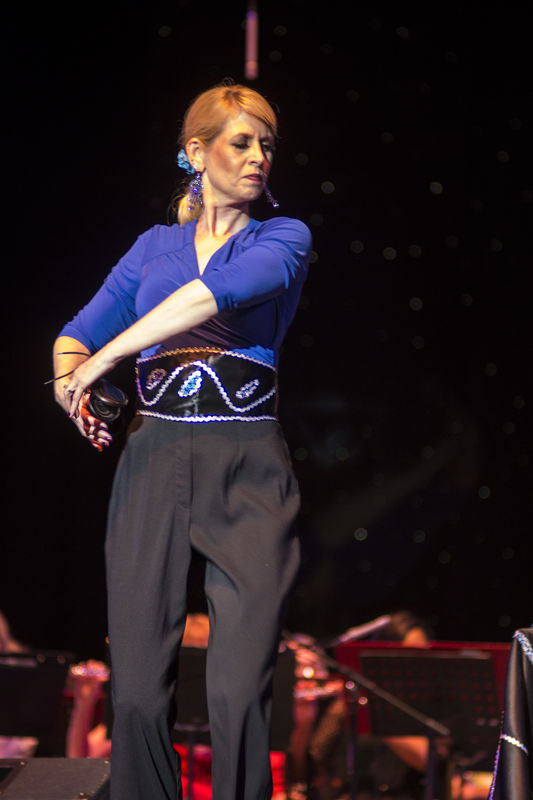
(Download)
If you want to reply, then register here. Registration is free and your account is created instantly, so you can post right away.