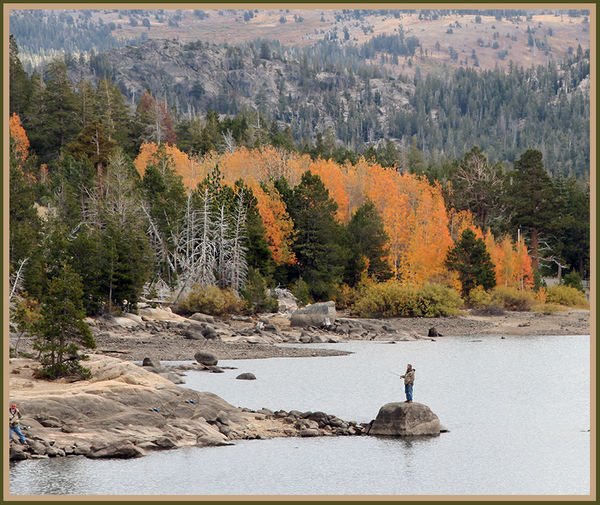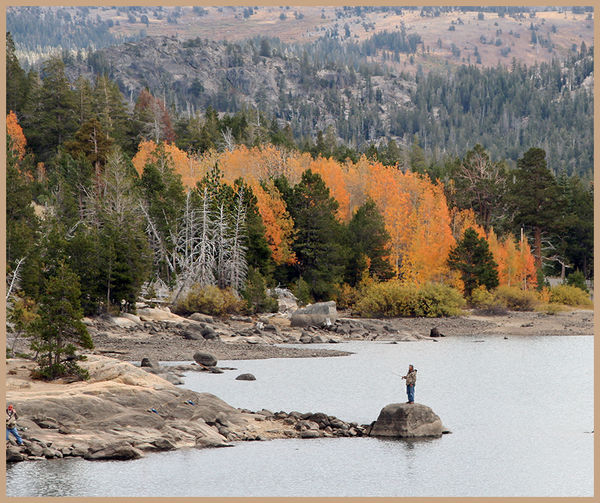Digital Borders
Oct 23, 2018 23:21:08 #
Frames and matting such as this is quite easy to do in PS canvas size tool - make the first size and color for the mat what ever size you want the do the same again for the outside frame
#1 is the original
I got #3 and #2 out of order
#3 is .25 larger canvas with the color chosen from the lighter rock.
#2 is the frame at added at +.15 with the color picked from the pine trees.
Hope this helps someone.
Harvey
#1 is the original
I got #3 and #2 out of order
#3 is .25 larger canvas with the color chosen from the lighter rock.
#2 is the frame at added at +.15 with the color picked from the pine trees.
Hope this helps someone.
Harvey
Linda From Maine wrote:
Since there have been few replies so far, I'll off... (show quote)
If you want to reply, then register here. Registration is free and your account is created instantly, so you can post right away.