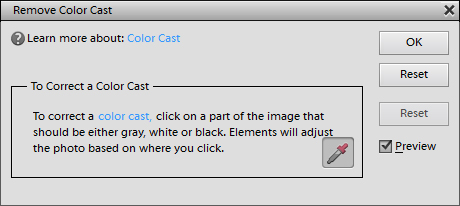An Interesting Observation
Sep 24, 2018 07:34:56 #
rmalarz wrote:
What I have noticed is that the scene itself lends a cast to the image depending on the predominant color of the scene we are photographing.
Yes, and in real life, our brains compensate and make the colors in the scene look right. Sometimes, making the picture look just like the scene isn't ideal. People say the WB is off.

Sep 24, 2018 07:47:45 #
William, thanks for the tip. I'll have to explore that later this evening.
--Bob
--Bob
camerapapi wrote:
Bob, I know you are well aware that the correct WB... (show quote)
Sep 24, 2018 07:59:55 #
aphelps
Loc: Central Ohio
rmalarz wrote:
Color Cast br br Over some time now, I have been ... (show quote)
Bob, once you identify color cast, what is the best method to correct it?
Sep 24, 2018 08:39:58 #
Sep 24, 2018 09:13:36 #
Color is an immensely complex topic. What you should do depends on what your are trying to achieve with your image. One goal would be to produce an image that matches what an observer with accurate color vision would have seen when looking at the the original scene. But there are also perfectly legitimate artistic goals one might have which diverge from that. (Many people prefer more saturated colors, for instance.)
For the goal of accurate reproduction, I find that (using Photoshop elements here) a known neutral item (gray, or white that's not blown) in the image and telling the software to to adjust the color so that item is a neutral color usually makes a very good starting point. The "Remove Color Cast" option in Elements makes that easy to do. If you have leisure to photograph a proper gray card before making your final exposure, doing so can provide a good basis for this. But if the light is changing, or not constant across the scene, this can't be counted on.
Averaging the whole scene seems to assume that the scene you have photographed has a neutral average color, or else that neutral average balance is a desirable feature of an image independently of the appearance of the original scene. That seems to be a rather special case, and I wonder what basis there is for believing it is generally true.
However you start, you will have to rely on your eye for final adjustments in any case.
For the goal of accurate reproduction, I find that (using Photoshop elements here) a known neutral item (gray, or white that's not blown) in the image and telling the software to to adjust the color so that item is a neutral color usually makes a very good starting point. The "Remove Color Cast" option in Elements makes that easy to do. If you have leisure to photograph a proper gray card before making your final exposure, doing so can provide a good basis for this. But if the light is changing, or not constant across the scene, this can't be counted on.
Averaging the whole scene seems to assume that the scene you have photographed has a neutral average color, or else that neutral average balance is a desirable feature of an image independently of the appearance of the original scene. That seems to be a rather special case, and I wonder what basis there is for believing it is generally true.
However you start, you will have to rely on your eye for final adjustments in any case.
Sep 24, 2018 09:14:50 #
Are you saying all images should average / blend to the same gray? Should a sunset photo in fall color (very orange) average to the same gray as a noon photo of a seascape or sailboat (very blue)?
Sep 24, 2018 09:22:10 #
In photoshop, I use an adjustment layer. My procedure is:
Make a duplicate of the image, apply an average blur to that duplicate image. Then make the initially opened image the active image and keep it active. Though it's not active, make sure some part of the duplicate image is visible on the desktop.
Make three adjustment layers, Black, Gray, White. Though this could be done with one adjustment layer, the three help keep things orderly.
In the Black adjustment layer pick the black point of the image.
In the White adjustment layer pick the white point of the image.
In the Gray adjustment layer just put the cursor anywhere in the duplicate/averaged layer and click.
That does it.
I do the duplicate and layer creations through an action which saves a good deal of time overall.
--Bob
Make a duplicate of the image, apply an average blur to that duplicate image. Then make the initially opened image the active image and keep it active. Though it's not active, make sure some part of the duplicate image is visible on the desktop.
Make three adjustment layers, Black, Gray, White. Though this could be done with one adjustment layer, the three help keep things orderly.
In the Black adjustment layer pick the black point of the image.
In the White adjustment layer pick the white point of the image.
In the Gray adjustment layer just put the cursor anywhere in the duplicate/averaged layer and click.
That does it.
I do the duplicate and layer creations through an action which saves a good deal of time overall.
--Bob
aphelps wrote:
Bob, once you identify color cast, what is the best method to correct it?
Sep 24, 2018 09:44:09 #
John Howard wrote:
Are you saying all images should average / blend to the same gray? Should a sunset photo in fall color (very orange) average to the same gray as a noon photo of a seascape or sailboat (very blue)?
John,
No, if you have an image without a color cast the methods here would likely introduce one based on the average color of the image. The methods can be very useful in color correcting your image though.
I masked the water of the lighthouse image and applied Bob's/Gene's method - then used 70% opacity so that there's still some red glow in the water. Then I applied another levels adj layer to provide slightly more contrast overall.
Thanks to Bob, Gene and William for providing interesting information/techniques.
Sep 24, 2018 10:15:17 #
camerapapi wrote:
Bob, I know you are well aware that the correct WB... (show quote)
 I also use this method as it is both quick and by using the fade function you can "artistically" leave some cast if you like. However there are times when it just don't get the job done. Bob and Gene's methods will be good to have as back up. ( If I can write an action, they could become the primary way)
I also use this method as it is both quick and by using the fade function you can "artistically" leave some cast if you like. However there are times when it just don't get the job done. Bob and Gene's methods will be good to have as back up. ( If I can write an action, they could become the primary way)Sep 24, 2018 11:21:21 #
Bob, thank you for an interesting post. I always set my white balance for Auto WB so am generally happy with the result. I have no interest in Photoshop as it has always looked confusing when I watched a professional photographer friend use the program.
Right now my computer is down so I am unable to post any photographs. I don’t know if you would want to look at any of my past posted photos, or even if you are able to do that, but you are welcome to post if you would like to. It might be interesting to see how Auto WB works out.
I was not surprised at the change in the photo of the green water. I have never seen water look that green before. Your theory, in practice, works well at cleaning up some photos.
Dennis
Right now my computer is down so I am unable to post any photographs. I don’t know if you would want to look at any of my past posted photos, or even if you are able to do that, but you are welcome to post if you would like to. It might be interesting to see how Auto WB works out.
I was not surprised at the change in the photo of the green water. I have never seen water look that green before. Your theory, in practice, works well at cleaning up some photos.
Dennis
Sep 24, 2018 11:53:47 #
korat
Loc: Eastern Shore Virginia
[quote=rmalarz]Color Cast
Over some time now, I have been noticing in my processing and other's photos posted here that color cast is an issue....
Okay, I just tried it with a couple of photos. Here's one example. I think the "after" is far preferable. I'm terrible at eyeballing which color to correct; this certainly makes it easier. Thanks for the tip, rmalarz.
Over some time now, I have been noticing in my processing and other's photos posted here that color cast is an issue....
Okay, I just tried it with a couple of photos. Here's one example. I think the "after" is far preferable. I'm terrible at eyeballing which color to correct; this certainly makes it easier. Thanks for the tip, rmalarz.
Before

After

Sep 24, 2018 12:08:25 #
rmalarz wrote:
Thanks for helping out, R.G. Now, the result may not be to your liking, but this is a straight, scientific-more or less-interpretation.
--Bob
--Bob
Does not look good to me.
Sep 24, 2018 12:17:53 #
Colorcast is HUGELY dependent on personal taste. I regularly alter mine ....... I'm not a fan of chartreuse or orange, so I seek to ameliorate them. NIK's Color Efex Pro has a [Remove Colorcast] preset which I use most often. In your example, I actually prefer the original. To my eye (and it's a personal preference rather than a proclamation of what is right and what is wrong), the second image looks somewhat "washed out". I've seen a lot of dogs (and take lots of pictures at dog shows), and the original looks closer to what I've seen in the animals.
One thing I do notice, however, is that dogs often reflect the colors of their surroundings. It may be in the future that you would consider changing the background colors while leaving your main subject stand on its own.
One thing I do notice, however, is that dogs often reflect the colors of their surroundings. It may be in the future that you would consider changing the background colors while leaving your main subject stand on its own.
Sep 24, 2018 14:13:38 #
rmalarz wrote:
... Fred, I am completely unaware of the "Remove Color Cast" feature. I'll have to check that out. Though I tend to prefer to have a bit more control over my processing steps than a simple "push button" approach. ...
In PS Elements you can find it under Enhance/Adjust Color/Remove Color Cast... and it brings up the attached dialog. Capture One and Photoshop have similar features. It's a good starting point toward normalizing an image's colors but it has some flaws.
Picking a spot that "should be either gray, white or black" can be tricky. For example, in Fred Harwood's turtle image, the only spots that might fit that definition would be the gray log to the right or the one under the turtle because they are facing away from the green background and apparently in full sunlight. Removing any color cast hardly made a difference.
And in R.G.'s image, the beauty of the image is that there is a color cast in the sky. Removing the color cast ruins it.
This is why I seldom remove a color cast at all. I just shoot using Daylight color balance from blue hour in the morning to blue hour in the evening, rain or shine. It captures the natural color of the light, just like transparency film does. This way my starting point for raw development does not get off on the wrong foot because the JPEG is not biased.
There are some exceptions such as images under a heavy green canopy or lit by artificial light. Incandescent light is continuous and warm but neon and sodium vapor light have a sharp spike in their spectrum that make color correction difficult.
Sep 24, 2018 16:20:44 #
Sometimes, color casts are intentional, beautiful, and accurate...not every image needs to be balanced. I understand why color balance and correction can be needed, but I don't agree that it is ALWAYS needed. I'd hate to lose the beautiful early morning or late afternoon glow in photos taken at those times. Just my 2 cents worth.
If you want to reply, then register here. Registration is free and your account is created instantly, so you can post right away.