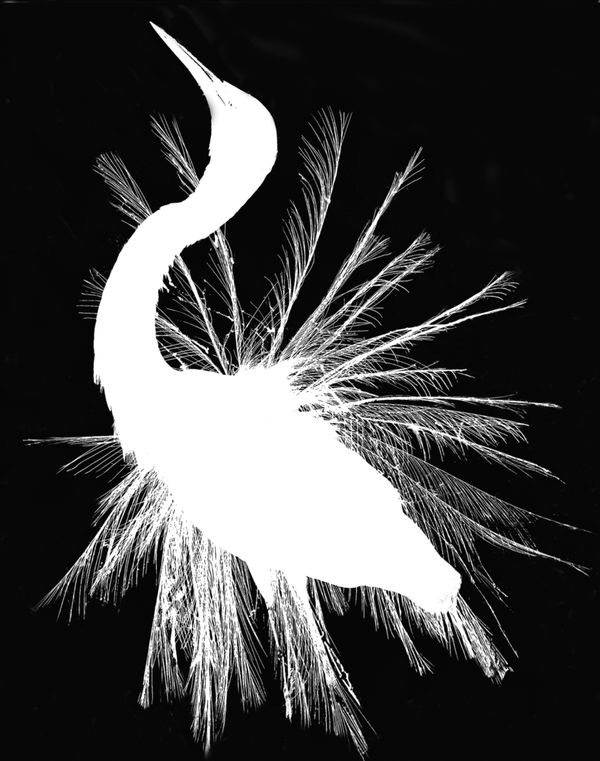Do you play with your brushes?
This topic is locked to prevent further replies.
Sep 7, 2018 07:14:14 #
Linda you and Dixiegirl are leading me astray... my life was settled with the tools I know and love... now look artistic brushes... whoa is me!!
https://www.sketchbook.com/blog/category/free-brush-sets/
I am addicted to Dynamic Autopainter [DAP] and Google's Deep dreams. [ https://deepdreamgenerator.com/ ]
https://www.sketchbook.com/blog/category/free-brush-sets/
I am addicted to Dynamic Autopainter [DAP] and Google's Deep dreams. [ https://deepdreamgenerator.com/ ]
Sep 7, 2018 07:24:53 #
carlysue wrote:
The joys of exploration!This is remarkable, Linda!! I love it! I had no idea about this brush thing ! And flitting is what I tend to do a lot of!
Sep 7, 2018 07:25:42 #
dpullum wrote:
Oh yippee, more toys to play with! Thanks so much, Don.Linda you and Dixiegirl are leading me astray... my life was settled with the tools I know and love... now look artistic brushes... whoa is me!!
https://www.sketchbook.com/blog/category/free-brush-sets/
I am addicted to Dynamic Autopainter [DAP] and Google's Deep dreams. [ https://deepdreamgenerator.com/ ]
https://www.sketchbook.com/blog/category/free-brush-sets/
I am addicted to Dynamic Autopainter [DAP] and Google's Deep dreams. [ https://deepdreamgenerator.com/ ]
Sep 7, 2018 08:52:50 #
As you know Linda, I’m a big fan of Ps, yet I’ve never really got into this brush thing! I’ve made brushes as an exercise and once created an unusual snowstorm of little robin-shaped flakes, buts that’s it, for all the composites I do I only ever use the standard brush set, and then in a limited way. I just don’t seem to need a ‘picture’ brush - texture and (Ps)hair brushes may be useful though.
Sep 7, 2018 09:15:47 #
magnetoman wrote:
Thanks, Dave. I like the snowstorm flake idea! As you know Linda, I’m a big fan of Ps, yet I’ve never really got into this brush thing! I’ve made brushes as an exercise and once created an unusual snowstorm of little robin-shaped flakes, buts that’s it, for all the composites I do I only ever use the standard brush set, and then in a limited way. I just don’t seem to need a ‘picture’ brush - texture and (Ps)hair brushes may be useful though.
The standard brush sets are extensive, that's for sure, and I see how they would be all one would need for composite work when using elements from other images.
So, you've never added a single "unbird," eh?

Sep 7, 2018 09:15:55 #
Thanks so much Linda! I love this idea and will give it a try. I'll let you know how it goes.
Sep 7, 2018 09:16:31 #
Pixelpixie88 wrote:
Yes, please, Marsha, post here! Thanks for your interest.Thanks so much Linda! I love this idea and will give it a try. I'll let you know how it goes.
Sep 9, 2018 11:38:56 #
Linda,
Now that I have the brush, how do use it?
Now that I have the brush, how do use it?
Linda From Maine wrote:
I was introduced to "unbirds" last year,... (show quote)
Sep 9, 2018 12:08:38 #
wham121736 wrote:
Wowsa, that's gorgeous! Linda,
Now that I have the brush, how do use it?
Now that I have the brush, how do use it?
1. First, you must invert it to be black on white if you want only the bird as the brush; see #1 below. Clone out any stray black/gray outside the bird itself, if you wish.
2. While the jpg is open in your workspace, go up to the top of PSE and click Edit/Define Brush (per the second screenprint on page 1 of this topic, for PS it's called "define brush preset"). That opens a little window where you can keep same file name or change.
3. The image is now saved as a brush and you can use it like any other brush, including changing color and opacity. You can also change its orientation via the "tool options section" or use it on a separate layer and rotate/flip that way. See #2 below.
The confusion I first ran into was understanding where the brush is once it is saved. It will initially save to whatever set of brushes you have open. What came with PSE are groups called "assorted brushes," "basic brushes," "dry media brushes" and so forth. I started out with my newly created brush saving into the "basic brushes" set. I'm a bit fuzzy on how I was eventually able to create a new folder that holds only my own brushes (it's not like a regular computer file folder system)
 But as long as you note where it is now, you can worry about re-organizing later.
But as long as you note where it is now, you can worry about re-organizing later.One last note: every time you add a newly created brush to a set, the system will ask if you want to save when you exit, and then whether to create a new folder or write over the existing.
Please let me know if I need to expand/clarify anything!
Sep 10, 2018 11:56:46 #
Linda,
You're a dear. I should have realized I needed to invert the image duh! Thanks for the detailed explanation and beautiful examples. I'm anxious to use this brush and one I'm thinking about using a dragonfly.
Again, thanks.
Bill H

You're a dear. I should have realized I needed to invert the image duh! Thanks for the detailed explanation and beautiful examples. I'm anxious to use this brush and one I'm thinking about using a dragonfly.
Again, thanks.
Bill H
wham121736 wrote:
Linda,
Now that I have the brush, how do use it?
Now that I have the brush, how do use it?

Sep 10, 2018 12:00:32 #
wham121736 wrote:
Linda,
You're a dear. I should have realized I needed to invert the image duh! Thanks for the detailed explanation and beautiful examples. I'm anxious to use this brush and one I'm thinking about using a dragonfly.
Again, thanks.
Bill H

You're a dear. I should have realized I needed to invert the image duh! Thanks for the detailed explanation and beautiful examples. I'm anxious to use this brush and one I'm thinking about using a dragonfly.
Again, thanks.
Bill H

Thank you for pursuing this...I downloaded some brushes from Linda's free site....hope to get busy with trying them out soon. And, make my own brush!
Sep 10, 2018 12:34:50 #
wham121736 wrote:
Super! I'd love to see what you do, if you're willing.Linda,
You're a dear. I should have realized I needed to invert the image duh! Thanks for the detailed explanation and beautiful examples. I'm anxious to use this brush and one I'm thinking about using a dragonfly.
Again, thanks.
Bill H
You're a dear. I should have realized I needed to invert the image duh! Thanks for the detailed explanation and beautiful examples. I'm anxious to use this brush and one I'm thinking about using a dragonfly.
Again, thanks.
Bill H

Sep 10, 2018 12:35:29 #
Pixelpixie88 wrote:
Just another little toy in our playpen Thank you for pursuing this...I downloaded some brushes from Linda's free site....hope to get busy with trying them out soon. And, make my own brush!

Sep 10, 2018 12:36:06 #
Linda From Maine wrote:
Just another little toy in our playpen 

Yes....and love these toys!!

Sep 10, 2018 12:37:58 #
Pixelpixie88 wrote:
Especially the free ones!Yes....and love these toys!! 

If you want to reply, then register here. Registration is free and your account is created instantly, so you can post right away.