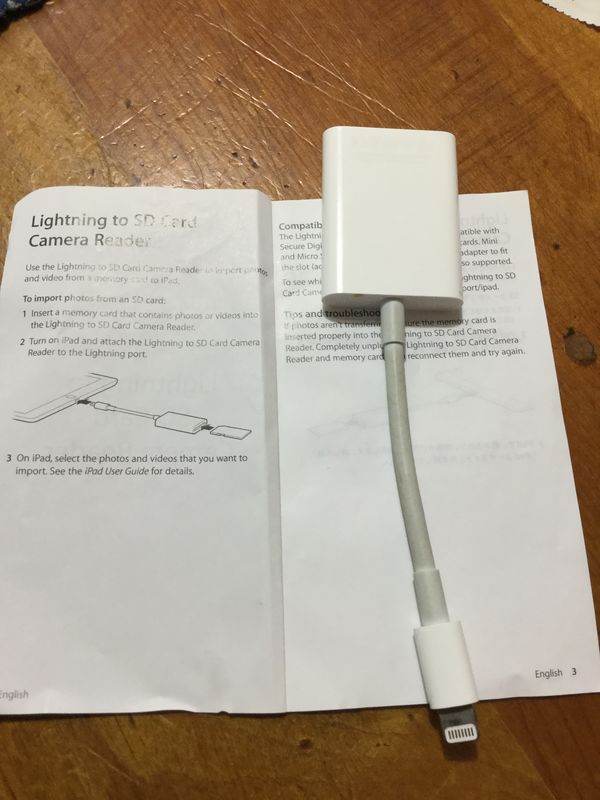Ipad question
May 20, 2018 10:26:36 #
lrn2bgd
Loc: Ct.
The lightening to Apple SD card reader works with the iPad Pro but only with the SD card from my experience. If your camera uses a CF card also, the CF card is too big.
There is also an Apple lightning to USB adaptor which may work with a regular card reader. My Lexar card reader can take both SD and CF cards but I have never tried to connect to an iPad this way. You need to speak with your camera supplier, "will the card reader's USB end attach to the lighting to USB adaptor so the lightning end will insert into the iPad"? Also ask about iPad's other than the pro version, as well as iPhones.
If this information has already been suggested pardon me for repeating. Apple makes good stuff but can be a pain in the. Good luck.
There is also an Apple lightning to USB adaptor which may work with a regular card reader. My Lexar card reader can take both SD and CF cards but I have never tried to connect to an iPad this way. You need to speak with your camera supplier, "will the card reader's USB end attach to the lighting to USB adaptor so the lightning end will insert into the iPad"? Also ask about iPad's other than the pro version, as well as iPhones.
If this information has already been suggested pardon me for repeating. Apple makes good stuff but can be a pain in the. Good luck.
May 20, 2018 10:31:38 #
lrn2bgd
Loc: Ct.
I just remembered my iPad Pro gave me a message that there is not enough power to connect a card reader and I never called someone as to why. (The iPad Pro is only about a year old) So ask your dealer but the second idea may be worthless. The SD card and adaptor may be your only solution.
May 20, 2018 11:04:48 #
Ronsh
Loc: Floresville,Tx.
GENorkus wrote:
For the amount of events I've done I thought this ... (show quote)
I just email my photos to myself then save to my iPad, easy.
May 20, 2018 11:30:00 #
mp97070
Loc: Central Oregon
pmorin wrote:
This is the card reader dongle for an I pad. This is for an iPad Pro, but may work on other iPads too. Amazon prime.
Yes, it is generic to Apple devices, the same adapter will work on iPad, iPad Pro as well as iPhone. There are also some thumb drives with a USB and lightning connections.
May 20, 2018 11:39:07 #
Again, software is the easiest way to handle this. No need to mess with hardware. See my earlier comment about PhotoSync.
May 20, 2018 12:46:23 #
Apple sells a card reader for the iPad. See pic. Pardon the lighting.
May 20, 2018 12:47:42 #
Check and you will find there is a SD card and cable that hooks to an IPad - or you could email the pictures to them to save on either a iPhone or iPad
May 20, 2018 13:06:01 #
dlmorris
Loc: Loma Linda, Ca
lrn2bgd wrote:
I just remembered my iPad Pro gave me a message that there is not enough power to connect a card reader and I never called someone as to why. (The iPad Pro is only about a year old) So ask your dealer but the second idea may be worthless. The SD card and adaptor may be your only solution.
Copying pictures FROM a card reader to the iPad is easy, but for copying the pictures TO a USB from the iPad, I had to buy a special reader from B&H. Otherwise I would get that 'not enough power' message.
May 20, 2018 14:38:11 #
Why is this your problem? Give them their photos on a thumb drive - then they can deal with them.
May 20, 2018 14:41:50 #
Very easy. Download Photo Transfer app from the App Store onto your iPad. You can then download it to you pc, Mac or Windows and mobile phone. You open the app on your iPad and pc. Tell it what you want to do, in this case receive- specify windows or Mac. It will discover your iPad and then, I use a Mac, go to file manager click on the image(s) right click, hit share and click on photo tranfer app and off they go, from your desktop to your iPad. Harder to describe it than actually do it. It really is very simple and reliable.
May 20, 2018 15:00:48 #
If the client has a iMac or Mac book pro give them a thumb drive. Tell them to load the photos onto the Mac desktop and then use Air Drop to send them wirelessly to their iPhone and anyone else’s for that matter. Best.
May 20, 2018 15:02:56 #
pmorin wrote:
This is the card reader dongle for an I pad. This is for an iPad Pro, but may work on other iPads too. Amazon prime.
I have one of those. It goes everywhere with my camera. Works great. You even select which images to copy over.
One drawback: after you have finished your post processing, do not mess with the file name! If you change it to, for example: bride.jpg, the iPad will not recognize it. My experience.
http://static.uglyhedgehog.com/upload/2018/5/20/t1-78748-0c_4a62_ac99_989188902811.jpg
May 20, 2018 15:53:43 #
John_F wrote:
Apple sells a card reader for the iPad. See pic. Pardon the lighting.
This is the one I have... just can’t locate it.

May 20, 2018 16:19:54 #
May 20, 2018 16:40:42 #
PMorin has posted a photo of the Apple product that lets you download from an SD card directly into an iPad or iPhone. I use that all the time. But also, SanDisk makes a product called the iXpand Mini Flash Drive - I have two each at 128G. They come in a straight version, with the Apple lightning plug on one side, and a standard USB drive plug on the other. It is seamless to use with either your computer, or an iPad/iPhone. My wife has a version that looks like a fish hook, I suppose done to save space and be less vulnerable to snapping off. But I don't use that version as it interferes with my protective case. This will solve any data transfer issues. JimR
If you want to reply, then register here. Registration is free and your account is created instantly, so you can post right away.