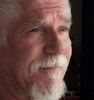How do I get rid of the blue tone using PSE9?
Jul 19, 2012 21:56:19 #
Whenever I take photos of the Mandrills at the zoo as they crouch in the deep shade of a rocky wall, I always end up with a blue toned photos. They aren't so blue when the mandrill is standing out in the open, just too dark due to the large trees. None of my other photos taken of animals through glass (where the animals are in shade, turn out this way - none at all).
I orginally thought it was thick blue tinged glass in the viewing window.
Then I thought the deep shade added to the blue tone. Now I'm not sure of the reason.
As I don't know how to use the histogram or adjust the blues in my Canon EOS 500D (and am unlikely to learn due to short term memory probs associated with my health condition), can you tell me the easiest way to fix the blue in PSE9.
Just to clarify, I can only do simple 'Guided Editing' in PSE9 ie sharpen the focus, lighten the shadows, darken the highlights, balance the midtone contrast, cropping etc.
Full editing using layers etc is out of my reach at the moment (due to poor memory & cognitive dysfunction).
Besides, I want to be a good photographer, not a good photo editor, although I am happy to spend a couple of minutes 'tweaking' each photo.
Can someone please give me a quick, preferably 1 or 2 step answer that I can remember easily. I have about 30 reasonably good mandrill shots that need post processing to reduce that blue tone. I never get that blue tone in the other primate cages or enclosures (even shooting through glass). It's really bugging me.
Not sure whether I had the camera on Manual mode (with the camera giving me the shutterspeed) OR whether I'd switched to Aperture Priority by the time I got to the mandrills. Must have been Manual mode because I would never have known to put the Shutterspeed on 1/80 which is what is recorded.
F 5.6: (cause I'm too short-sighted to see the diff between the f stops)
ISO 800: (cause it's the easiest to leave my camera setting on for most of the day).
Shutterspeed: 1/80 (because that's what the camera automatically calculated???
I suppose you could say that at the zoo I tend to leave the camera settings on the same thing most of the day, because I purely & simply get so engrossed in watching the animals that I forget to change the settings for each photo lined up. This results in having to pp nearly every image.
One of these days I REALLY will learn how to use the camera settings properly, but in the meantime, this blue tone bugs me. First photo is the original. Second photo has had the focus sharpened, a few other light & contrast tweaks & colour de-saturated to try & remove the blue. Also, obviously, cropped. This is the best/most editing I can do so far.
I orginally thought it was thick blue tinged glass in the viewing window.
Then I thought the deep shade added to the blue tone. Now I'm not sure of the reason.
As I don't know how to use the histogram or adjust the blues in my Canon EOS 500D (and am unlikely to learn due to short term memory probs associated with my health condition), can you tell me the easiest way to fix the blue in PSE9.
Just to clarify, I can only do simple 'Guided Editing' in PSE9 ie sharpen the focus, lighten the shadows, darken the highlights, balance the midtone contrast, cropping etc.
Full editing using layers etc is out of my reach at the moment (due to poor memory & cognitive dysfunction).
Besides, I want to be a good photographer, not a good photo editor, although I am happy to spend a couple of minutes 'tweaking' each photo.
Can someone please give me a quick, preferably 1 or 2 step answer that I can remember easily. I have about 30 reasonably good mandrill shots that need post processing to reduce that blue tone. I never get that blue tone in the other primate cages or enclosures (even shooting through glass). It's really bugging me.
Not sure whether I had the camera on Manual mode (with the camera giving me the shutterspeed) OR whether I'd switched to Aperture Priority by the time I got to the mandrills. Must have been Manual mode because I would never have known to put the Shutterspeed on 1/80 which is what is recorded.
F 5.6: (cause I'm too short-sighted to see the diff between the f stops)
ISO 800: (cause it's the easiest to leave my camera setting on for most of the day).
Shutterspeed: 1/80 (because that's what the camera automatically calculated???
I suppose you could say that at the zoo I tend to leave the camera settings on the same thing most of the day, because I purely & simply get so engrossed in watching the animals that I forget to change the settings for each photo lined up. This results in having to pp nearly every image.
One of these days I REALLY will learn how to use the camera settings properly, but in the meantime, this blue tone bugs me. First photo is the original. Second photo has had the focus sharpened, a few other light & contrast tweaks & colour de-saturated to try & remove the blue. Also, obviously, cropped. This is the best/most editing I can do so far.
ORIGINAL

MY EDITING EFFORT (which actually looks too dark on this forum. It looked much lighter when I had the image in PSE9

Jul 19, 2012 23:44:55 #
I prefer the original. It has more "pop". The edited version has had all its colors desaturated a little and contrast lowered overall to my eye. Those guys are really rather colorful after all. I am unable to detect an overall blue tinting of the picture except maybe on the brows and behind the neck.
I'd have to compare this shot with the animal sitting before me to be able to be sure of any bluish cast one way or the other. But, maybe my eyes don't calibrate with yours..
I'd have to compare this shot with the animal sitting before me to be able to be sure of any bluish cast one way or the other. But, maybe my eyes don't calibrate with yours..
Jul 20, 2012 01:32:50 #
Bobber wrote:
I prefer the original. It has more "pop". The edited version has had all its colors desaturated a little and contrast lowered overall to my eye. Those guys are really rather colorful after all. I am unable to detect an overall blue tinting of the picture except maybe on the brows and behind the neck.
I'd have to compare this shot with the animal sitting before me to be able to be sure of any bluish cast one way or the other. But, maybe my eyes don't calibrate with yours..
I'd have to compare this shot with the animal sitting before me to be able to be sure of any bluish cast one way or the other. But, maybe my eyes don't calibrate with yours..
Thanks for your reply Bobber. Very kind of you to look over the 2 images. The first photo is too blue and while you might like the 'pop' effect (which I understand), I prefer the true grey colour of their fur which is more accurate in the second photo. They are grey furred primates with pink nose & bright pink bottom. The rock wall is pale whitish-grey in reality too. It's also winter here, but my summer photos are just the same.
I don't like the over-saturated colours that many photographers edit their photos to. I prefer the true colours hence me wanting to erase the 'blue' tone. You'll notice in the first photo there's some yellow also. That is incorrect - Mandrills have no yellow (or pale yellow) fur, well not in Australia anyway.
Admittedly, de-saturating the colour to achieve the grey fur meant the pink nose was too pale, but I don't know how to edit small patches only (& leave the pink nose intact).
The hardest part is that we all have different computers, screens & settings, so we're bound to edit our photos slightly differently when it comes to contrast & colour.
Once again, thanks for your thoughts on the subject.
Jul 20, 2012 05:22:57 #
erniehatt
Loc: Queensland Australia
I don't know if PSE has a selective colour filter like the full PS version. If it does the select the colours you wish to change, and reduce them.. Ernie
Jul 20, 2012 05:22:58 #
erniehatt
Loc: Queensland Australia
I don't know if PSE has a selective colour filter like the full PS version. If it does the select the colours you wish to change. Ernie
Jul 20, 2012 05:37:29 #
Jul 20, 2012 06:26:46 #
Thanks Ernie & Bobber I'll have a look for them and get back to you with the result.
Jul 20, 2012 07:11:49 #
Do you know the complementary colors of RGB? (red,green, blue) use CMY (cyan, magenta, yellow) if you want to get rid of a blue tone add yellow. (and so if you want to adjust a red tone add cyan, a green tone add magenta) In photoshop you'll have to use RGB filters. Hope this helps :-)
Jul 20, 2012 07:39:59 #
Finally found something under the FULL editing section called 'Enhance', then I looked under the sub-title called Auto Colour Correction which was helpful. I managed to work from that auto correction to a softer colour image via my usual GUIDED editing section.
So this is what I ended up with.....on a different image
1. Original
2. - Auto Colour Correction
then
3. I sharpened the focus & softened the overall contrast slightly.
Unless someone comes back with something better, I think this type of procedure will work out ok.
(It's no fun having to quit work & retire early because your brain doesn't work properly anymore. 10-15 years ago I could have worked out how to use PSE9 & Photoshop as well as Lightroom etc).
So this is what I ended up with.....on a different image
1. Original
2. - Auto Colour Correction
then
3. I sharpened the focus & softened the overall contrast slightly.
Unless someone comes back with something better, I think this type of procedure will work out ok.
(It's no fun having to quit work & retire early because your brain doesn't work properly anymore. 10-15 years ago I could have worked out how to use PSE9 & Photoshop as well as Lightroom etc).



Jul 20, 2012 07:43:53 #
Actually, re-viewing the previous 3 images, there are actually blotches of brown on the mandrill's back, foreground rock etc. I chose a poor pic to edit perhaps :mrgreen: :mrgreen: :mrgreen:
Jul 20, 2012 08:28:21 #
If you shoot in RAW, then use Camera RAW to "preprocess" the image, you may try to modify the white balance. You also can try changing the white balance on your camera and see what effect that has.
Jul 20, 2012 08:39:18 #
Vic - I can relate with you. I tell people, "I feel about the color Blue like some people feel about their pets." I love the color blue, however cyan, the color you are seeing in your photos SUCKS. Skin is Skin color, not blue. It took me some time to understand what was going on. 1st) photos that are not exposed correctly will tend to show more cyan (blue) then is really there. Your monkey photo was exposed correctly. Understand you and I hate to see it, while others prefer the cyan look. I know, my daughter is like this. All of her photos are too cyan for me. I also noticed you use your 200mm lens at 90mm. Your shutter speed was around 60. Remember to keep your shutter speed faster then your focal length to reduce motion blur. Hope this helps. ~ Bob

Jul 20, 2012 09:09:10 #
Thanks for the hints Bob - I appreciate your feedback. I wore contact lenses for over 40 years and had to wear sunglasses most of the time as light & colours were too bright. Just before I bought my first Canon point & shoot in May 2012, I had to go back to thick glasses as they can't make my high prescription in contact lenses any more.
I have dry eye from the corneal exhuastion caused by my eyes not getting enough oxygen for those 40 yrs.
To this day, I don't like bright colours and often de-saturate the colours in my DSLR images. It's just personal taste I guess. I have very dim lighting in my home as well.
I have to edit in the morning when there is natural light on my computer screen. I find some of the images presented my members on this forum are very bright green & blue, but don't know whether this is my screen or the forum member's screen. I didn't know about the shutterspeed having to be more than the focal length. Another new thing for me. I will write this down so I don't forget.
I have dry eye from the corneal exhuastion caused by my eyes not getting enough oxygen for those 40 yrs.
To this day, I don't like bright colours and often de-saturate the colours in my DSLR images. It's just personal taste I guess. I have very dim lighting in my home as well.
I have to edit in the morning when there is natural light on my computer screen. I find some of the images presented my members on this forum are very bright green & blue, but don't know whether this is my screen or the forum member's screen. I didn't know about the shutterspeed having to be more than the focal length. Another new thing for me. I will write this down so I don't forget.
Jul 20, 2012 09:18:46 #
mremery wrote:
If you shoot in RAW, then use Camera RAW to "preprocess" the image, you may try to modify the white balance. You also can try changing the white balance on your camera and see what effect that has.
I tried shooting in RAW but haven't the time or brain power to do so much editing on RAW images. I take 250-450 photos in an afternoon and it is too much work to edit RAW (for me with chronic pain/fatigue).
I change the white balance every now & then, but prefer the warmth of the 'cloudy' setting, especially as most of my subjects ARE in the shade. I'll try the 'Auto' white balance setting when I'm next at the Mandrill enclosure & see what effect that has. I never use the Auto white balance normally.
thanks for the tips
Jul 20, 2012 10:46:21 #
Victoria, nice photos! I love animal shots and you captured those very well. Trying to edit color on a computer monitor is hit and miss unless you have a calibrated system. If your images print correctly at a commercial lab, then the problem is the color settings on your monitor, video card or editing program.
If you want to reply, then register here. Registration is free and your account is created instantly, so you can post right away.