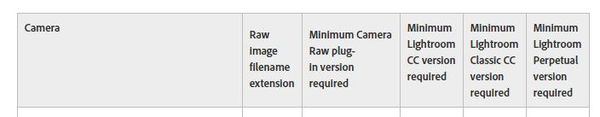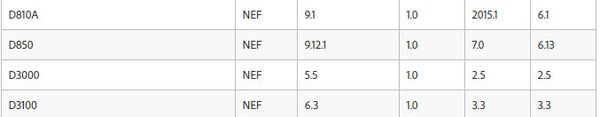Lightroom 6 stand alone
Mar 19, 2018 10:46:19 #
I have LR 6 and would from time to time check to see if there were updates. None. Then on this forum I learned that the latest was 6.13 and I was still at 6.0! So don't trust your help info. I had to have a direct link to find the update, but once found it downloaded and updated fine. They certainly don't make it easy! I haven't even looked for 6.14 yet!
Mar 19, 2018 11:24:33 #
Mar 19, 2018 11:45:35 #
AzPicLady wrote:
I have LR 6 and would from time to time check to see if there were updates. None. Then on this forum I learned that the latest was 6.13 and I was still at 6.0! So don't trust your help info. I had to have a direct link to find the update, but once found it downloaded and updated fine. They certainly don't make it easy! I haven't even looked for 6.14 yet!
There is little that changed. There are no new features or tools between 6.0 and 6.14. Additional camera RAW file formats were added and various "bugs" were fixed. If you don't have a new camera or been dealing with an irritating bug, there is no compelling need to update.
Mar 19, 2018 11:56:46 #
That is STRANGE - the message attributed to Tom Firth was sent by me - is this a new from of identity theft? lol!
Mar 19, 2018 22:25:50 #
SuperFly48
Loc: NE ILLINOIS
I spent nearly three hours last week chatting with six Adobe personnel about getting something other than the cloud to open D850 RAW files; at the end of that session I got no satisfaction nor assurance that whatever I downloaded would positively allow me to open and edit D850 RAW. When the time comes to edit those files, I will find something user friendly other than something Adobe. If I cannot get a straight answer to my challenge after being bounced around from one person to another, then it's time for me to cut my losses and move on. What I might do is contact the pro lab that does my enlargements and ask them what they suggest.
Mar 19, 2018 22:59:37 #
FlyGuy47 wrote:
I spent nearly three hours last week chatting with... (show quote)
"I got no satisfaction nor assurance that whatever I downloaded would positively allow me to open and edit D850 RAW. "
I agree, if you are angry at Adobe, you don't need them and they don't need you. Spending three hours with people that weren't helping is odd. You could have posted the question here, Adobe's user form or several third party forums and had an answer in minutes.
The truth is that there are Adobe non-cloud programs that will open your D850 RAW files. The facts are in this list: https://helpx.adobe.com/camera-raw/kb/camera-raw-plug-supported-cameras.html
Non cloud Adobe products that will open your RAW files:
1-Lightroom Perpetual 6.13. The current version is 6.14
2-Adobe DNG Converter - a free download that makes RAW files open any Adobe software
3-Photoshop Elements 2018 that comes with Adobe Camera Raw
If you want to reply, then register here. Registration is free and your account is created instantly, so you can post right away.