Why would ACR resize an image?
Mar 15, 2018 11:02:13 #
Rich1939 wrote:
Changing the mode from 16/14 bit to 8 bit will cut the file size in half as happened here.
I suspect that in your PS work flow options you are set up for 8 bit. Opening in ACR wil adjust the file to that.
I suspect that in your PS work flow options you are set up for 8 bit. Opening in ACR wil adjust the file to that.
You know, I actually wondered about that. The image I downloaded was an 8-bit (I went back and looked.) So obviously the saved one was the same. I normally do my own at 16 and I don't change it unless I'm using some filters that require 8-bit. So it's not part of my normal thing to even look. What I'm going to do is go back and see if any of the other images I've run through ACR have somehow changed size.
Mar 15, 2018 13:44:24 #
AzPicLady wrote:
Yesterday I downloaded an image from UHH that was a 22MP TIF. I ran it through my CS5, then ACR and saved it. It saved to an 11MP TIFF. WHY? Is this normal that ACR makes smaller files? Now I wonder what I am missing from that file. I haven't noticed this happening before, but now I will definitely watch.
What is ACR
Mar 15, 2018 18:16:43 #
Mar 15, 2018 19:26:32 #
Check your Workflow Options Dialog in Adobe Camera Raw (or an earlier version, which will be a little different, but the principle is the same) and see if you have Resample checked.
AzPicLady wrote:
Yesterday I downloaded an image from UHH that was a 22MP TIF. I ran it through my CS5, then ACR and saved it. It saved to an 11MP TIFF. WHY? Is this normal that ACR makes smaller files? Now I wonder what I am missing from that file. I haven't noticed this happening before, but now I will definitely watch.
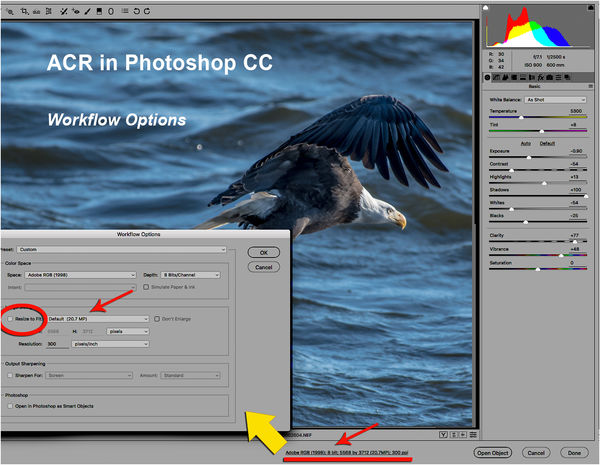
Mar 15, 2018 20:42:36 #
When you Save in Photoshop the History panel applied and erased, so you can't go back. As you saved the original file is over-written. Do you still have it on the camera SSD card. It is always a good move to Save As to a new file name, like original name-X
Mar 15, 2018 21:41:25 #
Fotoartist wrote:
Check your Workflow Options Dialog in Adobe Camera Raw (or an earlier version, which will be a little different, but the principle is the same) and see if you have Resample checked.
I will do that. Thanks.
Mar 15, 2018 21:45:05 #
John_F wrote:
When you Save in Photoshop the History panel applied and erased, so you can't go back. As you saved the original file is over-written. Do you still have it on the camera SSD card. It is always a good move to Save As to a new file name, like original name-X
I actually did a save as in PS and added something to the name so it would not overwrite the original. When I saved it in ACR, I hit Save and my menu there is to add ACR to the title so I know which is from which.
Mar 26, 2018 10:34:20 #
AzPicLady wrote:
I actually did a save as in PS and added something to the name so it would not overwrite the original. When I saved it in ACR, I hit Save and my menu there is to add ACR to the title so I know which is from which.
Have you been able to resolve this file size issue?
Mar 26, 2018 10:51:53 #
Rich1939 wrote:
Have you been able to resolve this file size issue?
Actually, no. And THANKS for asking.
Mar 26, 2018 11:06:09 #
AzPicLady wrote:
Actually, no. And THANKS for asking.
Sorry, it's a strange problem. I tried down loading that image and could not duplicate the same set of circumstances. Don't you just love the digital revolution?
Mar 26, 2018 11:14:29 #
Rich1939 wrote:
Sorry, it's a strange problem. I tried down loading that image and could not duplicate the same set of circumstances. Don't you just love the digital revolution?
I've intended to do the same thing with one of my own images to see if the same thing occurs. Haven't had the time. It was quite strange.
If you want to reply, then register here. Registration is free and your account is created instantly, so you can post right away.




