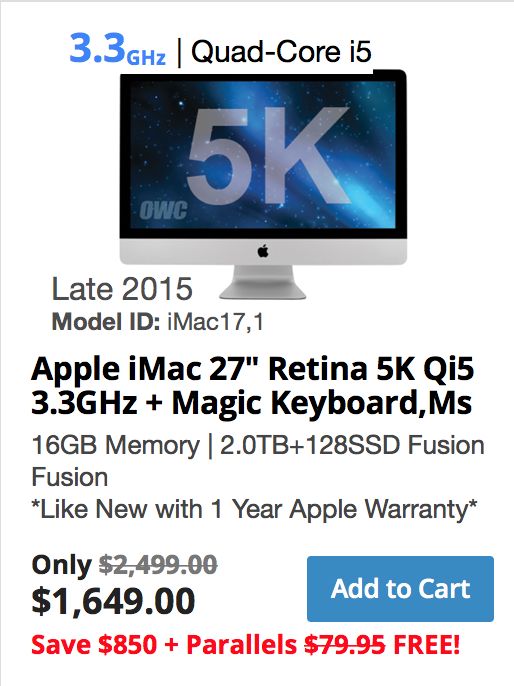Computer recommendation (IMac?)
Feb 14, 2018 19:12:53 #
My Imac, circa 2011, finally has given up the ghost. The internal drive crashed years ago and I have been booting from an external drive. It is (was) a 21.5 display. I really loved it. I knew it would die and pass on soon, so, I knew I better get a new computer soon.
18 months ago then, I purchased a Lenovo touch screen desktop that I thought would be a good computer. It is okay. Has a decent processor, 8 mg memory, (not enough) and 1tb internal drive. I do have back up drives. I never use the touch screen. The display is okay but really does not give a good reproduction of what I am doing in my photo editing.
I was using both the Imac and Lenovo for different tasks.
So I am thinking of purchasing a new Imac. Features have really expanded since I last researched them.
Do I need a 27 inch display?
All basic models come with 8mg but I will upgrade to 16.
Processor speed? Do I really need something terribly fast if all I am using is Photoshop or LR?
Some models come with retina display. Is that really an advantage?
Most of my photos are exported to Smug or Nikon Image Space. My printer is limited (currently) to 11.5 x 8, unless I send out for printing to a commercial lab.
I prefer to print in B&W.
What recommendations would you suggest for a computer.
My budget needs to be less than $1500.
18 months ago then, I purchased a Lenovo touch screen desktop that I thought would be a good computer. It is okay. Has a decent processor, 8 mg memory, (not enough) and 1tb internal drive. I do have back up drives. I never use the touch screen. The display is okay but really does not give a good reproduction of what I am doing in my photo editing.
I was using both the Imac and Lenovo for different tasks.
So I am thinking of purchasing a new Imac. Features have really expanded since I last researched them.
Do I need a 27 inch display?
All basic models come with 8mg but I will upgrade to 16.
Processor speed? Do I really need something terribly fast if all I am using is Photoshop or LR?
Some models come with retina display. Is that really an advantage?
Most of my photos are exported to Smug or Nikon Image Space. My printer is limited (currently) to 11.5 x 8, unless I send out for printing to a commercial lab.
I prefer to print in B&W.
What recommendations would you suggest for a computer.
My budget needs to be less than $1500.
Feb 14, 2018 19:24:49 #
For that price, I think the only choice for an iMac is a refurbed unit. I do not think that you can get a retina for $1500. Please see what is available at Apple.com
Good luck!
PS: we have 2
iMac, one is a 27” 5k and a New iPad Pro 12.9”
The retina display is amazingly beautiful
Good luck!
PS: we have 2
iMac, one is a 27” 5k and a New iPad Pro 12.9”
The retina display is amazingly beautiful
Feb 14, 2018 19:28:21 #
https://www.apple.com/shop/buy-mac/imac/27-inch
$1799.00, 27” 5k
You can do it. This isn’t even a refurb.
$1799.00, 27” 5k
You can do it. This isn’t even a refurb.
Feb 14, 2018 19:34:08 #
Of course you need to see if at these prices you have enough that comes with the computer for your needs
https://www.apple.com/shop/browse/home/specialdeals/mac/imac/27
https://www.apple.com/shop/browse/home/specialdeals/mac/imac/27
Feb 14, 2018 19:50:38 #
I currently have a mid-2011 iMac with 1TB internal drive and 12GB memory (had 4GB but I added 2 x 4GB in the two empty slots). Mine is still running great, but I'm thinking of upgrading to a refurbished 27" with retina. My MBP has retina and I love it, but do most of my PP on the big iMac. One place that I buy a lot of stuff and where I'll probably get my refurb 27" Retina when the time is right, is Other World Computing:
http://www.macsales.com Their inventory of used and refurbished is always changing and they usually have good selections. Prices are reasonably competitive.
http://www.macsales.com Their inventory of used and refurbished is always changing and they usually have good selections. Prices are reasonably competitive.
Feb 14, 2018 20:56:41 #
Bike guy wrote:
My Imac, circa 2011, finally has given up the ghos... (show quote)
I am going to blow your budget by $150 but long term you will be very happy.
https://www.bhphotovideo.com/c/product/1342558-REG/apple_mne92ll_a_27_imac_with_retina.html
Sell the sick one on Ebay and you will be ahead of your $1500 budget.
Feb 14, 2018 21:02:31 #
Feb 14, 2018 21:12:40 #
Feb 14, 2018 21:16:50 #
tdekany wrote:
You donât get apple care with this do you?
Comes with 1 year warranty that can be extended to Apple Care
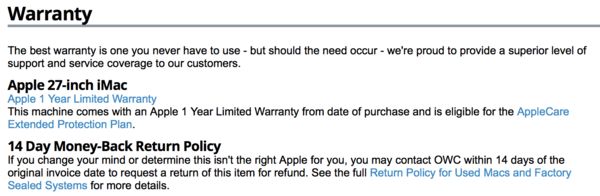
Feb 14, 2018 21:35:49 #
Feb 14, 2018 21:38:28 #
Bike guy wrote:
My Imac, circa 2011, finally has given up the ghos... (show quote)
Strictly no you don't need 27" , but it's a lot easier to upgrade the ram on a 27" iMac than a smaller model later. Your going to be working with that screen for years, anything less will just be cause for regret later. As long as you are not putting it on a credit card a 27" iMac will be a nice piece of kit to have and you will enjoy working with it.
Feb 14, 2018 21:54:53 #
blackest wrote:
Strictly no you don't need 27" , but it's a lot easier to upgrade the ram on a 27" iMac than a smaller model later. Your going to be working with that screen for years, anything less will just be cause for regret later. As long as you are not putting it on a credit card a 27" iMac will be a nice piece of kit to have and you will enjoy working with it.
If you have the Apple credit card (that is what I call it), no interest for 18 months. Very doable.
Feb 14, 2018 22:00:28 #
Feb 14, 2018 23:45:55 #
Bike guy wrote:
My Imac, circa 2011, finally has given up the ghos... (show quote)
It seems as though everyone goes for 16 to 32 gigabyte of RAM. RAM stores and buffers the overflow from your processor. What your really need is a processor as big and fast as you can get. I would recommend 4 core/8 thread running at least 3.8 GigHz or more. You also need a good video card that does not require the sharing of system RAM. The video card should have at least 2 gigabytes of its own RAM on the board. Abiding by those requirements, you should get along just fine with 8 gigabytes of system RAM. The fastest, highest capacity processor you can get will make the biggest difference in processing operation. My computer meets those standards and running dual monitors with 4 - 6 programs open (one being my internet browser) my 8 gigabytes of RAM seldom goes over 50 percent usage. I literally cannot overrun the RAM no matter what I am processing. However, I don't have any mega databases to sort which might overrun the RAM. Remember, the higher capacity and speed of the processor the less RAM is required. Have a GREAT DAY!
Feb 15, 2018 07:41:54 #
pixbyjnjphotos wrote:
It seems as though everyone goes for 16 to 32 giga... (show quote)
Er no,
Ram is one of the fastest area's for a computer , the fastest being its registers and the caches on the cpu die. Generally files that are being worked on are unpacked from the hard drive to ram and then into the cpu cache when needed. If a computer doesn't have enough ram available it uses a page file on the hard drive, because the hard drive is relatively slow the cpu can be waiting to read and write to the drive. normally it will work on other things rather than sit and wait but its still a slow down. A lot of ram will be used as buffers holding data that is likely to be needed soon, the more ram available the more buffers are created. A good graphics card with plenty of ram for the gpu is a good thing since it will work fastest with data thats on the card rather than having to share access on the main memory bus.
With my Macbook Pro I have 16GB of ram and when i'm running lightroom , chrome and a few others There is typically 10GB of ram in use but there are times when i'm using all of it. 16GB is the limit for this particular machine. 8GB is considered minimal these days and less than I regularly use without trying If you are using a lot of layers in photoshop and working multiple images it's not so hard to use all 16GB. If you start processing video ram usage gets even higher. 16GB with the option to add more at a later date seems a reasonable move, the 27" iMac has a removable cover for Ram so upgrading Ram is pretty painless. It's a 5 minute job to add more. The smaller iMacs don't have this cover and need a technician with a heat gun to remove the screen to access the ram slots. The screen is easily damaged by heat, so it's not really something to do at home on your dining room table.
So 16GB of ram on a 27" iMac is fair , it can be easily upgraded, if it was a smaller iMac I would be thinking long and hard about buying it with 32 GB pre installed. I don't do much video processing on my macbook pro, if i had a 27" iMac I probably would. Audio processing is another area that can make use of a lot of ram and processor time. in Logic Pro X for example with 10 active audio tracks my Macbook Pro manages to play them for no longer than 30 Seconds before dropping out. It's just too much for it.
If you want to reply, then register here. Registration is free and your account is created instantly, so you can post right away.