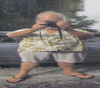External Backups size and type Single Or RAD
Feb 10, 2018 18:28:08 #
I have a Mac with some 83,000 plus photos both RAW and Jpg My 1 TB HD and 2TB external drive are almost full. I was told I might want to consider at least a 4 TB external and possibly larger 8TB, and in a RAD configuration, which as I understand it is a backup to my backup but in the same drive like a server. Any suggetions comments as what brand to buy and the features to look for, I am willing to spend 500 or so as needed, any advice would be appreciated.
Feb 10, 2018 18:31:01 #
Or would I be better off with 2 seperate external drives and keep one offsite and back it up say weekly and then remove from my home for safe keeping.
Feb 10, 2018 18:47:22 #
As a start, without getting into a more detailed storage conversation, I would use 2 (4TB or larger) enterprise quality (such as HGST or Western Digital RE ) drives in a RAID 1 (mirrored) configuration. If these are external, I would want them in a fan cooled enclosure with its own power supply. Then, I would put another copy of my data for DR (disaster recovery) in a major cloud provider (Amazon S3, Google, Microsoft, Apple, etc.). The next step up would be an externally connected RAID array or a NAS, but that’s a more detailed discussion. Just don’t get cheap on the quality of your hard drives - you want enterprise-class drives which may cost $200 each, NOT the $69 cheap crap (you get what you pay for). NOTHING is more important than the data/images that you invested many thousands of $ in equipment and your invaluable time to produce.
Feb 10, 2018 18:57:12 #
Thank you for your advice on the RAID I am presantly working on a RAD Room Radiology Room X-rays LOL and got the 2 confused LOL. and you are right that is why i mentioned I would spend 500 or so on such devices, as I have shot some 50,000 photos both Raw and Jpg in the last 3 plus years or so and dont see myself slowing down. But yes I know if I mastered my technique and the likes I would not have to take 30 photos of the same thing within a couple of minutes as I could simply adjust them in Post Production, but I just like takeing photos and letting the camera do the work.
Feb 10, 2018 19:18:52 #
Depending on your budget, look into a Drobo 5 bay 5C model with 5 Seagate 2 Tb drives in RAID 5, which from memory, cost me $729 for a 4 drive unit, and I added the 5th drive later. Sourced from Droboworks.com It has a USB 3.0 connection. You can configure them up to 10 Tb capacity.
Feb 10, 2018 19:40:05 #
rgrenaderphoto wrote:
Depending on your budget, look into a Drobo 5 bay 5C model with 5 Seagate 2 Tb drives in RAID 5, which from memory, cost me $729 for a 4 drive unit, and I added the 5th drive later. Sourced from Droboworks.com It has a USB 3.0 connection. You can configure them up to 10 Tb capacity.
A full blown RAID system will allow you to go to a larger size repository if you have the need and $. I would suggest a minimum of 4 drives, and remember that more smaller drives are better than fewer large ones - higher performance and shorter rebuild time in the event of a failed drive (during which you are vulnerable to a 2nd drive failure). Drobo has a decent reputation in the consumer grade RAIDs
Feb 10, 2018 20:02:53 #
Trix is right. Get a large one but buy two the same - 4-8 gb. Toshiba and DG are crap. Seagate will serve you well.
If everything you got now will fit on 4 or 8gb get 2 and make a backup of your backup or you will be sorry. Do not use raid 0 if one drive goes everything is gone.
Had my archive set up by years, had three years on one disk no backup for the backup; '07 to ;09 gone.
If everything you got now will fit on 4 or 8gb get 2 and make a backup of your backup or you will be sorry. Do not use raid 0 if one drive goes everything is gone.
Had my archive set up by years, had three years on one disk no backup for the backup; '07 to ;09 gone.
Feb 11, 2018 06:52:45 #
Yes, you want a redundancy RAID (1+) not a performance RAID (0), especially since you are working with images and not video. However, multiple external hard drives are great for intermediate storage, but have you considered where your images will be in 10-20++ years? Hard drives are not good for long term, tier 3 storage (archive). LTO tapes and drives are expensive so I don't think you want to go there, but that will give you up to 30 years. Best bet is to rotate the drives every year, replacing them with newer drives every 1-2 years. Store/ rotate one in a bank safe deposit box (offsite), with silica gel packs. Cloud backup/archive is also another option, but that may get expensive for multiple TB.
Feb 11, 2018 06:58:51 #
If you are set on RAID, I suggest you look into Synology. They offer great software, scalable solutions, and excellent support.
Feb 11, 2018 07:05:48 #
I strongly recommend not a RAID but two separate single drives, kept in separate places. RAIDs are handy but dangerous. They are ONLY good for protection against drive failure. Drop the enclosure, or if it gets flooded, or if your computer screws ups and overwrites the MBR (happened to me) then both are gone.
We had a computer problem once at work with a mirrored RAID and lost three weeks of shooting in the desert in Inner Mongolia. Took more than $15000 and three weeks to find out that there was no way to recover the material. Since then, either two separate drives or a RAID and another separate drive.
We had a computer problem once at work with a mirrored RAID and lost three weeks of shooting in the desert in Inner Mongolia. Took more than $15000 and three weeks to find out that there was no way to recover the material. Since then, either two separate drives or a RAID and another separate drive.
Feb 11, 2018 07:11:58 #
Feb 11, 2018 07:55:06 #
PACSMAN
Loc: MA
Another vote for the Synology RAID. I've been running one for several years and it's your best protection against a drive failure. I disagree that a RAID is dangerous, you still need to have a good offsite backup no matter what method you use for storage.
Feb 11, 2018 09:03:09 #
I strongly recommend AGAINST going with a cloud solution for pictures. I had over a TB stored with Crash Plan. When one of my drives died, I asked for them to send me my images. They claimed their policy had changed from when I first went with them 3 years before. They would only stream the images to me - they would not send me the single drive's worth but the entire TB. Even if I was in an urban area vice here in the country with a DSL connection, it would have taken years to get the images back out of the cloud, tying up my lines at the same time. With no way of getting my images back, I had to allow them to delete them. I'm still upset about it. Today, I am using the computer's hard drive for this year's images with a 6 TB drive for backup and a second 6 TB backup that I update periodically and then leave unplugged. I understand that the best solution of all these days is a solid state drive vice one with a spinning disk as I'm using now. They last for years - at least that's what I'm told - with low risk of failure. I may ultimately go to that solution. It is too painful to lose years of work.
Feb 11, 2018 09:05:39 #
I use 2 1 terabyte external drives and I also subscribe to BackBlaze ( $50 )year , very simple continuous cloud backup
Feb 11, 2018 09:16:53 #
Another vote for synology I have a 5 Bay unit with a 5 bay expansion unit attached using eight 3 TB Seagate NAS drives in a raid 10 configuration and then two drives that hold my time machine backups. Just added the five bay expansion recently, very reliable system. The Seagate NAS drives spin slower at 5900 RPM which seems to help their longevity.
And I am looking at Mediafire for online backup at $45 per year for 1TB.
And I am looking at Mediafire for online backup at $45 per year for 1TB.
If you want to reply, then register here. Registration is free and your account is created instantly, so you can post right away.