Stained Glass Windows
Feb 8, 2018 11:51:59 #
fourg1b2006 wrote:
Thank you.No one can deny that these are gorgeous....I love them.
Feb 9, 2018 12:22:49 #
Tikva
Loc: Waukesha, WI
Very nice collection. Stained glass windows are so beautiful and interesting.
Feb 9, 2018 12:32:53 #
Feb 9, 2018 19:29:47 #
OneShot1
Loc: Wichita, KS, USA
Love them! Any tips on getting the verticals straight? Do you straighten them in Photoshop or use an architectural lens? Are they all shot on tripod? Any exposure tips? Thanks.
Feb 9, 2018 20:08:30 #
I use Lightroom's "Lens Corrrections" ("Distortion") to straighten lines and "Transform" sliders to correct perspective. Since most such corrections are of photos taken looking up, it is desirable to allow extra space above the window in the shot, because the "Vertical" slider will generally extend the image vertically and take up some of that space. I do not typically use a tripod, and don't even have one with me. Most venues where I take photos don't allow setting up a tripod. I also do not use flash (same reason, and also that it usually would not help--especially with a back-lit window). For exposure tips, I pretty much use what the camera recommends (I shoot in "Auto no flash" mode, "Auto ISO", and "Auto focus" most of the time.) While I have the image in Lightroom for perspective correction, etc. I also touch up Exposure and Presence (usually add a little to the "Clarity" slider). To see what the camera settings were for each photo, click on the photo title at the lower left just below the image--you will be taken to the Flickr page for that picture and the camera settings are shown under the image there. (Of course, alterations via Lightroom aren't shown there, but for window shots those are typically minor changes.) To illustrate what is involved, below is the original shot of the #3 image as shot--you can see that I've corrected a camera tilt, removed some distortion of the lines near the bottom, and fixed the convergence of the verticals; probably slight increase in Clarity (but the original has a lot):
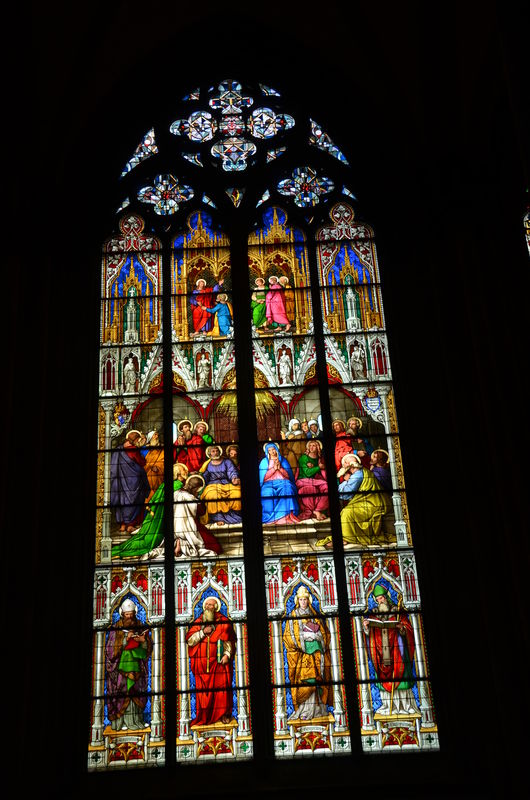
Feb 10, 2018 12:03:17 #
Feb 10, 2018 12:41:08 #
W90D, many journeys! I travel a lot, now that I'm fully retired (again--I've retired twice, first from USAF after 20 years and then from Texas Instruments after 26).
Feb 10, 2018 13:33:47 #
OneShot1
Loc: Wichita, KS, USA
I appreciate the tips! You have a steady hand to get them that sharp. And I truly love the photos!
Jun 18, 2020 15:42:09 #
photophile wrote:
Thank you very much. (Sorry I'm so late in responding--somehow I wasn't notified you had posted and I just now discovered it.)Lovely series.
If you want to reply, then register here. Registration is free and your account is created instantly, so you can post right away.

