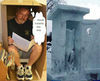Yellow hue
Jul 10, 2012 10:50:04 #
f2.8 1/60 iso 160 under florescent lights, window approx 15 feet to my left and flash on...how can I get the yellow hue out BEFORE the processing.
how to do this shot without yellow hue

same yellow hue on black dog

Jul 10, 2012 11:08:33 #
Not sure what kind of camera you have, but I'd change the white balance.
Try Auto or uhmmmmm..... Tungsten ? (can't remember off the top of my head which white balance setting is the whitest).
Looks like you have the white balance on 'fluorescent' or 'cloudy' (which gives a warmer light).
I say 'white balance' because I change mine often, depending on the light.
Try Auto or uhmmmmm..... Tungsten ? (can't remember off the top of my head which white balance setting is the whitest).
Looks like you have the white balance on 'fluorescent' or 'cloudy' (which gives a warmer light).
I say 'white balance' because I change mine often, depending on the light.
Jul 10, 2012 11:59:33 #
I am shooting on aperture with Auto white bal...shooting with a Sony cyber-shot DSC-R1
Jul 10, 2012 12:06:08 #
That is your problem Auto White Balance. Set your White Balance to florescent. Experiment with the White Balance, you may nee to try Tungsten in the White Balance menu.
Jul 10, 2012 12:56:07 #
Auto white balance has a notoriously hard time with fluorescent light, and an even harder time with mixed light sources. The tungsten setting, or a fluorescent setting could work, but it night not.
You're using three different kinds of light here, which is generally not a good idea. Each kind of light has it's own color, and mixing them will almost always make your photos tinted, since the camera can only really be set for one kind of light at a time.
Notice where the window light is hitting the left side of the first photo more, it's a bit magenta colored, but less yellow than the right side of the photo. Color changes like that are very hard to correct in camera, and in post. It's better to choose one light source and use reflectors to fill in shadows if you have to, rather than using different kinds of light.
If you must use two light sources to get enough light, use the flash with daylight. Skip the fluorescent lights.
If your camera lets you make custom white balance setting, that might be your best bet. You'll need a gray card designed for white balance. Using a white piece of paper or an 18% gray card to set the custom white balance will do in a pinch, but you'll still probably have to correct a little in post.
Here's a great article on white balance:
http://www.lightstalking.com/white-balance
Hope that helps!
You're using three different kinds of light here, which is generally not a good idea. Each kind of light has it's own color, and mixing them will almost always make your photos tinted, since the camera can only really be set for one kind of light at a time.
Notice where the window light is hitting the left side of the first photo more, it's a bit magenta colored, but less yellow than the right side of the photo. Color changes like that are very hard to correct in camera, and in post. It's better to choose one light source and use reflectors to fill in shadows if you have to, rather than using different kinds of light.
If you must use two light sources to get enough light, use the flash with daylight. Skip the fluorescent lights.
If your camera lets you make custom white balance setting, that might be your best bet. You'll need a gray card designed for white balance. Using a white piece of paper or an 18% gray card to set the custom white balance will do in a pinch, but you'll still probably have to correct a little in post.
Here's a great article on white balance:
http://www.lightstalking.com/white-balance
Hope that helps!
Jul 10, 2012 17:37:01 #
Jul 11, 2012 07:54:13 #
Auto white balance is a recipe for color disaster. Kat is right, a custom white balance with a gray card will provide you with far more accurate color. Gray cards are cheap, but there are pop up type targets that fold up small but are a little spendy. Once you start doing a custom white balance, you'll do it all the time. It's worth the extra 10 seconds of your time.
Thanks for voulunteering your time and talents at your shelter. My whole family does also,,and those dolls need our help. I don't think I could survive without at least 2 pets in my home at all times. Volunteers make the world go round :)
Thanks for voulunteering your time and talents at your shelter. My whole family does also,,and those dolls need our help. I don't think I could survive without at least 2 pets in my home at all times. Volunteers make the world go round :)
Jul 11, 2012 08:54:27 #
for white balance , I carry the EXPODISC in my camera bag so if needed I can adjust the white balance in camera . All it does is snap on the lens, you take a picture and use that photo for balance adjustment - very easy .
expodisc.com
expodisc.com
Jul 11, 2012 09:23:18 #
I LOVE my Expo Disc.....no post processing Color adjusting needed anymore with my Nikon's!
Jul 11, 2012 09:35:04 #
Jul 11, 2012 17:34:59 #
Victoria1233 wrote:
Not sure what kind of camera you have, but I'd change the white balance.
Try Auto or uhmmmmm..... Tungsten ? (can't remember off the top of my head which white balance setting is the whitest).
Looks like you have the white balance on 'fluorescent' or 'cloudy' (which gives a warmer light).
I say 'white balance' because I change mine often, depending on the light.
Try Auto or uhmmmmm..... Tungsten ? (can't remember off the top of my head which white balance setting is the whitest).
Looks like you have the white balance on 'fluorescent' or 'cloudy' (which gives a warmer light).
I say 'white balance' because I change mine often, depending on the light.
That's backward. You put the setting on "fluorescent" to get rid of fluorescent yellow-greenish cast. Depending on the warmth of the bulbs overhead sometimes it doesn't completely do the job.
Jul 11, 2012 17:40:18 #
JOHN438 wrote:
f2.8 1/60 iso 160 under florescent lights, window approx 15 feet to my left and flash on...how can I get the yellow hue out BEFORE the processing.
Corel PaintShop Pro X4. Sells for $39 currently, I believe. I used "color cast remover" which is just clicking on the dog as being pure white.
Original

Color cast adjusted

Jul 11, 2012 21:59:49 #
I have the DSC-R1. You can set the WB and get rid of all that color cast. Another option is to set the camera to RAW+JPG. Your RAW files can be edited and you can set the WB to whatever you want. It's a bit more work involved, but the RAW file gives you much more to work with. If you just want simple and quick, stick with the JPG only and set your camera WB for the best results.
Jul 12, 2012 03:52:04 #
marcomarks wrote:
Corel PaintShop Pro X4. Sells for $39 currently, I believe. I used "color cast remover" which is just clicking on the dog as being pure white.
JOHN438 wrote:
f2.8 1/60 iso 160 under florescent lights, window approx 15 feet to my left and flash on...how can I get the yellow hue out BEFORE the processing.
Corel PaintShop Pro X4. Sells for $39 currently, I believe. I used "color cast remover" which is just clicking on the dog as being pure white.
:thumbup: :thumbup:
Jul 12, 2012 13:04:00 #
Lucian
Loc: From Wales, living in Ohio
JOHN438...
On another posting somewhere before we saw your images where you were asking for donations of studio flash equipment, I suggested that you should set your white balance and you wrote back to say that you fully understood white balance setting and always did this prior to your shooting.
From the shots I see here, you have not set the white balance correctly, further more in your descriptions you are telling us that the flash was "ON" which I am assuming you are telling us that the flash fired during these exposures.
From what I can see I don't see any flash having been fired because I see no shadow on the background of the dogs. Therefore you don't seem to have enough light coming from your flash to give you correct exposure. It would make no difference at all what light sources you had as ambient, if you were using flash and relying on that as your primary light source, because it would override all other light sources and their particular biases.
I would suggest you set your camera to flash for WB and be sure the flash is actually working and once that has been done you don't need to worry about anything else but proper exposure of the flash on your subjects. You will not need to concern yourself with the fact that you have fluorescent lights on and window light mixing in or any other type of light source with different temp. mixing in, because you will set your camera to use flash only.
I would suggest not slowing the shutter speed down to include ambient light because you will fall back into all those problems I just mentioned, if you do. And as for removing the ground to wall line in the image, I seriously doubt that anyone who is interested in adopting that dog will be concerned and not get the dog, just because they saw the line of the floor and wall. In fact if they were falling in love with the dog they would not even notice these lines. Stop making so much work for yourself and concentrate on getting better images of the dogs to help them find homes.
As was suggested, you might think more on getting closer shots, we all know what dog's feet and tails look like, it is the face and eyes that show the character in a dog and that is what will sway someone to want to adopt it, not a full image of the dog which makes it all look rather small to a viewer.
On another posting somewhere before we saw your images where you were asking for donations of studio flash equipment, I suggested that you should set your white balance and you wrote back to say that you fully understood white balance setting and always did this prior to your shooting.
From the shots I see here, you have not set the white balance correctly, further more in your descriptions you are telling us that the flash was "ON" which I am assuming you are telling us that the flash fired during these exposures.
From what I can see I don't see any flash having been fired because I see no shadow on the background of the dogs. Therefore you don't seem to have enough light coming from your flash to give you correct exposure. It would make no difference at all what light sources you had as ambient, if you were using flash and relying on that as your primary light source, because it would override all other light sources and their particular biases.
I would suggest you set your camera to flash for WB and be sure the flash is actually working and once that has been done you don't need to worry about anything else but proper exposure of the flash on your subjects. You will not need to concern yourself with the fact that you have fluorescent lights on and window light mixing in or any other type of light source with different temp. mixing in, because you will set your camera to use flash only.
I would suggest not slowing the shutter speed down to include ambient light because you will fall back into all those problems I just mentioned, if you do. And as for removing the ground to wall line in the image, I seriously doubt that anyone who is interested in adopting that dog will be concerned and not get the dog, just because they saw the line of the floor and wall. In fact if they were falling in love with the dog they would not even notice these lines. Stop making so much work for yourself and concentrate on getting better images of the dogs to help them find homes.
As was suggested, you might think more on getting closer shots, we all know what dog's feet and tails look like, it is the face and eyes that show the character in a dog and that is what will sway someone to want to adopt it, not a full image of the dog which makes it all look rather small to a viewer.
If you want to reply, then register here. Registration is free and your account is created instantly, so you can post right away.