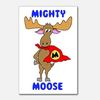Printer has died!
Dec 21, 2017 09:49:50 #
One more thing I didn't see mentioned in the many very good suggestions above...
check carefully for a paper-jam.
check carefully for a paper-jam.
Dec 21, 2017 10:06:41 #
PW4GDF wrote:
Oh no in the middle of printing my Christmas Calen... (show quote)
I have had this occur on two Canon printer, it means remove and replace the entire printer. Check with Canon, you may get a discount on a new printer. After my second such failure I switched to Epson and haven’t look back.
Dec 21, 2017 10:14:02 #
PW4GDF wrote:
Oh no in the middle of printing my Christmas Calen... (show quote)
It is a print head error via a quick Google search. There are some YouTube videos that explain how to fix. As for the laptop being able to hook to the printer wirelessly, you should be able to as long as you have wifi and or bluetooth depends on what tech the printer uses for wireless connection. Most common is wifi.
Hope that helps.
Dec 21, 2017 11:19:45 #
Dec 21, 2017 11:55:13 #
Hal81 wrote:
I hope your using the ink that's called for your printer. Sometimes the gray market stuff will give you trouble.
Thats not true anymore. Depends on who you buy the cartridges from. I've been using refillable cartridges in two Canon printers with no problems at all for several years.
Larry
Dec 21, 2017 13:03:52 #
1Feathercrest
Loc: NEPA
Hal81 wrote:
I hope your using the ink that's called for your printer. Sometimes the gray market stuff will give you trouble.
I have ordered replacement cartridges on the internet for years and never had any problems until this year. The replacements look like genuine ones but my printer does not recognize them telling me "such cartridge is empty and needs to be replaced". This printer is several years old and replacements ordered on line always worked before. What has changed?
Dec 21, 2017 13:36:53 #
PW4GDF wrote:
Oh no in the middle of printing my Christmas Calen... (show quote)
The Canon Pro 100 is a great choice but the foot print is really large, the Canon Pixma TS9020 is also a good choice for a compact footprint. The TS9020 is has 6 cartridges and the Pro 100 has 7 cartridges. I'm using a 5 yr old laptop an you should have no problem with WiFi.
Larry
Dec 21, 2017 14:14:51 #
Larrymc wrote:
the Pro 100 has 7 cartridges.
Larry
Larry
The Pro 100 has * 8 * cartridges.

Dec 22, 2017 12:20:44 #
mizzee
Loc: Boston,Ma
Sorry about your printer. There is a diagnostic that explains what's wrong. I spent 20 minutes only to learn that hadn't closed a flap! Lol. Even new printers have ports on them that let you connect via cable, so no worries there. BTW printers this time of year come with massive rebates. Check out B and H.
If you want to reply, then register here. Registration is free and your account is created instantly, so you can post right away.