JPEG Generation Loss/ JPEG Artifact
Aug 27, 2017 13:17:29 #
CatMarley wrote:
That's the nice thing about Lightroom® (and probably others)--it does not make changes to the original image, just to the exported versions.If you open it and close it without editing, it will not lose anything. Always edit a copy, never the original, then you don't lose anything from your original JPEG,
Aug 27, 2017 13:53:25 #
jerryc41 wrote:
Welcome to our forum!
Opening and saving doesn't hurt the images. It's making changes and then saving that supposedly hurts the image. I made changes to an image over 100 times, saving it after each change. There was no difference I could see between #10 and #100.
Opening and saving doesn't hurt the images. It's making changes and then saving that supposedly hurts the image. I made changes to an image over 100 times, saving it after each change. There was no difference I could see between #10 and #100.
If I'm going to edit over multiple sessions, I save as TIFF or the editor's native format between edit sessions.
Aug 27, 2017 14:47:58 #
If I think I'm going to reedit a file, I will save it in Paintshop Pro format (or tiff or bmp) first and when I am satisfied, I'll save in JPG format to upload to facebook, etc. Otherwise, I leave it in the original format to print or whatever.
Aug 27, 2017 15:10:00 #
bobishkan wrote:
Is this a problem in the real world? Thanks Bob
Like the notion that shooting RAW always makes a discernable difference in your images, the notion that saving a JPEG a few times somehow makes a discernable difference is 99% THEORY and only a 1% concern for the real world ! - IMO - and, no I cannot absolutely PROVE it - but no one has proof to dispute either - OR, if YOU do, please let us all in on it.
Aug 27, 2017 15:11:11 #
Loss happens whenever you open and save a jpg image. One doesn't need to make any changes to it at all. Just the open / save operation will change the image. Open and close, no change. Open and save change. It's as simple as that.
How many times before you notice a degradation, hard to say.
--Bob
How many times before you notice a degradation, hard to say.
--Bob
bobishkan wrote:
This is a quote from a Nikon D3300 Field Guide by Dennis Thomas: "Every time you open, alter, save a JPEG, it loses a small amount of detail. After doing this multiple times, the image starts to deteriorate. Eventually the image will look pixelated." My question is how many times can I open a picture on my computer before I start to loose some quality? Is this a problem in the real world? Thanks Bob
Aug 27, 2017 18:52:18 #
Tikva
Loc: Waukesha, WI
CHG_CANON wrote:
Others have already started to correct your understanding ... The key point is open, alter, save a JPEG. The key point is alter and save, not copy, not open. If opening a file or copying to new locations was a problem, this would be a huge real world issue rather than a minor minor issue limited to excessive re-working of copies of copies of copies of an original image.
It has just been recently where I read this about edited copied of JPEG's and then saving the edited version a number of times. I used to do this quite a bit. However, I was not printing the photos larger than 4x6 so I don't imagine the problems would really show up at that size. I will certainly be more careful about doing this in the future. Thanks again to UHH for the information. I'm always picking up new information. A great place for learning.
Aug 27, 2017 19:13:30 #
You can prove it to yourself. The method will depend on your OS. An open and save will change the file.
--Bob
--Bob
imagemeister wrote:
Like the notion that shooting RAW always makes a discernable difference in your images, the notion that saving a JPEG a few times somehow makes a discernable difference is 99% THEORY and only a 1% concern for the real world ! - IMO - and, no I cannot absolutely PROVE it - but no one has proof to dispute either - OR, if YOU do, please let us all in on it.
Aug 27, 2017 19:55:34 #
rmalarz wrote:
You can prove it to yourself. The method will depend on your OS. An open and save will change the file.
--Bob
--Bob
Why would you open and save if you didn't make any changes?
Aug 27, 2017 20:02:42 #
That's not the point. The point is the lossy character of jpg compression.
--Bob
--Bob
JohnSwanda wrote:
Why would you open and save if you didn't make any changes?
Aug 27, 2017 20:15:40 #
rmalarz wrote:
That's not the point. The point is the lossy character of jpg compression.
--Bob
--Bob
The point is, why do something that might cause a loss if there's no reason to do it.
Aug 27, 2017 20:52:30 #
Some image samples, trying to show the effects of jpeg compression.
For reference, the original picture CSX-2287~1 was exported from Lightroom, from the camera raw image.
I did several generations of save as jpg using ACDSee 20 set with a compression / quality 25% biased toward compression.
This is a case of trying to force the effects using a small number of saves. The image was not edited between versions.
The car is the first Shelby Cobra Daytona Coupe CSX-2287, located at the Simeone museum in Philadelphia.
For reference, the original picture CSX-2287~1 was exported from Lightroom, from the camera raw image.
I did several generations of save as jpg using ACDSee 20 set with a compression / quality 25% biased toward compression.
This is a case of trying to force the effects using a small number of saves. The image was not edited between versions.
The car is the first Shelby Cobra Daytona Coupe CSX-2287, located at the Simeone museum in Philadelphia.
First export from Lightroom

(Download)
After 3 saves at 25%
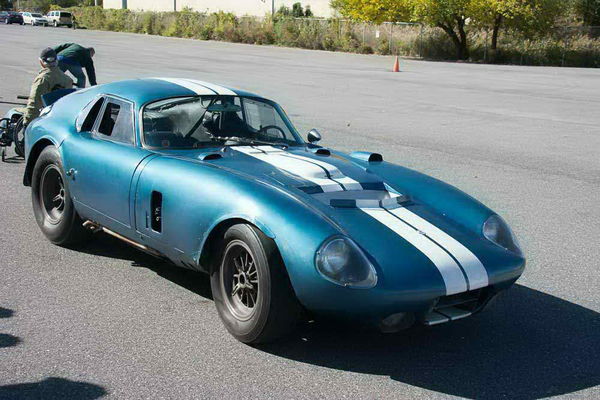
(Download)
After 10 saves definite blocking and smearing
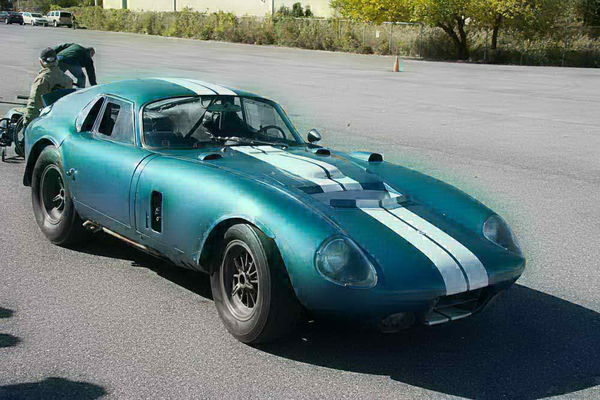
(Download)
Aug 27, 2017 20:54:22 #
rmalarz wrote:
You can prove it to yourself. The method will depend on your OS. An open and save will change the file.
--Bob
--Bob
I have already proved it to myself .....
Aug 27, 2017 20:58:49 #
Ctrclckws wrote:
Some image samples, trying to show the effects of ... (show quote)
Does this have anything to do with the real world ??
Aug 27, 2017 21:15:46 #
Whenever I edit a picture I give it a new name. On a Windows based computer that should automatically substitute "Save as" for "Save". That preserves the original and produces a new file.
I learned this years ago while helping a friend with a website. I would take pictures and email them to her. She would send me the images back with some editing and ask me to touch them up. We realized something was happening and after a little research realized we "knew" that, but kinda ignored it. This was also during the days of dial up, so the file sizes we started with were always as small as possible.
--
I learned this years ago while helping a friend with a website. I would take pictures and email them to her. She would send me the images back with some editing and ask me to touch them up. We realized something was happening and after a little research realized we "knew" that, but kinda ignored it. This was also during the days of dial up, so the file sizes we started with were always as small as possible.
--
Aug 27, 2017 21:43:55 #
imagemeister wrote:
Does this have anything to do with the real world ??
This is not necessarily what anyone would do for a real world photo. As stated, the compression / quality slider was biased towards compression. If you are saving changes biased towards quality, it would take a lot more saves to make a noticeable difference in the image.
If you are taking a small web image, and making changes to it, you might notice these effects after saving.
If you want to reply, then register here. Registration is free and your account is created instantly, so you can post right away.





