Lightroom to Photoshop to??????
Aug 10, 2017 09:36:57 #
TRAVLR38
Loc: CENTRAL PA
I frequently send images from Lightroom to Photoshop. Normally when I save from Photoshop, the images return to Lightroom. Recently they do not return.
1. Is there any explanation for this?
2. How can I make Photoshop send altered images back to Lightroom.
I would much appreciate any help that Hogs in the know might offer. Thanks in advance
1. Is there any explanation for this?
2. How can I make Photoshop send altered images back to Lightroom.
I would much appreciate any help that Hogs in the know might offer. Thanks in advance
Aug 10, 2017 09:44:22 #
The version numbers of the products are an important detail missing in this question... If you have the creative cloud (subscription) versions, open a "chat" with adobe support as they'll be able to help faster than any of us.
Aug 10, 2017 09:45:20 #
Linary
Loc: UK
TRAVLR38 wrote:
I frequently send images from Lightroom to Photoshop. Normally when I save from Photoshop, the images return to Lightroom. Recently they do not return.
1. Is there any explanation for this?
2. How can I make Photoshop send altered images back to Lightroom.
I would much appreciate any help that Hogs in the know might offer. Thanks in advance
1. Is there any explanation for this?
2. How can I make Photoshop send altered images back to Lightroom.
I would much appreciate any help that Hogs in the know might offer. Thanks in advance
The first thing that comes to mind is "Are you sending to Photoshop from a Collection?" If the answer is yes, the photo will not be returned to the collection but to the folder in which the original image lies.
Right click on the original image, choose "Go to Folder in Library" and see if the returned image is there. Failing that, right click on the original image, choose "Show in Explorer" and find the modified photograph there.
If it is not in the Lightroom folder, but is in Explorer, then the modified image will have to be imported.
Aug 10, 2017 10:20:37 #
TRAVLR38 wrote:
I frequently send images from Lightroom to Photoshop. Normally when I save from Photoshop, the images return to Lightroom. Recently they do not return.
1. Is there any explanation for this?
2. How can I make Photoshop send altered images back to Lightroom.
I would much appreciate any help that Hogs in the know might offer. Thanks in advance
1. Is there any explanation for this?
2. How can I make Photoshop send altered images back to Lightroom.
I would much appreciate any help that Hogs in the know might offer. Thanks in advance
Only images opened from LR and then edited in PS then using the Save will return to LR with no additional work. If you open from Bridge, and then save the image, you need to import the image into LR. If you open in LR, the edit in PS, you must use Save, not Save-As. I also believe you can't change it to jpg or you'll have to re-import it to LR.
Aug 10, 2017 11:12:24 #
TRAVLR38
Loc: CENTRAL PA
Thanks for the input, but I never use bridge. I did not send from a collection. Any other suggestions? Are there any settings in PS or LR that might have gone awry?
Aug 10, 2017 11:58:15 #
TRAVLR38 wrote:
Thanks for the input, but I never use bridge. I did not send from a collection. Any other suggestions? Are there any settings in PS or LR that might have gone awry?
On occasion, I have found it necessary to 'synchronize' the folder again in LR after PS work. In LR, right-click the folder (not the Collection) on the left where the PS-edited image should be. A menu will drop down and the 5th item on the menu is "Synchronize Folder". Click that and see if you get your image back.
Aug 10, 2017 12:13:27 #
TRAVLR38 wrote:
Thanks for the input, but I never use bridge. I did not send from a collection. Any other suggestions? Are there any settings in PS or LR that might have gone awry?
Is the image on your hard drive?
Aug 10, 2017 16:18:18 #
CHG_CANON wrote:
The version numbers of the products are an important detail missing in this question... If you have the creative cloud (subscription) versions, open a "chat" with adobe support as they'll be able to help faster than any of us.


Aug 11, 2017 05:45:43 #
Aug 11, 2017 06:06:38 #
Archiefamous
Loc: Manhattan
I have not had a problem editing from a LR collection in photoshop and then saving to LR. If I use On 1 the saved item returns to LR as the last image in a collection. I try to always work from collections and not from a folder
Aug 11, 2017 06:56:03 #
I find if you use "save as" in PS the image may not show up in the LR catalog and you possibly have to use the Synch folder button to import that image into the catalog
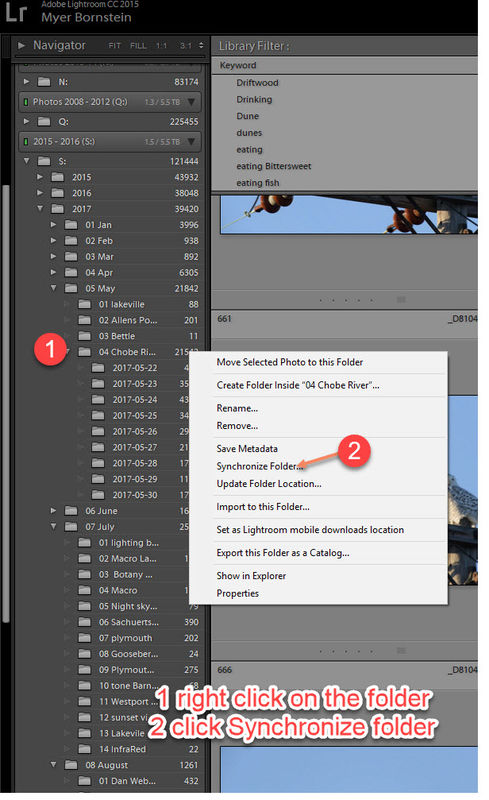
Aug 11, 2017 07:06:54 #
TRAVLR38 wrote:
I frequently send images from Lightroom to Photoshop. Normally when I save from Photoshop, the images return to Lightroom. Recently they do not return.
1. Is there any explanation for this?
2. How can I make Photoshop send altered images back to Lightroom.
I would much appreciate any help that Hogs in the know might offer. Thanks in advance
1. Is there any explanation for this?
2. How can I make Photoshop send altered images back to Lightroom.
I would much appreciate any help that Hogs in the know might offer. Thanks in advance
Damn, I hate screwing around with mystery files and folders, especially missing ones. I really prefer working with Adobe Bridge and MS Windows Explorer. I'm happy with Photoshop CS6. I'm skilled enough not to overwrite files, and I can rename different versions of an image fine. Lightroom can get so confused.

Aug 11, 2017 07:15:16 #
TRAVLR38 wrote:
I frequently send images from Lightroom to Photoshop. Normally when I save from Photoshop, the images return to Lightroom. Recently they do not return.
1. Is there any explanation for this?
2. How can I make Photoshop send altered images back to Lightroom.
I would much appreciate any help that Hogs in the know might offer. Thanks in advance
1. Is there any explanation for this?
2. How can I make Photoshop send altered images back to Lightroom.
I would much appreciate any help that Hogs in the know might offer. Thanks in advance
The suggestion to open a chat with Adorama is a good idea. They have helped me several times to resolve issues.
Not knowing what your procedure is for sending from LR to PS and for saving in PS I cannot offer any precise answer to your questions. But I can make some suggestions. First, review your workflow to be sure each step you perform is appropriate/correct. Perhaps you have done this, but sometimes we inadvertently skip or change something.
When you want to open LR images in PS, what choices do you make under "Edit in..."? [When opening for the first time, I choose to open as a smart object. When re-opening to do additional editing, I choose to open in PS.]
When you are re-opening for additional editing, what choices do you make under Open in PS...? [If continuing to edit, I choose to open the original; if making changes that will result in a new version, I open a copy.]
When you are done with editing and want to move the photo back to LR, what choices do you make? [For the first time saving, I choose "Save As" which allows me to choose the location in the hard drive folder where it will go, and this also automatically puts it into the same folder in the LR Catalog. This works for me because I keep my originals and my edited versions in different folders. If this is an image that has already had "Save As" chosen, and I am doing additional editing, then I can use "Save" and those changes will automatically be applied to the previously saved image in LR. I will often save periodically during editing, because I have lost my new edits with a brief power outage.]
If you only choose "Save" without "Save As" the first time, the image will not go back to LR. However, you can open PS and look for it there, and then choose "Save As" to send it to LR.
Hope this helps.
Susan
Aug 11, 2017 08:00:21 #
Let's be honest here. LR is not the one confused. 

lamiaceae wrote:
Damn, I hate screwing around with mystery files and folders, especially missing ones. I really prefer working with Adobe Bridge and MS Windows Explorer. I'm happy with Photoshop CS6. I'm skilled enough not to overwrite files, and I can rename different versions of an image fine. Lightroom can get so confused. 

Aug 11, 2017 08:03:43 #
If you want to reply, then register here. Registration is free and your account is created instantly, so you can post right away.







